You don't have to wait until next month to reprogram the Copilot key on your PC
Windows 11's latest preview update lets you configure the Copilot key to open other apps.
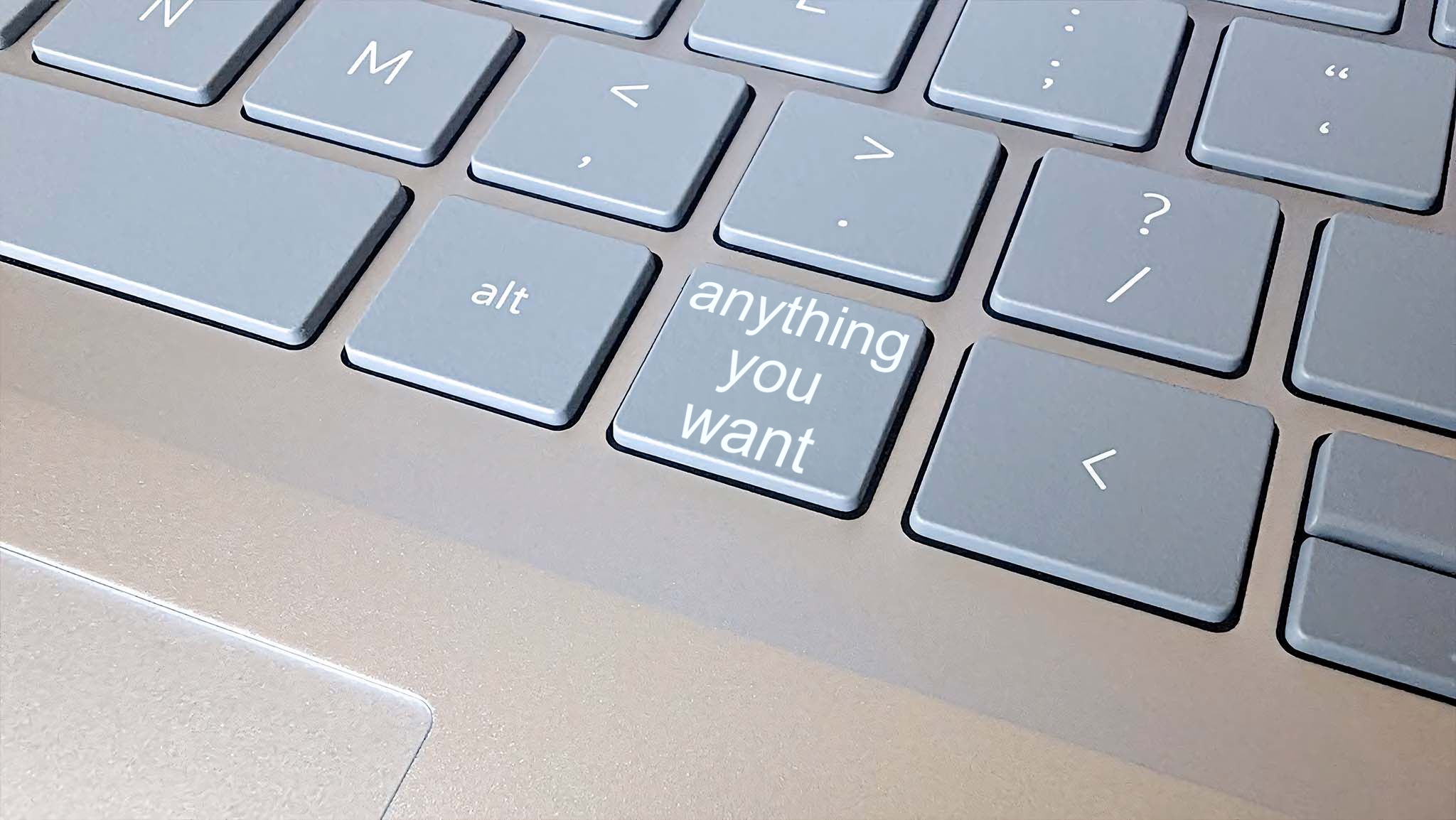
What you need to know
- Microsoft released a preview update for Windows 11 that allows you to configure the Copilot key to open other applications.
- The update also includes several changes and improvements, including a new shortcut to open Narrator.
- The preview update is available now, but the same changes will make their way to PCs in the November Patch Tuesday update.
Windows 11 receives monthly updates, which generally ship on the second Tuesday of each month. But you don't have to wait that long to get the latest improvements and changes onto your PC. Each month, Microsoft releases a preview update of Windows 11 that includes most, if not all, of the changes that will eventually ship in a subsequent monthly update.
Late last week, Microsoft shipped Windows 11 Build 26100.2161 in preview. That update comes with a new option to stop suggestions to turn off notifications for certain apps. The Wi-Fi password dialog has been refreshed to fit in on Windows 11.
While the update is rather minor on the feature side of things, which is normal for monthly updates, it does include a welcome change. Starting with Windows 11 Build 26100.2161, it's possible to configure the Copilot key to open another app.
The easiest way to get the preview update is through the Windows Settings app. Under the Windows Update section, choose to "get the latest updates as they're available." Note: Microsoft's blog post appears to list incorrect steps for installing preview updates.
Copilot+ PCs feature a Copilot key, letting you summon Microsoft's AI-powered tool easily. That's a positive for those who use Copilot, but a waste of a key for anyone who does not. While Copilot is ubiquitous in terms of availability (it's on all up-to-date PCs), it's not used by everyone. For example, the CEO of Salesforce considers Copilot a flop and called the tool "the new Microsoft Clippy."
Now, the CEO of Salesforce and anyone else who dislikes Copilot can program the Copilot key to open a different app. I playfully made the keyboard above's Copilot key say "anything you want," but there are some restrictions regarding which apps the key can open. Apps need to be MSIX packaged and signed off due to security requirements.
Below are all the changes rolling out normally and gradually, as outlined by Microsoft:
All the latest news, reviews, and guides for Windows and Xbox diehards.
Windows 11 Build 26100.2161: Gradual rollout
- [Notifications] New! You can now stop the suggestions to turn off notifications from certain apps. Select the ellipses (…) in the notification and turn it off. You can also go to Settings > System > Notifications and turn it off from there. Look for “Notification Suggestions” in the senders list. An entry will only appear in the list after you receive a notification.
- [Wi-Fi password dialog] New! The dialog now has the Windows 11 visual design. Go to Settings > Network & internet.
- [Narrator]
- New! This update adds a new Narrator shortcut. Press the Narrator key + Ctrl + X to copy what Narrator last spoke to the clipboard. This shortcut is useful when you want to quickly copy some content, like codes or numbers for use.
- New! It will now auto read the contents of an email message in the new Outlook. This is like the behavior in Outlook classic.
- [Start menu] New! “All apps” has the new name, “All.”
- [ALT + Tab] Fixed: The screen goes black on some PCs for a few seconds when you switch between certain windows.
- [Scanning apps] Fixed: They don't detect certain scanners although they are connected.
Windows 11 Build 26100.2161: Normal rollout
- [Web sign-in] Fixed: You cannot sign in to your account from the web because the screen stops responding.
- [Copilot key settings] New! You can configure the Copilot key on the keyboard. On new devices, the key opens the Copilot app. If you sign in to your account using a Microsoft Entra ID, the key opens the M365 app. You can make the key open a different app or open Search. To do this, go to Settings > Personalization > Text input. To make the key open a different app, the app must be in a signed MSIX package. This ensures that the app meets security and privacy standards to keep you safe. If your PC’s keyboard does not have a Copilot key, changing this setting will do nothing.
- [WindowsDisk Cleanup app] Fixed: This update addresses some of the causes for the wrong free space estimates and improves its accuracy.
🎃The best early Black Friday deals🦃
- 💻Lenovo Yoga Slim 7x (X Elite) | $999.99 at Best Buy (Save $200!)
- 📺LG Curved OLED 32 (QHD, 240Hz) | $889.99 at Amazon (Save $610!)
- 🎮Amazon Fire TV Xbox Game Pass bundle | $74.99 at Amazon (Save $62!)
- 💻Alienware m16 R2 (RTX 4060) | $1,399.99 at Dell (Save $300!)
- 📺HP Omen 27qs (QHD, 240Hz) | $299.99 at Best Buy (Save $130!)
- 🔊2.1ch Soundbar for TVs & Monitors | $44.99 at Walmart (Save $55!)
- 💻HP OMEN Transcend 14 (RTX 4050) | $1,099.99 at HP (Save $500!)
- 🎧Sennheiser Momentum 4 ANC | $274.95 at Amazon (Save $125!)
- 📺LG C4 OLED 4K TV (42-inches) | $999.99 at Best Buy (Save $400!)

Sean Endicott is a news writer and apps editor for Windows Central with 11+ years of experience. A Nottingham Trent journalism graduate, Sean has covered the industry’s arc from the Lumia era to the launch of Windows 11 and generative AI. Having started at Thrifter, he uses his expertise in price tracking to help readers find genuine hardware value.
Beyond tech news, Sean is a UK sports media pioneer. In 2017, he became one of the first to stream via smartphone and is an expert in AP Capture systems. A tech-forward coach, he was named 2024 BAFA Youth Coach of the Year. He is focused on using technology—from AI to Clipchamp—to gain a practical edge.
