Windows Subsystem for Android on Windows 11 improves startup times and security
The latest update for the Windows Subsystem for Android on Windows 11 improves reliability and security.
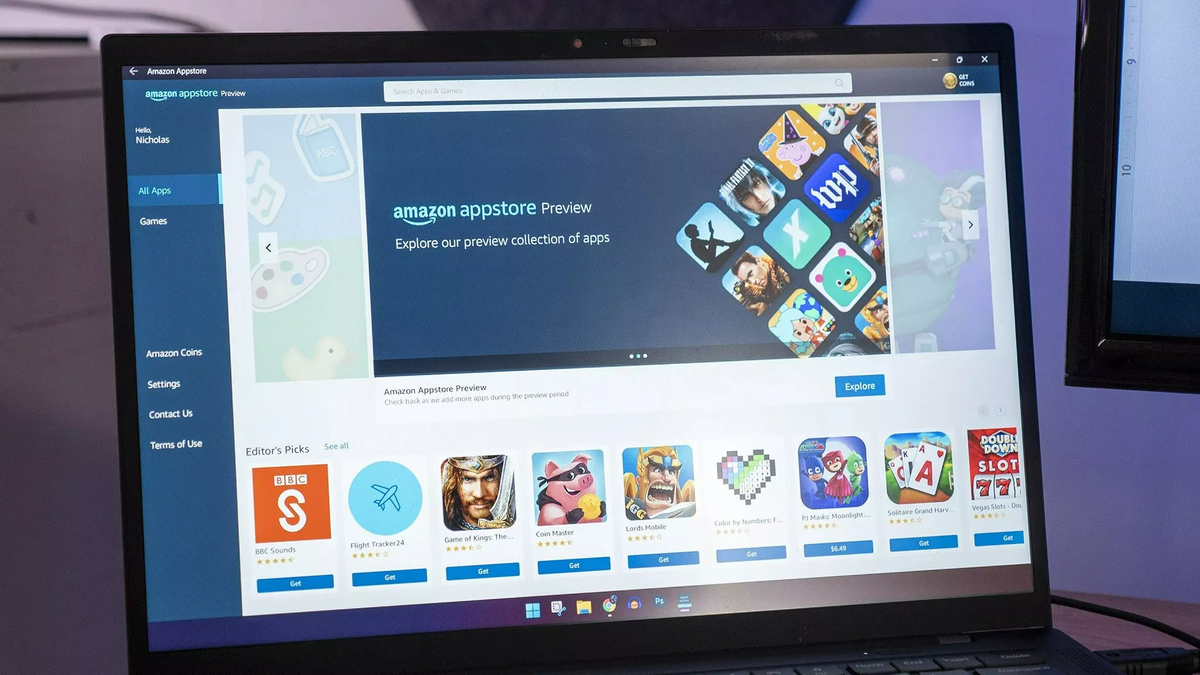
What you need to know
- Microsoft just rolled out an update for the Windows Subsystem for Android on Windows 11.
- The update is available in all Windows Insider channels but is limited to users in the United States or Japan.
- There aren't any new features in the update, but there are several bug fixes and general improvements.
Many Windows Insiders can now download an update to the Windows Subsystem for Android on Windows 11. An update that brings the subsystem to version 2208.40000.4.0 is rolling out to all Insider channels. It is, however, limited to Insiders in either the United States or Japan.
The update doesn't have any new features. Instead, it brings a long list of security improvements, bug fixes, and general improvements.
Here's what's new, as shared by Microsoft:
- Reliability fixes for App Not Responding (ANR) errors
- Improvements to input compatibility shims
- Improvements to scrolling (smoothness) in apps
- Usability Improvements to the Windows Subsystem for Android Settings app
- Startup performance improvements
- Fixed crashes when copying and pasting extremely large content
- UX improvements for the game controls dialog
- Improvements to networking
- General graphics improvements
- Improvements for gamepad when using multiple apps
- Improved performance of uninstalling apps
- Fixed video playback issue for apps
- Updated to Chromium WebView 104
- Linux kernel security updates
The Windows Subsystem for Android allows you to run Android apps on your PC alongside Windows apps. A growing library of apps is available through the Amazon Appstore, but you can also sideload Android apps onto Windows 11. It's even possible to run Google Play Store Android apps on Windows 11 if you know a few tricks.
Our guide on how to get started with Android apps on Windows 11 runs through everything you need to know, including how to set up the subsystem, how to install Android apps, and how to remove Android apps from your PC.
Today's update for Insiders is relatively small. The last major update to the Windows Subsystem for Android was back in May 2022 when it received Android 12.1.
Get the Windows Central Newsletter
All the latest news, reviews, and guides for Windows and Xbox diehards.

Sean Endicott is a tech journalist at Windows Central, specializing in Windows, Microsoft software, AI, and PCs. He's covered major launches, from Windows 10 and 11 to the rise of AI tools like ChatGPT. Sean's journey began with the Lumia 740, leading to strong ties with app developers. Outside writing, he coaches American football, utilizing Microsoft services to manage his team. He studied broadcast journalism at Nottingham Trent University and is active on X @SeanEndicott_ and Threads @sean_endicott_.