Windows Recall finally opens its doors to Intel and AMD with latest preview
Copilot+ PCs with Intel and AMD processors can finally try out Windows Recall.
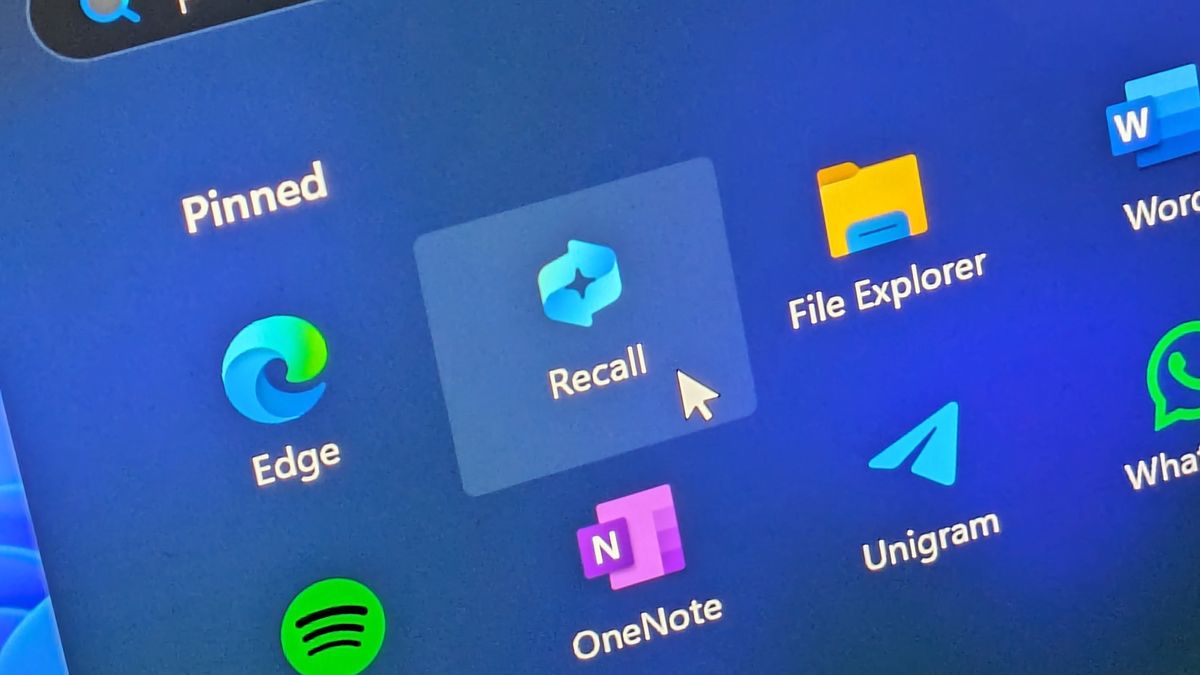
What you need to know
- Microsoft has rolled out the Windows Recall preview to more Copilot+ PCs.
- Now, Intel and AMD-powered Copilot+ PCs can try out Windows Recall and Click To Do.
- Other Copilot+ features, such as image generation and Studio Effects, are now also available on Intel and AMD Copilot+ PCs.
It's finally happening! Microsoft is opening the Windows Recall preview to more Copilot+ PCs with the latest Windows 11 dev channel preview build. Now, Copilot+ PCs powered by Intel and AMD processors can try out all the new Copilot+ features, including Recall, Click To Do and Image Generation.
Up until now, only Snapdragon-powered Copilot+ PCs have had access to any advanced Copilot+ features. Intel and AMD Copilot+ PCs have been left out in the cold, with no access to even basic Copilot+ features such as on-device language translation.
Recall and Click To Do are Microsoft's blockbuster Copilot+ features, and so it's good to see them finally in testing on all Copilot+ PCs. With the preview available now, it's likely we'll see these features begin rolling out outside of the Insider Program in early 2025, possibly as soon as February or March.
Click To Do is the new experience in testing with this new Insider build, offering the ability to analyze anything on screen using AI by pressing the Windows key and clicking your mouse. It's similar to Google's Circle Search, and works across the entire operating system and in any app.
Unfortunately, Click To Do's more advanced capabilities are still exclusive to Snapdragon X PCs. Intelligent text generation is powered by Microsoft's Phi Silica SLM, which is only available on Arm at the moment. Intel and AMD PCs will gain access to this SLM soon.
I've been using Windows Recall over the last couple of weeks, and it's proving to be an incredibly powerful productivity tool. Being able to refer back to anything you've ever done or seen on your computer is incredibly handy, especially when it comes to content you've written or read that has been deleted or lost.
Get the Windows Central Newsletter
All the latest news, reviews, and guides for Windows and Xbox diehards.
