Windows 11's Snipping Tool is gaining a new feature that will make illustrations for How-to guides a breeze
The Snipping Tool editing experience on Windows 11 is about to get a new feature that will let you add shapes to your screen grabs, and that's pretty awesome.
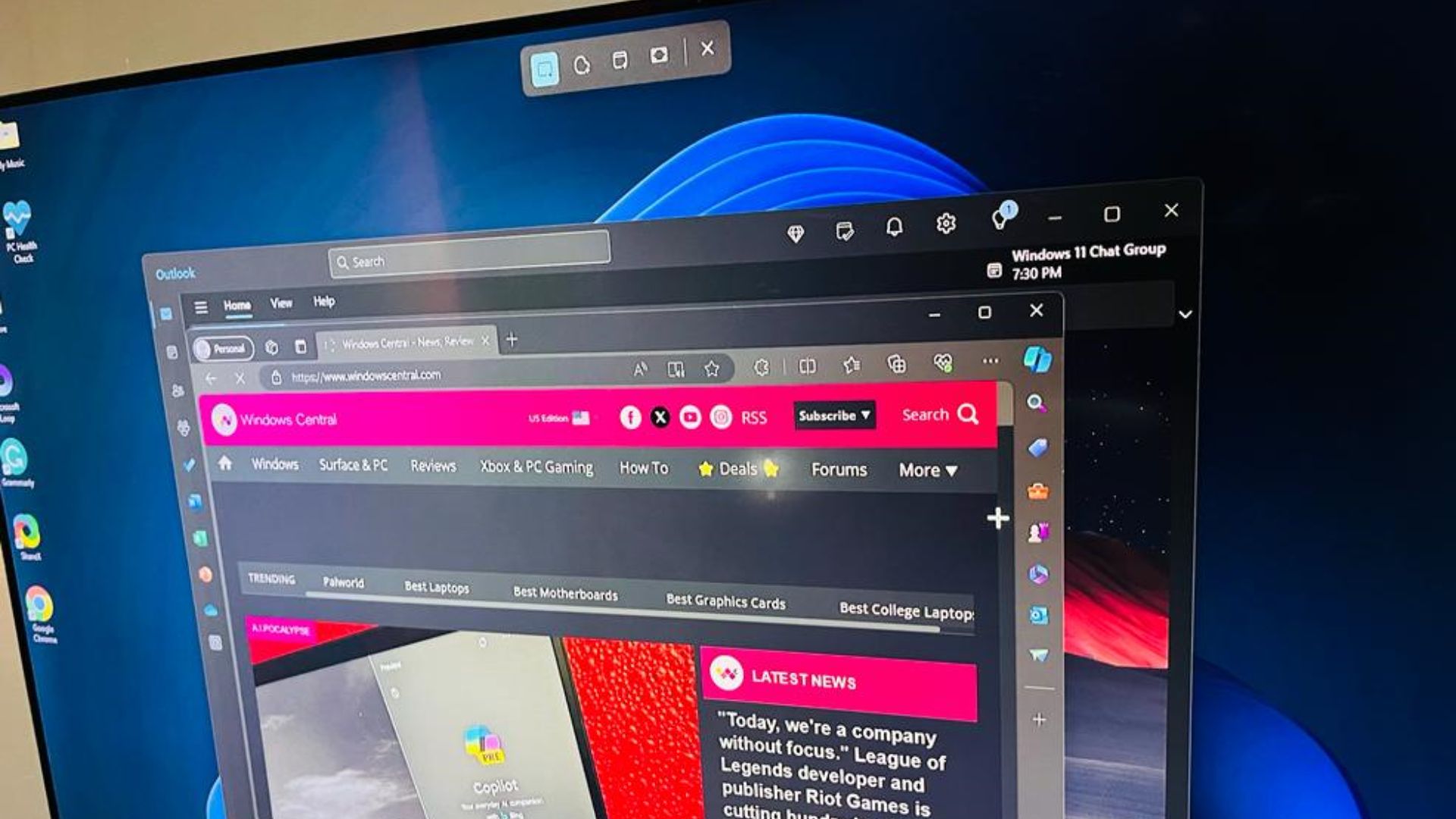
What you need to know
- Windows 11's Snipping Tool will let you add shapes to your screenshots soon.
- The feature was spotted in a recently released Windows 11 preview build, though it's not available for everyone since it appears to be in A/B testing.
- It is likely to roll out to Windows Insiders via a future preview build.
Microsoft has shipped many new features and improvements to Windows 11's Snipping Tool, including a screen recording feature, transforming it from a basic screenshot capture tool to a fully-fledged productivity tool.
And now, the company is seemingly working on incorporating a new feature to the tool that will let you add shapes such as circles and arrows to images, ultimately enhancing the editing experience on the platform as spotted by tech enthusiast PhantomOfEarth on X (formerly Twitter).
Coming soon to Snipping Tool: you will be able to add shapes such as circles and arrows to images you are editing! pic.twitter.com/JaEGsSERhQJanuary 17, 2024
This is a welcome addition to the platform as it will let users incorporate circles, rectangles, arrows, and more into screenshots directly from the Snipping Tool rather than having to launch other apps like Microsoft Paint or other third-party tools.
RELATED: Everything new with the Snipping Tool on Windows 11 version 23H2
It's worth noting that the feature has yet to roll out to users who are part of the Windows Insider program despite running on the latest version of the app. As highlighted by PhantomOFEarth, accessing the feature requires technical prowess that will allow you to tinker around with the code to find the hidden capability.
As is the case most of the time, this feature might still be in A/B testing, which explains why it's unavailable for users despite updating to the latest version (11.2312.33.0.0). There's a probability that Microsoft might be getting ready to ship the feature to users via a future Windows 11 preview build.
Microsoft is also gearing up to ship the next Windows 11 feature drop in February, which features many nifty features and quality-of-life improvements. Reports indicate that the company is developing the next major version of Windows, codenamed Hudson Valley, which is slated to ship later this year as Windows 11's successor.
All the latest news, reviews, and guides for Windows and Xbox diehards.
MORE ON THE SNIPPING TOOL

Kevin Okemwa is a seasoned tech journalist based in Nairobi, Kenya with lots of experience covering the latest trends and developments in the industry at Windows Central. With a passion for innovation and a keen eye for detail, he has written for leading publications such as OnMSFT, MakeUseOf, and Windows Report, providing insightful analysis and breaking news on everything revolving around the Microsoft ecosystem. While AFK and not busy following the ever-emerging trends in tech, you can find him exploring the world or listening to music.
