Windows 11's search box can contrast with the Taskbar in latest Insider build
The latest Windows 11 Insider build makes it easier to see the search bar.
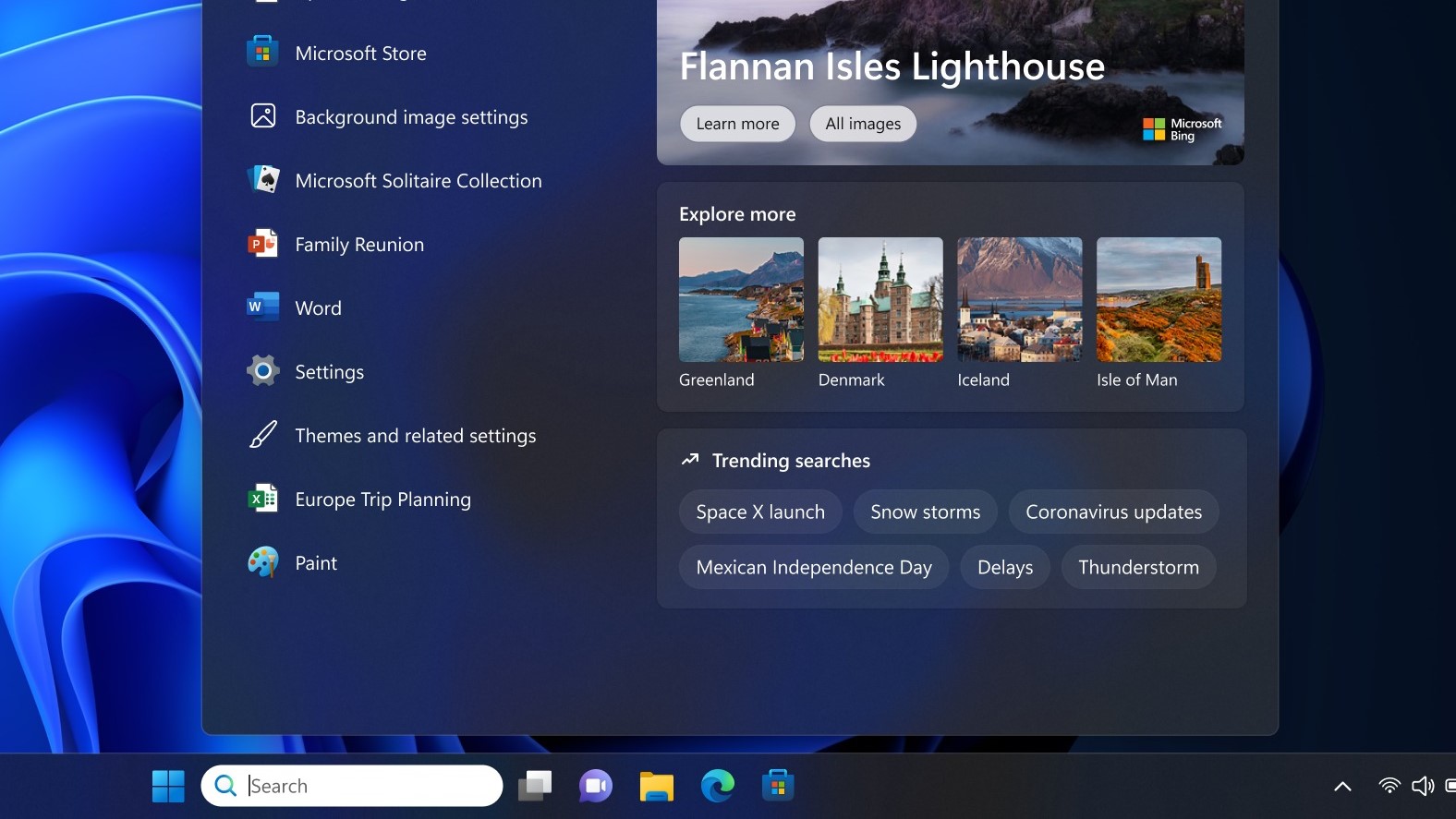
What you need to know
- Microsoft just shipped Windows 11 Insider Preview Build s22621.1470 and 22624.1470 to the Beta Channel.
- The builds include the option to have the search box in light mode while the Taskbar is in dark mode.
Microsoft is on a spree when it comes to sharing Insider builds of Windows 11. The company just shipped Windows 11 Insider Preview Build 22621.1470 and 22624.1470 to the Beta Channel. This build follows a Canary Channel build that adds support for three widget board columns and a Dev Channel build that adds the ability to see seconds on the clock in the system tray.
Builds 22621.1470 and 22624.1470 add a new USB4 page to the Settings app. They also include several fixes and improvements. The search box in the Taskbar should be easier to see as well in certain circumstances, since it can now be set to light mode while the rest of Windows 11 is in dark mode. This can be done by having the app mode and Windows theme set to light and dark, respectively.
As a reminder, Microsoft ships Beta builds in pairs with one having new features off by default and the other having them on by default. In this case, Build 22624.1470 is the one with new features enabled.
Microsoft shared the full change log in a blog post:
Build 22624:1470: What's new
We are adding a USB4 hubs and devices Settings page for users under Settings > Bluetooth & devices > USB > USB4 Hubs and Devices. USB4 enables new productivity scenarios for docking, high performance peripherals, displays and charging. The USB4 settings page provides information about the system’s USB4 capabilities and attached peripherals on a USB4 capable system. These insights are meant to assist with troubleshooting in case users need support from their device manufacturer (OEM) or system administrator. The features provided by this page are:
- View the tree of connected USB4 hubs and devices.
- View attributes and capabilities associated with the USB4 domain.
- Copy the details into the clipboard so it can be shared with customer support or system administrators for troubleshooting.
If the system does not support USB4 with the Microsoft USB4 Connection Manager, this page will not be displayed.
To confirm whether your system is USB4 capable or not, check for “USB4 Host Router” populating in the Device Manager.
Get the Windows Central Newsletter
All the latest news, reviews, and guides for Windows and Xbox diehards.
Build 22624:1470: Changes and improvements
General
Users will now see a copy button for quickly copying two-factor authentication (2FA) codes in notification toasts from apps installed on the PC or from phones linked to the PC. We make a best effort to determine if a notification toast has an authentication code but please send us feedback if we got it wrong or if we failed to detect the code in a notification toast.
Taskbar & System Tray
- Glanceable VPN status in the system tray using system accent color.
- We have added a glanceable VPN status into the system tray when connected to a recognized VPN profile. The VPN icon, a small shield, will be overlayed in your system accent color over the active network connection.
- In response to user feedback, we are introducing the capability to show seconds in the clock on the system tray. This feature can be enabled by toggling the option listed under Settings > Personalization > Taskbarin the Taskbar behavior section. You can also right-click on taskbar to quickly get to taskbar settings. We are beginning to roll this change out so not all Windows Insiders will see this change right away, but we hope to make it available to everyone soon.
Build 22624:1470 & 22624.1470: Changes and improvements
Search on the Taskbar
The search box on taskbar will be lighter when Windows is set to a custom color mode. Specifically, when the Windows 11 mode is set to dark, and the app mode is set to light under Settings > Personalization > Colors you will see a lighter search box on taskbar.

Sean Endicott is a tech journalist at Windows Central, specializing in Windows, Microsoft software, AI, and PCs. He's covered major launches, from Windows 10 and 11 to the rise of AI tools like ChatGPT. Sean's journey began with the Lumia 740, leading to strong ties with app developers. Outside writing, he coaches American football, utilizing Microsoft services to manage his team. He studied broadcast journalism at Nottingham Trent University and is active on X @SeanEndicott_ and Threads @sean_endicott_.
