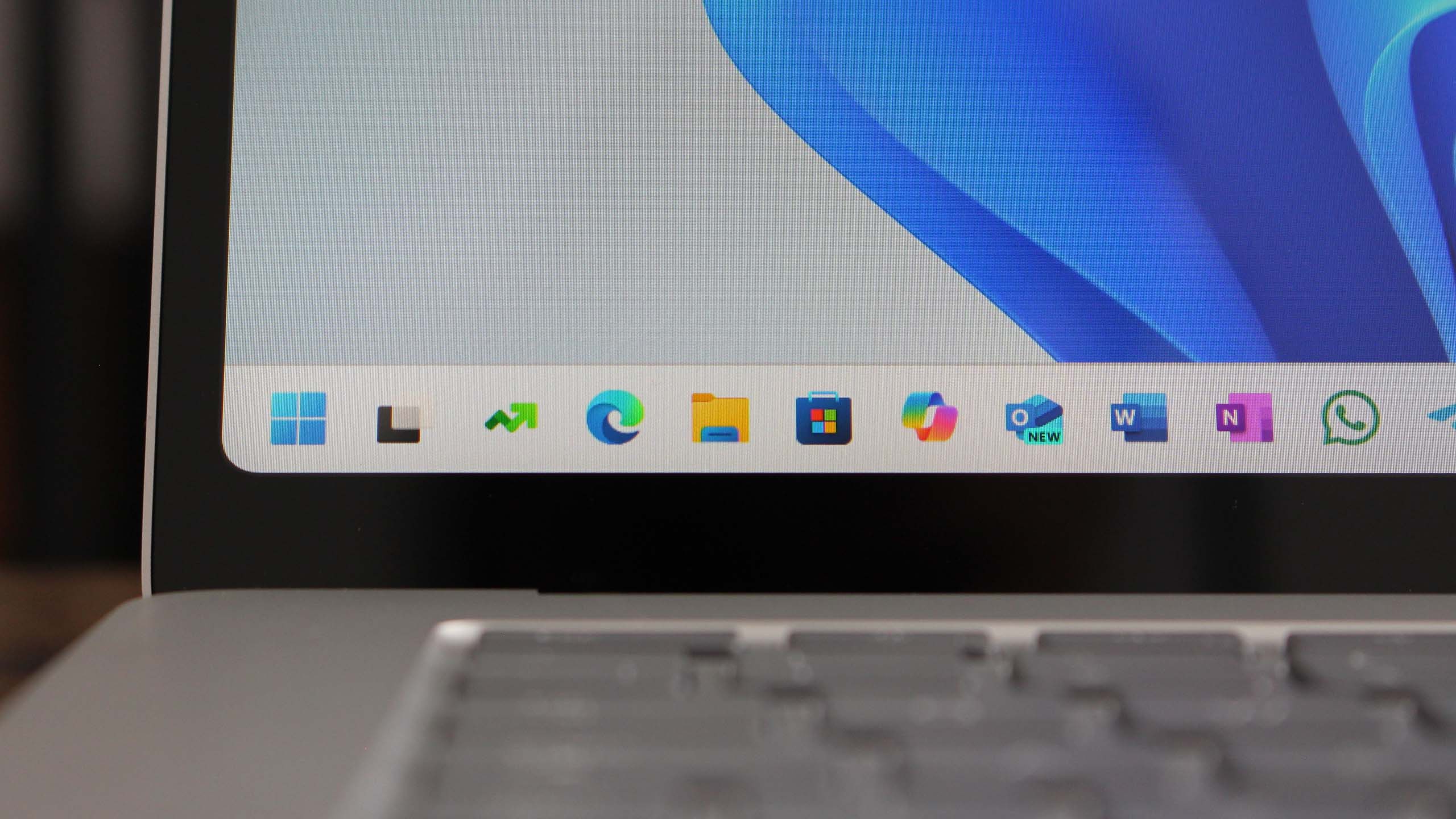Windows 11's next big update is rolling out to everyone
The Moment 3 update just hit broad availability.
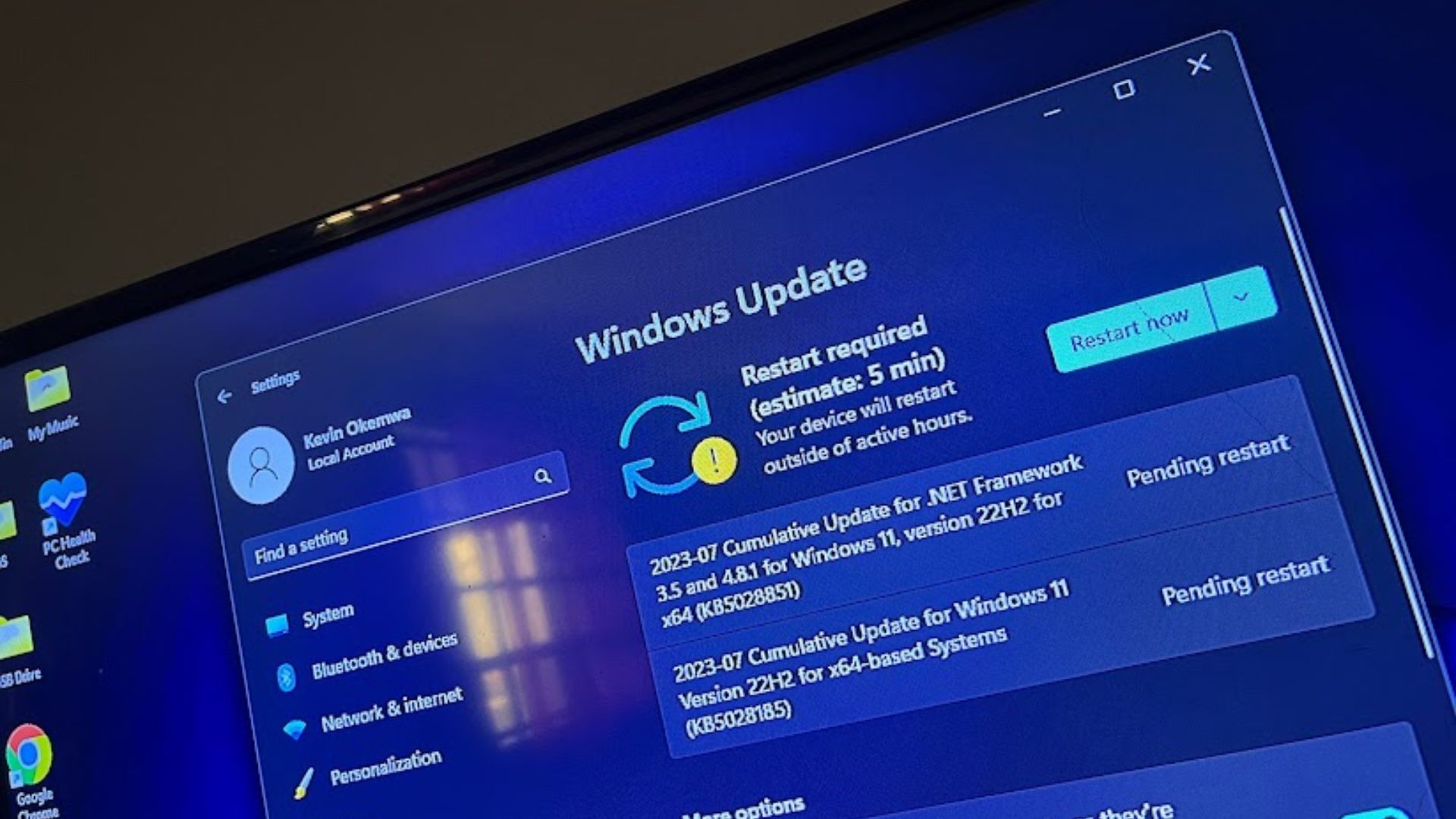
What you need to know
- July's Patch Tuesday update ships with Windows 11's Moment 3 features.
- The security update for Windows 11 patches 132 flaws.
- The update doesn't fix one of the RCE flaws that attackers have been exploiting.
Microsoft recently released July's Patch Tuesday update (KB5028185), finally availing the Moment 3 features on Windows 11 to everyone (via BleepingComputer). As you're likely aware, the company started rolling out the update as an optional preview update in May.
The company then shipped the Moment 3 update as part of June's Patch Tuesday release, though the update wasn't available to everyone. Understandably, Microsoft ships these kinds of updates in waves as a safety precaution, in case the update is buggy.
Notably, several users were able to get the update by enabling the 'Get the latest updates as soon as they’re available' option (including me). That said, with July's Patch Tuesday update everyone will now be able to download and install the Moment 3 update onto their Windows PCs.
The Moment 3 update ships with a plethora of nifty features, including a refreshed Widgets Board with new layout options that separate widgets from the MSN feed, a new Win32 app isolation feature designed to let users safely run legacy programs on their devices, and more. It's worth noting that you must be running Windows 11's latest version, 22H2, to access this update.
Besides the Moment 3 update, Microsoft has also brought over 30 changes as well as improvements to Windows 11 via July's Patch Tuesday update in a bid to enhance its user experience, performance, security, and more, as listed below:
- This update improves the sharing of a local file in File Explorer with Microsoft Outlook contacts. You now have the option to quickly email the file to yourself. In addition, loading your contacts from Outlook is better. This feature is not available for files stored in Microsoft OneDrive folders. OneDrive has its own sharing functionality.
- This update redesigns the in-app voice access command help page. Every command now has a description and examples of its variations. The search bar allows you to quickly find commands.
- This update improves the performance of search within Settings.
- This update addresses an issue that might affect your computer when you are playing a game. Timeout Detection and Recovery (TDR) errors might occur.
Additionally, Microsoft shipped a new update (KB5028182) for users running the original version of Windows 11. It doesn't add any new features, but it ships with security updates for 132 identified flaws, which comprises of 6 actively exploited and 37 remote code execution vulnerabilities.
Notably, Microsoft has indicated that one of the RCE flaws hasn't been fixed, and as spotted by several cybersecurity firms, it's being actively exploited by hackers.
All the latest news, reviews, and guides for Windows and Xbox diehards.
Here's the entire list of vulnerabilities:
- 33 Elevation of Privilege Vulnerabilities
- 13 Security Feature Bypass Vulnerabilities
- 37 Remote Code Execution Vulnerabilities
- 19 Information Disclosure Vulnerabilities
- 22 Denial of Service Vulnerabilities
- 7 Spoofing Vulnerabilities
Besides the Windows 11's security patches, the update didn't feature any fixes for Microsoft Edge.

Kevin Okemwa is a seasoned tech journalist based in Nairobi, Kenya with lots of experience covering the latest trends and developments in the industry at Windows Central. With a passion for innovation and a keen eye for detail, he has written for leading publications such as OnMSFT, MakeUseOf, and Windows Report, providing insightful analysis and breaking news on everything revolving around the Microsoft ecosystem. While AFK and not busy following the ever-emerging trends in tech, you can find him exploring the world or listening to music.