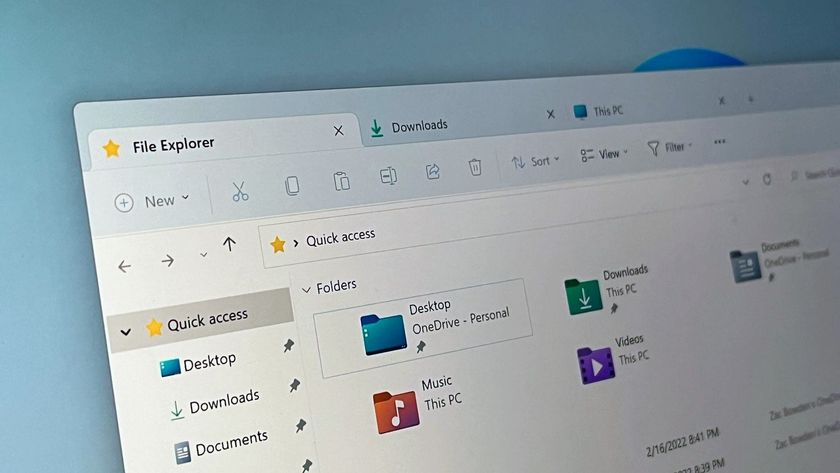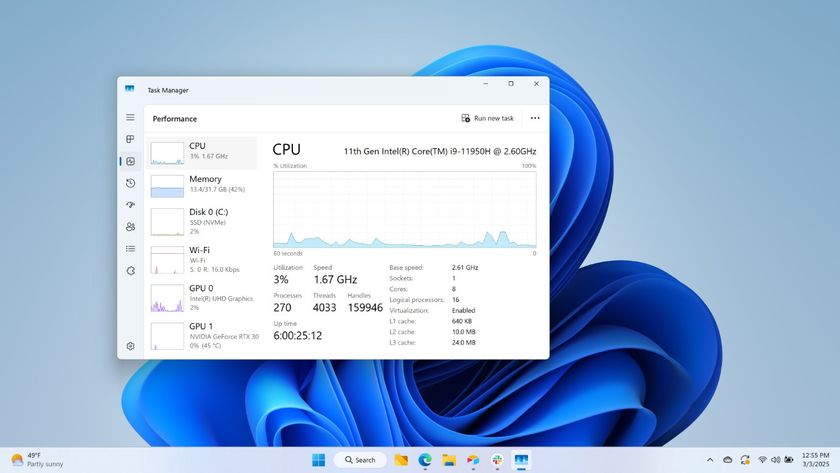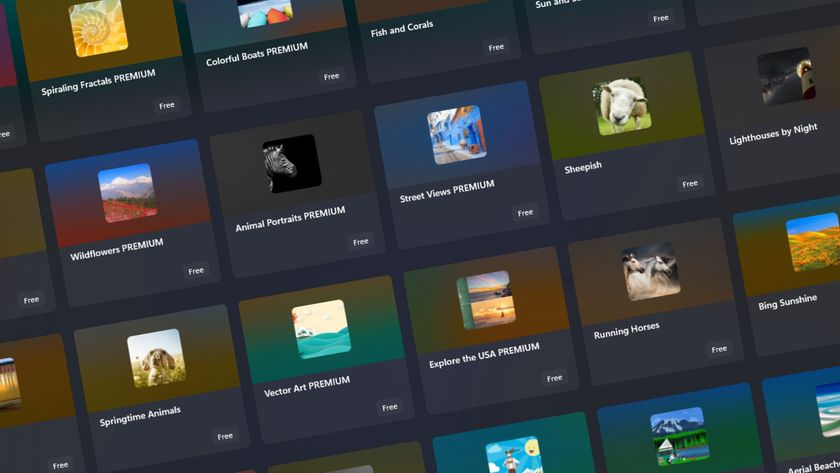Windows 11's improved casting experience put on pause for Insiders
Microsoft has disabled the improved casting experience temporarily to work out some bugs.

What you need to know
- Microsoft released Windows 11 Preview Build 22635.2486 to Insiders in the Beta Channel today.
- The update does not include any new features, but it does have a few changes that are rolling out to Insiders slowly.
- Even those changes are relatively small, such as Xbox Game Bar now showing up as just Game Bar under the Start menu.
Windows Insiders in the Beta Channel have a new Windows 11 Preview Build to grab. The update is quite minor, however. Windows 11 Build 22635.2486 does not have any new features and it brings just a few small changes.
In fact, one change actually results in reduced functionality, though with good reason. Those who upgrade to Build 22635.2486 won't have the improved casting experience that Microsoft has been testing. The improved casting experience was first introduced in Build 22631.2129, but it has been disabled temporarily to improve bugs.
In the Start menu, system components should now show a "system" label, making them easier to identify. Xbox Game Bar will look a bit different in the Start menu as well, as it will now simply appear as "Game Bar."
Windows 11 Build 22635.2486: Changes & Improvements
Start menu
- Under All apps in the Start menu, Windows 11 system components will now show a “system” label.
- The Xbox Game Bar will now show as just Game Bar under the Start menu and also under Settings > System > Apps > Installed apps. This change will come through a Game Bar update via the Microsoft Store.
Casting
- The improved screen casting experience introduced with Build 22631.2129 has been temporarily disabled to fix some bugs. We plan to re-enable this in a future Beta Channel flight.
Windows 11 Build 22635.2486: Fixes
- Fixed an issue causing Start menu to crash on launch if the display language was set to Czech or Slovak.
- Fixed an issue where the search icon in the taskbar wasn’t appearing correctly for people using search icon and label.
Get the Windows Central Newsletter
All the latest news, reviews, and guides for Windows and Xbox diehards.

Sean Endicott is a tech journalist at Windows Central, specializing in Windows, Microsoft software, AI, and PCs. He's covered major launches, from Windows 10 and 11 to the rise of AI tools like ChatGPT. Sean's journey began with the Lumia 740, leading to strong ties with app developers. Outside writing, he coaches American football, utilizing Microsoft services to manage his team. He studied broadcast journalism at Nottingham Trent University and is active on X @SeanEndicott_ and Threads @sean_endicott_.