Windows 11 will finally copy this OneDrive feature from Android and iOS
Sharing content from your PC to OneDrive is about to get a lot easier.

Microsoft rolled out Windows 11 Build 25163 to Insiders in the Dev Channel earlier today. Our senior editor Zac Bowden covered all of the changes in the update, but one new feature caught my eye. In the latest Insider build of Windows 11, you can choose OneDrive as a share target to directly upload files to the cloud. The reason it stuck out to me is that I assumed it was already an option.
I use OneDrive on my Android phone and share content to the cloud service all the time. For example, I'll record a few clips of my American football team and watch them in my phone's gallery. If any stand out as worth saving long-term, I just tap the share icon, pick OneDrive as a target, and select the folder I want the videos in.
While it's possible to upload files directly through the OneDrive app, I prefer to view items within a gallery or file app and then save the ones I need. I assumed this was a natural workflow and double-checked with some of my colleagues. Confirming my sanity, I wasn't the only member of our team to use OneDrive this way. In fact, one of my coworkers uses a similar feature on iOS.
The folks working on Windows 11 and OneDrive must have seen someone do this on their phone and gotten jealous because the functionality is on the way to Windows 11.
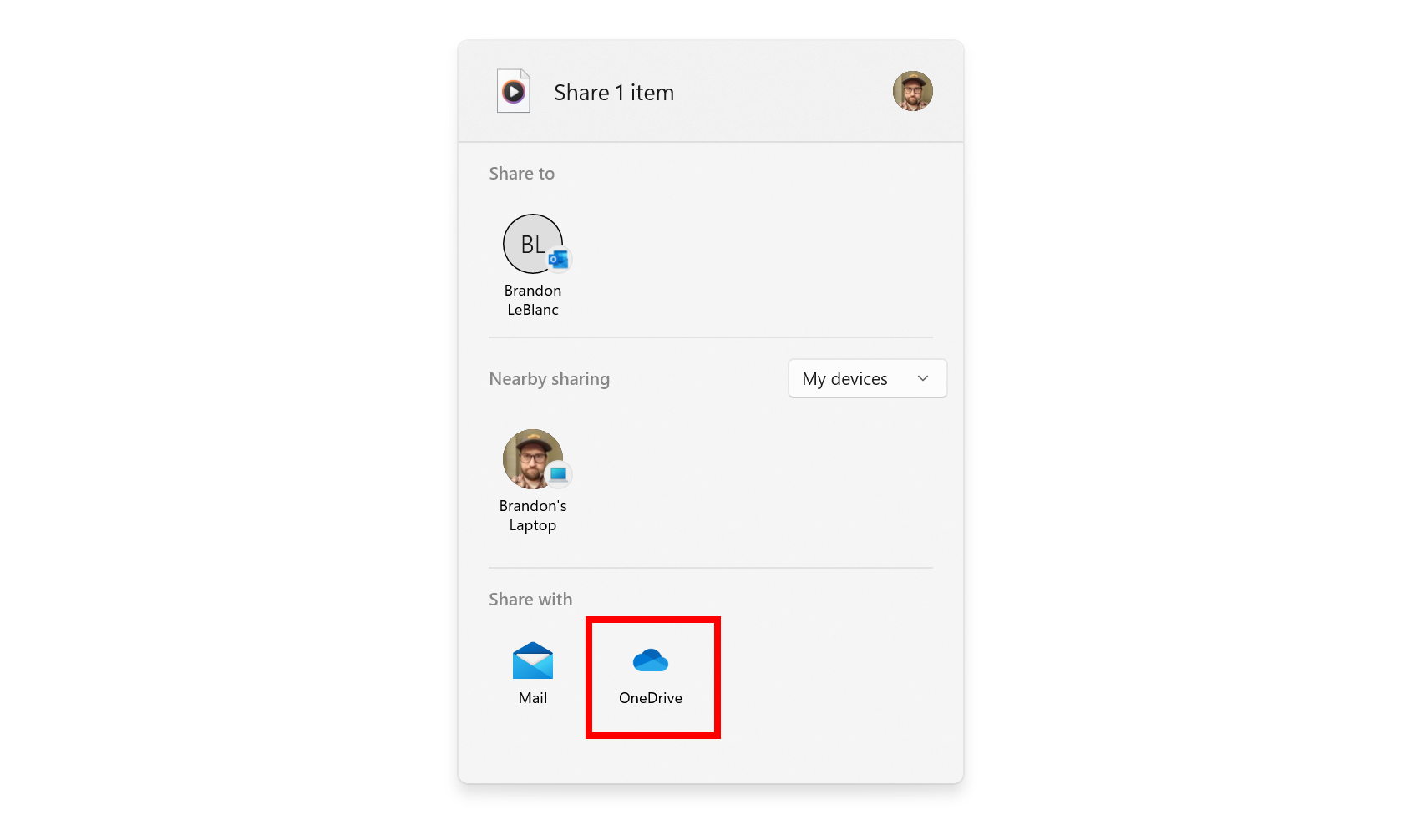
"When sharing a local file from the desktop, File Explorer, Photos, Snipping Tool, Xbox, and other apps that use the built-in Windows share window, you can choose OneDrive as a target to directly upload the file to OneDrive and share it further along with access control options," states the changelog for the latest Insider build of Windows 11.
"All this can be done right from sharing local files in File Explorer without any context switches or opening the OneDrive app."
Hopefully, this option makes its way through the Insider rings and rolls out to everyone on Windows 11.
Get the Windows Central Newsletter
All the latest news, reviews, and guides for Windows and Xbox diehards.

Sean Endicott is a tech journalist at Windows Central, specializing in Windows, Microsoft software, AI, and PCs. He's covered major launches, from Windows 10 and 11 to the rise of AI tools like ChatGPT. Sean's journey began with the Lumia 740, leading to strong ties with app developers. Outside writing, he coaches American football, utilizing Microsoft services to manage his team. He studied broadcast journalism at Nottingham Trent University and is active on X @SeanEndicott_ and Threads @sean_endicott_.
