Windows 11 upgrade for Digital Ink now supports any field where you would normally type
You can now write anywhere you can type on Windows 11.
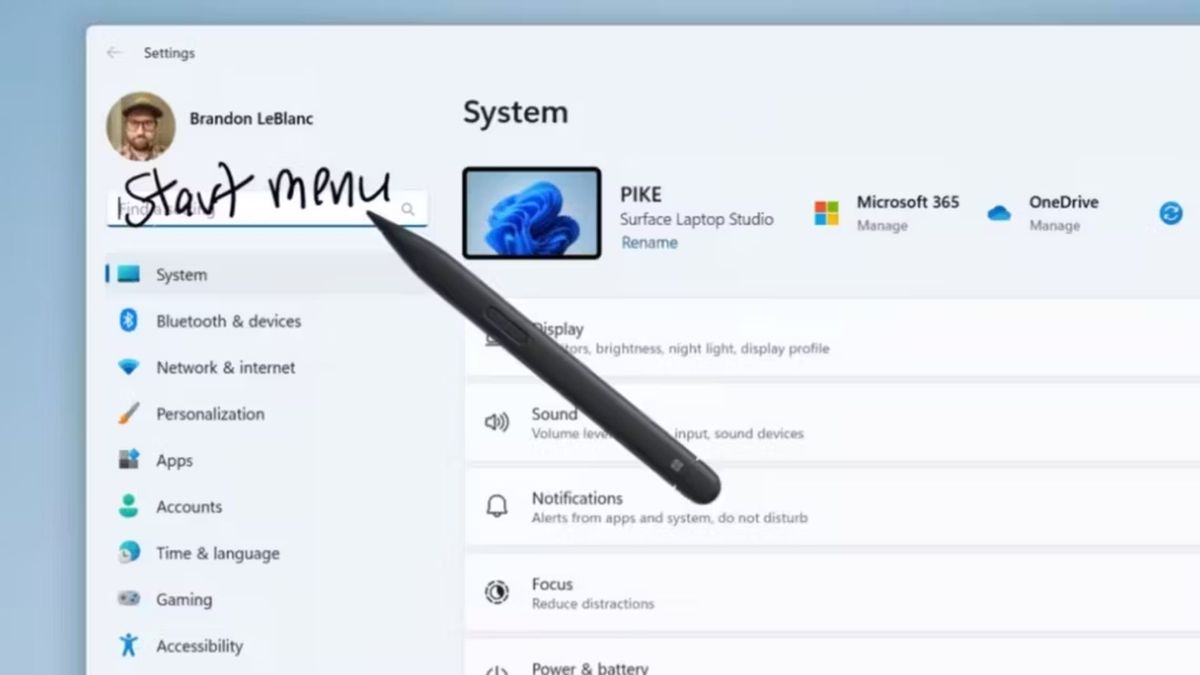
What you need to know
- Microsoft recently shipped a niffy feature to the Windows Ink experience on Windows 11.
- The new addition lets users write on any input field as well as other elements of Windows 11 where they'd typically type.
- The feature is shipping exclusively to US English, though Microsoft is expected to ship these improvements to additional languages soon.
In the past few months, Microsoft has dabbled with the Windows Ink feature quite a bit, unveiling exciting new features and improvements in preview. The company recently started rolling out a new update, KB5031455, with a much-anticipated feature for Windows 11 users.
It's now possible to write on any input field as well as other elements of Windows 11 where you usually type. Before, the handwriting-to-text conversion functionality was limited to certain apps like Microsoft OneNote or within a special handwritten text recognition box.
This is a great addition, especially for users with Microsoft Surface devices or any other Windows tablet with Windows Ink support, as it will positively impact their productivity.
How does the new Windows Ink feature work?
The procedure is pretty straightforward. All you need to do is use a stylus pen to write into the search box on the Settings menu, then the handwriting-to-text technology picks it up and inserts it as text.
You might be unable to access this feature immediately as it is rolling out in waves and should be available for everyone in the coming weeks. Alternatively, you can trigger the update manually by heading over to Settings and turning on the Get the latest updates as soon as they’re available toggle.
The new update also brings significant improvements to the handwriting recognition technology, with Microsoft citing that it's "more accurate." Users will also have access to more gestures to delete, select, join, and split words. Moreover, there's now a gesture to split text into a new line.
Microsoft is shipping these improvements to US English only, though support for additional languages is expected to ship soon.
Get the Windows Central Newsletter
All the latest news, reviews, and guides for Windows and Xbox diehards.
What are your thoughts on the new Windows Ink feature? Please let us know in the comments.

Kevin Okemwa is a seasoned tech journalist based in Nairobi, Kenya with lots of experience covering the latest trends and developments in the industry at Windows Central. With a passion for innovation and a keen eye for detail, he has written for leading publications such as OnMSFT, MakeUseOf, and Windows Report, providing insightful analysis and breaking news on everything revolving around the Microsoft ecosystem. You'll also catch him occasionally contributing at iMore about Apple and AI. While AFK and not busy following the ever-emerging trends in tech, you can find him exploring the world or listening to music.