Windows 11 update with Copilot is available alongside a confusing 23H2 preview rollout
Insiders can grab the full 23H2 from the Release Preview Channel.
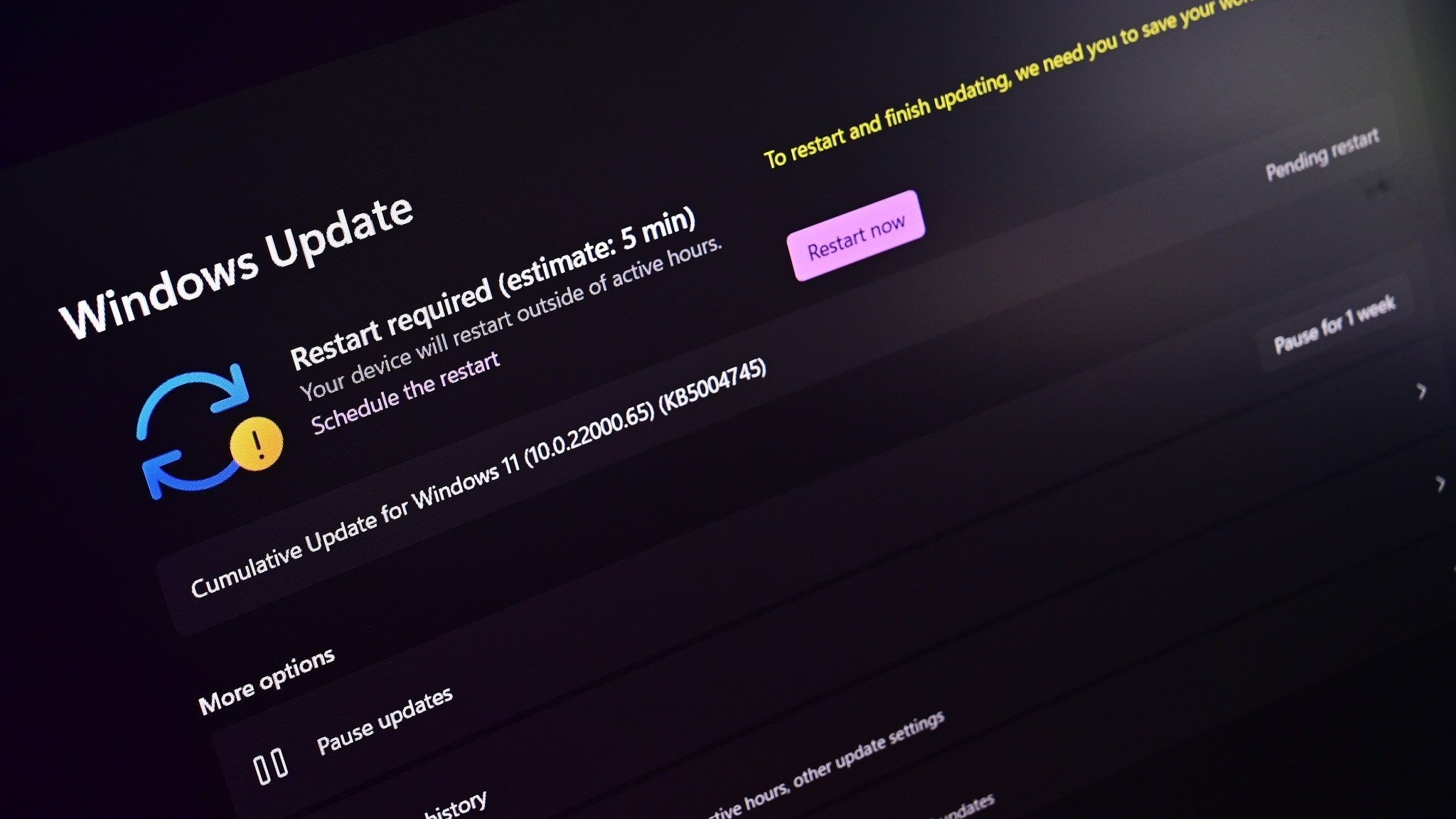
What you need to know
- Microsoft released the Windows 11 September Update this week that includes several new AI features, including Copilot.
- A separate Windows 11 Update, called Windows 11 version 23H2, will also ship this year and is already available to Release Preview Channel Insiders.
- The two updates rolling out in some form on the same day and the similar feature sets of the updates has caused some confusion.
If you're finding Microsoft's recent September 26 update for Windows 11 a little confusing, you're not the only one. Many features from the long-awaited version 23H2 cumulative package, including the AI-powered Copilot assistant, have already been released. With long-winded titles like 'version 22H2 Moment 4' and 'Windows 11 version 22H3,' you're probably looking for some clarification for yourself or a puzzled peer.
Here's a quick rundown of what's happening and how to get the full Windows 11 version 23H2 update.:
Two updates with similar feature sets
The primary source of confusion stems from the fact that Microsoft will ship two updates this year that include many of the same features. The fact that Microsoft doesn't always use the same naming structure as the media probably adds another layer of complexity. Our Senior Editor Zac Bowden explained the odd reasoning behind Microsoft's Windows 11 23H2 Update and why Microsoft decided to ship updates the way it did.
Right now, you can install an update on your Windows 11 PC that includes many of the features you've seen on our site and in posts by Microsoft. The available update now includes Microsoft Copilot, AI features in Paint, AI features in Photos, and other AI features, such as recommendations in File Explorer and the Start menu.
This update is widely referred to as a 'Moment' update. Specifically, the Moment 4 update. Moment updates ship to supported PCs on the second Tuesday of each month, commonly known as 'Patch Tuesday.' Moment updates are not optional, which is a big reason why Microsoft added features like Copilot this way.
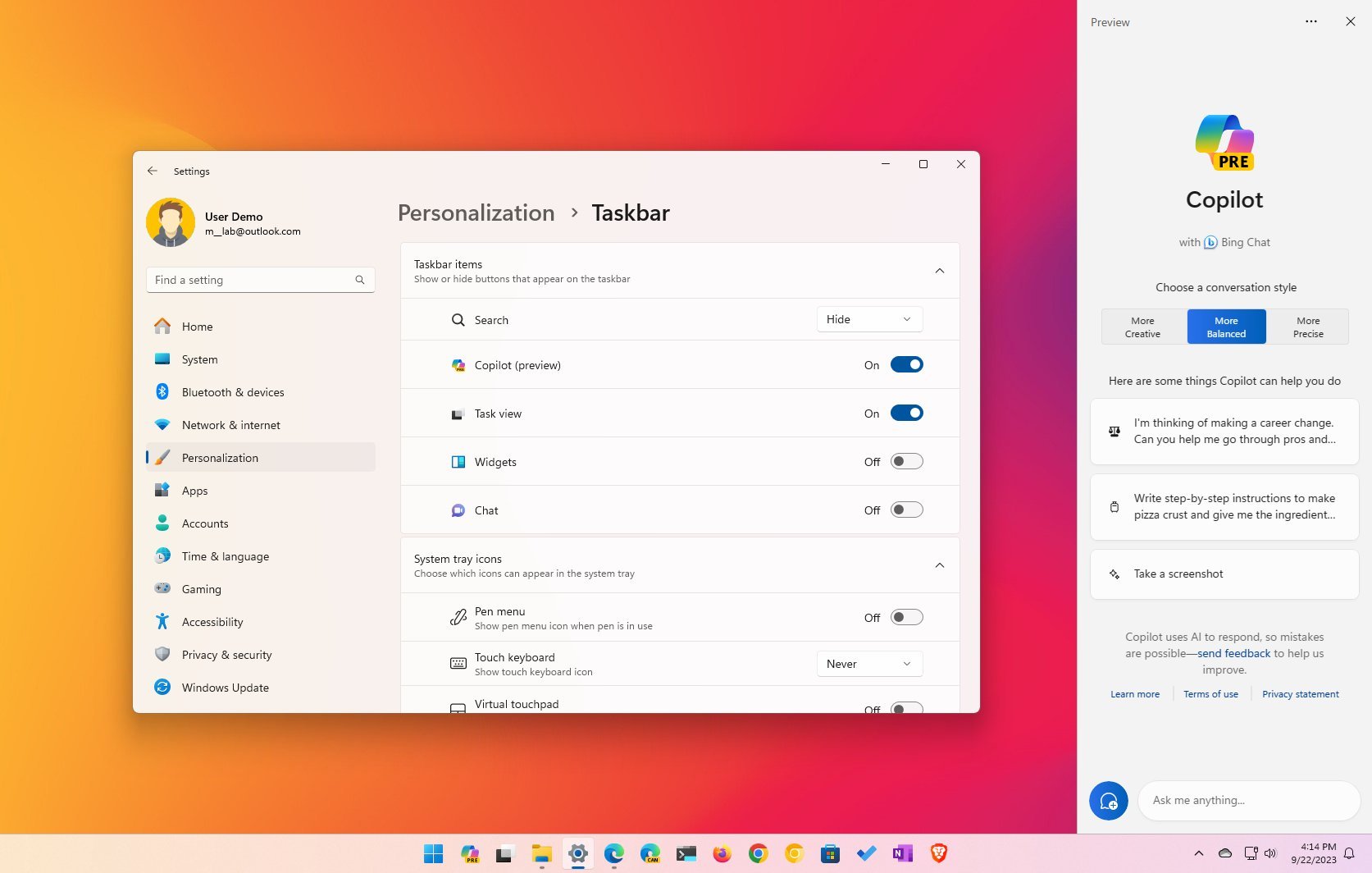
A second Windows 11 cumulative update will ship later this year. That update will bring systems to Windows 11 version 23H2. For many everyday users, that name won't mean much. Version 23H2 serves as a support cycle reset. Microsoft only supports versions of Windows for a specific amount of time (24 months for Home/Pro and 36 months for Enterprise). Rolling out a new version of Windows resets those counters and keeps PCs in support.
If you're an Enterprise customer or an IT admin, there is an important distinction between the Moment 4 update for Windows 11 and Windows 11 version 23H2. Most features in Moment updates can be turned off for Enterprise users. Windows 11 version 23H2 will have the new features enabled by default.
Get the Windows Central Newsletter
All the latest news, reviews, and guides for Windows and Xbox diehards.
The release of Windows 11 version 23H2 is also important for PC manufacturers since new computers will ship with that version of Windows.
Windows 11 23H2 now available for Insiders
The fact that Microsoft started shipping Windows 11 version 23H2 to Release Preview Insiders on the same day that the Moment update shipped to Windows 11 version 22H2 led to some confusion around the web. Spacing out the releases at least a few days might have helped, but that's not how it happened.
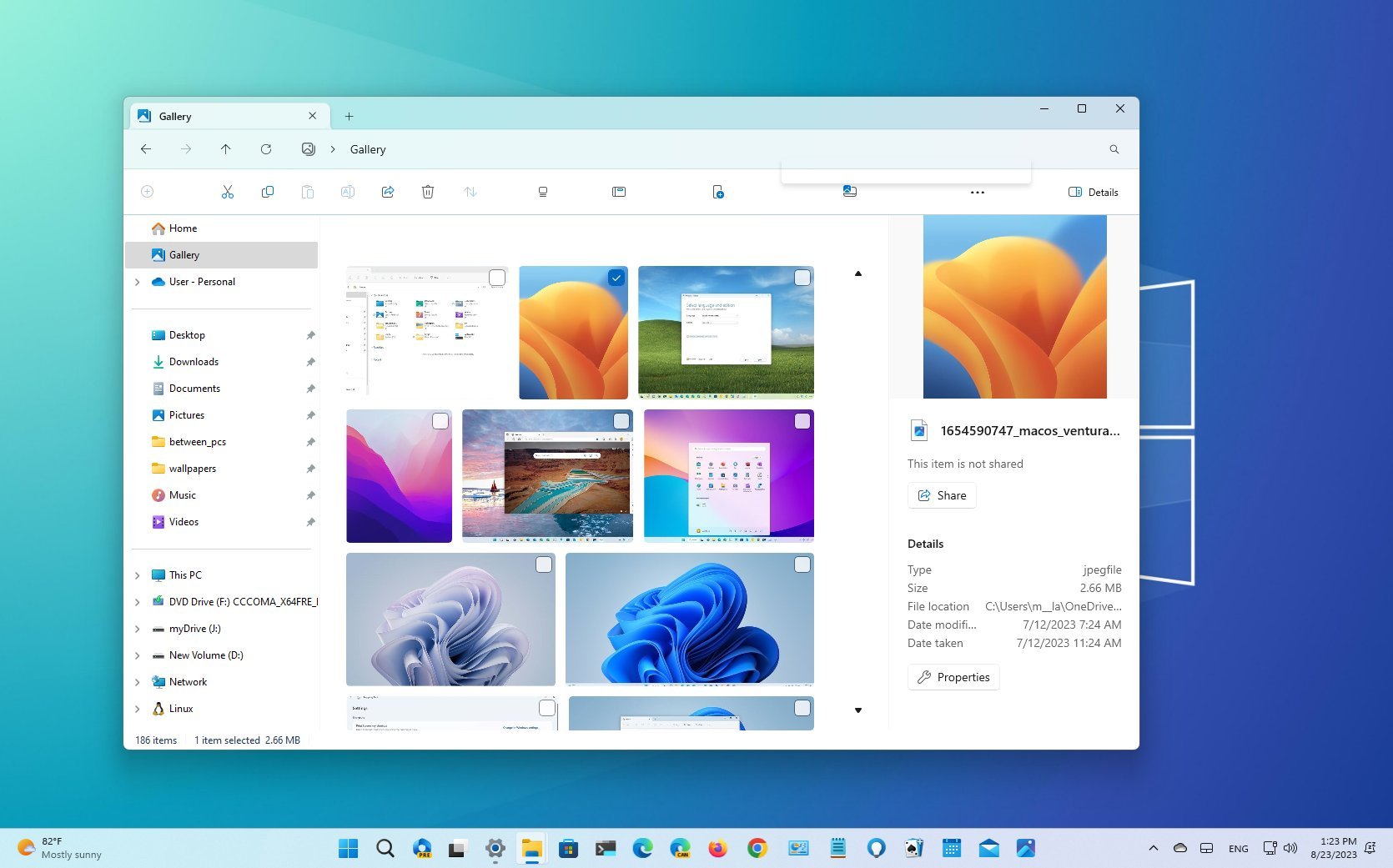
• Everything new in this update
• How to get the September update
• Will you get the update on Sept 26?
• How to get the update now
• Review: Windows 11 Sept Update
• What's new with the Start menu
• What's new with the Settings app
• What's new with Taskbar
• How to get started with Dev Home app
Starting yesterday, September 26, 2023, Windows Insiders in the Release Preview Channel can install Windows 11 version 23H2 (specifically Build 22631). Part of the reason for this Insider release is to allow businesses to ensure compatibility. But non-business Insiders can grab the update as well.
"We are also making Windows 11, version 23H2 available to any Windows Insider in the Release Preview Channel via our "seeker" experience in Windows Update," explained Microsoft in a blog post.
"This means Insiders currently in the Release Preview Channel that meet the Windows 11 hardware requirements can go to Settings and Windows Update and choose to download and install Windows 11, version 23H2 Build 22631 if they want."
The "seeker" experience Microsoft referred to means that Insiders must choose to install the update. This can be done through the Windows Settings app. Microsoft has used this phrase for years.
What you need to do
Microsoft's rollout of Windows updates this week is confusing, but I think most people will be fine. While it takes extra effort to explain the difference between Windows 11 version 22H2's Moment 4 update and Windows 11 23H2, which contains most of the same new features, that distinction doesn't affect average users. If you set up your PC to update automatically and install updates when available, your system will be supported, receive new features, and be ready for updates when they roll out.
I imagine that's Microsoft's take on all of this. The folks at Microsoft want people to leave automatic updates on to keep PCs in support and to ship new features. I assume that most people don't care about the exact name of their version of Windows. They just want their PC to work.

Sean Endicott is a tech journalist at Windows Central, specializing in Windows, Microsoft software, AI, and PCs. He's covered major launches, from Windows 10 and 11 to the rise of AI tools like ChatGPT. Sean's journey began with the Lumia 740, leading to strong ties with app developers. Outside writing, he coaches American football, utilizing Microsoft services to manage his team. He studied broadcast journalism at Nottingham Trent University and is active on X @SeanEndicott_ and Threads @sean_endicott_.
