Windows 11 September Update with Copilot took away this File Explorer feature
You can no longer drag and drop files into the address bar of File Explorer.
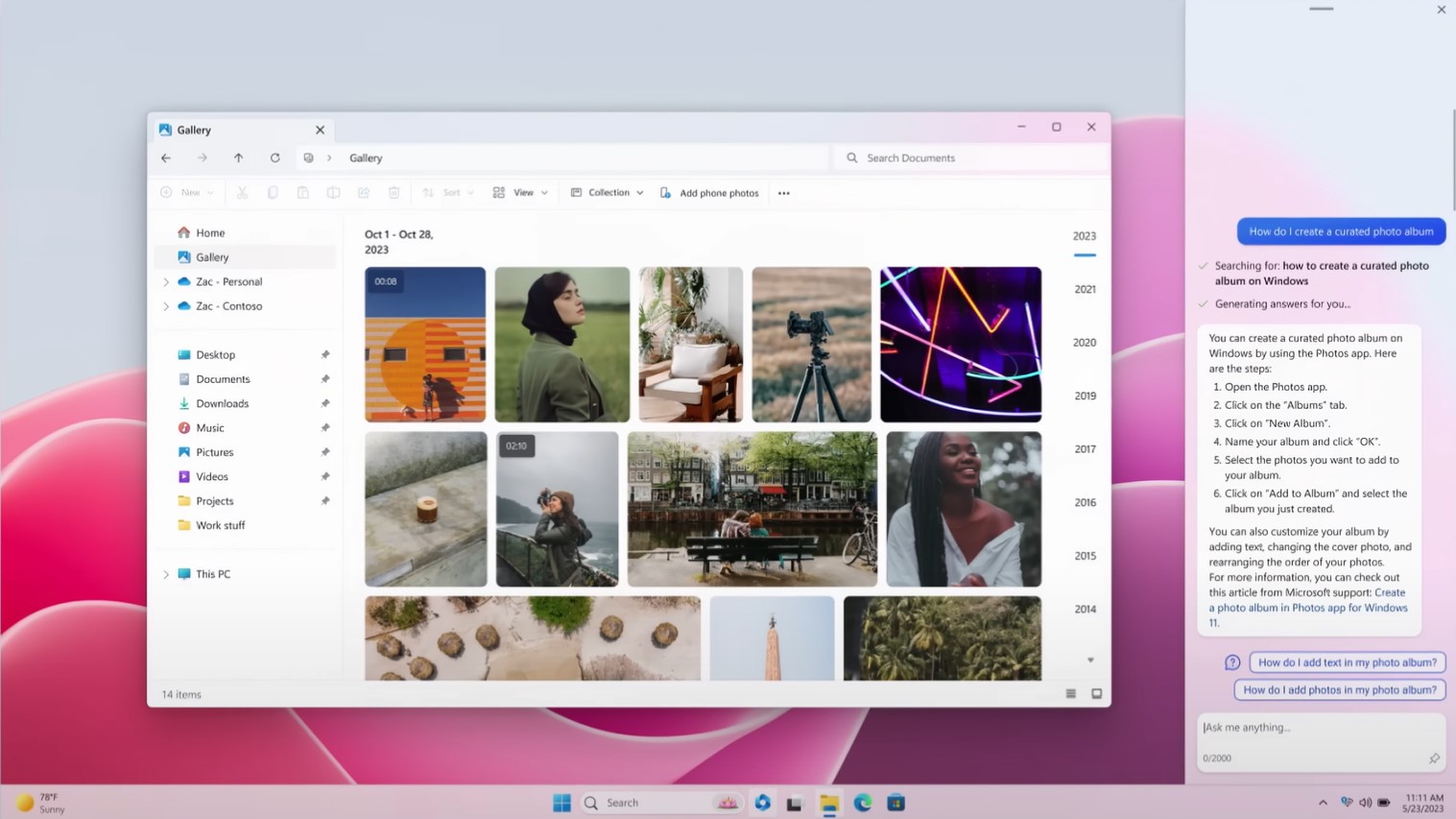
What you need to know
- Microsoft started rolling out the Windows 11 September 26, 2023 Update this week.
- The update adds several features to File Explorer, including a redesigned header, a new details pane, and a redesigned home page.
- File Explorer also lost the ability to drag and drop a file into the address bar as part of its update.
The Windows 11 September 26, 2023 Update with Copilot adds several features to the operating systems. Among the improvements are multiple redesigned elements within File Explorer. Unfortunately, the update also removes the ability to drag and drop an item into a tab within File Explorer.
Microsoft updated the codebase of File Explorer in the latest Windows 11 update. That's mostly a good thing as the end result is a modern File Explorer with an improved header, details pane, and home page. File Explorer also has a new gallery feature that makes it easier to manage your images. Microsoft even tossed in support for RAR and 7-Zip to improve file management.
While the new File Explorer is better overall, it now lacks a feature that some used to organize files. With previous versions of File Explorer, you could drag an item into the address bar to move it. Microsoft took that option out when it updated File Explorer in the Windows 11 September 26, 2023 Update.
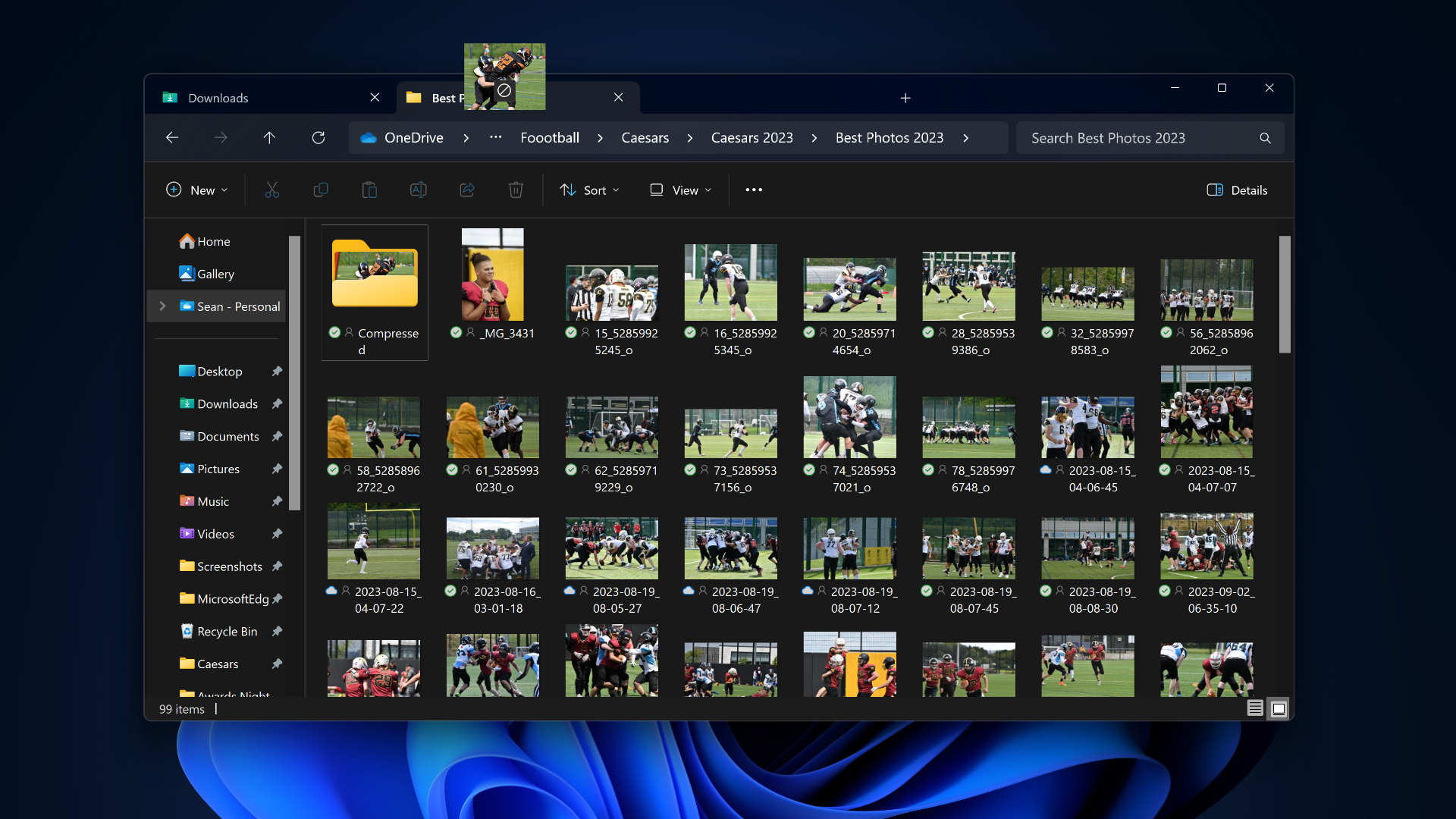
The folks over at Windows Latest spotted the omission. I was surprised to see the change, but my testing shows the same thing. The feature was useful in a few different use cases, including dragging a file from one folder into an open folder in another tab.
Microsoft has removed features before, especially when moving from one codebase to another. There's a chance that drag and drop into the address bar was used infrequently. There's also a chance that Microsoft will add it back in the future.
Get the Windows Central Newsletter
All the latest news, reviews, and guides for Windows and Xbox diehards.

Sean Endicott is a tech journalist at Windows Central, specializing in Windows, Microsoft software, AI, and PCs. He's covered major launches, from Windows 10 and 11 to the rise of AI tools like ChatGPT. Sean's journey began with the Lumia 740, leading to strong ties with app developers. Outside writing, he coaches American football, utilizing Microsoft services to manage his team. He studied broadcast journalism at Nottingham Trent University and is active on X @SeanEndicott_ and Threads @sean_endicott_.
