What's new with the Photos app in Windows 11 version 23H2
The Photos app now can blur backgrounds and find images based on their content through AI.
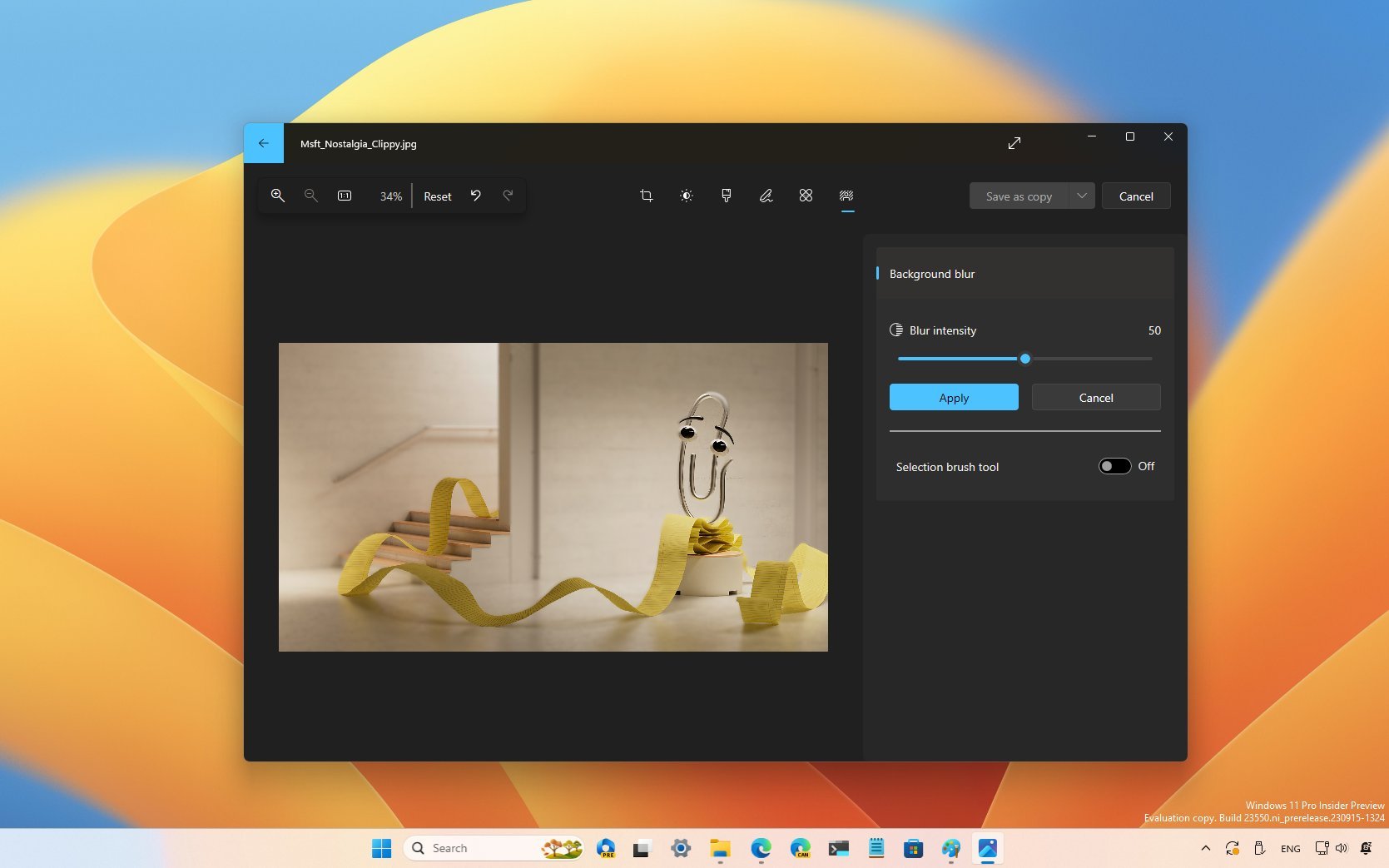
As part of the wave of new features for Windows 11, in addition to updating the Paint app, Microsoft has also released a couple of important features powered by AI for the Photos app.
In this release, the development team is introducing two significant features, including the ability to blur the background and search by querying content from an image.
This guide will dive into the new features of the Photos app in Windows 11.
Photos app's new features
After installing the 2023 update or version 23H2, you will be able to blur backgrounds and search images with the power of AI.
Background Blur
The Windows 11 2023 Update (23H2) for the Photos app includes the background blur feature that uses AI to analyze the image to detect the main object and blur the background, similar to using portrait mode on your phone.
The "Background Blur" option appears in the toolbar when editing an image. Once you click the button, the Photos app will look into the image and highlight the main object from the rest of the image.

Using the side panel, you can choose the intensity of the blur. Also, you can turn the "Selection brush tool" toggle switch to reveal additional options. For example, you can choose the "Select area" option and then configure the brush size and softness settings to edit the area you want to blur. Or you can use the "Deselect area" to remove the areas that shouldn't be blurred out.
Get the Windows Central Newsletter
All the latest news, reviews, and guides for Windows and Xbox diehards.
After you made your changes, you can use the "Apply" button to commit the modifications.
Enhanced search
If you use the Photos app to access your pictures from OneDrive, you will be able to find your images more quickly. In this update, Microsoft is applying AI technologies to enhance the search experience by looking into the contents of images to show results for the query.
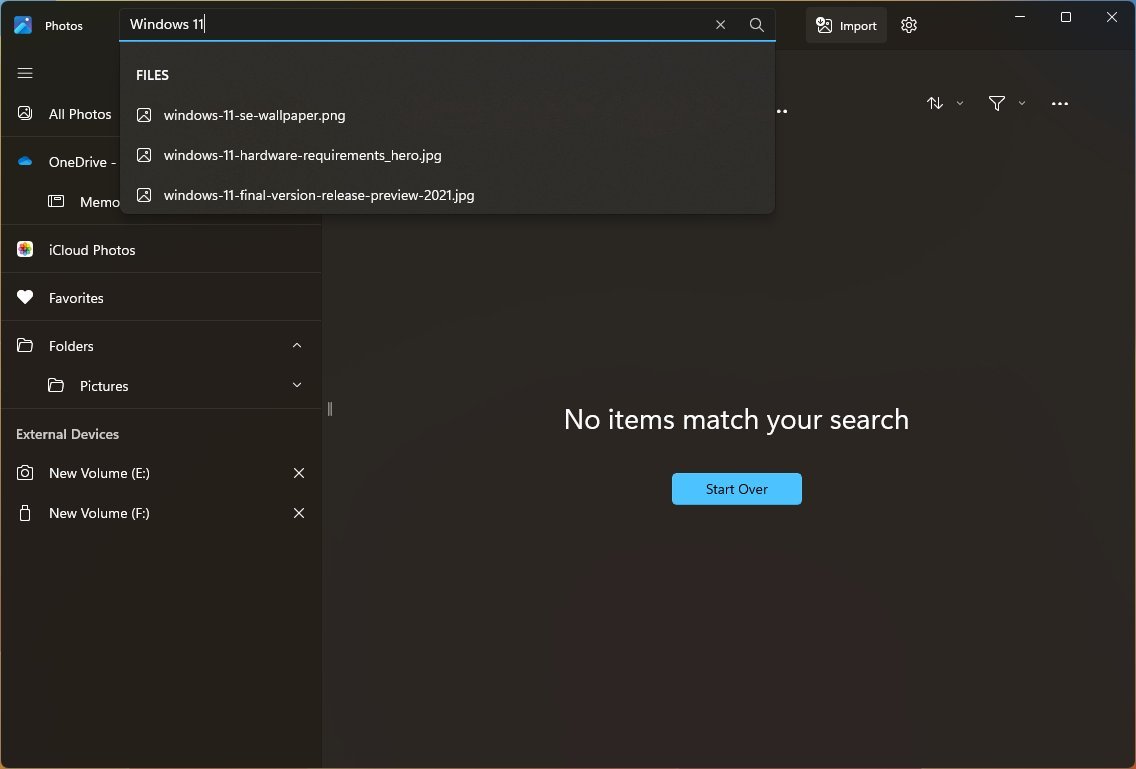
This new feature means you will no longer have to remember to add metadata or change the file name to find a photo. For example, you can now type in search box keywords and objects that you remember to locate the pictures that match your description.
According to Microsoft, the new search applies to images stored in OneDrive, and the new search capability can detect objects, locations, and dates.
More resources
For more helpful articles, coverage, and answers to common questions about Windows 10 and Windows 11, visit the following resources:
Mauro Huculak has been a Windows How-To Expert contributor for WindowsCentral.com for nearly a decade and has over 15 years of experience writing comprehensive guides. He also has an IT background and has achieved different professional certifications from Microsoft, Cisco, VMware, and CompTIA. He has been recognized as a Microsoft MVP for many years.

