Upcoming Windows 11 update will let you silence another type of notification
The latest Insider build of Windows 11 improves the lock screen and lets you hide another type of notification.
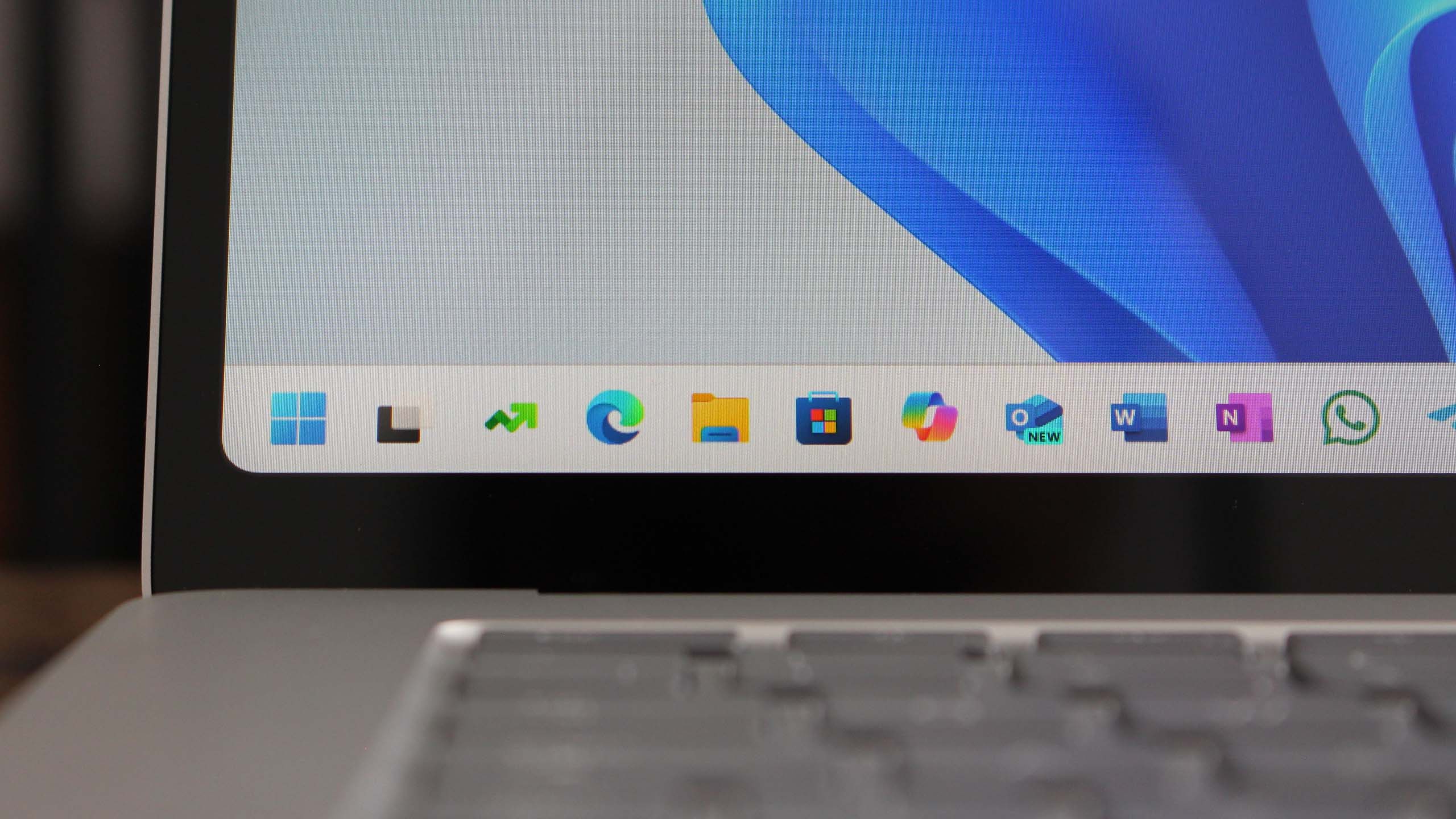
What you need to know
- Microsoft shipped Windows 11 Build 22635.4082 to Insiders in the Beta Channel recently.
- The update adds the ability to turn off suggestions for disabling notifications from certain apps.
- Updating to the latest Insider build also moves the media controls on the lock screen to the lower bottom center of your screen when media is playing.
Windows Insiders in the Beta Channel have an update to install. Microsoft shipped Windows 11 Build 22635.4082 recently, bringing a few changes to how the operating system behaves. Those in the Beta Channel are now split into two groups. Insiders can elect to be the first to receive features rolled out gradually to the channel or choose to wait a bit longer as the features are refined.
Build 22635.4082 adds the option to turn off suggestions to disable notifications for certain apps. When presented with the choice to disable notifications, users can click the "..." icon to do so. The same option can also be used through the Settings app.
It's a bit funny that there's now a way to hide a notification that's job is to hide notifications. But if you want your apps to show notifications, having to see a suggestion about disabling notifications could be a tad irritating.
Microsoft also changed where media controls appear on the lock screen with this build. I you have media playing, the controls will appear in the lower bottom center of the lock screen.
🎒The best Back to School deals📝
- 🕹️Xbox Game Pass Ultimate (3-months) | $32.39 at CDKeys (Save $18!)
- 💻Lenovo Yoga 7i 16 (Core Ultra 7) | $679.99 at Best Buy (Save $370!)
- 🎧Sony WH1000XM5 ANC Headphones | $299.99 at Best Buy (Save $100!)
- 💻HP Victus 15.6 Laptop (RTX 4050) | $599 at Walmart (Save $380!)
- 📺Amazon Fire TV Xbox Game Pass bundle | $82.85 at Amazon (Save $37!)
- 💻Lenovo ThinkPad X1 Carbon | $1,481.48 at Lenovo (Save $1,368!)
- 🎧Bose QuietComfort ANC Headphones| $249.00 at Best Buy (Save $100!)
- 💻HP OmniBook X 14 (X Elite) | $899.99 at Best Buy (Save $300!)
- 📺TCL Class Q6 4K QLED TV (55-inches) | $319.99 at Target (Save $130!)
- 🎮 Seagate Xbox Series X|S Card (2TB) | $249.99 at Best Buy (Save $110!)
- 💻Dell Inspiron 14 Plus (Core Ultra 7) | $799.99 at Dell (Save $200!)
- 🕹️Hi-Fi RUSH (PC, Steam) | $9.39 at CDKeys (Save $21!)
- 📺Dell UltraSharp 4K 32 Monitor | $899.99 at Dell (Save $300!)
- 🖱️Razer Basilisk V3 Wired Mouse | $48.99 at Best Buy (Save $21!)
- 🖥️Lenovo ThinkStation P3 (Core i5 vPro) | $879.00 at Lenovo (Save $880!)
Windows 11 already has several ways to customize the lock screen, but Microsoft is working to refine the experience. Last month, the tech giant rolled out a new "Weather and more" widget to the lock screen.
As a reminder, the Beta Channel flights builds based on Windows 11 version 23H2 right now. If you'd like to see Windows 11 version 24H2 in action, you need to enroll in a different ring or check out our guide on Windows 11 version 24H2.
Below are all the changes and improvements, as listed by Microsoft.
Get the Windows Central Newsletter
All the latest news, reviews, and guides for Windows and Xbox diehards.
Windows 11 Build 22635.4082: Changes & Improvements
Notifications
- If desired, there’s now an option to turn off the suggestions to disable notifications from certain apps. You can now press the “…” within the notification to disable the notification, as you can with other notifications, or you can go to the list of notification senders in Settings > System > Notifications and turn it off from there (called “Notification Suggestions” in the list). Note – this entry will only appear in the senders list after you have received one.
Lock screen
- We have updated the Lock screen so that the media controls will now show at the lower bottom center of the Lock screen now when media is being played.
Settings
- We’ve designed the settings page for Delivery Optimization under Settings > Windows Update > Advanced options > Delivery Optimization to match the Windows 11 design principles.
Windows 11 Build 22635.4082: Fixes
Taskbar & System Tray
- Fixed an issue causing explorer.exe to crash for some Insiders when closing apps from the taskbar in the latest flights.
Start menu
- Fixed an issue causing the Start menu to crash on launch in the last few flights for some Insiders.
Other
- Fixed an issue causing a memory leak after receiving certain notifications.

Sean Endicott is a tech journalist at Windows Central, specializing in Windows, Microsoft software, AI, and PCs. He's covered major launches, from Windows 10 and 11 to the rise of AI tools like ChatGPT. Sean's journey began with the Lumia 740, leading to strong ties with app developers. Outside writing, he coaches American football, utilizing Microsoft services to manage his team. He studied broadcast journalism at Nottingham Trent University and is active on X @SeanEndicott_ and Threads @sean_endicott_.
