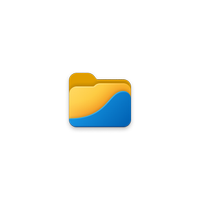This Windows file explorer app is about to get a big update
The popular third-party file explorer Files has a major update in the works.
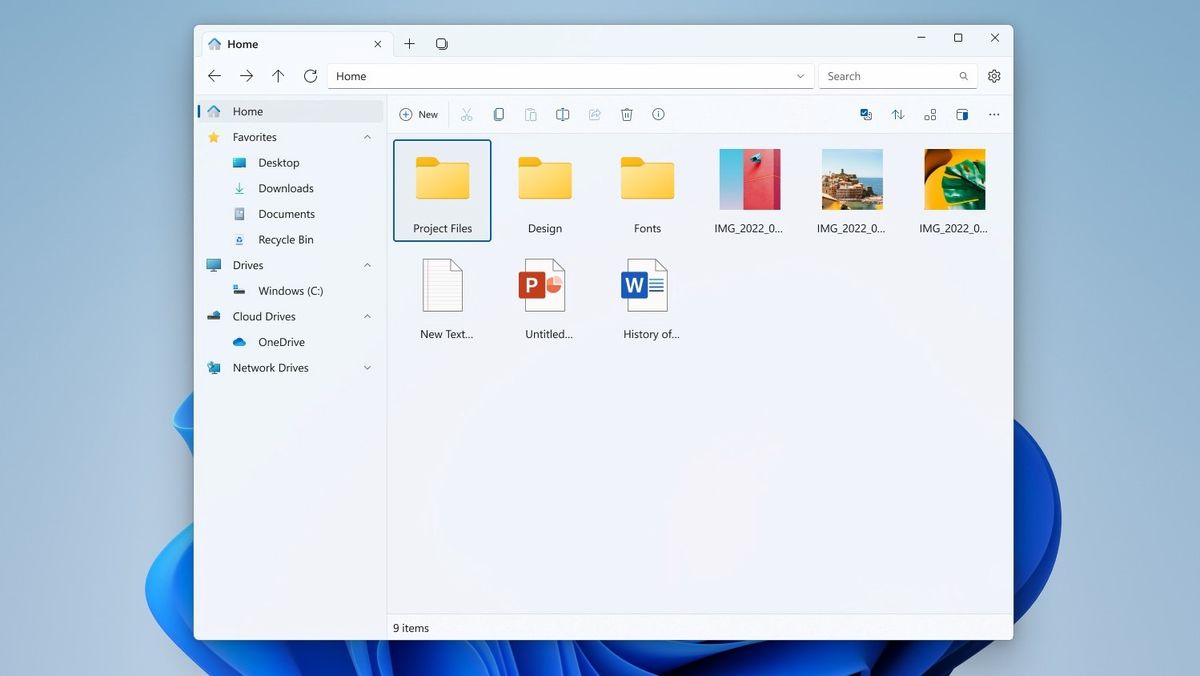
What you need to know
- Files is a third-party file explorer that's available on Windows 11 and Windows 10.
- A new preview version of the app is available that has several new features and significantly improved performance.
- While Files is well-reviewed, its performance has been criticized in the past.
Files, a third-party file explorer available on Windows 11 and Windows 10, is about to get a major update. A new preview version of Files is now available, bringing several new features and promising significantly improved performance.
The app is currently in the process of transitioning from UWP to WinAppSDK. The switch should result in faster build times and better performance within the app.
"A couple of months ago, we announced our plans for the next generation of Files and we wanted to take this opportunity to share our progress on the transition from UWP to WinAppSdk," said the Files Community post about the preview.
"We’re already seeing the benefits of this transition with faster build times, easier access to APIs and improved performance when navigating between directories."
Over the coming months, the startup time of the app should also increase.



Files has a growing user base and has received positive reviews, but its performance has been criticized in the past. The switch from UWP to WinAppSDK and the other work being done on the app could address one of the app's most notable flaws.
Files Preview: notable changes
- Added an option to double click to open folders in the column layout
- Reorganized the options in the settings dialog to make them easier to find
- Added support for extracting multiple archives at same time
- Added support for extracting password encrypted archives
- Added an option to compress items
- Added an extract button to the toolbar thats displayed when archives are open in the current tab
- Hovering over a drive in the sidebar displays a rich tooltip with information about the drive and storage details
- Added an option to automatically select files and folders when hovering over them
- Fixed an issue where right clicking an item would sometimes open the wrong context menu
- Added an option to set the default layout mode
- Added a menu option when right clicking the details layout header to set the default column sizes
- Further reduced the height of items when using compact spacing
Files - Free
This modern file explorer has an interface that's optimized for touch or a mouse and keyboard. It has a tabbed interface and a sleek design that fits in on Windows 11 or Windows 10.
You can download the preview version of Files through the app's website (direct download link). It's possible to run the preview version and the stable version of the app side-by-side.
Get the Windows Central Newsletter
All the latest news, reviews, and guides for Windows and Xbox diehards.

Sean Endicott is a tech journalist at Windows Central, specializing in Windows, Microsoft software, AI, and PCs. He's covered major launches, from Windows 10 and 11 to the rise of AI tools like ChatGPT. Sean's journey began with the Lumia 740, leading to strong ties with app developers. Outside writing, he coaches American football, utilizing Microsoft services to manage his team. He studied broadcast journalism at Nottingham Trent University and is active on X @SeanEndicott_ and Threads @sean_endicott_.