This 'temporary' Windows code is old enough to be a US Senator
The format drive UI on Windows has remained unchanged for 30 years.
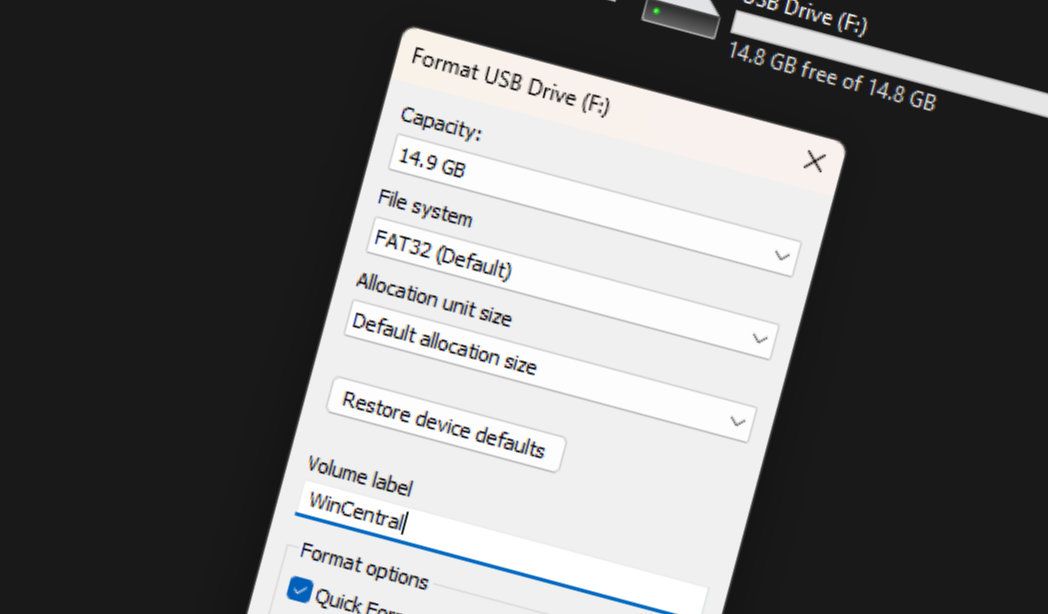
What you need to know
- The UI for formatting a drive on Windows was made as a temporary solution around 30 years ago, but it has never been updated.
- Dave W. Plummer, the developer who made the Format dialog for Windows, shared details about the code on X (formerly Twitter).
- The plan was to have the temporary solution in place until "the elegant UI arrived."
Windows has been around in some format for decades, but most of it has been updated over the years. That's not the case, however, for the Format dialog, which has been around since 1994. That user interface was made on a rainy Thursday morning as a temporary solution in 1994 and has been left unchanged for 30 years. That makes the code old enough to run for Senate in the United States, though it may need some help from ChatGPT to hold conversations.
Dave W. Plummer, who worked on the Windows Task Manager, Calculator, and even Windows Pinball, shared the tale of the Format dialog on X (formerly Twitter).
"I wrote this Format dialog back on a rainy Thursday morning at Microsoft in late 1994, I think it was," said Plummer.
"We were porting the bajillion lines of code from the Windows95 user interface over to NT, and Format was just one of those areas where WindowsNT was different enough from Windows95 that we had to come up with some custom UI. I got out a piece of paper and wrote down all the options and choices you could make with respect to formatting a disk, like filesystem, label, cluster size, compression, encryption, and so on."
After jotting things down on a piece of paper, Plummer used VC++2.0 and Resource Editor to create a temporary solution for formatting drives. What Plummer didn't know at the time was that he had just created a piece of Windows that would stick around for 30 years.
Plummer said, "that was some 30 years ago, and the dialog is still my temporary one from that Thursday morning, so be careful about checking in "temporary" solutions!" He added, "so remember... there are no "temporary" checkins :)."
I wrote this Format dialog back on a rainy Thursday morning at Microsoft in late 1994, I think it was.We were porting the bajillion lines of code from the Windows95 user interface over to NT, and Format was just one of those areas where WindowsNT was different enough from… pic.twitter.com/PbrhQe0n3KMarch 24, 2024
If it ain't broke, don't fix it
It's an understatement to call Windows a large project. Maintaining and updating Windows is a monumental task that involves several teams and years of work. While it's fun to look at mockups of what Windows could look like, making changes to the operating system is much more complex than making a graphic.
Get the Windows Central Newsletter
All the latest news, reviews, and guides for Windows and Xbox diehards.
The complexity of Windows is why we see some features from the Control Panel being ported to the Windows 11 Settings app in 2024. The Settings app received mostly new features in Windows 11 version 23H2, but there were some features ported from the Control Panel as well.
Old code isn't always bad code. I spoke with the folks at Uno Platform about a calculator app for Android that was made with code from the Windows Calculator. During that interview, we joked about how Window Calculator has code from 1995. That adds complexity to the process of porting the calculator to Android, but it doesn't have major drawbacks when using the calculator on Windows. Our Managing Editor Ben Wilson still prefers an app from 2003 for cleaning his hard drive.
Of course, you don't see things running in the background when using Windows Calculator. You do see the ancient format dialog user interface. But given the history of the feature, it seems unlikely that it will be revamped with Fluent Design Language any time soon.

Sean Endicott is a tech journalist at Windows Central, specializing in Windows, Microsoft software, AI, and PCs. He's covered major launches, from Windows 10 and 11 to the rise of AI tools like ChatGPT. Sean's journey began with the Lumia 740, leading to strong ties with app developers. Outside writing, he coaches American football, utilizing Microsoft services to manage his team. He studied broadcast journalism at Nottingham Trent University and is active on X @SeanEndicott_ and Threads @sean_endicott_.