The Windows 11 2023 Update (23H2) is now generally available, but there's a catch
Windows 11 version 23H2 is now available, but you need to know where to look to get it.
What you need to know
- Microsoft has announced the general availability of Windows 11 version 23H2.
- It's rolling out now as the 'Windows 11 2023 Update,' but to get it you need to make sure a specific setting is enabled in Windows Update first.
- The update is cumulative and includes all the new Windows 11 AI features announced over the last few months.
Microsoft is announcing the general availability of its annual fall version update for Windows 11, dubbed the "Windows 11 2023 Update," also known as Windows 11 version 23H2. This update had been in testing extensively over the summer, and is now rolling out as a cumulative update that includes all the new Windows 11 features that Microsoft has announced over the summer.
These features include all the recent AI additions, including Windows Copilot, which will now be pinned to the Taskbar by default when you update to this release. This update also includes improvements to Paint, Snipping Tool, Quick Settings, and includes a new Microsoft Teams Chat experience on the Taskbar.
If you'd like to know more about all the new features shipping in this release, be sure to check out our Windows 11 2023 Update (23H2) review for a deep dive into everything that's new.
You may already have many of these new features, as Microsoft rolled them out as an optional update back in September. However, not everyone has optional updates enabled, and so updating to version 23H2 may be the first time you get to experience all these new features.
As is the case with all new Windows 11 version updates, Microsoft is refreshing the support cycle for users running this latest release. Windows 11 version 23H2 will be supported for 24 months starting November 1 for Home and Pro users, and 36 months for Enterprise and Education users.
Microsoft says the version 23H2 release is available now, but there's a catch. To get the update now, you need to ensure a specific option is toggled in Windows Update before it will appear.
How to get the Windows 11 2023 Update
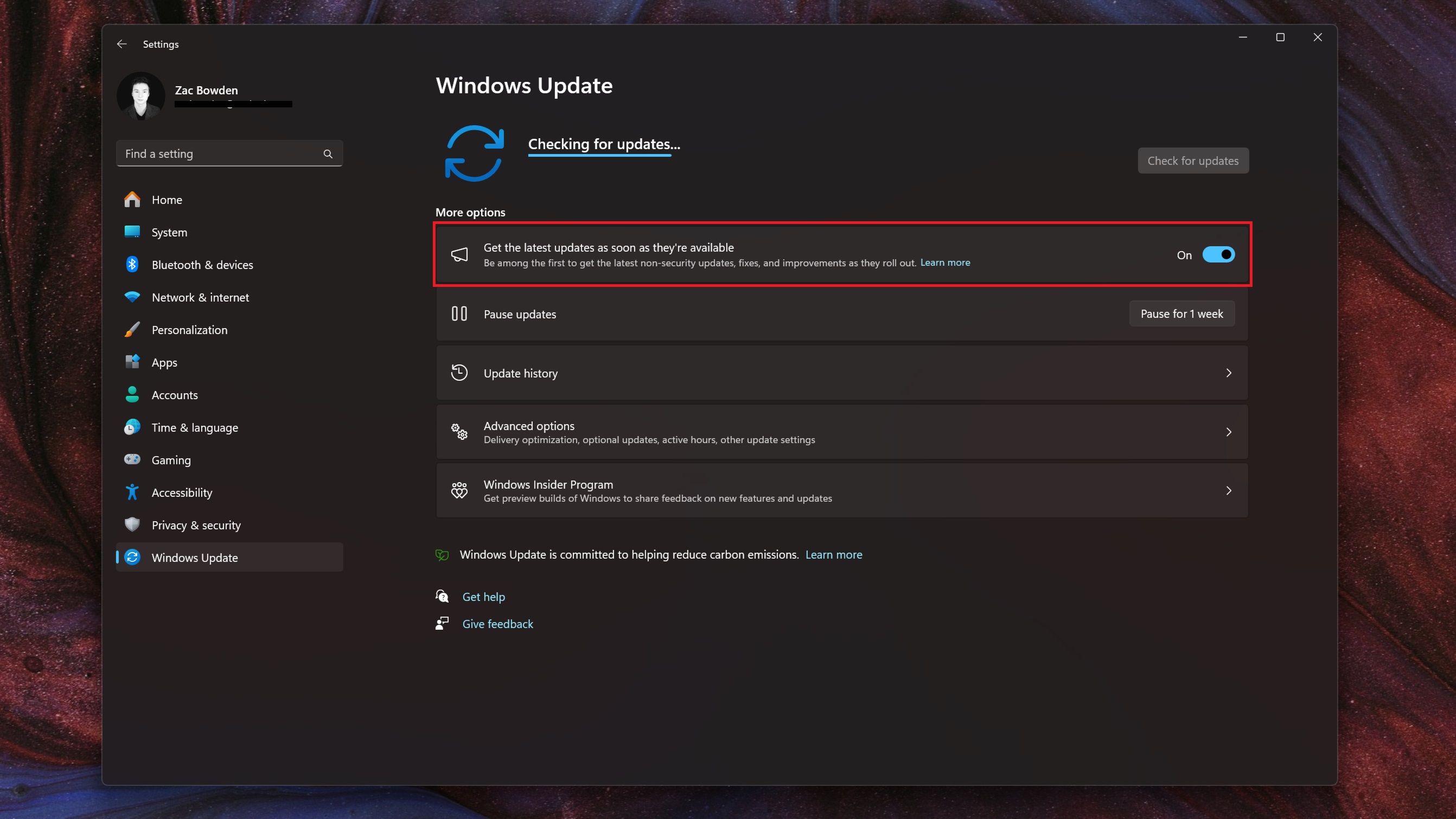
To download and install the Windows 11 2023 Update now, all you need to do is head to Windows Update and ensure the "Get the latest updates as soon as they're available" toggle is set to on. Here's how to do that:
Get the Windows Central Newsletter
All the latest news, reviews, and guides for Windows and Xbox diehards.
- Open the Windows Settings app
- In the left-hand category list, select Windows Update
- Toggle on the "Get the latest updates as soon as they're available" setting
- Click Check for updates
You should then see "Windows 11, version 23H2" appear in your Windows Update downloads list, and after a few minutes you'll be ready to restart and on the latest Windows 11 version.
If you don't see the update, there may be a compatibility issue blocking your PC from seeing the update. Microsoft says it's working to ensure all Windows 11 version 22H2 users are able to update to version 23H2, but you might have to wait a bit longer.

