The best-looking File Explorer alternative just got a curvy new update
The third-party Files app now has rounded corners and a bunch of new features.
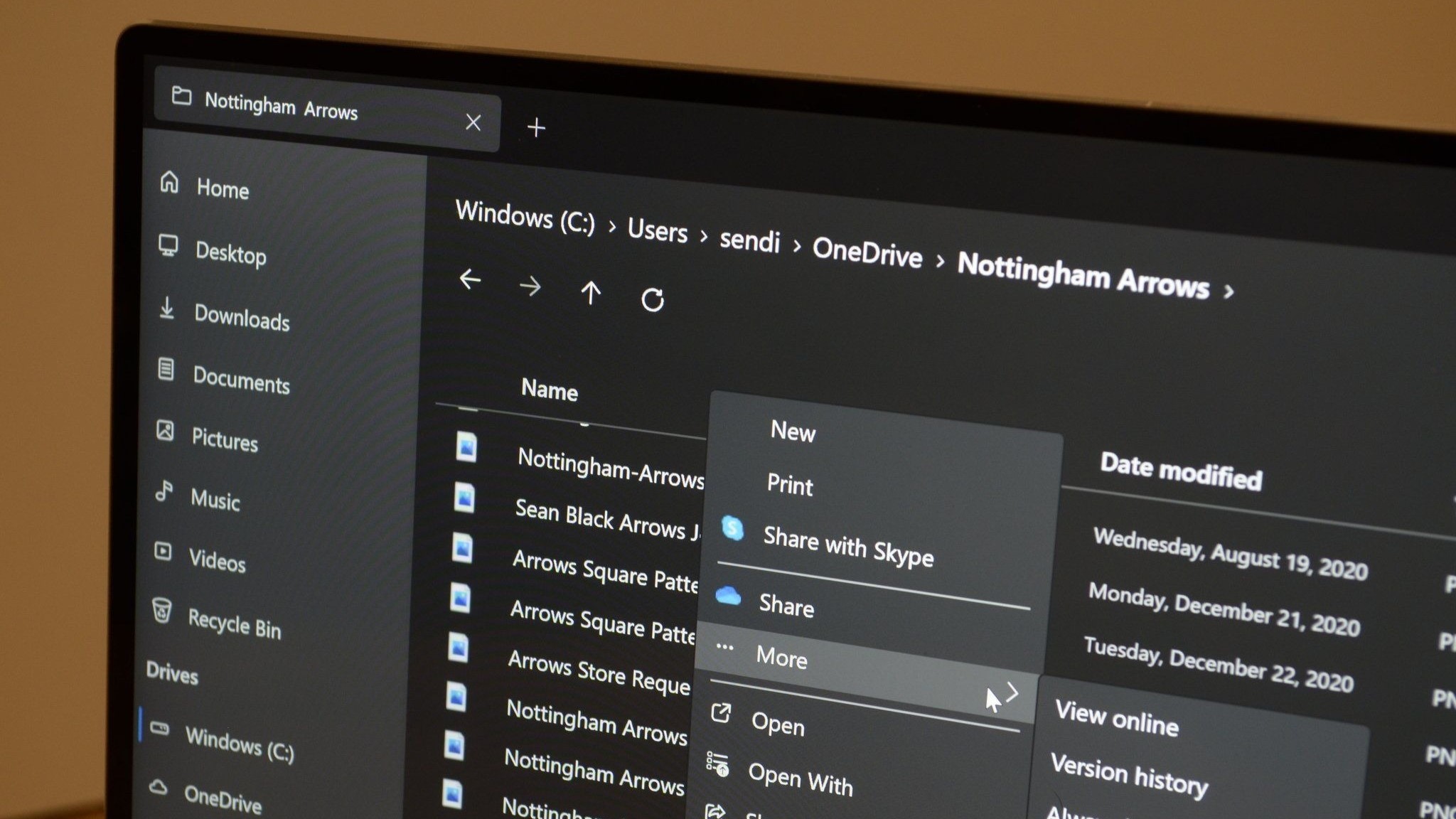
What you need to know
- Files, a third-party file management app on Windows 11, just received an update to version 3.5.
- The update changes the app's design to feature rounded corners and adds several new features.
- Among the additions are the option to hide the toolbar and the option to edit a file in Notepad by using the right click context menu.
Files is a third-party file management app available on Windows. The app has been on our radar for years and earned praise for its attractive design and feature set that often beats Microsoft's own File Explorer. Many of the features you see in File Explorer today, such as tabs, shipped first in Files. The third-party app just received an update to version 3.5 that adds more rounded corners and several new features.
The bump to version 3.5 is not massive, but it does bring some welcome changes to the app. The content area of Files is now separated from the status bar, toolbar, and preview pane. With that split comes the addition of some more rounded corners. Previously, only the top-left corner of the content area was rounded.
The change is subtle, but it makes it easier to distinguish between different portions of the app. The update also adds several actions and options, including the ability to right-click an item and Edit that document in Notepad. You can also hide the toolbar within the app starting with v3.5.
The app's developer outlines all of the changes on GitHub, and I have also listed them below.
Files | $8.99 at Microsoft Store
This third-party file management app is gorgeous. It also packs in many features that are not available in Microsoft's official File Explorer on Windows 11. The latest update makes it easier to distinguish between different parts of the apps, adds some curves, and brings in several new features and options.
Files v3.5: What's changed
- Updated the design with rounded corners
- Added an action to switch focus between panes
- Added an "Edit in notepad" option to the right click context menu
- Added a setting to configure the "Open in ide" button on the status bar
- Added support for "Thin acrylic" system backdrop
- Added support for running AHK files as admin
- Added support for hiding the toolbar
- Added support for displaying the total duration when selecting multiple video files
- Added support for closing the left pane in Dual Pane mode
- Added a network locations widget to the home page
- Hovering over items in OneDrive locations will now display a tooltip detailing the file’s current sync status
- Hovering over images will now display the dimensions in a tooltip
- Selecting a batch (.bat) file display an "Edit in Notepad" option on the toolbar
- Opening the log location will now close the Settings Dialog when Files is the default file manager
- Fixed crash that would occur when two paths were entered from the command line
- Fixed crash that would occur when ungrouping from zoomed out view
- Fixed an issue where a resize cursor was incorrectly shown at titlebar edges when Files was maximized
- Fixed an issue where empty folders could not be compressed into an archive
- Fixed an issue where it didn't work to switch between panes using a touch screen
- Fixed an issue where text on the Actions page wasn't responsive on smaller screens
- Fixed an issue where the focus was changed when quickly switching between tabs
- Fixed an issue with launching programs from the Address Bar
- Fixed an issue where search results would stop loading after switching between tabs
- Fixed an issue where the Toolbar didn't display properly in High Contrast
- Fixed an issue in Column View where the chevron didn't support High Contrast
- Fixed an issue where the Files logo was displayed incorrectly in High Contrast
- Fixed an issue where the app could crash when changing the theme
- Fixed an issue where entering certain commands into the Address Bar would change the format
- Fixed an issue with Nutstore cloud drive detection
- Fixed an issue where certain keys couldn't be mapped to Actions
- Fixed an issue where setting the desktop wallpaper didn't work on multiple monitors
- Fixed an issue where changing icons didn't work when admin access was required
- Fixed an issue with deleting items from zip files
- Fixed a potential crash when trying to locate the Libraries folder
- Fixed a potential crash when clicking items in the Quick Access widget
- Fixed a potential crash from occurring when deleting items
Get the Windows Central Newsletter
All the latest news, reviews, and guides for Windows and Xbox diehards.

Sean Endicott is a tech journalist at Windows Central, specializing in Windows, Microsoft software, AI, and PCs. He's covered major launches, from Windows 10 and 11 to the rise of AI tools like ChatGPT. Sean's journey began with the Lumia 740, leading to strong ties with app developers. Outside writing, he coaches American football, utilizing Microsoft services to manage his team. He studied broadcast journalism at Nottingham Trent University and is active on X @SeanEndicott_ and Threads @sean_endicott_.

