Thank the heavens, you'll soon be able to add emojis to your Windows 11 screenshots
Microsoft is testing the option to add emojis to screenshots through the Windows 11 Snipping Tool.
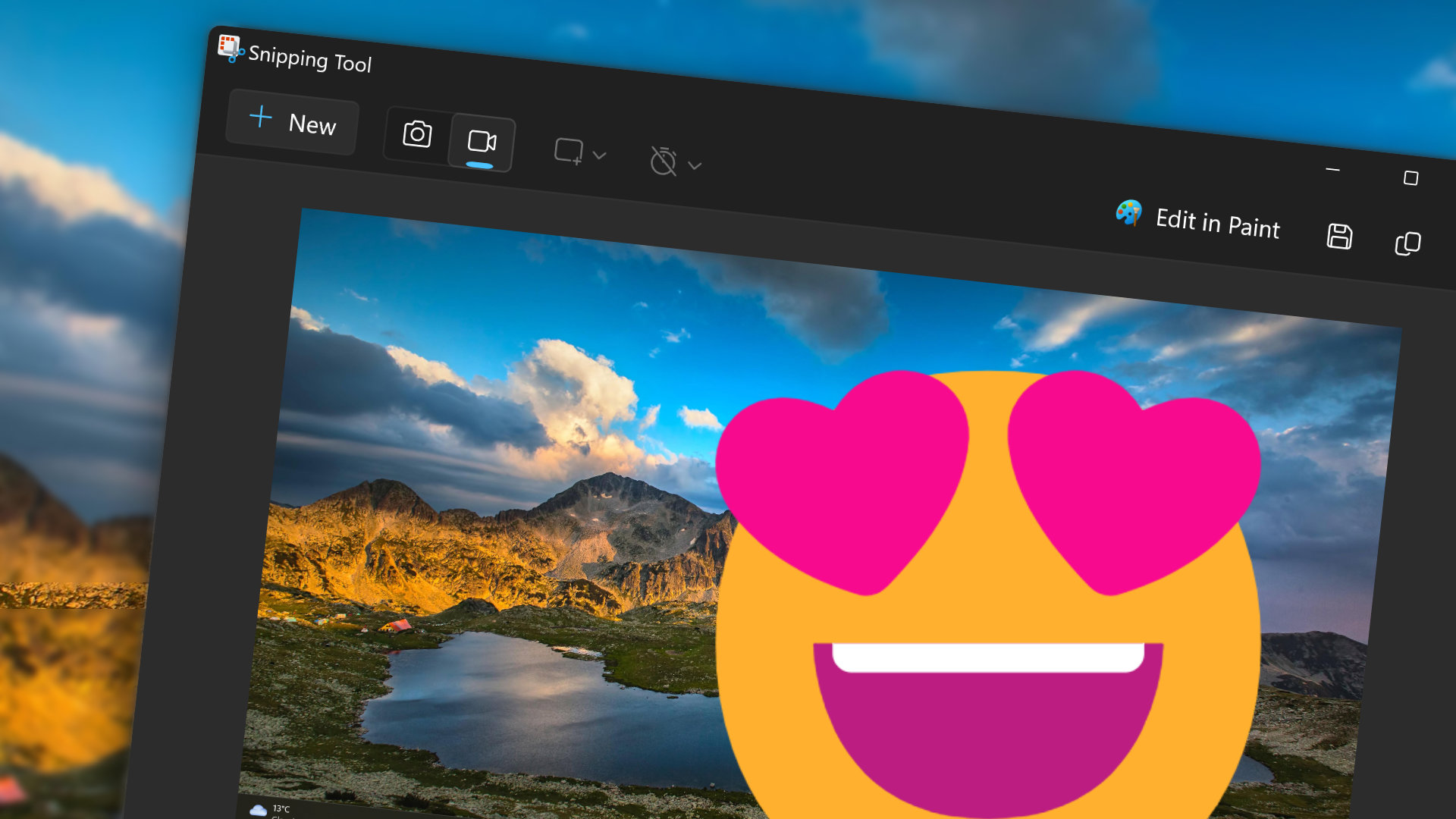
What you need to know
- Microsoft may soon add several new features to the Windows 11 Snipping Tool.
- Testing by the company shows the option to add emojis to screen captures through the upcoming shapes feature for the app.
- The ability to detect QR codes within screenshots is also in the works.
- Snipping Tool has become significantly more powerful in recent years, thanks to new options such as recording audio within video recordings, extracting text, and redacting sensitive information.
Windows 11's Snipping Tool could soon have some new features that will put a smile on your face, and into your screenshots. X user PhantomOfEarth shared details about new features that in testing by Microsoft for Snipping Tool, including the ability to add emojis to screen captures. Snipping Tool will also be able to detect QR codes in the near future, assuming testing goes well.
We already knew that shape support was on the way to Windows 11's Snipping Tool. Now we know that shapes feature will also allow you to add emojis to screen captures.
Some new features/changes are coming to Snipping Tool soon. The recently introduced shape annotations feature will let you add emoji to your captures: pic.twitter.com/zdQEFUy0BHApril 10, 2024
Emojis will add some playful options to Snipping Tool, since they make it easy to express a range of emotions. I suspect many will use Emojis playfully by adding eyeballs or fire emojis to images. That's certainly what I plan to do. Basic shapes will be more useful for how-to guides and instructing people, but some fun will be a welcome addition to the utility.
The ability to add emojis through Snipping Tool and the option to detect QR codes appear to be in A/B testing at this time. You may not see them on your PC, even if you're running an Insider build. PhantomOfEarth also mentioned an HDR screenshot color corrector that is not a hidden feature, suggesting that the other features mentioned on X are hidden at this time.
Microsoft's strange history with emojis

Those who followed Emojigate will recognise the specific emojis that appear in the Snipping Tool video. They are the 3D emojis that were mysteriously absent from Windows 11 for years. The "controversy" lasted quite a while as users were unhappy that 3D emojis were not added to Windows 11 when expected. Experts weighed in, editorials were shared, and outrage was expressed online. Thankfully for 3D emoji lovers everywhere, Microsoft has since added 3D emojis to its operating system.
Now, those same 3D emojis are in testing within the Snipping Tool. Of course, we all thought those emojis would ship to Windows 11 long before they became generally available. Microsoft may want to add the emojis to the Windows 11 Snipping Tool as soon as possible to avoid outrage.
More than emojis
In addition to the playful addition of emoji support, Microsoft has other features in the works for Snipping Tool. PhantomOcean3 also shared a screenshot that included a button to detect QR codes. An HDR screenshot color corrector is also on the way and already available in version 11.24.03.8.0 of the app.
Get the Windows Central Newsletter
All the latest news, reviews, and guides for Windows and Xbox diehards.
Also, Snipping Tool will soon be able to detect QR codes in screenshots (notice the new button in the bottom right.) pic.twitter.com/eOyMf8yRc4April 10, 2024
Once a simple utility, Windows 11's Snipping Tool has grown in power and capability over the years. Last year, Microsoft added several features to the tool with the update to Windows 11 version 23H2. Following that update, Snipping Tool can extract text from an image or redact sensitive information within a screen capture. Microsoft also added support for recording audio when capturing a video recording.

Sean Endicott is a tech journalist at Windows Central, specializing in Windows, Microsoft software, AI, and PCs. He's covered major launches, from Windows 10 and 11 to the rise of AI tools like ChatGPT. Sean's journey began with the Lumia 740, leading to strong ties with app developers. Outside writing, he coaches American football, utilizing Microsoft services to manage his team. He studied broadcast journalism at Nottingham Trent University and is active on X @SeanEndicott_ and Threads @sean_endicott_.
