Start11 fixes the Windows 11 Start menu, and it just received a major update
Stardock continues to make up for the lacking Start menu on Windows 11.
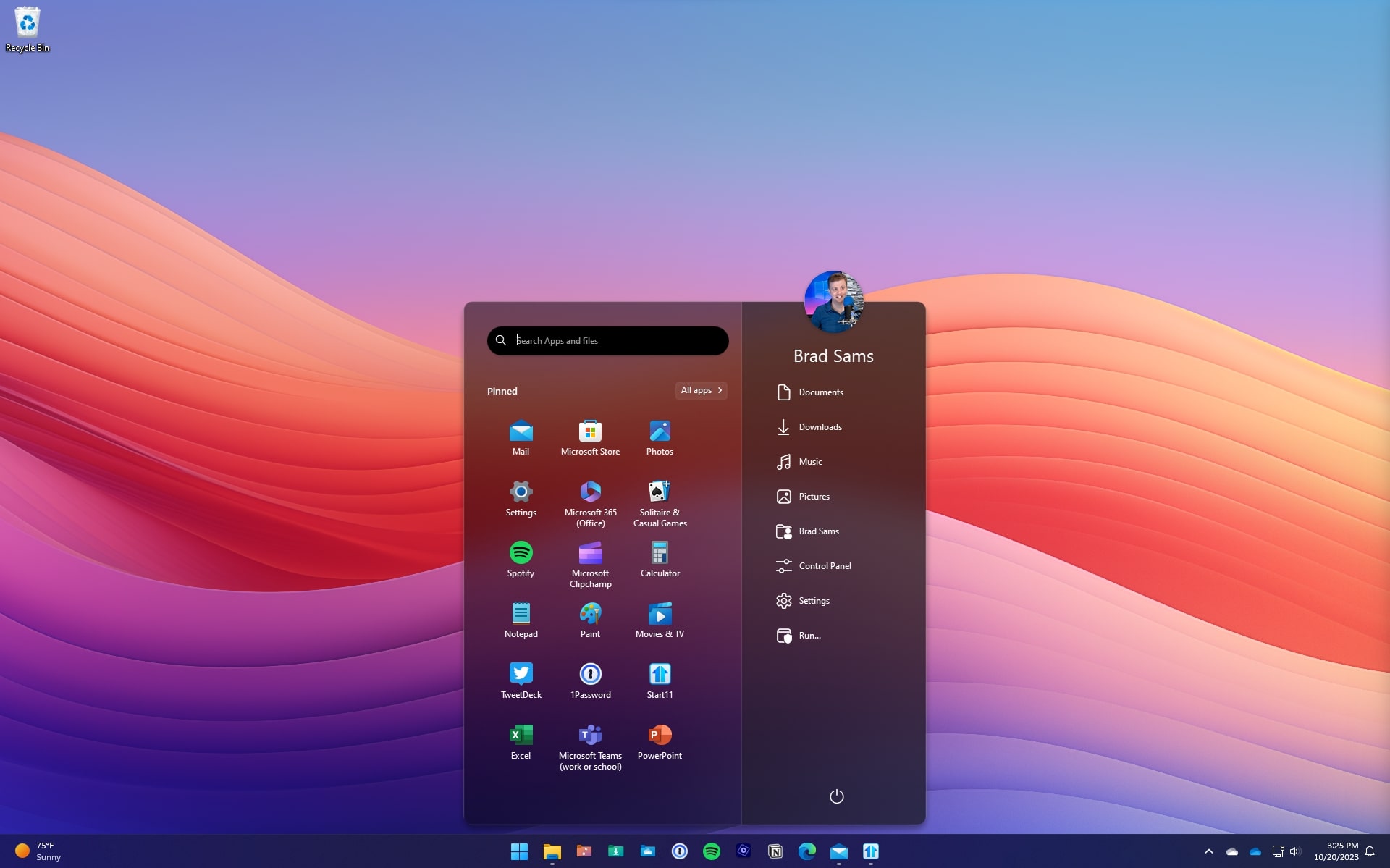
What you need to know
- Start11 v2 was just announced by Stardock, and it includes several new ways to customize the Start menu on Windows 11.
- The second version of Start11 includes three new Start menu styles: Apps, Professional, and Launcher.
- Several taskbar options have been added as well, such as the ability to pin a file or folder to the taskbar directly.
- Start11 v2 costs $5.99 on its own or you can purchase it as part of the Object Desktop suite.
The Windows 11 Start menu has drawn criticism and caused controversy over the years. Start11 allows you to customize your PC's Start menu and addresses several concerns raised by users. Stardock, which makes Start11, just announced Start11 v2, which brings new menu styles and several other features to the app.
While Start11 v2 is in its release preview period, you can grab it for $5.99. You can also purchase it as part of the Object Desktop suite, which has several other apps to customize your Windows experience.
Our Senior Editor Zac Bowden shared his Start11 review shortly after the app came out in 2021. Stardock has since rolled out several updates to Start11, though none as significant as the jump to version 2.
Start11 | $5.99 at Stardock
Start11 is a piece of customization software that lets you pick how the Start menu looks on Windows 11 or Windows 10. Its most recent update adds three new styles and several other improvements.
The biggest additions to Start11 are three new Start menu styles. You can now set your Start menu to Apps, Professional, or Launcher. The taskbar experience is also better after the update, including the option to pin a file or folder to the taskbar directly. It's also possible to build your own quick access menu when running the latest version of Start11.
Here are the key feature additions and changes, as shared by Stardock:
- Three new Start menu designs that seamlessly blend in with Windows 10 and 11.
- Pin files or folders directly to the taskbar for quick access.
- Pin a folder menu to the taskbar to access contents of the folder without opening File Explorer.
- Icon tinting lets you stylize app icons in your Start menu with a uniform color for pixel perfect theming.
- Add tabs to supported Start Menu layouts to group icons by type, task, or activity.
- Automatically add Steam games to a taskbar folder, Start Menu tab, or Group.
- Easily backup and restore your Start menu configurations.
- And a lot more!
Fixing what I didn't know was broken



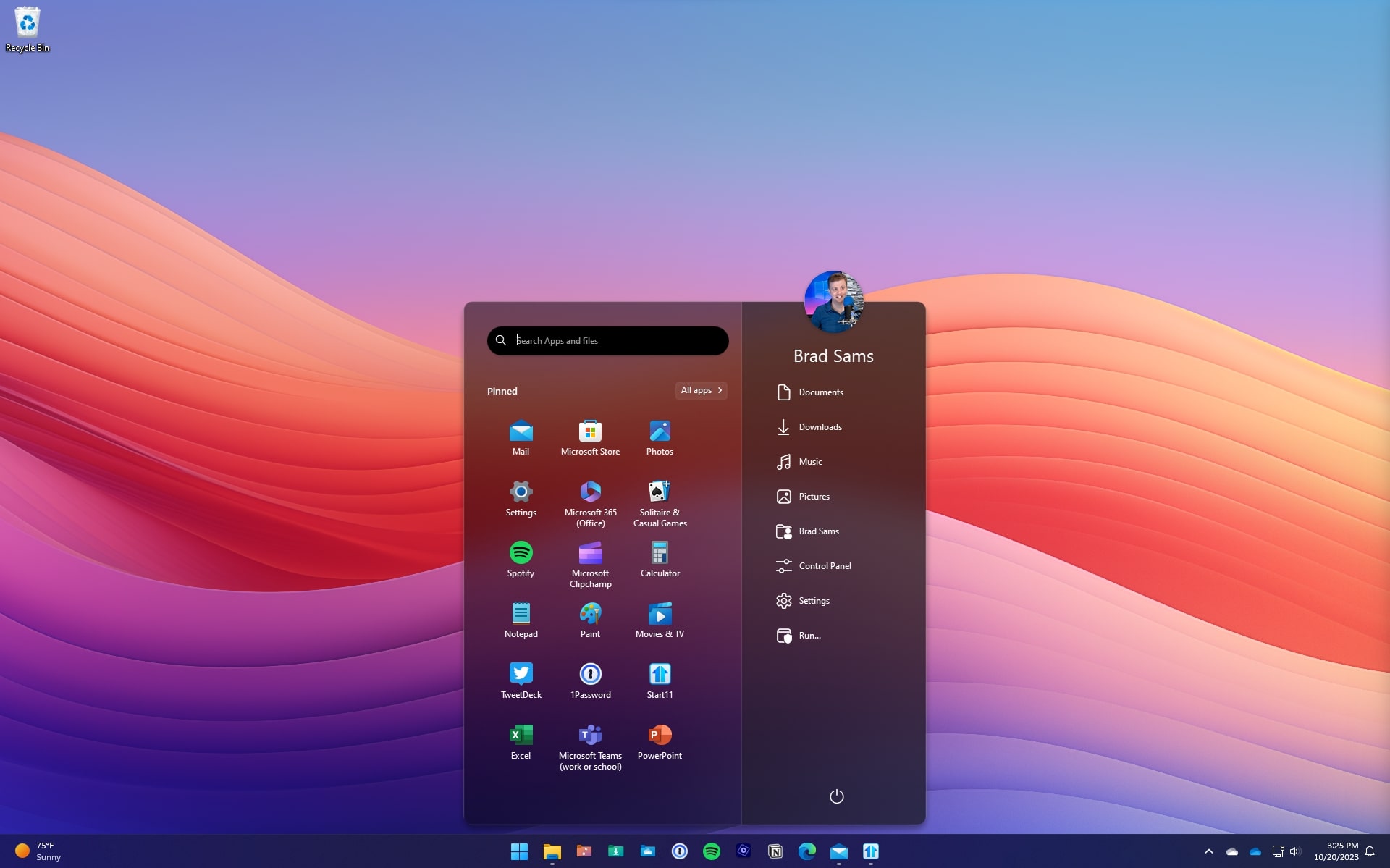

I've used Start11 in the past, but I haven't had it on my work PC for a while. I took a closer look in preparation for this article and realized that I had forgotten how natural it looks. Start11 fixes things I didn't realize were broken or missing on Windows 11. When covering the piece of software, I often have to double-check that a feature isn't a native option on Windows 11. For example, Start11 allows you to hide the recommendations section in the Start menu.
Start11 v2 also includes some handy features, such as the option to back up and restore Start menu configurations.
Get the Windows Central Newsletter
All the latest news, reviews, and guides for Windows and Xbox diehards.

Sean Endicott is a tech journalist at Windows Central, specializing in Windows, Microsoft software, AI, and PCs. He's covered major launches, from Windows 10 and 11 to the rise of AI tools like ChatGPT. Sean's journey began with the Lumia 740, leading to strong ties with app developers. Outside writing, he coaches American football, utilizing Microsoft services to manage his team. He studied broadcast journalism at Nottingham Trent University and is active on X @SeanEndicott_ and Threads @sean_endicott_.

