Some Windows 11 users may be unable to access Copilot or upgrade to Windows 11 version 23H2 temporarily — here's why
Microsoft has placed a compatibility hold preventing users from accessing Copilot or upgrading to Windows 11 2023 update due to a bug spotted in a recent build.

What you need to know
- Microsoft recently identified an issue with Windows 11 OS Build 19045.3758 (KB5032278).
- According to the company, users might experience sporadic movement of desktop icons on Windows 11 when attempting to use Copilot.
- The issue impacts Windows 11 users with multimonitor configuration.
- This has prompted the company to place a compatibility hold on affected devices.
- Some users might be unable to access Copilot, especially on Windows devices with a multi-monitor configuration.
- While Microsoft works on a fix for the issue which will ship via a future update, users are advised against manually updating to the Windows 11 2023 update.
In the past few months, Microsoft has hopped onto the AI bandwagon face-first, integrating "Copilot" across most (if not all) of its services and products. Its Chromium-based browser, Microsoft Edge, and Windows 11 were among the first beneficiaries of this integration.
Windows 11's AI-powered assistant, Windows Copilot has been in preview for the past few months, but it finally shipped to broad availability with Microsoft's Windows 11 2023 update. According to a spot by the folks over at XDA Developers, Microsoft has temporarily stopped shipping the Windows 11 2023 update due to a bug.
"Windows devices using more than one (1) monitor might experience issues with desktop icons moving unexpectedly between monitors or other icon alignment issues when attempting to use Copilot in Windows (in preview)."
The company has indicated the Copilot might be available on Windows devices with a multi-monitor configuration. Microsoft also added that some users might be unable to upgrade to Windows 11, version 23H2 because it has applied a compatibility hold on affected devices.
Microsoft has narrowed down the issue to the Windows 11 OS Build 19045.3758 (KB5032278). In the interim, the company advises users against manually updating to Windows 11, version 23H2 via the Update Now button or the Media Creation Tool till the issue is patched and the compatibility hold is lifted.
RELATED: Tiny11 ships with Windows 11, version 23H2 features including Copilot
Get the Windows Central Newsletter
All the latest news, reviews, and guides for Windows and Xbox diehards.
The company indicated that it's already working on a fix for the issue and that it'll likely be available via a future update. This news comes a few weeks after Microsoft shipped Copilot to Windows 10.
Copilot seems to break ever so often
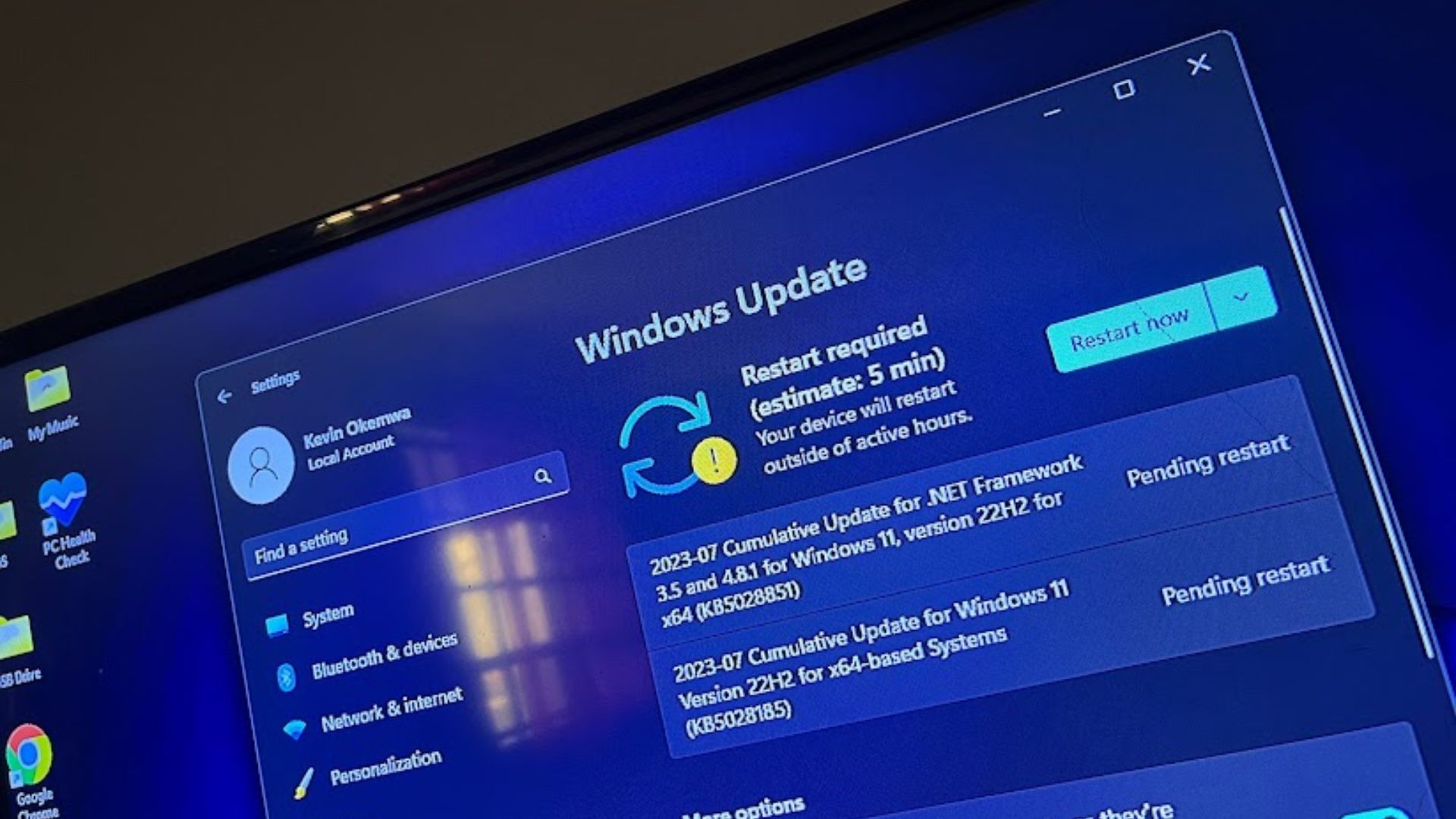
This isn't the first time I'm reporting on this issue. In November, several users lodged complaints citing a similar issue that caused desktop icons to move sporadically and jump between displays on Windows 11 when attempting to use Copilot.
Have you encountered this issue? Let us know in the comments.

Kevin Okemwa is a seasoned tech journalist based in Nairobi, Kenya with lots of experience covering the latest trends and developments in the industry at Windows Central. With a passion for innovation and a keen eye for detail, he has written for leading publications such as OnMSFT, MakeUseOf, and Windows Report, providing insightful analysis and breaking news on everything revolving around the Microsoft ecosystem. While AFK and not busy following the ever-emerging trends in tech, you can find him exploring the world or listening to music.
