'Oh Frick Go Back' is a new app (by a Linux dev, gasp) that saves you from Microsoft's 'comically bad' Windows 11 Start menu and its intrusive ad campaign
A programmer who uses Linux as her daily driver recently develop a neat tool that keeps ads at bay on Windows 11.
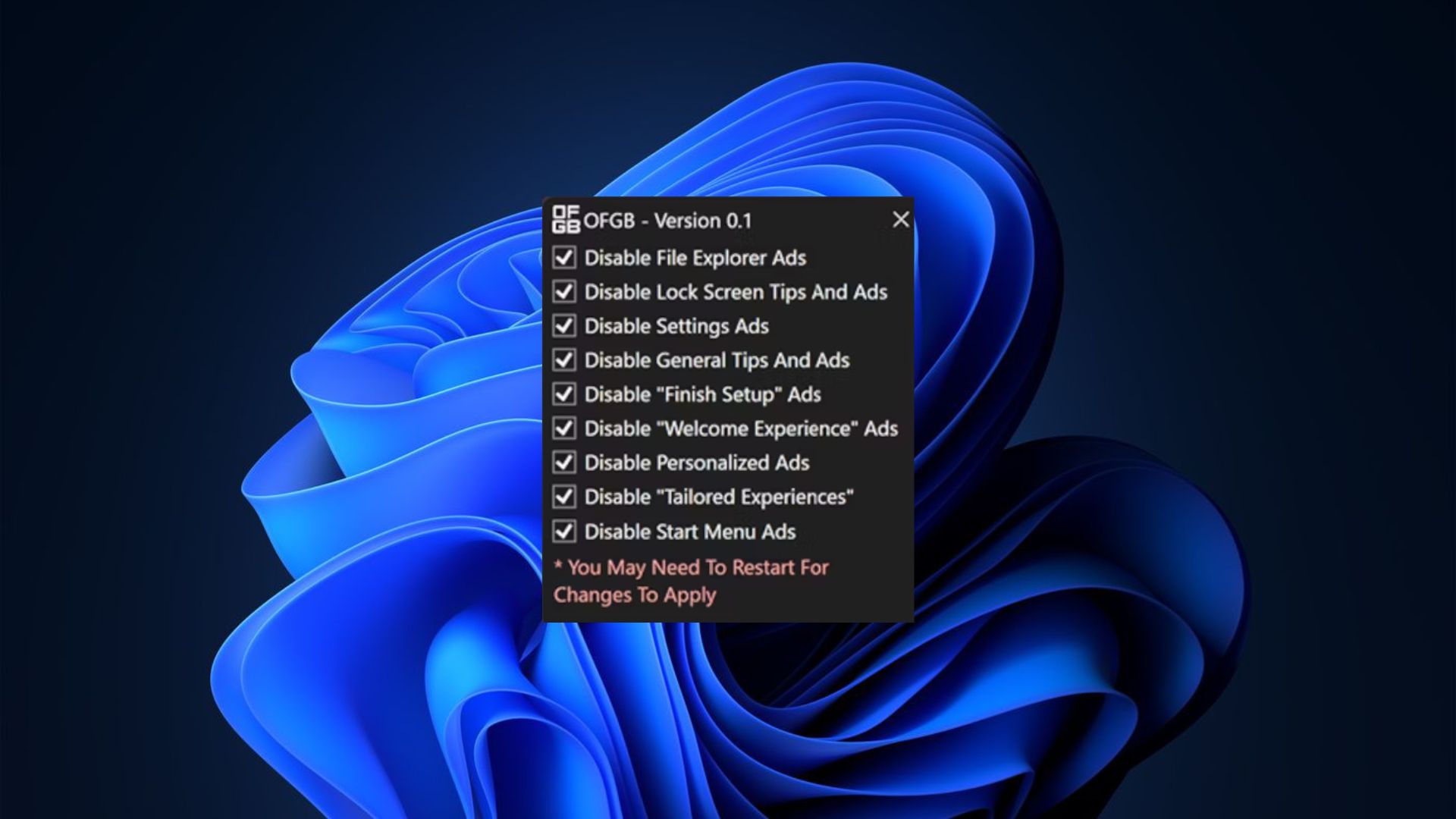
What you need to know
- Maddy, a programmer using Linux as her daily driver recently developed a third-party tool to help Windows users remove ads from Windows 11.
- "Getting more and more annoyed by ads in random places" prompted the programmer to develop the neat tool, Oh Frick Go Back (OFGB).
- The tool lets you check boxes of sections where you don't want ads to feature in your Windows OS without necessarily having to navigate to the registry, which can especially be a hassle for non-technical users.
- There has been an increase in third-party tools emerging to help solve the ad issue in Windows 11, including Winpilot and Start11.
Microsoft shipped Windows 11 to broad availability over three years ago, but its performance has fallen short of many users' expectations. This is particularly because of its flawed design among other issues.
The tech giant's decision to start testing showing ads in the Start menu's "Recommended" section on Windows 11 has been received with mixed reactions. The ads in the Start menu's 'Recommended' area on Windows 11 feature "recommended" websites and apps, alongside a brief description. Luckily, users can turn the ads off.
As it happens, a new tool is on the horizon that will help you steer clear of these issues. While going through my feed on Reddit, I stumbled on a neat tool dubbed Oh Frick Go Back (OFGB). As the name suggests, it lets you disable ads in Windows 11, including Lock Screen Tips ads, Start menu ads, Personalized ads, and more.
I Got Tired Of Windows 11 Ads So I Made A Tool - OFGB from r/Windows11
OFGB is Maddy's brainchild ( (@xM4ddy on GitHub), a programmer who predominantly runs on Linux but decided to develop the tool after encountering an error while trying to run sudo pacman -R ads. It ships with a comprehensive list of ads you may encounter across the Windows operating system. More importantly, once you click on a checkbox indicating you don't want ads to feature in that specific section of your OS. The tool edits the registry to reflect the same information.
While speaking to our sister site, Tom's Hardware about the tool and why she prefers using Linux over Windows, Maddy indicated:
"I think the most important thing the tool has done is getting people to talk about ads and their place in paid software like Windows."
Maddy added competition is crucial for consumers, who should also consider dabbling with alternative software apart from the dominant Windows OS like Linux. Building on this premise, the programmer indicated removing ads on an operating system is a breeze, especially when running Linux.
Get the Windows Central Newsletter
All the latest news, reviews, and guides for Windows and Xbox diehards.
Despite being a Linux user, Maddy felt the need to develop the tool after "getting more and more annoyed by ads in random places." She says she found the answer to this issue immediately after coming across a .reg file by Shawn Brink.
According to her, the app's GUI makes it more accessible to non-technical users since it provides a clear path to set registry keys without necessarily in-depth registry knowledge. Users also run the risk of mistakenly entering typos which could potentially lead to more complex issues.
Start11 | $6.99 at Stardock
Start11 is a piece of customization software that lets you pick how the Start menu looks on Windows 11 or Windows 10. Its most recent update adds three new styles and several other improvements.
Users don't want ads in Windows 11
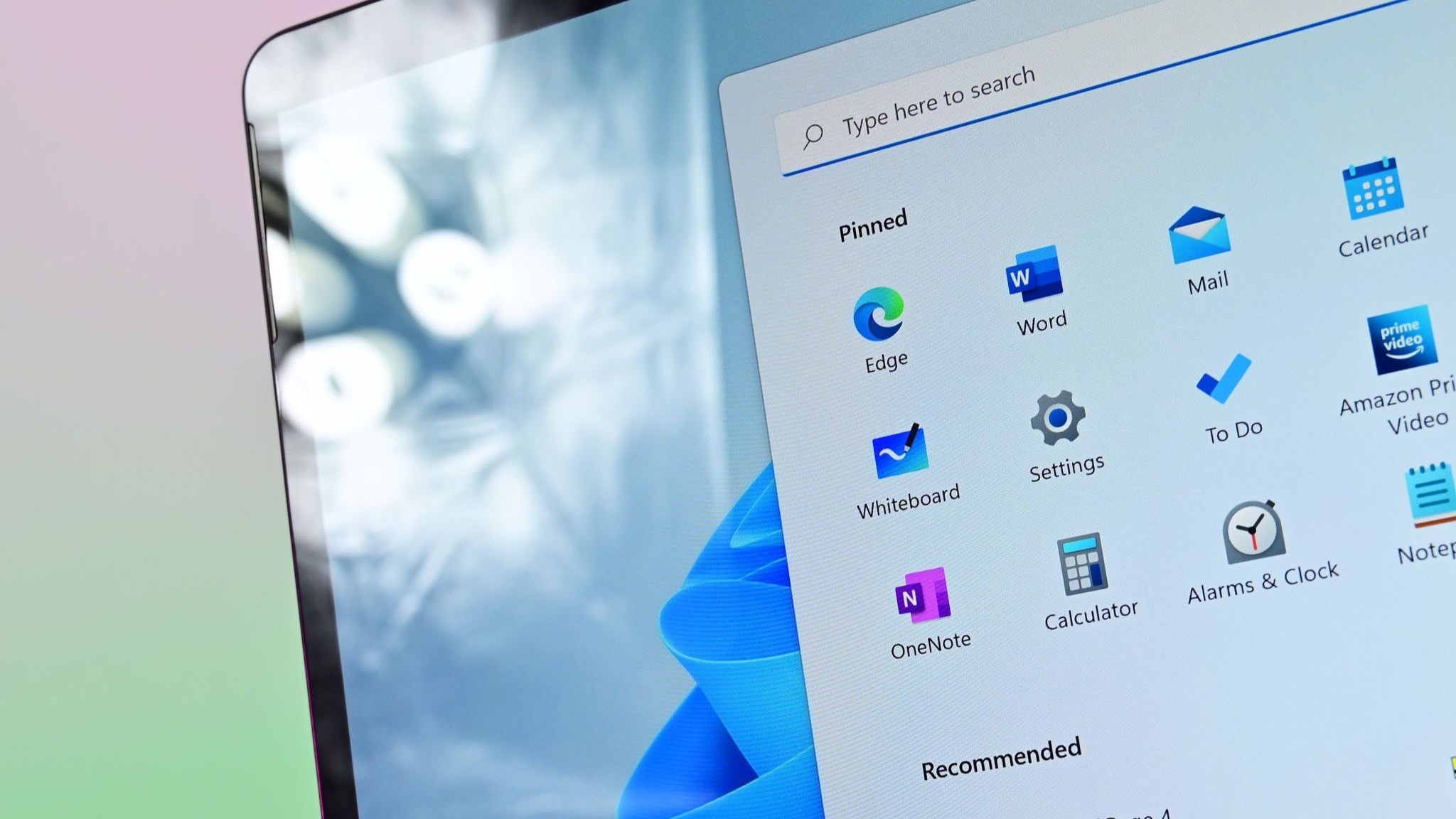
Interestingly, there's been an increase in third-party solutions for this issue, including Stardock's Start11. It is arguably the best alternative for Windows 11's Start menu since it ships with customization options that allow you to keep Microsoft's unwanted ads on the Start menu at bay.
Ads aren't the only issue riddling Windows 11's operating system or the Start menu. Last month, a former Microsoft software engineer shared his frustrations with Windows 11 while using the Start menu, indicating it is "comically bad" and has performance issues. Multiple users echoed similar sentiments highlighting the Start menu's shortcomings, including how hard it is to find apps via the Start menu and failure to register keystrokes at times.
Microsoft's decision to integrate more ads in its Windows OS is an unpopular opinion among most users leading to the reincarnation of Clippy from the Microsoft Graveyard, but powered by OpenAI's ChatGPT. Winpilot lets users control their device settings, but a recent update for the tool helps remove ads from Windows 11.

Kevin Okemwa is a seasoned tech journalist based in Nairobi, Kenya with lots of experience covering the latest trends and developments in the industry at Windows Central. With a passion for innovation and a keen eye for detail, he has written for leading publications such as OnMSFT, MakeUseOf, and Windows Report, providing insightful analysis and breaking news on everything revolving around the Microsoft ecosystem. While AFK and not busy following the ever-emerging trends in tech, you can find him exploring the world or listening to music.
