No need to pay $50 per year for these incredible wallpapers
Microsoft shared a large collection of wallpapers to celebrate the 10th anniversary of the Windows Insider Program.
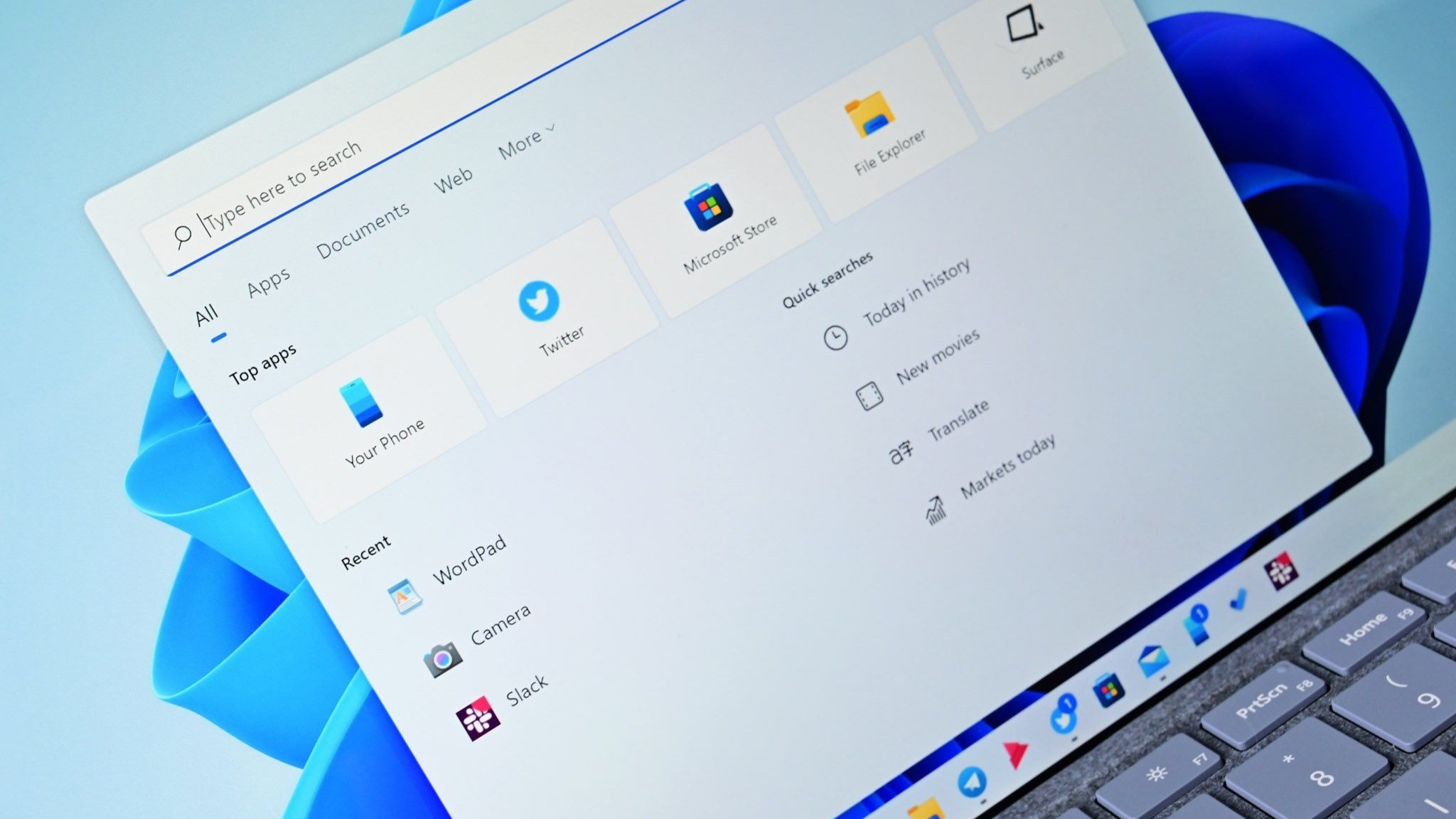
What you need to know
- Microsoft shared two new wallpapers to celebrate the 10th anniversary of the Windows Insider Program.
- Microsoft launched the Windows Insider Program in 2014 to receive feedback from the community and provide early access to certain features.
- The Windows Insider Program helped shape Windows 10, Windows 11, and several features found in apps on those operating systems.
Microsoft celebrated the 10th anniversary of the Windows Insider Program recently. That program shaped the design and feature set of Windows 10 and Windows 11 by giving community members a way to test features and provide feedback to Microsoft. There are now "millions of dedicated Insiders," according to Microsoft. To commemorate the occasion, Microsoft thanked Windows Insiders and released two new wallpapers.
Since the Windows Insider Program launched, it has evolved into a massive community that gives feedback on both Windows and Microsoft apps and services. Many of us at Windows Central have been Windows Insiders since 2014 and have badges to show off.
With the Windows Insider Program turning 10 years old, it's easy to forget the days before Microsoft released official builds of Windows while testing features and design elements. While leaks were fun, and we still see some from time-to-time, I prefer millions of people having access to features early.
You can download the high-resolution versions of the new wallpapers through Microsoft's website (the blog post has direct download links).
Microsoft also discussed its plans for the future of Windows and the Windows Insider Program briefly in its blog post.
"As we mark this significant anniversary, we are excited about the future possibilities and innovations that lie ahead," said Microsoft's Amanda Langowski. "We remain committed to keeping the lines of communication open, continuing to listen to your feedback, and pushing the boundaries of what’s possible with Windows."
The importance of Windows Insiders
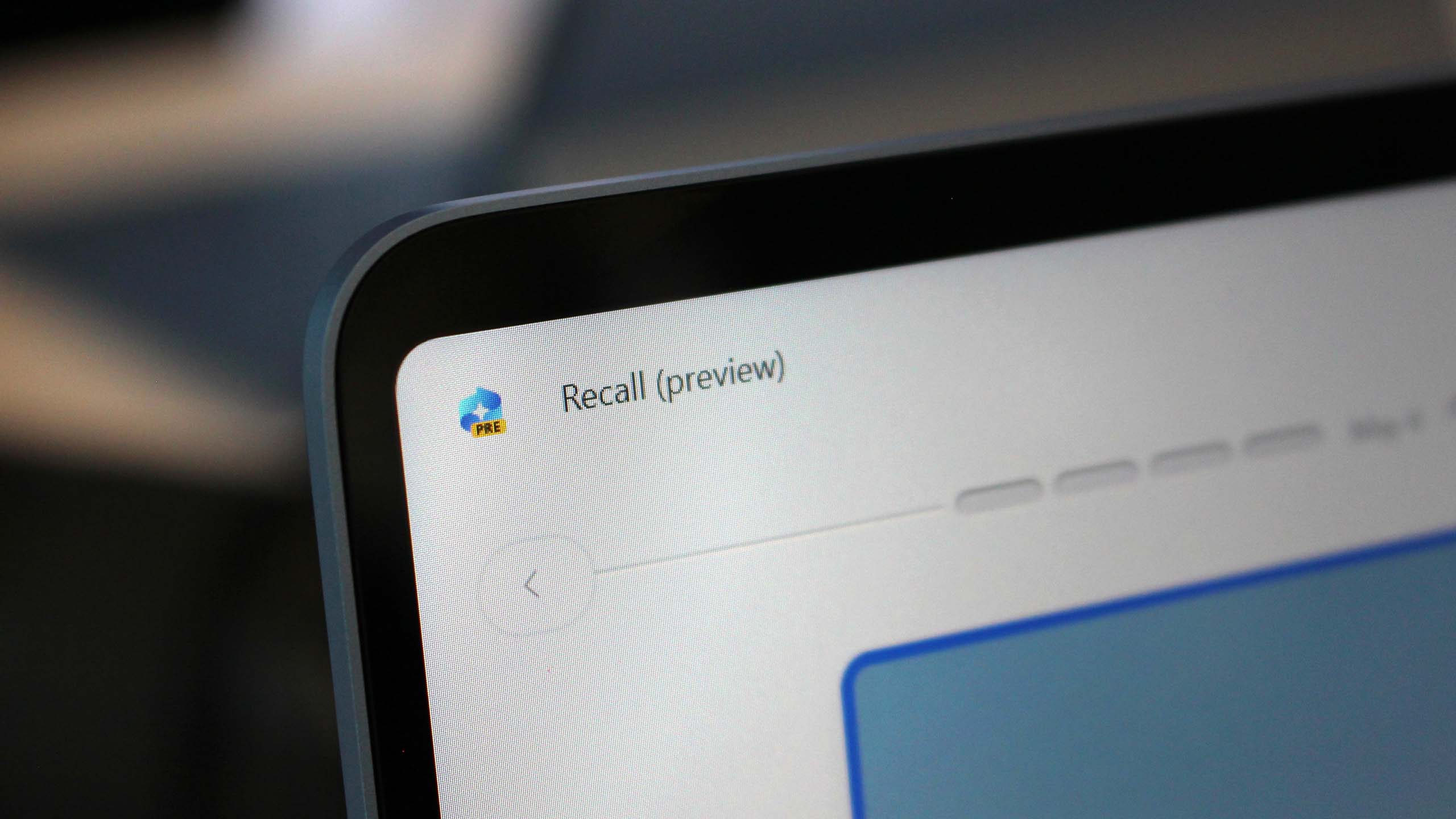
We saw what happens when Microsoft fails to use the Windows Insider Program earlier this year. The tech giant did not test Windows Recall with Insiders, leading to disaster. Our Senior Editor Zac Bowden speculated that Microsoft wanted to keep Recall a secret, but the lack of Insider involvement led to several issues falling through the cracks.
Get the Windows Central Newsletter
All the latest news, reviews, and guides for Windows and Xbox diehards.
"I can't think of a single feature that would have benefitted from public testing more than Windows Recall. This is the kind of feature that needs to be built in the open so that users can learn to trust you with it," said Bowden.
"Had it been tested openly, these security concerns would have definitely been pointed out well ahead of general availability, and likely fixed before mass hysteria could ensue."
There were other factors at play, but the lack of Insider involvement, serious security issues, and other problems with Recall caused Microsoft to delay the feature. The tech giant now plans to put Recall through the Windows Insider Program to receive feedback.
Windows Recall still requires a Copilot+ PC with an NPU featuring 40+ TOPS, along with a TPM. Copilot+ PCs with Arm-based chips will be able to start testing Windows Recall this month, while those with AMD-based Copilot+ PCs will have to wait until November.
🎃The best early Black Friday deals🦃
- 💻Surface Pro 11 (X Elite, device only) | $1,199.99 at Best Buy (Save $500!)
- 📺LG Curved OLED Monitor (32-inches) | $899.99 at Amazon (Save $600!)
- 🎮Amazon Fire TV Xbox Game Pass bundle | $74.99 at Amazon (Save $62!)
- 🔊2.1ch Soundbar for TVs & Monitors | $44.99 at Walmart (Save $55!)
- 💻Dell G16 Gaming Laptop (RTX 4070) | $1,299.99 at Dell (Save $450!)
- 🎧Sennheiser Momentum 4 ANC | $249.95 at Amazon (Save $150!)
- 📺LG C4 OLED 4K TV (42-inches) | $949.99 at Best Buy (Save $450!)
- 💻Samsung Galaxy Book4 Edge (X Elite) | $799.99 at Best Buy (Save $550!)
Free wallpapers
It's probably a bit late to make a joke about free wallpapers and not having to pay $50 per year to download images to put on your favorite devices (NerdSync has a great video to catch up on the wallpaper saga). Joking aside, Microsoft has a good track record of sharing wallpapers for PCs and phones. Microsoft Design has a group of wallpaper collections from throughout the years. There, you can download Windows 11 themes, backgrounds from Microsoft Build, Microsoft nostalgic scenes, and Surface wallpapers. You can even get backgrounds for the Microsoft Surface Duo, despite the device being dead.

Sean Endicott is a tech journalist at Windows Central, specializing in Windows, Microsoft software, AI, and PCs. He's covered major launches, from Windows 10 and 11 to the rise of AI tools like ChatGPT. Sean's journey began with the Lumia 740, leading to strong ties with app developers. Outside writing, he coaches American football, utilizing Microsoft services to manage his team. He studied broadcast journalism at Nottingham Trent University and is active on X @SeanEndicott_ and Threads @sean_endicott_.
