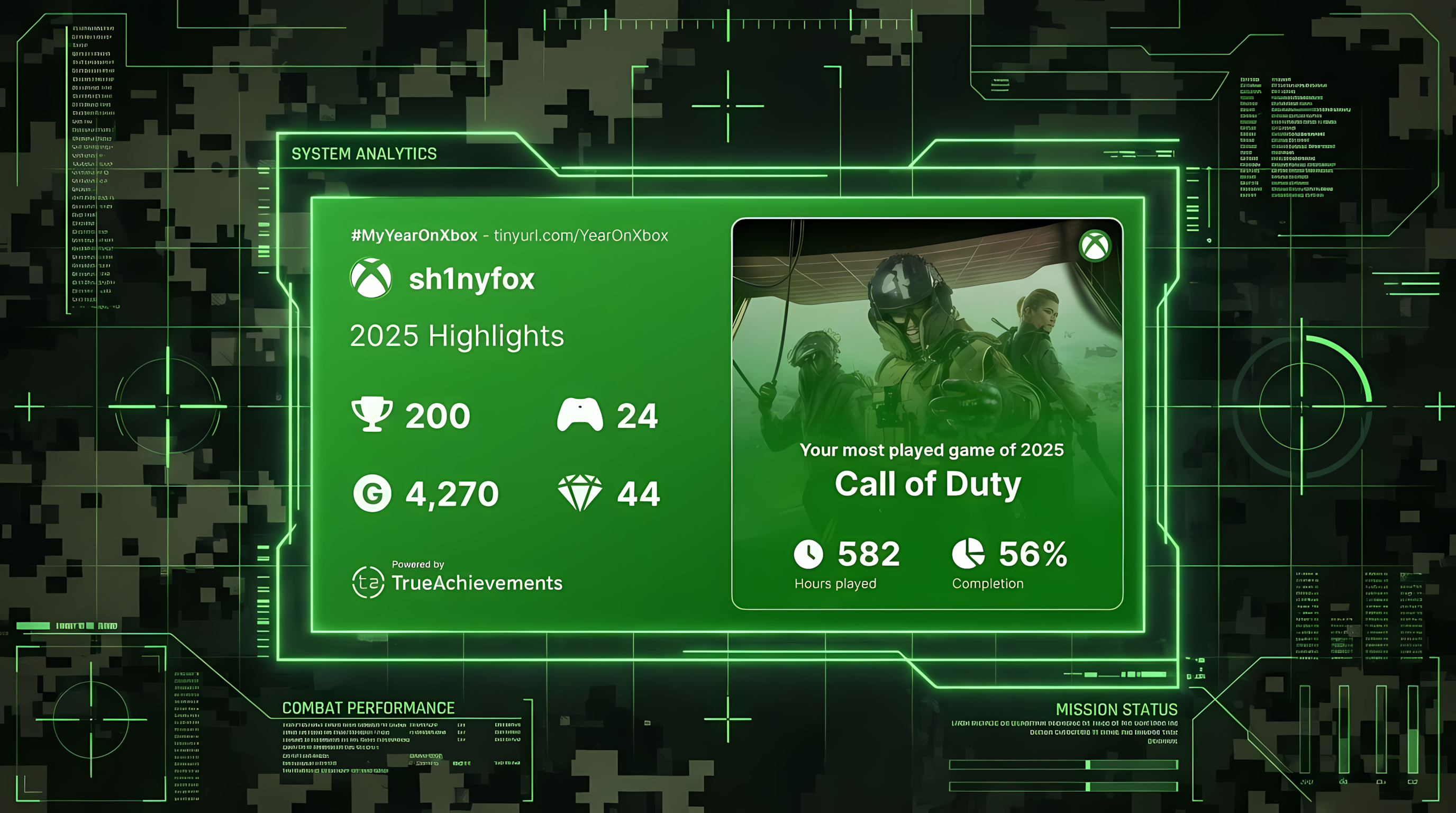No, Microsoft isn't letting you install Windows 11 on unsupported hardware
An incorrect report claims that Microsoft has dropped Windows 11's strict TPM requirement. It hasn't.

This past week, a report that appears to have originated from PCWorld / PC-WELT has been making the rounds claiming that Microsoft is now allowing users upgrade to Windows 11 on PCs that don’t meet its strict minimum system requirements.
It didn't take long for Reddit threads and social media posts to pop up discussing Microsoft’s supposed change of heart, and rightly so, as relaxing these system requirements would be a big deal. However, it only takes a few seconds of research to figure out that this news isn’t actually true.
Here’s what the PCWorld article claims:
“With Windows 11, Microsoft’s chief requirement is the availability of a TPM 2.0 chip … in most cases, you did need TPM 2.0 for Windows 11. Until now. Users can now upgrade directly to Windows 11 even without the needed hardware.”
Their source for this claim is a Microsoft support article, where the report says Microsoft is now detailing steps for installing Windows 11 on unsupported PCs. “ … in an unexpected and puzzling move, the company is issuing instructions for installing Windows 11 on incompatible PCs” says the PCWorld report.
Except, if you actually look at the support document, no such instructions are given. Instead, the support document simply details what will happen if you choose to install Windows 11 on an unsupported machine. It does not provide instructions on how to do so.
Furthermore, this support document has existed since Windows 11 version 21H2. It was first published on Windows 11's launch day, and was updated recently with instructions on how to return to Windows 10 if you did force an upgrade to Windows 11 on a PC that does not meet its minimum requirements.
All the latest news, reviews, and guides for Windows and Xbox diehards.
For the uninitiated, Windows 11 is not offered as an upgrade on PCs that do not meet the minimum system requirements. If you attempt to install on a PC that is below these requirements, the installer will refuse to continue. There have always been ways to bypass this, but none are considered officially supported methods of updating to or installing Windows 11.
Microsoft has now since updated the support article that PCWorld references, confirming that Windows 11 still enforces its minimum system requirements, including TPM. If you attempt to install or upgrade to Windows 11 on a PC that does not meet these requirements, the installer will refuse to continue, just as it always has. Microsoft has no plans to change this behaviour.
Here's the support articles new clarification:
"This support article was originally published on October 4, 2021, when Windows 11 was first released to the public. At the time of publication and still today, the intention behind this support page is to detail considerations for customers to understand the implications of installing Windows 11 against Microsoft's recommendation on devices that don't meet system requirements for Windows 11. If you installed Windows 11 on a device not meeting Windows 11 system requirements, Microsoft recommends you roll back to Windows 10 immediately. Windows 11 minimum system requirements remain unchanged"
If you are unsure what any of this means, the easiest way to find out if your PC meets Windows 11's system requirements is to run Microsoft's PC Health Check app. This will tell you if your PC is eligible for Windows 11 and will outline which parts of your computer are at fault if you do not.
Bypassing Windows 11's system requirements is still an option
While Microsoft isn't officially letting users install Windows 11 on unsupported hardware, you have always been able to bypass its requirements. You can follow our guide here on how to do that if you want to install Windows 11 on an unsupported machine. Keep in mind, even if you bypass the requirements, your PC is still ineligible for Windows 11 and may not receive feature or security updates once installed as a result.