New Windows 11 feature lets you wirelessly browse your phone's filesystem directly within File Explorer
Microsoft continues to tighten integration between your Android phone and Windows PC.

What you need to know
- Microsoft has announced a new feature that lets you browse your phone's filesystem directly in the Windows File Explorer.
- It enables the ability to view, copy, edit, and paste files to and from your Android device wirelessly.
- The feature is now in preview and will begin rolling out in the coming weeks.
Microsoft has officially announced a new feature coming soon to Windows 11 that will let you wirelessly browse your Android phone's filesystem directly within the Windows 11 File Explorer. This new integration is now available in preview form via the Windows Insider Program and will begin rolling out to all users in the coming weeks.
The feature was first spotted in preview builds last month but is now officially rolling out to preview testers in any of the four Windows Insider channels. It works on Windows 11 version 23H2 or 24H2 running the latest available preview builds, and requires running the latest BETA version of Link To Windows on your Android phone.
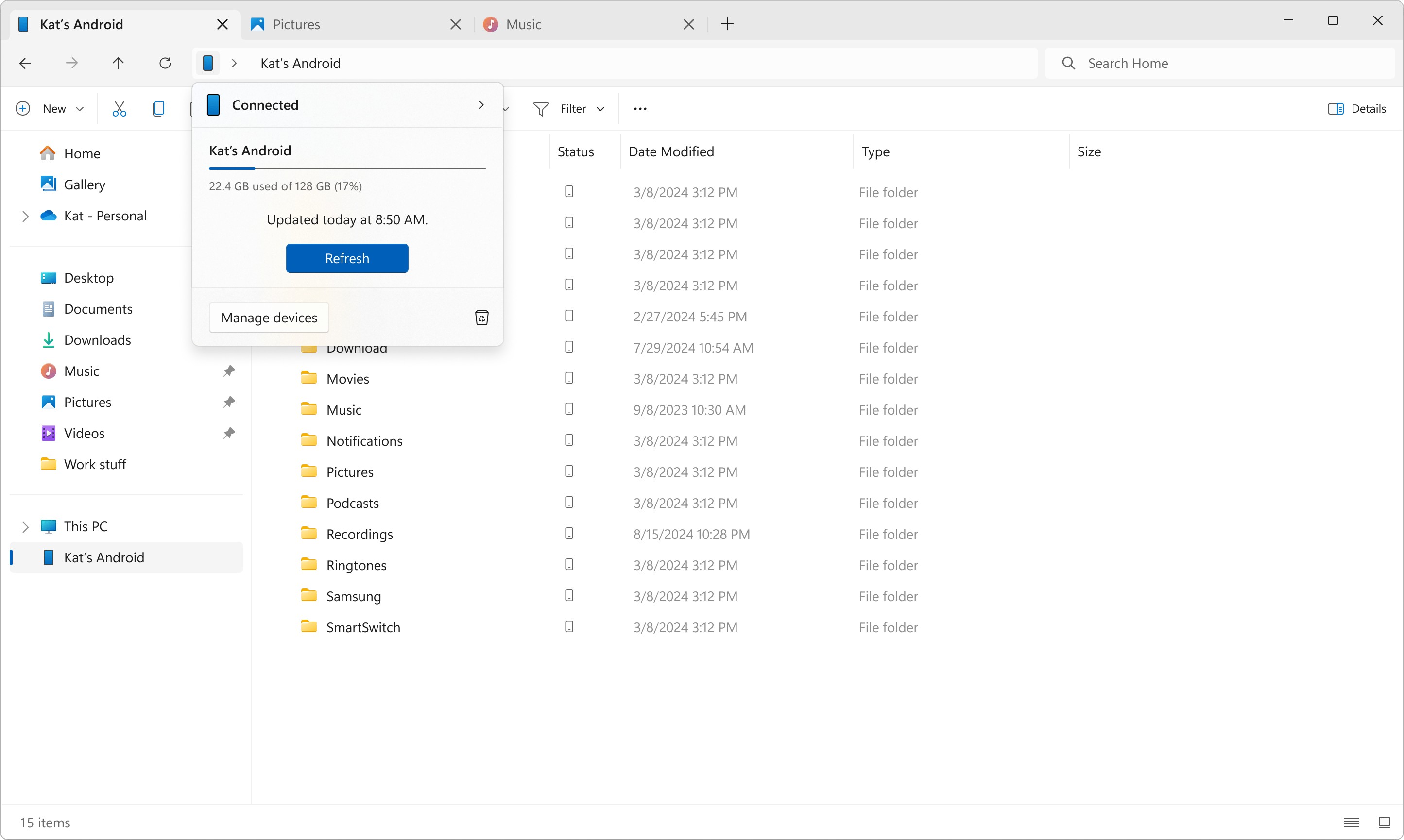
You can set up the feature via the Windows Settings app by navigating to Settings > Bluetooth & devices > Mobile Devices, and selecting "manage devices." This integration is separate from the Windows Phone Link app, which handles messages, notifications, and photos.
Once setup, you will see the name of your phone in the File Explorer sidebar, and you'll be able to click it to see all the files, documents, images, and video stored locally on your phone. You can even see how much storage is being used and how much you have free.
Microsoft describes the feature as follows:
With this new experience, you will be able to wirelessly browse through all your folders and files, including media that is on your Android phone. You can open them, copy them to your PC, copy PC files to your phone, rename files, move them, and delete them.
As the feature is currently in preview, there are a handful of known issues to be aware of, mainly with deleting files and having them sent to a recycle bin folder on your phone. You can read all the known issues at the official blog link.
Get the Windows Central Newsletter
All the latest news, reviews, and guides for Windows and Xbox diehards.
The ability to see your phone's filesystem in the Windows File Explorer is just one of many new features announced over the last few months that designed to better tie your phone to your computer. Recently, Microsoft announced a new Start menu feature that will show an overview of your phone's status and notifications directly within Start, along with the ability to use your phone's camera as a webcam on your PC.

-
manuransi Basically, a similar function existed before. It’s just that maybe you needed to take one more step first. I always enable FTP in the stock file manager on my android, then in windows explorer, I enter the ip address and port shown by my phone. And that’s itReply -
crash Only downside to that is that is that Microsoft can see the entire filesystem of the phone in order to present it over (I assume) their cloud service.Reply
It is a neat idea though. Connecting a phone and fishing about for the cable for it just to get at your photos taken on the camera is a chore, but that's why Onedrive already existed.
