Microsoft's latest disappearing act for a Windows 11 feature is only temporary
Microsoft made another Windows 11 feature disappear for Insiders, though it should be back soon.
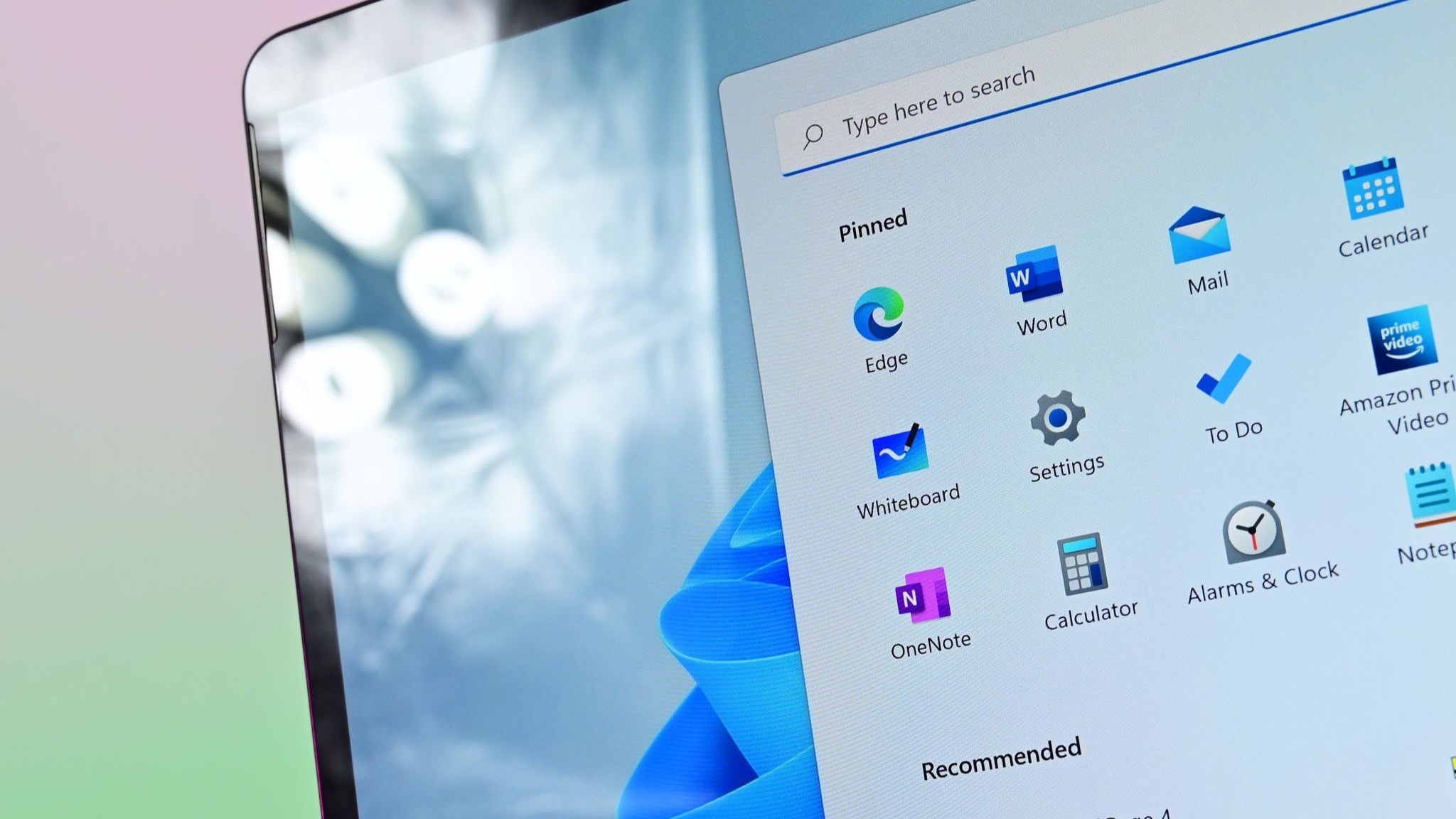
What you need to know
- Microsoft shipped Windows 11 Build 23541 to Insiders in the Dev Channel today.
- Following the update, rich thumbnail previews for cloud files in the Recommended section of the Start menu may temporarily disappear.
- The build also includes a few fixes.
Earlier this week, Microsoft disabled the option to ink directly within edit fields in Windows Insider builds in the Beta Channel. Today, the company announced that another feature "may temporarily disappear" for some in the Dev Channel. Specifically, rich thumbnail previews for cloud files in the Recommended section of the Start menu may go away for a bit.
Pausing features is normal when it comes to Insider builds. Microsoft's phrasing suggests that the feature is only going away for a short time, so there's a good chance it will be enabled in future Insider builds.
If you're more interested in bigger changes to Windows, make sure to read through our Windows 11 2023 Update review and our preview for Microsoft's upcoming Surface and AI event.
The change came as part of Windows 11 Build 23541. Microsoft outlined all the changes, improvements, and fixes in its blog post for the update:
Build 23541: Changes & Improvements
Start menu
- Rich thumbnail previews (tooltips) for cloud files under Recommended on the Start menu and the ability to right-click to share on these files which rolled out with Build 23511 may temporarily disappear for some Windows Insiders in the Dev Channel.
Taskbar
- Fixed an issue where dragging app icons in the taskbar may sometimes lead to an explorer.exe crash.
Search on the Taskbar
- Fixed an issue where sometimes the tooltip when mousing over the search box wouldn’t match the current search highlight.
Dev Drive
- Fixed an issue where it wasn’t possible to paste a folder path to mount into the dialog when creating a new Dev Drive.
Get the Windows Central Newsletter
All the latest news, reviews, and guides for Windows and Xbox diehards.

Sean Endicott is a tech journalist at Windows Central, specializing in Windows, Microsoft software, AI, and PCs. He's covered major launches, from Windows 10 and 11 to the rise of AI tools like ChatGPT. Sean's journey began with the Lumia 740, leading to strong ties with app developers. Outside writing, he coaches American football, utilizing Microsoft services to manage his team. He studied broadcast journalism at Nottingham Trent University and is active on X @SeanEndicott_ and Threads @sean_endicott_.
