Microsoft's AirDrop alternative for Android is baked right into Windows 11 — here's how to get it
Sharing files from your Windows PC to your Android device is about to get a lot easier.
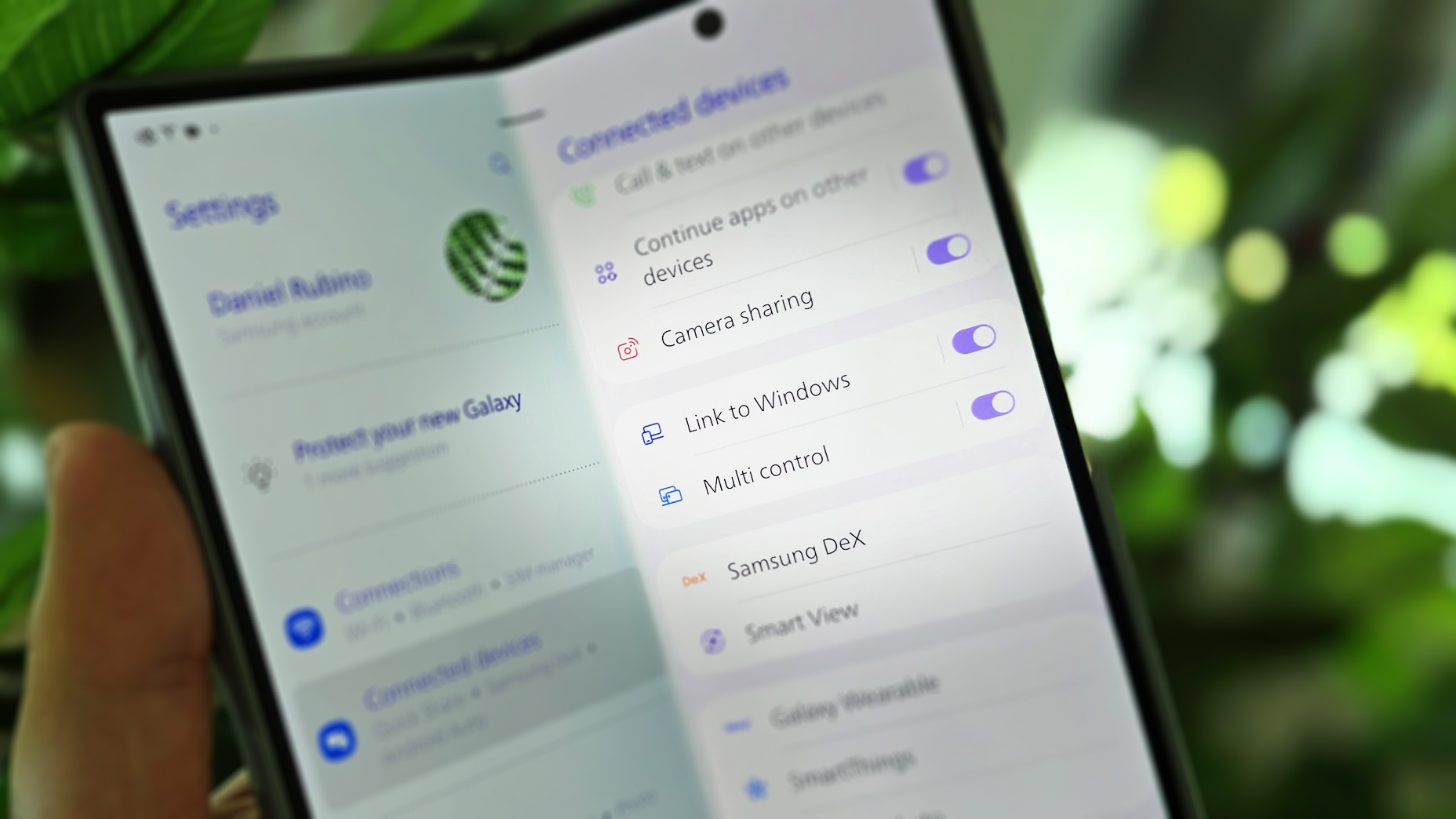
What you need to know
- The latest optional update for Windows 11 includes an integration that makes it easy to share files from a PC to an Android device.
- The integration, which relies on Phone Link, is similar to AirDrop within the Apple ecosystem.
- Users can install the optional update now or wait until the same changes make their way to general availability next month.
Microsoft has released an optional update for Windows 11 that will soon be available to everyone through an upcoming Patch Tuesday update. The most notable change is that sharing content to an Android device through Windows Share is now possible. Doing so requires setting up Link to Windows and Phone Link and connecting your devices. That experience became available to Insiders in the Release Preview Channel recently, and it is now making its way to more users.
Sharing files between Android and Windows devices has been possible for years, but this new integration should be a bit simpler. If you've set up Link to Windows and Phone Link, you can share files through the Windows Share menu. It's the closest thing to Apple's AirDrop on Windows, at least when it comes to direct OS integration. The connection also works in both directions, much like AirDrop.
Note that the new sharing method is not the "cross-device copy and paste" feature, which has existed since 2020.
The optional Windows update also improves Narrator, Voice access, and File Explorer. The Widgets Board also sees changes in this update, though the largest changes are for users in EEA regions.
There are a few ways to grab this update. You can go through Settings > Windows Update to grab Windows 11 build 22621.4112 and 22631.4112 (build dependent on which version of Windows you're running). Since this is an optional update, you must opt-in to receive it. You can also grab the update through the Microsoft Update Catalog for manual installation. Assuming there aren't any significant issues with the update, the same changes should ship to everyone on Tuesday, September's patch, so you could also just wait a couple of weeks to update your PC.
Microsoft lists the highlights and changes in the update in a support document:
Windows 11 optional August update
Windows Share
- You can now share content to your Android device from the Windows Share window. To do this, you must pair your Android device to your Windows PC. Use the Link to Windows app on your Android device and Phone Link on your PC.
Narrator
- This update makes scan mode respond quicker. This is especially helpful when you use Microsoft Edge and read large documents. To use scan mode, you must turn on Narrator first (Windows logo key + Ctrl + Enter). Then, turn on scan mode by pressing Caps lock + Spacebar during a Narrator session.
Voice access
- You can now dictate the characters that you spell at a faster speed. You also have more editing options for the commands that select, delete, and move within text.
File Explorer
- When you press Windows logo key + E, a screen reader might say a pane has focus, or the focus might not be set at all.
- When you press Ctrl + F, sometimes the search does not start.
- Keyboard focus sometimes might get lost when you press Shift + Tab.
- Screen readers do not announce when you open or browse items that are in a breadcrumb of the Open or Save dialog.
- Screen readers do not announce when you open or browse items in the column header.
Widgets board
- We are rolling out an update to the Widgets Board to improve security and the APIs for creating widgets and feeds for users in EEA regions. As part of this update, the Microsoft Start Experiences app will power the Microsoft Start widget and feed experiences. Also, as part of this update, some existing widgets will be removed and others will be modified, temporarily affecting their functionality. This update sets the foundation for new widgets and other features in development, set to roll out soon.
Get the Windows Central Newsletter
All the latest news, reviews, and guides for Windows and Xbox diehards.

Sean Endicott is a tech journalist at Windows Central, specializing in Windows, Microsoft software, AI, and PCs. He's covered major launches, from Windows 10 and 11 to the rise of AI tools like ChatGPT. Sean's journey began with the Lumia 740, leading to strong ties with app developers. Outside writing, he coaches American football, utilizing Microsoft services to manage his team. He studied broadcast journalism at Nottingham Trent University and is active on X @SeanEndicott_ and Threads @sean_endicott_.
