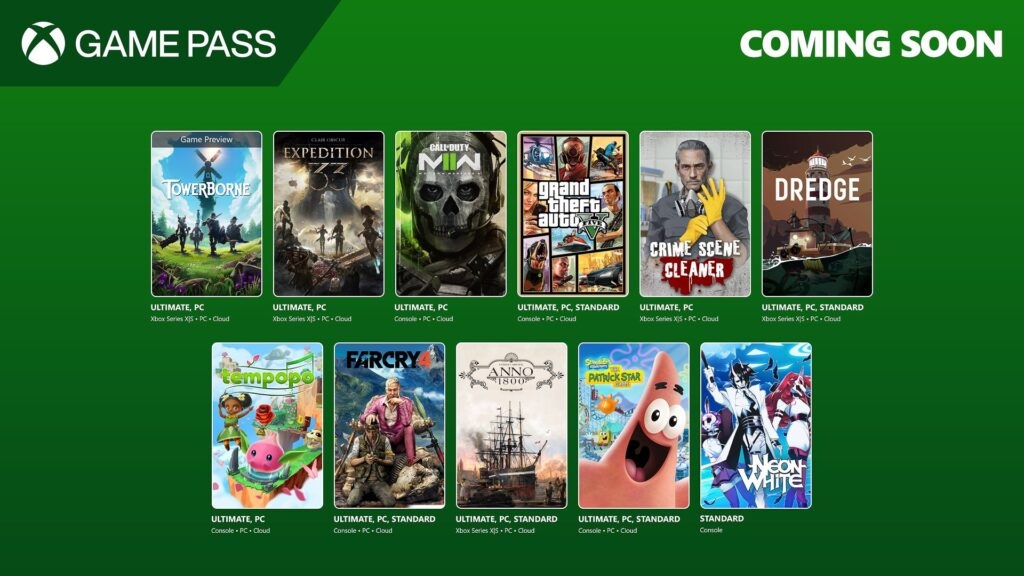Microsoft will FINALLY let users disable the MSN feed in Windows 11's widgets board later this year
Users will be able to just show widgets instead of the news feed.
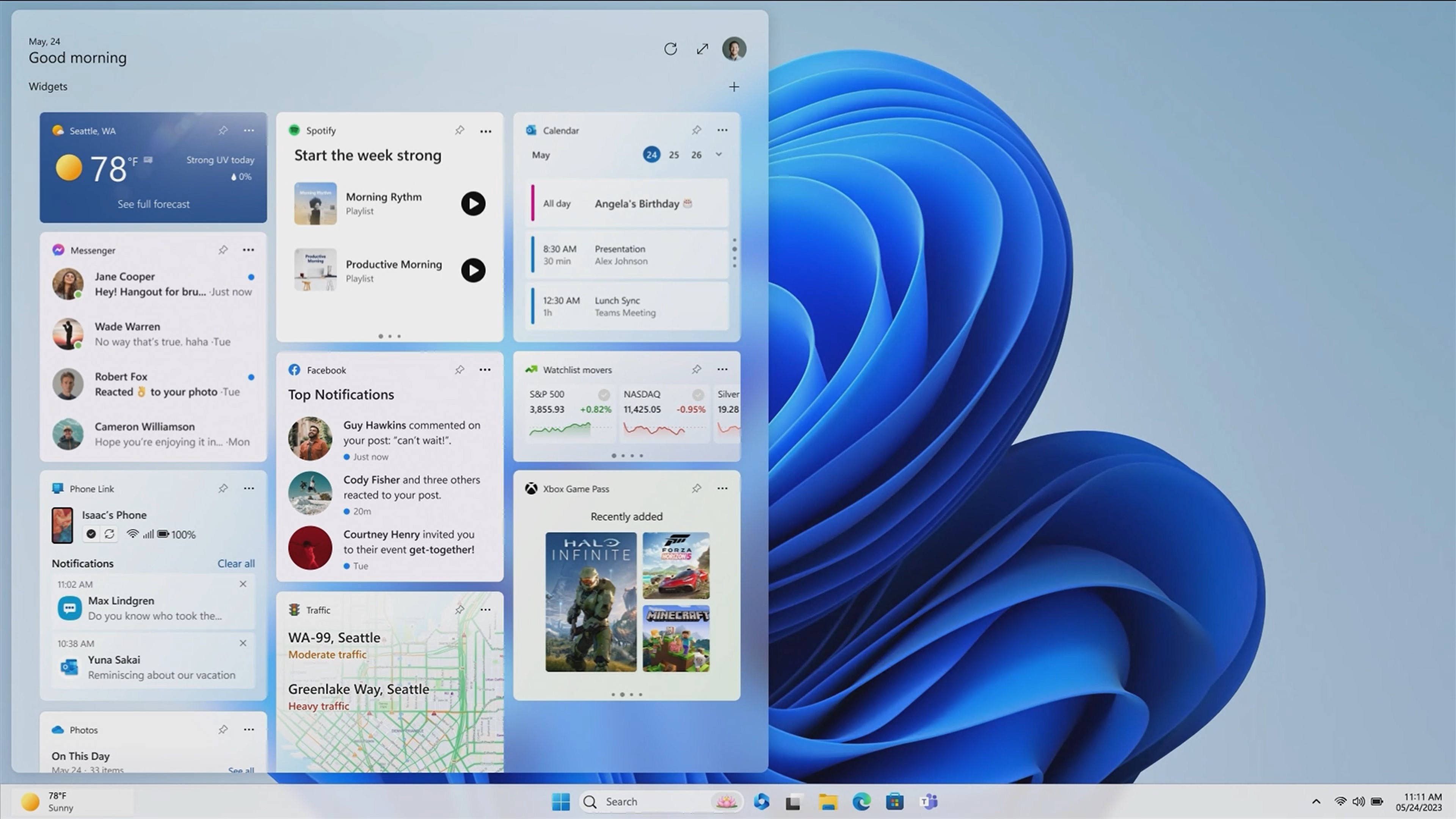
What you need to know
- Microsoft has announced that users will be able to turn off the MSN feed in the widgets board on Windows 11 later this year.
- Users will be able to choose between different widget board layouts, some with and without the MSN feed.
- There will be a "widgets only" layout for users who don't want to see news from MSN.
Microsoft announced during its Build 2023 developer keynote on May 24 that it will finally allow users to disable the Microsoft News feed that's found in Windows 11's widgets board via an update coming later this year, finally offering a layout that only shows your widgets.
Currently, the widgets board on Windows 11 doesn't have an option to turn off the MSN feed, meaning your widgets are mixed with news and video stories pulled in from the Microsoft News website. While you can hide stories you don't like, you've never been able to outright remove the news feed.
But that will change later this year when Microsoft rolls out an update to Windows 11 that enables a new "widgets only" layout, removing the MSN feed entirely. Users will be able to choose between different layouts, some with and without the MSN feed present.
Microsoft has been working on big updates for the widgets panel on Windows 11 in recent months. In the latest Windows 11 feature drop, the company has introduced a new UI for the widgets board that separates the widgets from the MSN feed, and it looks like we'll be getting more layout options later this year.
Windows Central also understands that Microsoft is working on a feature that will allow users to pin widgets directly onto the desktop, bypassing the need to open the widgets board first. This is likely a feature planned for the next major version of the Windows platform, currently targeting a fall 2024 release window.
The company just announced a bunch of new features in the works for Windows 11, many of which are expected to ship as part of Windows' annual feature update in the fall. There's a new AI assistant, support for RGB peripherals, in-box support for archive formats such as 7zip and RAR, and much more.
Get the Windows Central Newsletter
All the latest news, reviews, and guides for Windows and Xbox diehards.

-
GraniteStateColin Good to have this option. I hope the ongoing attention from MS also encourages more third-party Widgets.Reply
I keep wanting to like MSN news, and from a technical and UI perspective, I do. But it's just so filled with opinion sources, where actual fact-presentation without opinions (true news) is secondary to their agendas. I can't set it to include the news sources I want (in my case, it's primarily my paid WSJ subscription -- has excellent hard news and keeps the opinions to the editorials). To its credit, in the Widgets bar, we can turn off the ones we don't like, but no way to elevate the sources we prefer to the Widgets bar.
My current work-around has been, sadly, to remove most of the news topics, except for tech and entertainment. That gets the political opinions off the Widgets bar.
Really, if you have a news feed, it would be nice for an option to include news stories and remove or separate the opinion pieces (I realize that many sites on both sides politically bill themselves as news, but include a lot of opinion, so this is not a black and white distinction). Or, at least provide equal weight for left-leaning, but still mainly news sources like the Washington Post and right-leaning news sources like Washington Times or NY Post, or networks like ABC News on the left and Fox News on the right. Similarly, give equal weight to sites on both sides of political issues that lean more heavily toward opinion than news, like LA Times and Huffpost on the left and the National Review and RedState on the right. The problem is that MSN sources tend to skew heavily toward the left-leaning opinion sites over news and mostly exclude parallel sources from the right.