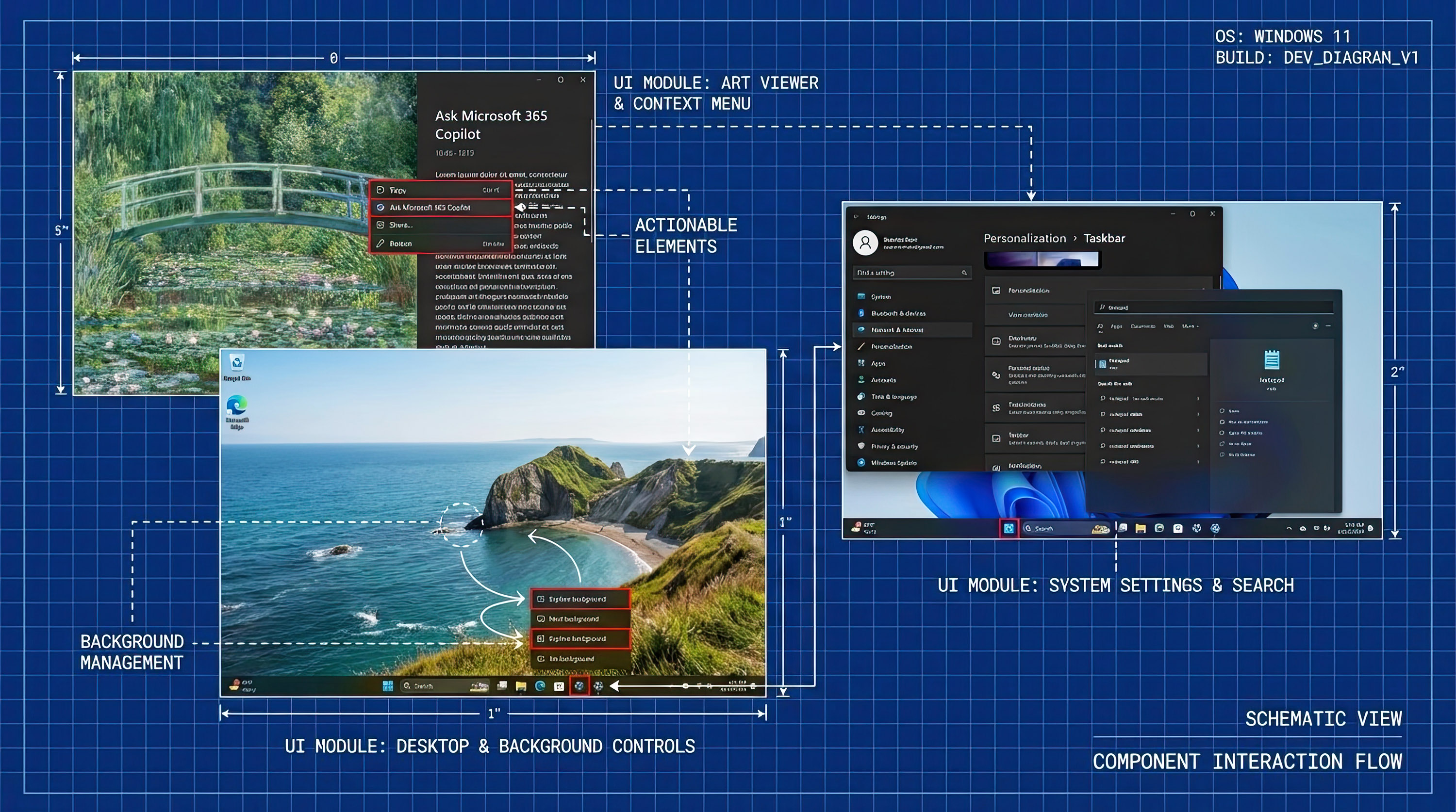Microsoft wants you to pay for AI-generated themes in Outlook on Windows, Mac, and mobile
The new Outlook can now generate themes based on weather and location, but only if you subscribe to Copilot Pro.
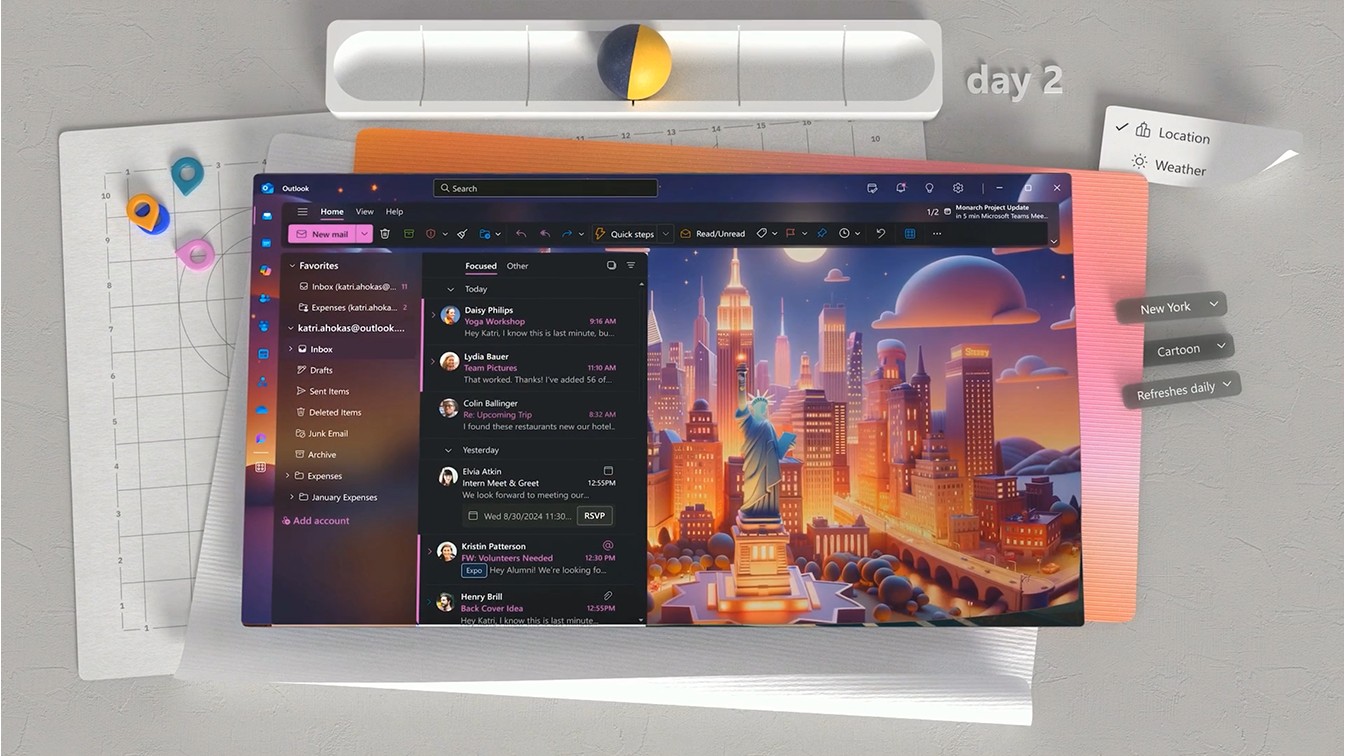
What you need to know
- Microsoft is adding new AI-generated theme support to the new Outlook app on Windows and third-party platforms.
- However, the feature requires an active subscription to Copilot Pro, meaning you must pay to access the AI-generated themes.
- Outlook already has a basic selection of free themes.
The new Outlook isn't great, that's just a fact of life. It's heavier and slower than the Windows Mail app it replaced, all while missing features and being less capable than the full Win32 Outlook that it will also eventually replace. Today, however, Microsoft has a big announcement. It's adding AI-generated themes to the new Outlook!
AI-generated themes use Copilot to generate a design based on weather or locations. Microsoft says this new feature is designed to "make Outlook more beautiful and approachable." The new Outlook already had a selection of free themes, but these new AI-generated themes will take into account more dynamic aspects of your life, such as the current weather or where your location is currently set.
"This personalization becomes magical when it evolves over time, considering your unique context or your own personal touch along the way. If you choose, you can make your Themes by Copilot dynamic by selecting how often you want it to update – every few hours, every day, weekly, or monthly," says Microsoft. No two AI-generated themes will be the same.
It sounds like a cool idea on paper, but unfortunately, you will have to pay for it. AI-powered themes are part of Microsoft's Copilot Pro subscription, which costs $20 a month and includes access to Copilot in other Office apps such as Word, PowerPoint, and Teams.
While it's nice to see Microsoft adding new surface-level features to the new Outlook, the app needs care in more critical areas. The new Outlook is still much slower and heavier than I'm used to for an email client, and it's also still quite buggy, with notifications that take forever to come in and offline support still not working properly.
I've said it before, but I think the app is a sorry replacement for the Windows Mail & Calendar apps, and I wish Microsoft would go back and update those instead of pushing on with this new Outlook for Windows web app. The good news is that because the new Outlook is a web app, these new AI themes are cross-platform compatible, so you can set it on Windows, Mac, the web, Android, and iOS.
via The Verge
All the latest news, reviews, and guides for Windows and Xbox diehards.