10 facts you probably didn't know about Windows as Microsoft turns 50
Here are 10 interesting facts about the history of Windows from version 1.0 to 11.
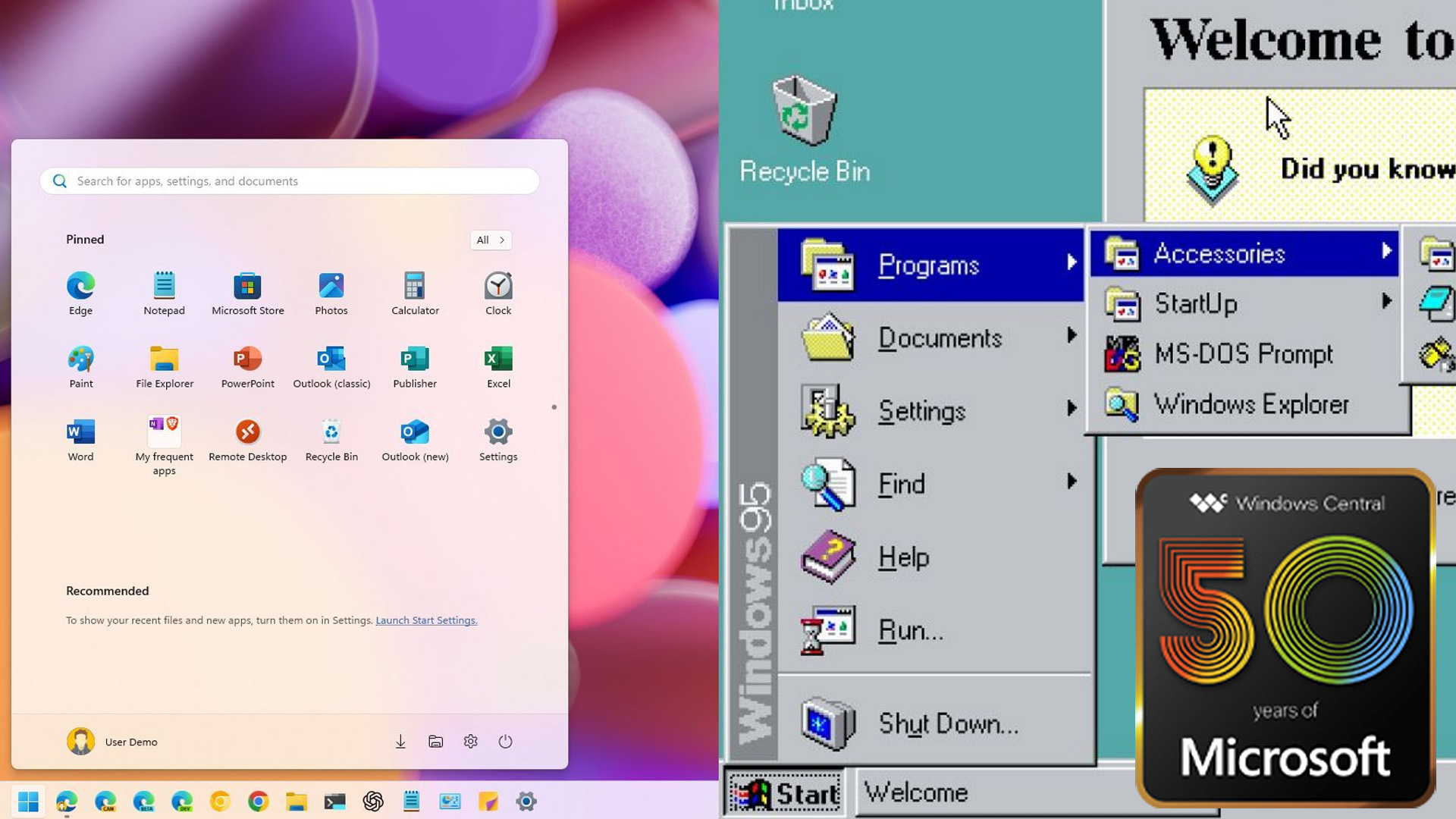
As Microsoft celebrates its 50th anniversary, let's take a trip down memory lane. Windows has evolved dramatically over the decades, but some intriguing facts remain unknown to many. Here are some insights into its history that might surprise you.
1. Windows' original name was Interface Manager
Before it became known as "Windows," Microsoft's graphical user interface was initially called "Interface Manager." (Source 1 and 2)

It was announced under that name in 1983, but it was later changed to "Windows" before its release in 1985.
The company made the decision to ditch the "Interface Manager" name for the "Windows" name because it better reflected the core functionality of the operating system, which was based on the concept of graphical "windows" on the screen, a key feature of the user interface at the time.
At the end of the day, "Windows" was considered a more user-friendly and descriptive name for the software's core feature (the use of windows to organize and display information).
2. Windows 95 was the first version to require a product key
Although MS-DOS (Microsoft Disk Operating System) had a serial number, Windows 1.0, 2.0, and 3.x didn't require a product key.
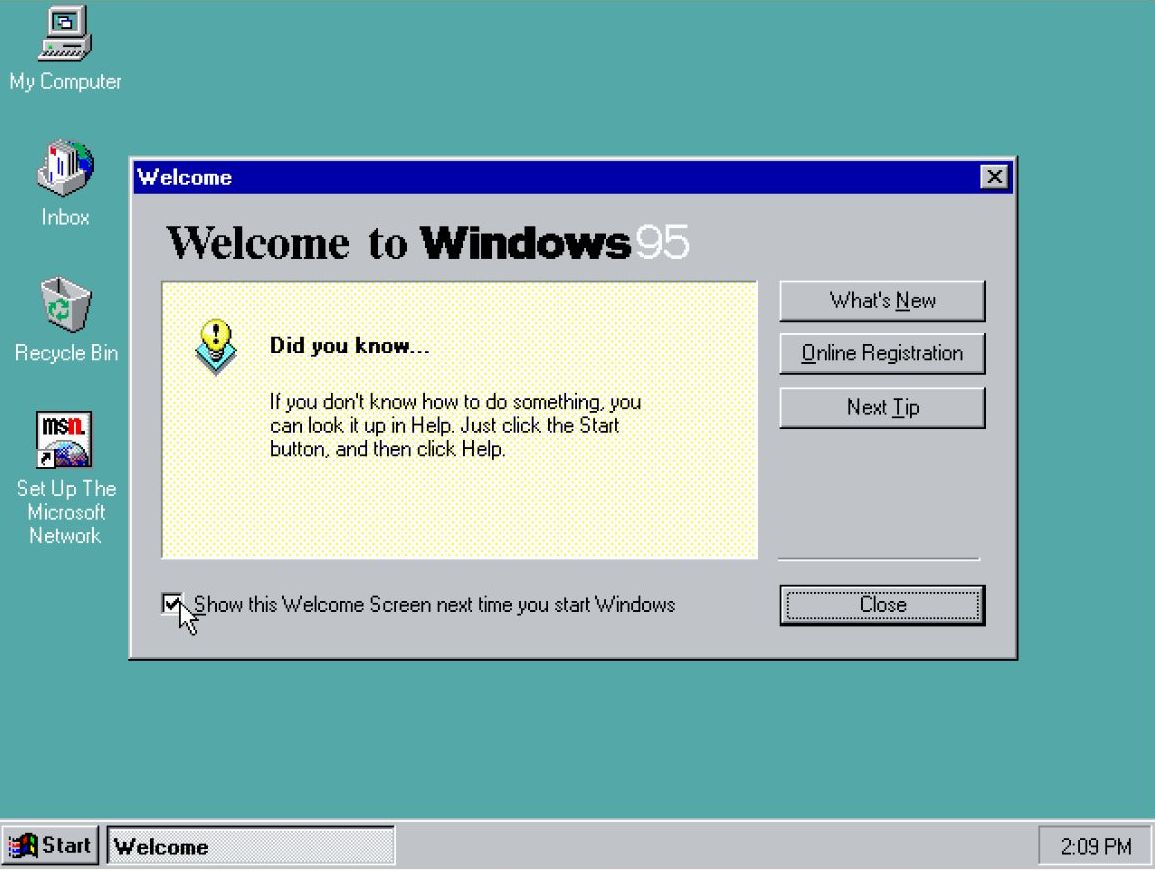
It wasn't until Windows 95 that Microsoft implemented the product key for activation. However, even Windows 98 had a basic product key system. Users were required to enter the product key during installation, but it wasn't strictly enforced. Often, you were able to use the same key on multiple computers.
Get the Windows Central Newsletter
All the latest news, reviews, and guides for Windows and Xbox diehards.
On Windows XP and higher releases, we started to see significant changes with "Product Activation."
This system required users to not only enter the product key but also activate the operating system with Microsoft. The activation process involved generating a unique hardware-based ID that was linked to the product key.
Here's an interesting fact: Did you know that 111–1111111 and 000–0000007 are valid product keys for Windows 95? I came across this information in this YouTube video from stackmashing.
3. Windows once ran on top of MS-DOS
Before Windows 95, the operating system wasn't a standalone system. If we look back, versions like Windows 1.0, 2.0, and 3.x were merely graphical interfaces running on top of MS-DOS.
In the early days, when you turned on a computer, MS-DOS would load first. Also, one had to manually launch the graphical interface by typing "win" in the command line console.
These early versions relied heavily on MS-DOS for file access, memory management, and hardware communication, and Windows only provided a visual layer for interacting with the computer.
Windows 95 was the first version where Windows became a standalone operating system, although it still had some underlying dependencies on MS-DOS. It incorporated MS-DOS 7.0 but ultimately superseded the MS-DOS platform.
However, the complete separation from MS-DOS truly happened with the Windows NT operating system line (including Windows NT 3.1, Windows 2000, Windows XP, and later versions). These were built on a completely different kernel and were designed to be independent of MS-DOS from the ground up.
4. The Briefcase folder: The original cloud sync feature
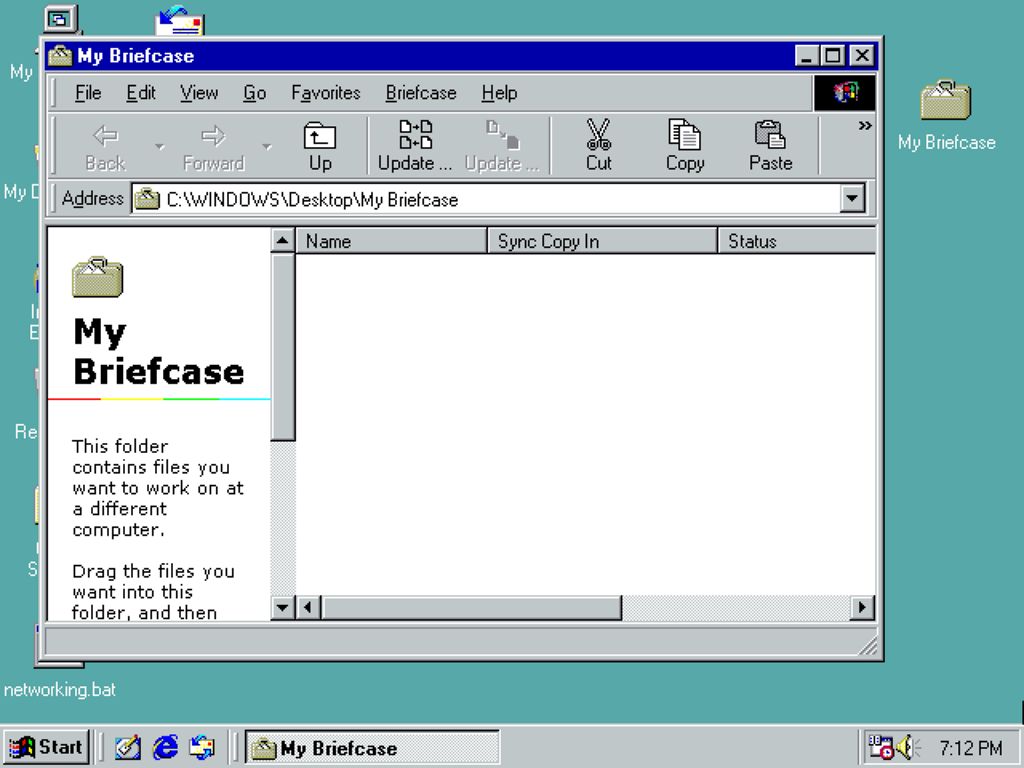
Before cloud storage, Briefcase was a built-in tool for synchronizing files between two computers. It was particularly handy for users working on both desktops and laptops.
The Briefcase was a special folder to store copies of your files. If you wanted to synchronize the files, you would connect the two computers (either by network or by using a removable storage device) and then use this special folder to update the files. The Briefcase would compare the files on the two computers and then copy any changes from one computer to the other.
However, because the Briefcase was designed for a time when removable media and offline work were more common, and with the rise of cloud storage solutions (like OneDrive and Google Drive), it became obsolete and was eventually removed.
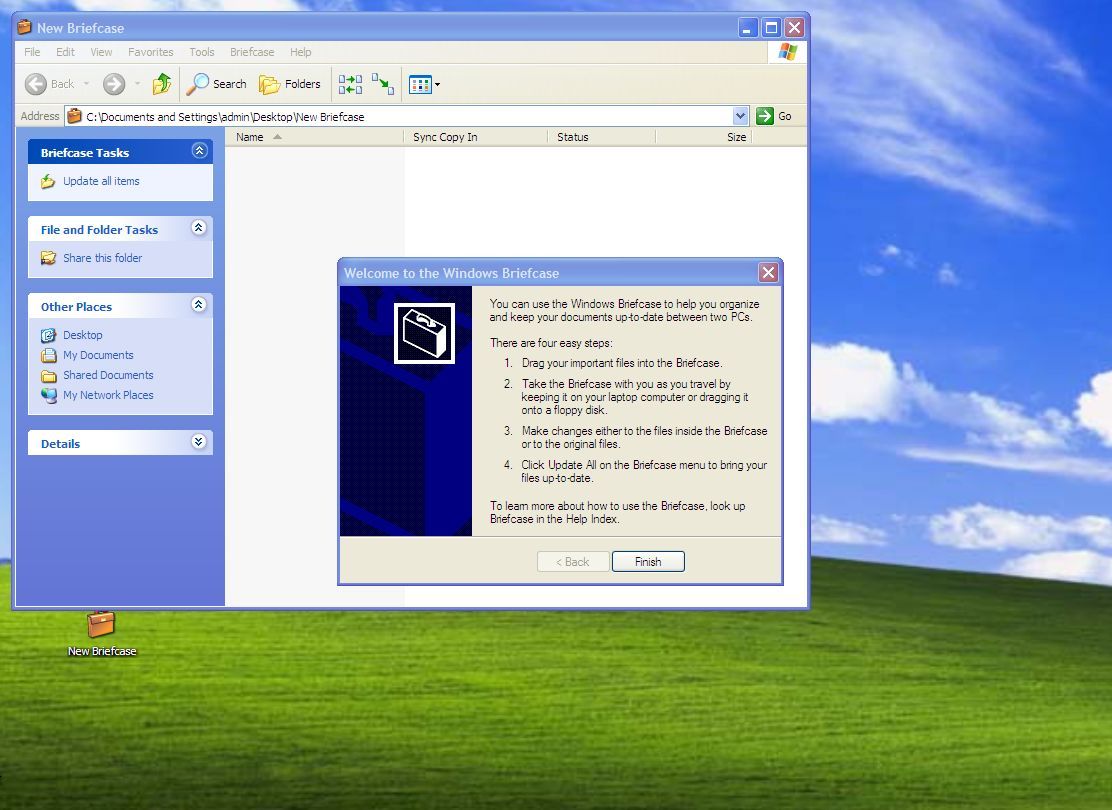
The Briefcase was originally introduced with the release of Windows 95, and it was a feature on XP, Vista, and 7, but it became deprecated on Windows 8. Although it was disabled by default, the feature was part of the original release of Windows 10. However, it was removed and completed with the launch of version 1703.
5. No true user profile before Windows XP
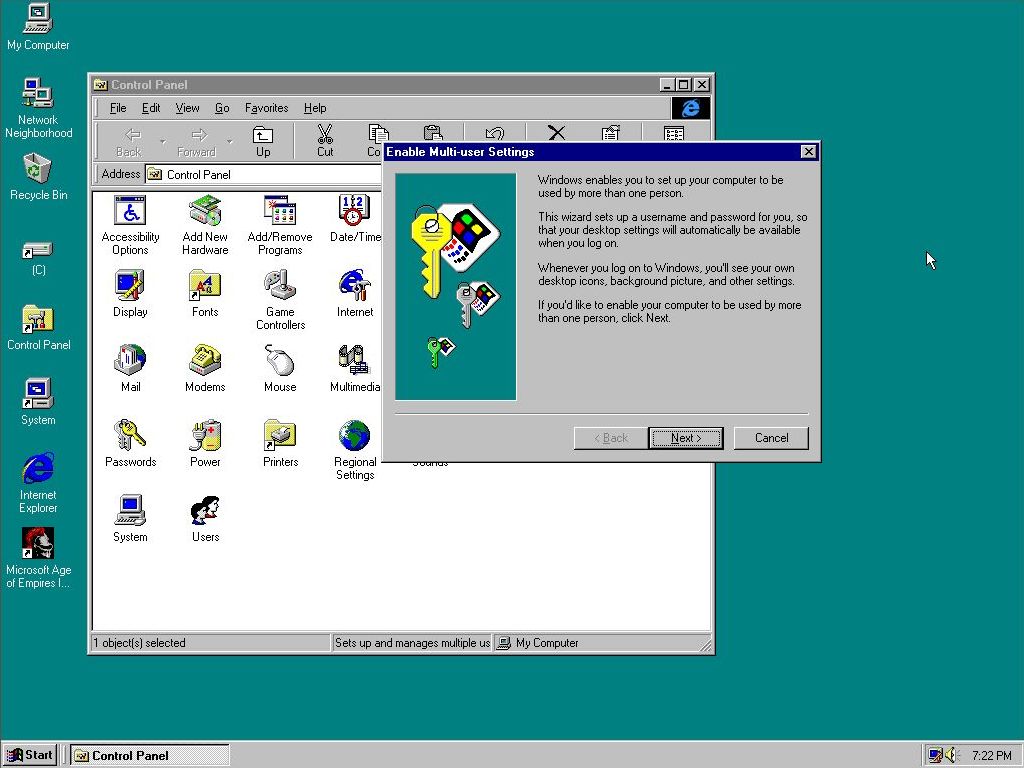
Before Windows XP, the operating system did not support true user profiles. Although Windows 95 introduced profiles as an optional feature, they only stored personalized settings like wallpaper and desktop preferences. Also, they didn't offer robust security or separate data storage for each user.
Windows 98 was fundamentally designed as a single-user operating system.
Fun fact. Windows 95 and 98 stored the "My Documents" folder in the root of "C."
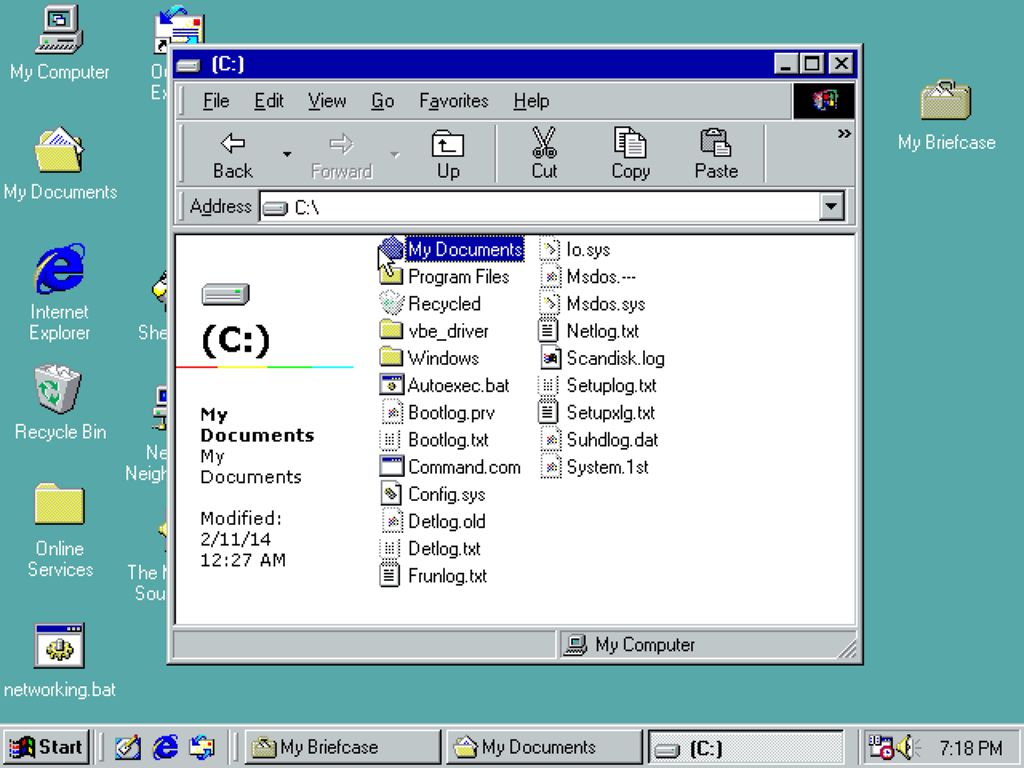
While it had a login prompt, it didn't provide the kind of security and separation of users that operating systems like Windows NT or later versions offered.
Microsoft implemented full user accounts with separate settings and permissions with the release of Windows NT, which laid the groundwork for modern multi-user management, as seen inside the operating system today.
Windows 3.x and earlier versions, including MS-DOS, didn't have user profiles.
6. Apps from Windows 1.0 are still present on Windows 11
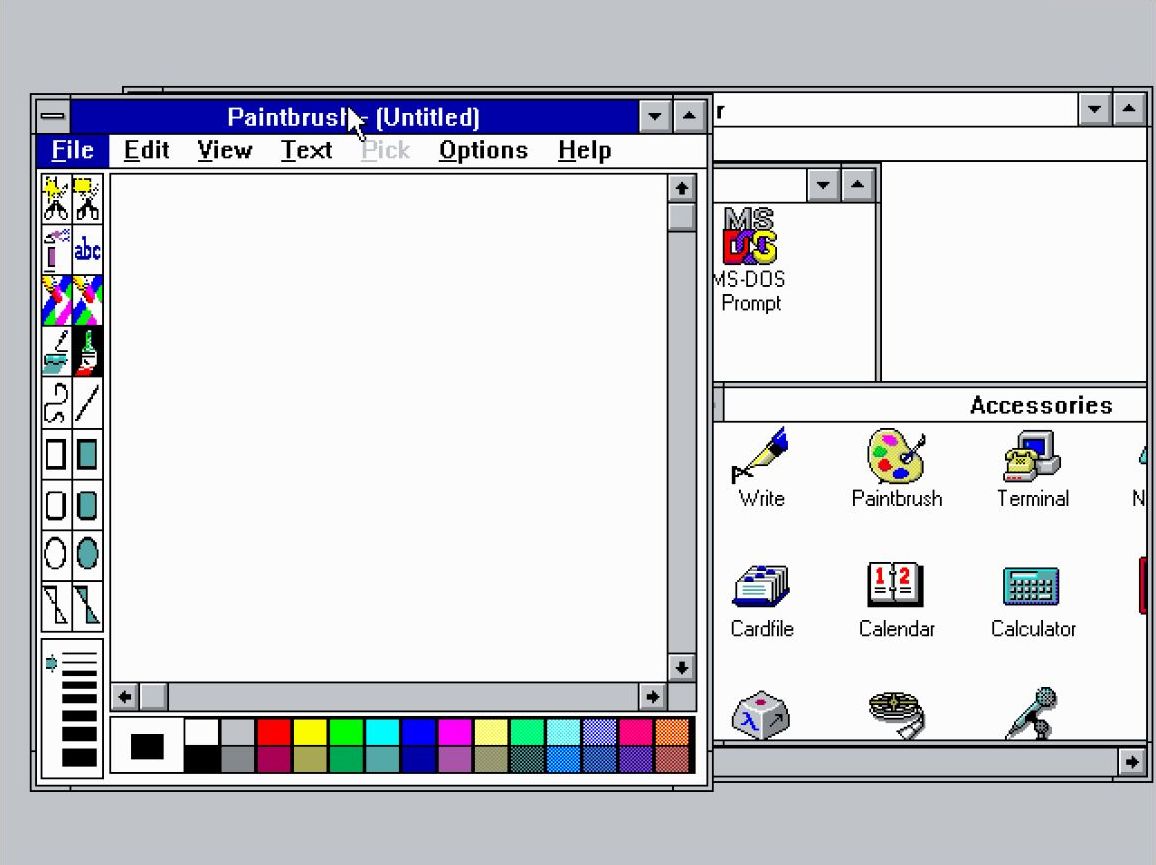
Some of the graphical apps introduced in Windows 1.0 still exist on Windows 11. Although they've been modernized, their core functions remain unchanged.
- Calculator – This is the default calculator, but over the years, it has become an advanced calculator with different modes to perform scientific, graphic, programming, and other calculations.
- Paint – Originally called "Paintbrush," it started as a monochrome editor and is now a full-color image editor with new AI-powered features.
- Notepad – A simple yet essential text editor that has remained a staple, but it's now also powered by AI.
- Clock – What began as a basic time display has evolved into an alarm, world clock, and focus tool. However, Windows 11 also includes the Clock app.
- Control Panel – Though many settings have migrated to the modern Settings app, the Control Panel is still there for advanced tweaks.
7. Format app has had the same code for over 30 years
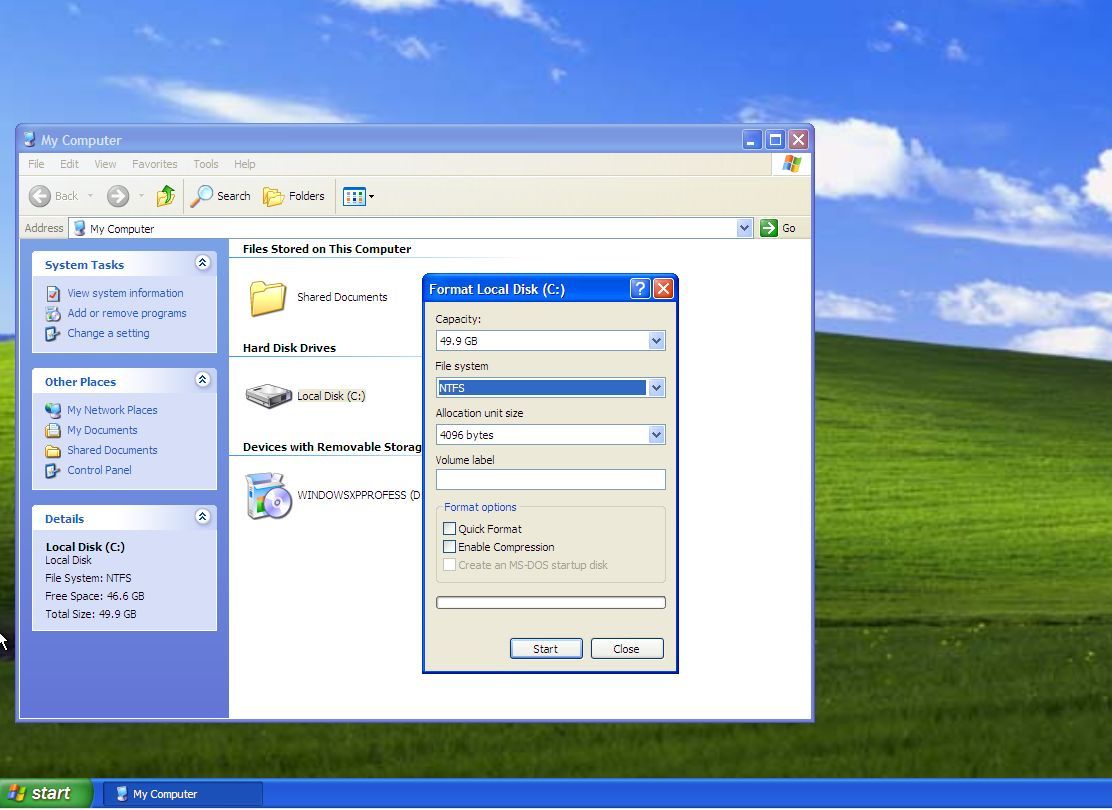
The "Format" dialog that is still available on File Explorer was originally written by Dave Plummer, a now-retired Microsoft engineer, and he has revealed that the code behind this interface remained pretty much unchanged for nearly 30 years.
According to Dave, the tool's interface was supposed to be a temporary solution as the development team was busy porting countless lines of code from Windows 95 to Windows NT. However, it appears that was one of the things that no one cared to revise later on, and after three decades, the code for the interface still remains unchanged.
However, while the interface still remains the same, Microsoft is working on updating the FAT32 support to lift the 32GB limit and increase the compatibility up to 2TB. This long-overdue change modernizes the formatting process for larger storage devices.
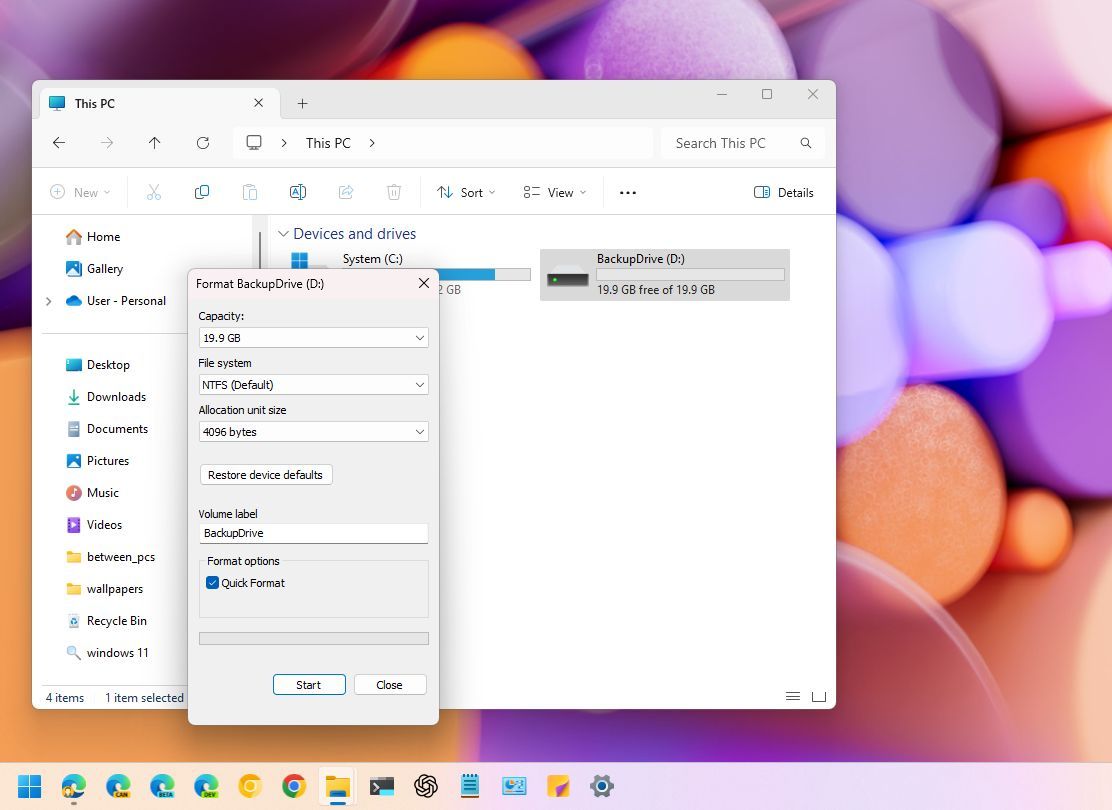
Also, if you're wondering why the FAT volumes were limited to 32GB, then you may have to blame Dave, too. According to him, he also had to decide the limit for the "cluster slack," and based on his decision, volumes using the FAT32 file system were limited to 32GB.
8. TrueType fonts were introduced on Windows 3.1
Before Windows 3.1, font rendering was clunky and inconsistent. The introduction of TrueType fonts in 1992 changed everything.
This feature allowed for high-quality text rendering, making Windows a game-changer for desktop publishing and document creation. Today, TrueType is still widely used in Windows and other operating systems.
Furthermore, Apple was the company that licensed TrueType to Microsoft for free to help ensure its widespread adoption.
9. Ctrl + Alt + Delete was a debugging tool created by IBM
The "Ctrl + Alt + Del" shortcut was created by David Bradley, an IBM engineer, in the early 1980s. It was originally designed as a quick method to reboot IBM PCs immediately without warnings for debugging purposes during the development process. (He never expected to become widely known.)
Microsoft then adopted the "Ctrl + Alt + Del" shortcut to trigger a secure attention sequence (SAS) on Windows NT. In the end, Bill Gates once admitted he wished it had been a single button instead, but it was too late to change it.
This is how the shortcut changed over the years:
- Windows 3.x & 9x (1990s): Soft reboot command (could restart your computer immediately).
- Windows NT & XP (2000s): Opens Task Manager (or login screen in domains).
- Windows Vista, 7, 8, and 10: Opens the security screen with Lock, Log off, Change a password, and Start Task Manager options.
- Windows 11: Opens the security screen with Lock, Switch user, Sign out, and Task Manager options.
The shortcut has been part of the operating system history for decades, evolving from a developer tool into a core system function. Although the software giant has introduced new ways to access Task Manager and security options, this shortcut remains a legacy feature that continues to define the Windows user experience.
10. Windows 1.0 required a minimum of 256KB of RAM
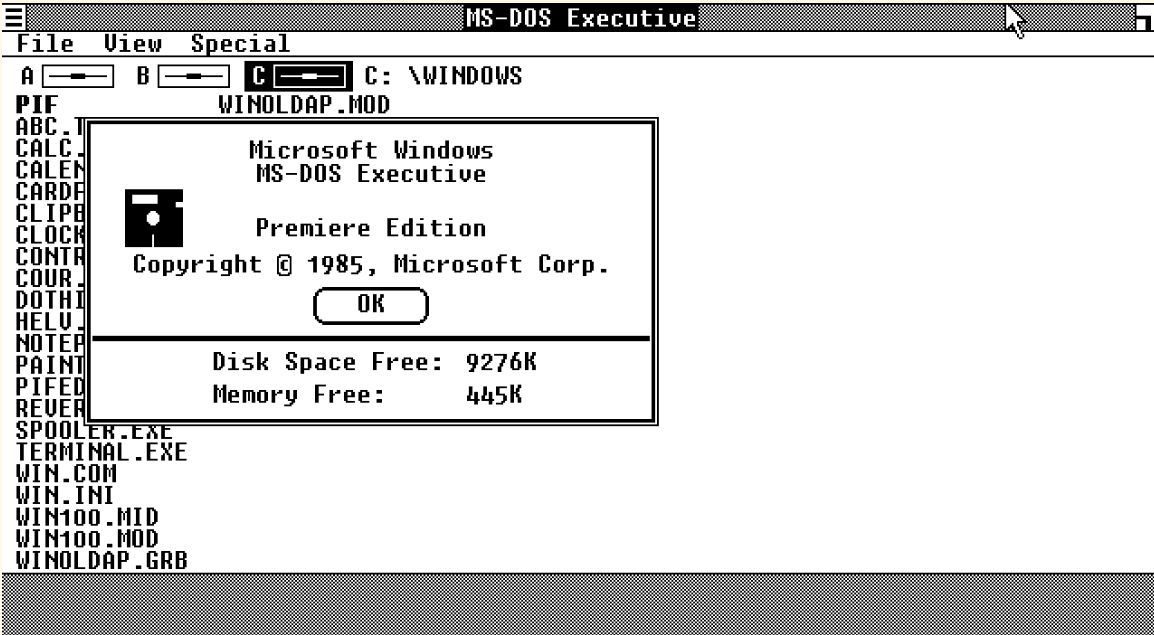
Windows 1.0, released on November 20, 1985, the system required a minimum of 256KB of RAM for versions 1.01 and 1.02. However, on versions 1.03 and 1.04, the requirement was increased to 320KB.
For context, 1GB is equivalent to 1,048,576KB, and nowadays, the minimum memory size for Windows 11 is 4GB, which means 4,194,304KB. However, 16GB (or 16,777,216KB) is usually the recommended size.
In addition, the minimum storage space required was 720KB, and a hard drive was recommended but not required.
More resources
Find in-depth guides, troubleshooting tips, and the latest updates on Windows 11 and 10 here:
Mauro Huculak has been a Windows How-To Expert contributor for WindowsCentral.com for nearly a decade and has over 15 years of experience writing comprehensive guides. He also has an IT background and has achieved different professional certifications from Microsoft, Cisco, VMware, and CompTIA. He has been recognized as a Microsoft MVP for many years.
You must confirm your public display name before commenting
Please logout and then login again, you will then be prompted to enter your display name.

