Microsoft seals a TPM 2.0 loophole, once again preventing users from installing Windows 11 on unsupported devices
Microsoft doesn't want users to run Windows 11 on unsupported devices for "security reasons."
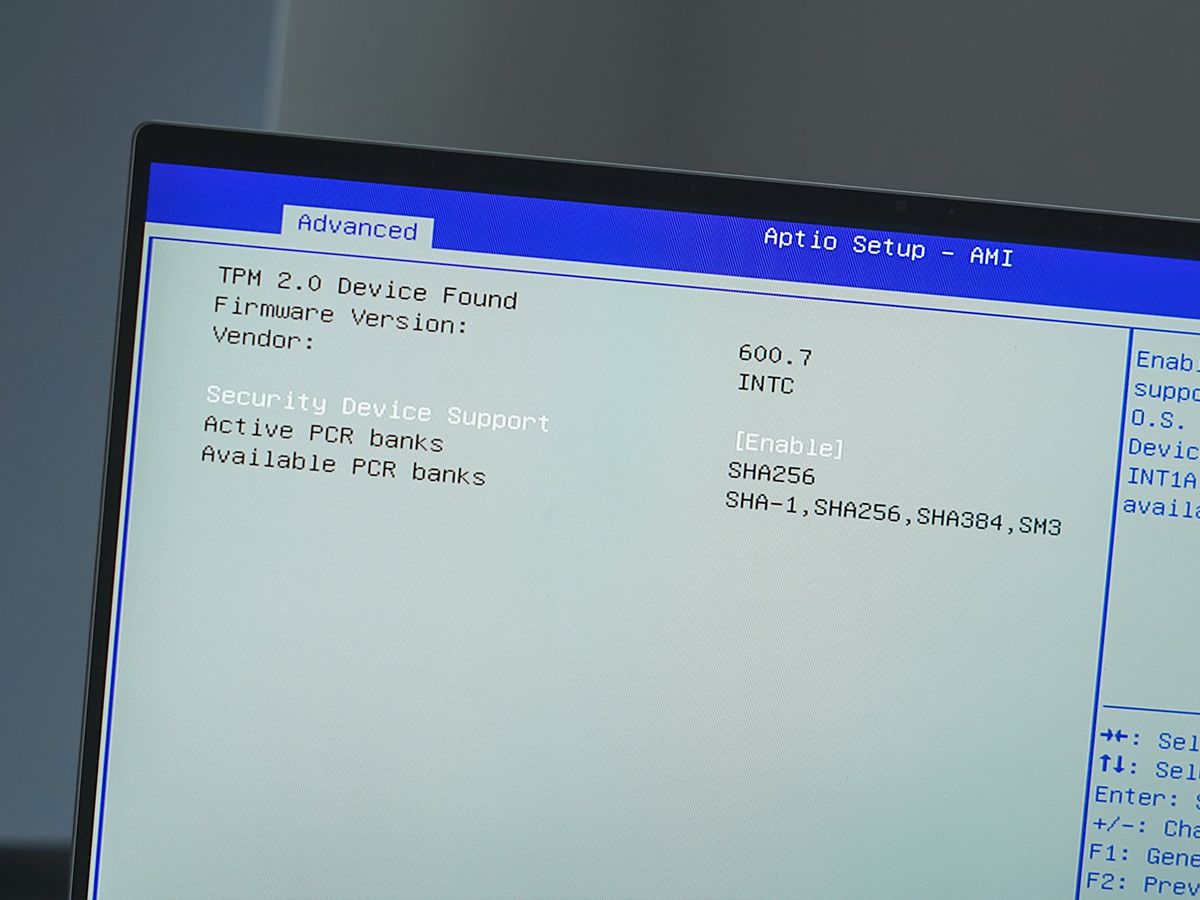
What you need to know
- Microsoft recently patched the TPM 2.0 trick that allowed users to circumvent the hardware requirement verification process when activating Windows 11 on unsupported devices.
- The trick reportedly still works on the Windows 11 24H2 release, but the change will likely be implemented in future releases.
- This happened after Microsoft announced its plans to pump the brakes on aggressive ads in Windows 10, urging users to upgrade to Windows 11.
Windows 11's minimum system requirements are fairly stringent compared to Windows 10. This is one of the main reasons why the latter continues to dominate the market share.
As Windows 10's end-of-support edges closer, users will be forced to upgrade to Windows 11. Public Interest Research Group (PIRG) released a petition asking Microsoft to extend support for Windows 10 beyond October 14, 2025, indicating the move would lead to "the single biggest jump in junked computers ever."
While the company recently announced its plans to pump the brakes on aggressive ads urging Windows 10 to upgrade to Windows 11, it has patched the TPM 2.0 trick (via Neowin). It allowed users to bypass the hardware requirement verification process with a '/product server' command line when installing Windows 11 on unsupported devices.
The recently released Windows 11 Insider Build 27686 (Dilithium) has patched the "setup.exe /product server" workaround for bypassing the system requirements check. 😢 pic.twitter.com/G9Q1v3O1uUAugust 15, 2024
Microsoft quietly patched this trick via a recent Canary Build (27686). While tech enthusiast Bob Pony confirms Windows 11, version 24H2 still works with the trick, the change might be broadly implemented soon, making the TPM (Trusted Platform Module) 2.0 protocol mandatory.
What is TPM?
A Trusted Platform Module (TPM) is a physical chip installed on internal motherboards that helps strengthen security by encrypting sensitive information and allowing a secure boot environment, which is crucial for features like BitLocker and Windows Hello that store biometric data. TPM 2.0 is the most common version, with most modern PCs supporting physical and emulated chips inside processors. However, some will have TPM disabled by default, requiring users to activate it via their BIOS.
Upgrading to Windows 11 has never been harder

Microsoft launched Windows 11 at the height of the COVID-19 pandemic. The world was more focused on the killer virus than on new software that required sophisticated hardware amid tough economic times.
As you may know, the global PC shipments recently reported a growth of 3% in Q2 of 2024. Experts and market analysts attribute the significant growth to "plenty of market hype around AI PCs and a less sexy commercial refresh cycle," though the Chinese market continues to struggle.
Get the Windows Central Newsletter
All the latest news, reviews, and guides for Windows and Xbox diehards.
Aside from the tough economic times and stringent hardware requirements, Windows users have highlighted Windows 11's flawed design and performance issues. But as Windows 10's death looms, Windows 11's market share hit an all-time high, crossing 30%, and Windows 10's market share dwindled to 65%.
Market analysts and experts attribute the significant growth of Windows 11's market share to Microsoft's aggressive ad strategy, Windows 10's looming death, and the hype building around Copilot+ PCs.
Interestingly, Microsoft unveiled crazy new AI features as part of its 24H2 release, including Live Captions, Windows Studio Effects, and more. These features have a higher system requirement spec sheet, limiting their accessibility to Copilot+ PCs. Most of these features are dependent on a neural processing unit (NPU) for their functionality.
This leaves users with a few plays, including switching to another operating system or Microsoft's Windows 11 LTSC Enterprise edition, whose hardware requirements are less demanding.
🎒The best Back to School deals📝
- 💻HP Victus 15.6 Laptop (RTX 4050) | $599 at Walmart (Save $380!)
- 🕹️Xbox Game Pass Ultimate (3-months) | $32.39 at CDKeys (Save $10.30!)
- 💾Samsung 990 EVO 1TB SSD | $69.99 at Amazon (Save $80!)
- 📺Amazon Fire TV Xbox Game Pass bundle | $82.85 at Amazon (Save $37!)
- 🎧Bose QuietComfort ANC Headphones| $249.00 at Best Buy (Save $100!)
- 📺TCL Class Q6 4K QLED TV (55-inches) | $319.99 at Target (Save $130!)

Kevin Okemwa is a seasoned tech journalist based in Nairobi, Kenya with lots of experience covering the latest trends and developments in the industry at Windows Central. With a passion for innovation and a keen eye for detail, he has written for leading publications such as OnMSFT, MakeUseOf, and Windows Report, providing insightful analysis and breaking news on everything revolving around the Microsoft ecosystem. You'll also catch him occasionally contributing at iMore about Apple and AI. While AFK and not busy following the ever-emerging trends in tech, you can find him exploring the world or listening to music.
-
SuperMario20 Surely they realize that you could just install an older version of Windows 11 and then update it afterwards... right??? 😭Reply