Microsoft puts final touches on its new ad within Windows 11, rolls it out to Canary Channel Insiders
The latest Insider Build of Windows 11 includes an ad for Game Pass within the Settings app.
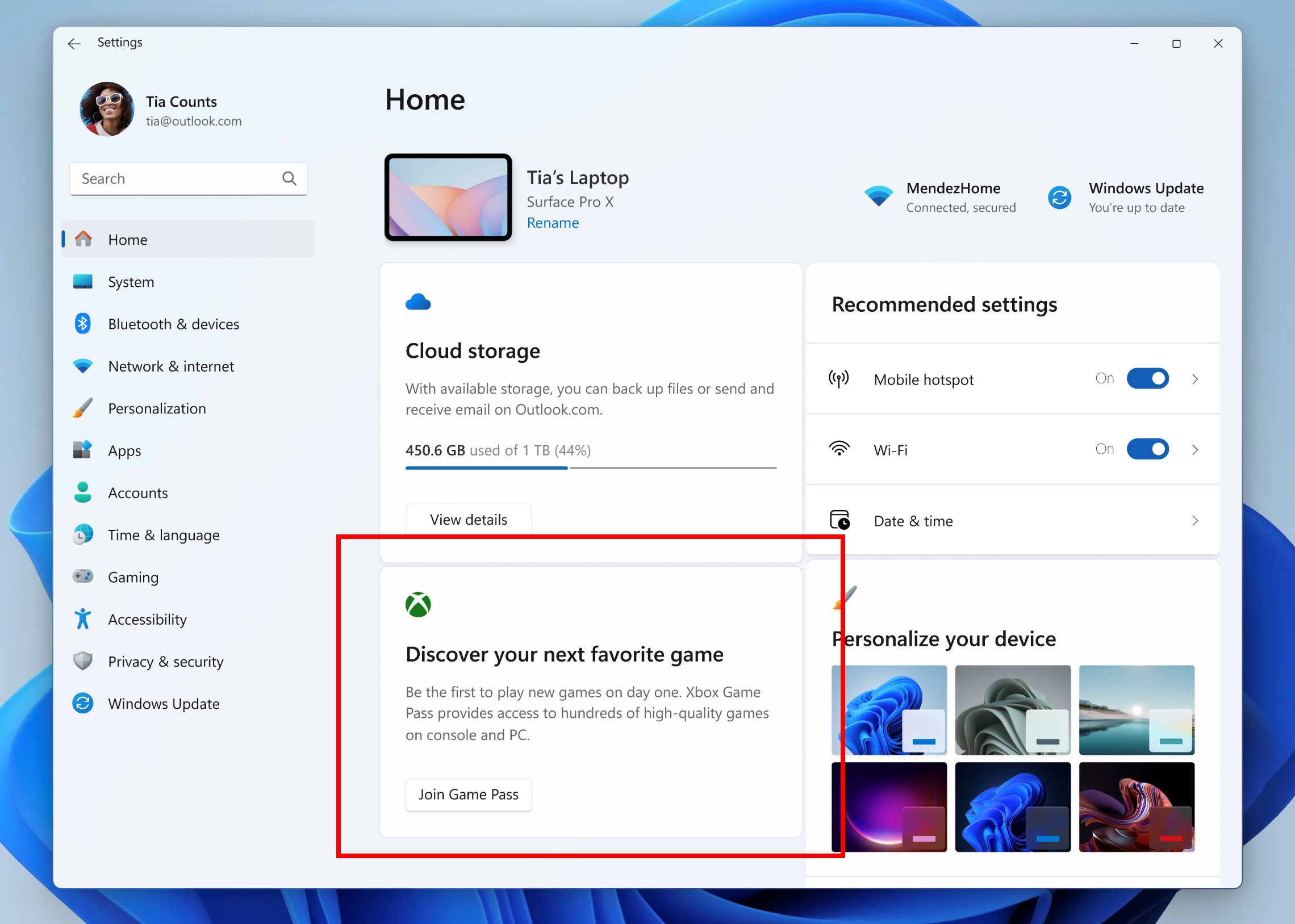
What you need to know
- Microsoft shipped a pair of Windows 11 Insider builds recently.
- Windows 11 Build 26244 is available for those in the Canary Channel, while those in the Beta Channel can install Windows 11 Build 22635.3858.
- The Canary Channel build adds a controversial advertisement in the Settings app and a prompt to add a recovery email for your Microsoft account.
Windows 11 Insiders have a new build to install on their PC if they're in the Canary or Beta Channels. Microsoft rolled out the updates late last Friday, giving Insiders a chance to try out the latest features and fixes for Windows 11. Changes in the builds include a controversial new ad within the Settings menu and improvements to backing up your settings.
The new ad within the Settings app has been in testing for a while and is expected to make its way to general users later this month with a Patch Tuesday update. The "feature" is already available in a preview build of Windows 11. The ad will only appear for those who play games on their PC. Users also need to use a Microsoft account on Windows 11 and be on either Windows 11 Home or Pro to see the ad.
On the topic of Microsoft accounts, Microsoft is adding a banner to the Settings app prompting users to add a recovery email address for their Microsoft account.
Microsoft outlined the changes in the builds in separate blog posts (Build 26244, Build 22635.3858)
Windows 11 Build 26244: Changes and Improvements
General
- This update includes a small set of general improvements and fixes that improve the overall experience for Insiders running this build on their PCs.
Windows Backup
- If you have both Personalization and Other Windows settings toggled on under Settings > Accounts > Windows backup, many of your sound settings (including chosen sound scheme) will be backed up which can be restored via the Windows Backup app.
Settings
- To ensure you don’t lose access to your Microsoft account, we’re beginning to roll out a new banner with a “Add now” button under Settings > Account for adding a recovery email address if you haven’t added one for your Microsoft account yet. This will only show if you are signed in with a Microsoft account.
- We are introducing a new Game Pass recommendation card on the Settings homepage. The Game Pass recommendation card on Settings Homepage will be shown to you if you actively play games on your PC. As a reminder – the Settings homepage will be shown only on the Home and Pro editions of Windows 11 and if you’re signed into Windows with your Microsoft account.
- We’re beginning to roll out a change that redirects links for the Fonts Control Panel page to the Fonts settings page at Settings > Personalization > Fonts. Insiders who see this change can still access the Fonts Control Panel UI by navigating to the system fonts folder in File Explorer and a link to the system fonts folder is also provided on the Font settings page.
Windows 11 Build 22635.3858: Changes and Improvements
File Explorer
- The preview thumbnail title in the taskbar, ALT + Tab and Task View for File Explorer windows will now indicate if that window includes multiple tabs.
Windows Share
- We’re rolling out some minor UI changes to simplify the Windows share window which removes the search box.
For Developers
- Updated the logic for the “End Task” option in the taskbar so that it no longer shows a Not Responding dialog to give confirmation before ending the task.
Other
- Updated the Run dialog to now follow text scaling (Settings > Accessibility > Text size).
Get the Windows Central Newsletter
All the latest news, reviews, and guides for Windows and Xbox diehards.

Sean Endicott is a tech journalist at Windows Central, specializing in Windows, Microsoft software, AI, and PCs. He's covered major launches, from Windows 10 and 11 to the rise of AI tools like ChatGPT. Sean's journey began with the Lumia 740, leading to strong ties with app developers. Outside writing, he coaches American football, utilizing Microsoft services to manage his team. He studied broadcast journalism at Nottingham Trent University and is active on X @SeanEndicott_ and Threads @sean_endicott_.
