Microsoft is making Windows 11 a little bit worse for touch users — I hope they change this
An upcoming change will make it impossible to access your notification center with a single swipe.
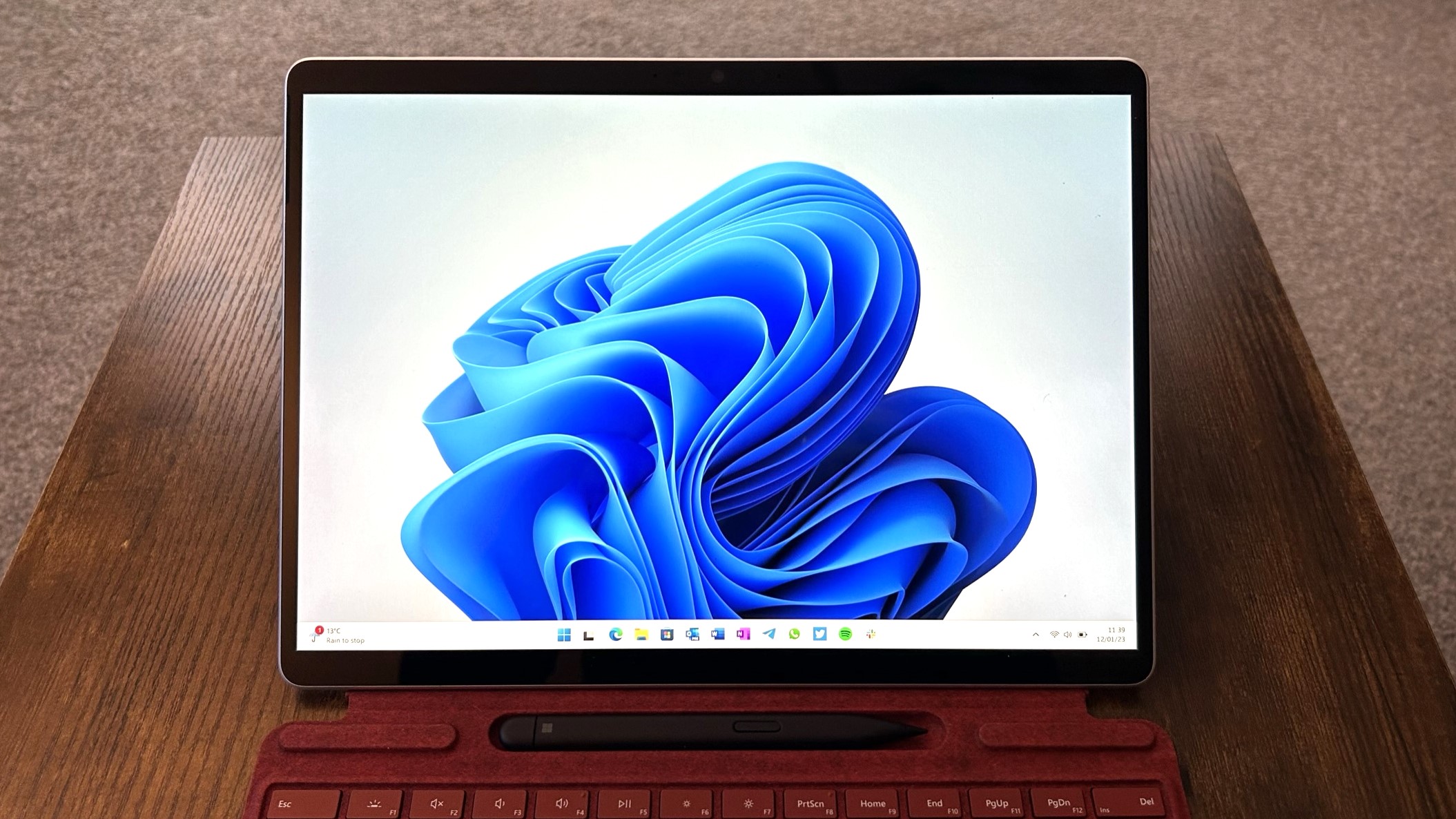
What you need to know
- Microsoft is testing an update for Windows 11 that will change a core system-wide gesture on tablets.
- Swiping in from the right now opens Copilot instead of your notification center.
- This change means there is now no way to access your missed notifications with a gesture, and it is infuriating.
Over the last few weeks, an invisible update landing on some Windows 11 PCs has changed one of the core touch gestures that is really messing with my workflow. I use Windows 11 across a wide variety of device form factors, including tablets, and I really like it. But a recent Windows 11 update that is now in testing has swapped the gesture for accessing the notification center with opening the Windows Copilot panel instead, and it is infuriating.
Every modern platform has a system-wide gesture for accessing the notification center. On iOS and Android, it's a swipe down from the top of your screen no matter where you are. On Windows, it's always been a swipe in from the right. That was until a few weeks ago, when that gesture was changed to now open Windows Copilot instead, with no option to return it to its original behavior.
Huh, the swipe gesture to open notifications now opens Copilot instead on Windows 11 build 26100 pic.twitter.com/ymcUCPef9cApril 3, 2024
This update means there is now no easy way to access your notification center on Windows 11 when using a tablet device. Accessing the notification center is now a two-step process, first swiping up on the Taskbar to reveal the date and time button, then tapping that button to open your notifications. It's so frustrating, as I often check my notification center multiple times a day on my Surface Go, and that swipe from the right was the quickest and easiest way to do it.
Now, swiping in from the right opens a feature I never use, and it sucks that I cannot change it back. Microsoft began testing this feature a handful of months ago in the Windows Insider Dev and Canary channel, and it seems to be enabled by default for everyone on Windows 11 version 24H2, coming later this year. Hopefully, Microsoft reverses this decision, or at the very least allows us to configure what that gesture does.
Get the Windows Central Newsletter
All the latest news, reviews, and guides for Windows and Xbox diehards.

-
Jeffery L Have you tried disabling Windows Copilot via Local Group Policy Editor > User Configuration > Administrative Templates > Windows Components > Windows Copilot > Turn off Windows Copilot set to "Enabled"? I would hope that would return the notification gesture. Good to hear you use Windows in tablet mode. I think Microsoft should fight a little harder for Windows tablet to grow in usage. There needs to be more devices like the Surface Go (e.g. small and light).Reply -
TheIzzz Reply
thank you this worked (after a reboot). I was wondering how to fix the swipe from right gesture since I have no reason to use Copilot. disabling it in the Settings only removed it from the taskbar. WC needs to update the article with your tip.Jeffery L said:Have you tried disabling Windows Copilot via Local Group Policy Editor > User Configuration > Administrative Templates > Windows Components > Windows Copilot > Turn off Windows Copilot set to "Enabled"? I would hope that would return the notification gesture. Good to hear you use Windows in tablet mode. I think Microsoft should fight a little harder for Windows tablet to grow in usage. There needs to be more devices like the Surface Go (e.g. small and light). -
bradavon Annoying yes but most users ignore the Notificaiton panel on Desktop operating systems like Windows and MacOS anyway.Reply
I tend to only look at it to clear it out. It's nowhere near as useful as it is on a phone. -
tom bae 2023 Reply
What are you talking about? Many Windows PC is the 2 in 1 and the convertible, so that touch screen UI and touch gesture is very important!bradavon said:Annoying yes but most users ignore the Notificaiton panel on Desktop operating systems like Windows and MacOS anyway.
I tend to only look at it to clear it out. It's nowhere near as useful as it is on a phone. -
tom bae 2023 Reply
MS is pushing the copilot , so that the touch gesture for notification center is gone, it is very annoying. it is unusableWindows Central said:A recent Windows 11 update that is now in testing has swapped the gesture for accessing the notification center with opening the Windows Copilot panel instead, and it is infuriating.
Microsoft is making Windows 11 a little bit worse for touch users — I hope they change this : Read more -
bazanime Reply
It's true that most non power users barely check notifications and yiu find that they just let things pile up until the system forces whatever update is pending.tom bae 2023 said:What are you talking about? Many Windows PC is the 2 in 1 and the convertible, so that touch screen UI and touch gesture is very important!
By leveraging that gesture, MS are hoping these user stumble upon Copilot and become curious about it. It's a more interactive tool/toy that just a list of notifications.
Maybe MS can implement a single swipe for notifications, and a deeper continuous swipe to reveal the copilot, or vice versa. -
bradavon Reply
I said most users remember and most users are never converting their 2 in 1s into convertibles.tom bae 2023 said:What are you talking about? Many Windows PC is the 2 in 1 and the convertible, so that touch screen UI and touch gesture is very important!
Important for you yes I agree.
