Microsoft is forcefully upgrading users to the new Outlook app for Windows before it imminently replaces Mail & Calendar apps to "become familiar with the new and improved experience"
Microsoft is forcefully trying to get more users to switch to the new Outlook app for Windows.

What you need to know
- Microsoft is trying to get more users to transition from the native Mail & Calendar apps to the new Outlook on Windows.
- The tech giant is set to replace the Windows Mail and Calendar with the new Outlook app.
- Several users have complained about the new platform's look and feel, as well as its performance and feature parity difference with the native client.
- Some users also complained that they couldn't access the new Outlook app because they didn't have Microsoft Edge installed on their PCs.
"I genuinely think the new Outlook for Windows is the worst built-in OS email client of any OS platform on the market right now," says our Senior Editor, Zac Bowden, while explaining why he hates the new Outlook for Windows and still prefers the fast and lightweight old Windows Mail & Calendar apps. "Samsung Email is better than this. Gmail is better than this. Apple Mail is better than this. Why? Because all of those apps are built using native UI frameworks that integrate with the OSs they're built for."
As you might already know, Microsoft is set to remove the Mail & Calendar apps from the Microsoft Store later this year. Windows 11 shipped in 2021 and despite Microsoft's efforts to enhance and improve its user experience with a plethora of nifty features and Copilot AI, its global market share still struggles. This can be attributed to the operating system's stringent minimum requirements to run on a PC alongside some "design flaws" pointed out by several users.
This has resulted in Microsoft using annoying full-screen and persistent pop-up ads to entice users to upgrade to Windows 11. According to a report by Windows Latest, the tech giant is seemingly using the same approach to get users to transition from the Mail & Calendar apps to the new Outlook app for Windows.
Per the outlet, Microsoft is forcefully upgrading users from the old Mail & Calendar apps to the new Outlook app. Some users have reportedly seen a pop-up notification when launching the Mail & Calendar apps on their devices highlighting several changes to Mail. Strangely enough, the pop-up disappears within a moment's notice, thus making it difficult for users to go through the entire notification.
The pop-up notification indicates that the Mail and Calendar apps are changing and that the unified app is Outlook. I checked this out and launched the Mail & Calendar apps on my Windows 11 PC. Admittedly, I've been using the new Outlook app for Windows since it shipped in preview, so this is the first time I'm using the Mail app in a long time.
Upon launching the Mail app, I immediately saw a pop notification with the following message:
"Windows Mail and Calendar are becoming the new Outlook for Windows. We recommend switching now so you can become familiar with the new and improved experience."
Get the Windows Central Newsletter
All the latest news, reviews, and guides for Windows and Xbox diehards.
The pop-up message featured two options/buttons: Continue and Not Now. The first option will transition you to the new Outlook app for Windows, whereas the latter lets me retain the Mail and Calendar apps.
Why don't you try the new Outlook app for Windows?
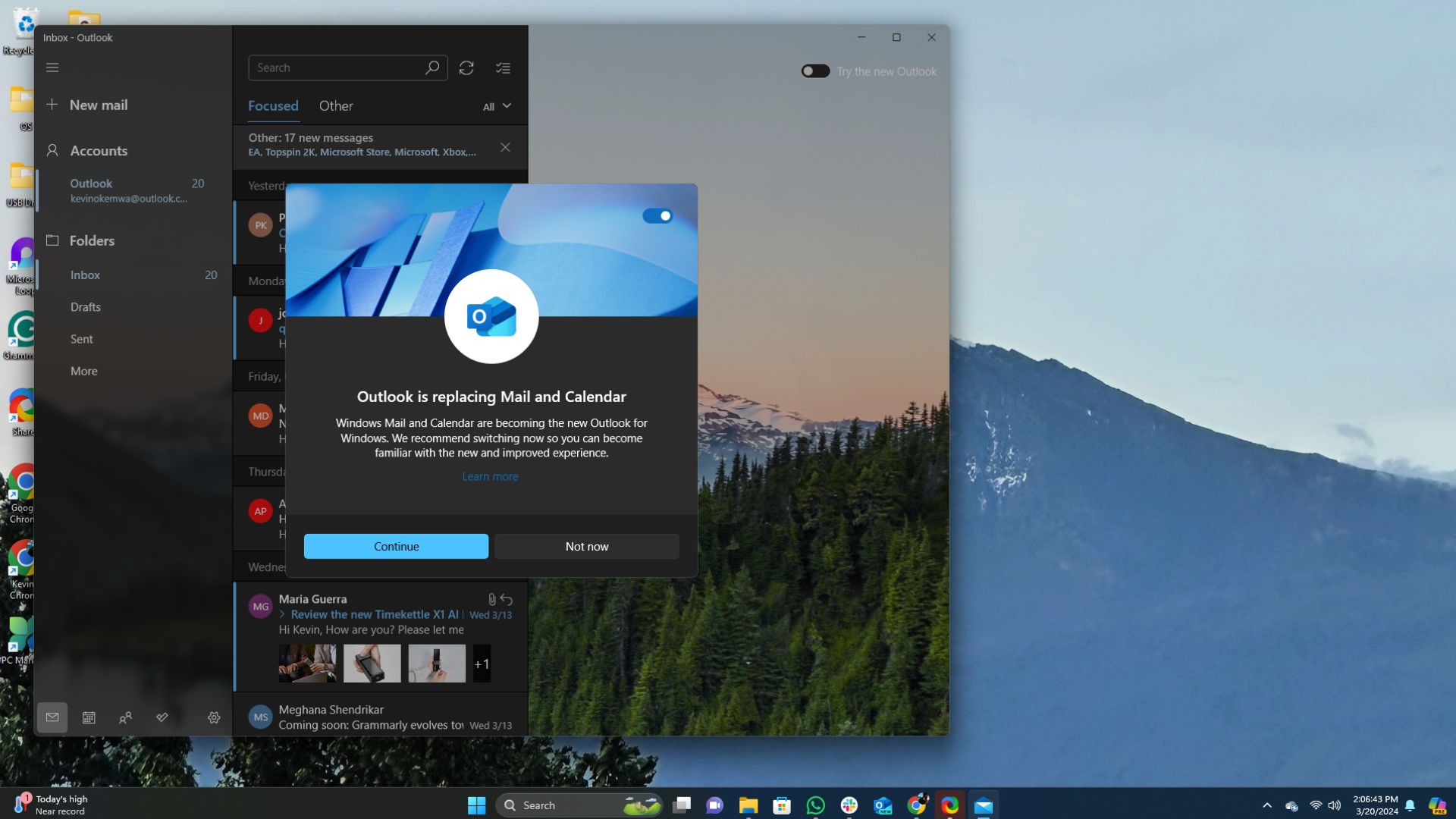
I also noticed a "try the new Outlook" toggle in the top-right corner of the Mail app. But unlike the accounts highlighted above about Microsoft forcing users to upgrade to the new Outlook app, clicking the Not Now button closed the pop-up message, allowing me to interact with the platform as I normally would.
I decided to turn on the Try the new Outlook, which immediately closed the Mail app. I waited for two minutes and tried to launch the native client once again, interestingly the new Outlook app opened instead. My assumption here is that opting to try the new Outlook app automatically downloads it from the Microsoft Store if you don't have it installed on your device already.
I clicked the New Outlook toggle to revert to the native Mail client. The process was almost instantaneous, though I was momentarily redirected to a form of Feedback Hub for the new Outlook app. Microsoft asked why I wanted to switch back and presented me with the following reasons: Something isn't working, too slow, missing functionality, and more.
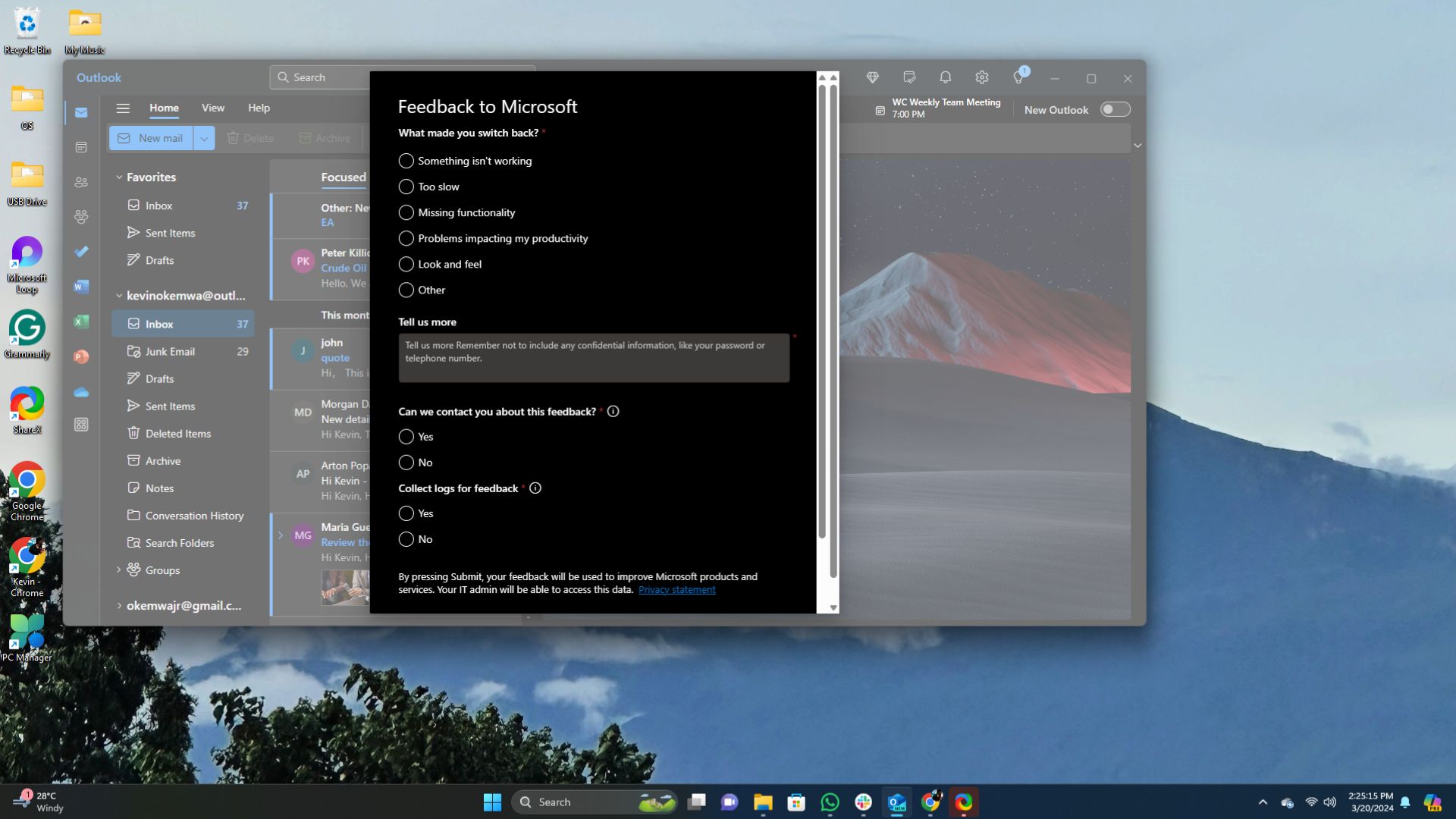
There's also a text field at the bottom where you can share more insights with Microsoft regarding your experience with the new Outlook app for Windows. The native Mail app also features a new banner indicating that the new Outlook is set to replace Windows Mail and Calendar in 2024.
Strangely enough, I was redirected to the new Outlook despite turning off the "try the new Outlook" toggle. I saw a pop-up message indicating I was being switched to the new Outlook when launching my native Mail app.
It's apparent that Microsoft wants more users to try the new Outlook, and it's collecting feedback from users who want to switch back to the native Mail client, which it might use to improve the experience. Luckily, you can still wiggle your way around this using the toggle.
Outlook (Preview) | Microsoft Store
The new Outlook app for Windows brings a whole new redesign and is faster and lighter than the previous Mail app for Windows. Users can skip the A/B testing and download it from the Microsoft Store directly.

Kevin Okemwa is a seasoned tech journalist based in Nairobi, Kenya with lots of experience covering the latest trends and developments in the industry at Windows Central. With a passion for innovation and a keen eye for detail, he has written for leading publications such as OnMSFT, MakeUseOf, and Windows Report, providing insightful analysis and breaking news on everything revolving around the Microsoft ecosystem. While AFK and not busy following the ever-emerging trends in tech, you can find him exploring the world or listening to music.
-
Cosmocronos MS does not need to push clients to try the new version, they jus need to read the existing comments by people who have already tried it.Reply
The point is that there is no worse deaf than someone who does not want to hear… -
TheFerrango i noticed, I spent way too much time (any time greater than 0 seconds) to revert the idiotic auto update on launchReply -
jasonnovak This is a mess, I use full outlook for my email, I only used Calendar. Now I'm force switched, and it's forcing me to add an email account, my MS account is under my own domain, not outlook.com - so when I enter my MS account, it tries to add my POP email, which I don't want...Reply
The same issue with the calendar tile since Windows 11 launch never being able to handle a non-outlook MS account domain
Now I can only access my calendar via the web. I guess it's time to switch to google calendar. -
rfranciosa It's not being forced on me. I'm using the mail and calendar app with no issues whatsoever.Reply -
TheFerrango Reply
Lucky yourfranciosa said:It's not being forced on me. I'm using the mail and calendar app with no issues whatsoever. -
DaveDansey Thanks for letting us know. I use the proper Office apps but I fired up Mail just to switch to the new one and back again in order to send my feedback to them. I agree I think MS do ignore the majority of comments. I wonder if they'd pay attention if, say, 1 million people gave them feedback like the below, would they get it then?Reply
"It's horrible! This isn't a native app - it's a website thrown in a Window... when you click the shortcuts to word\excel etc it just opens the browser.
Come on Microsoft, this is appalling, I expect so much better from you!
Massively disappointed with the laziness; you have the resources, you have the knowhow, you should have made a really excellent native Outlook app that everyone would be praising and love using. Instead you waste time and make yourselves look really bad by throwing this rubbish out there."

