Microsoft is CHANGING what the 'Print Screen' key does on Windows 11 — here's how to change it back
Print Screen is evolving, but there's an easy way to change it back.

What you need to know
- Microsoft is changing the default behavior of the "Print Screen" key
- In an upcoming update, the Print Screen key will be changed to launch the Snipping Tool instead.
- Luckily, Microsoft will allow users to switch back to the old behavior if they want to.
Microsoft is planning to change the default behavior of the print screen button on Windows 11, which will open Microsoft's new Snipping Tool experience instead of taking an instant screengrab of your desktop. It's a behavior change that may take some getting used to, and luckily, it's something you can switch back.
In fact, this is a setting that Microsoft has had available on Windows 11 for a long while. It's an optional accessibility feature, which can be accessed by heading to Settings > Accessibility > Keyboard and toggling "Use the Print screen key to open Snipping Tool."
Currently, this setting is off by default, but an upcoming Windows 11 update will enable this toggle for everyone, changing the default behavior of the print screen key to launch Snipping Tool instead. We think this is an improvement, as the Snipping Tool offers a wider variety of screenshot types, including window-only, full-screen, and freeform mode.
However, if you're not a fan of this change, the good news is this option is remaining in the Settings app. All you have to do is head to the aforementioned Settings area and toggle it back off, which will restore the classic functionality of the Print screen button.
How to change what the Print Screen key does on Windows 11
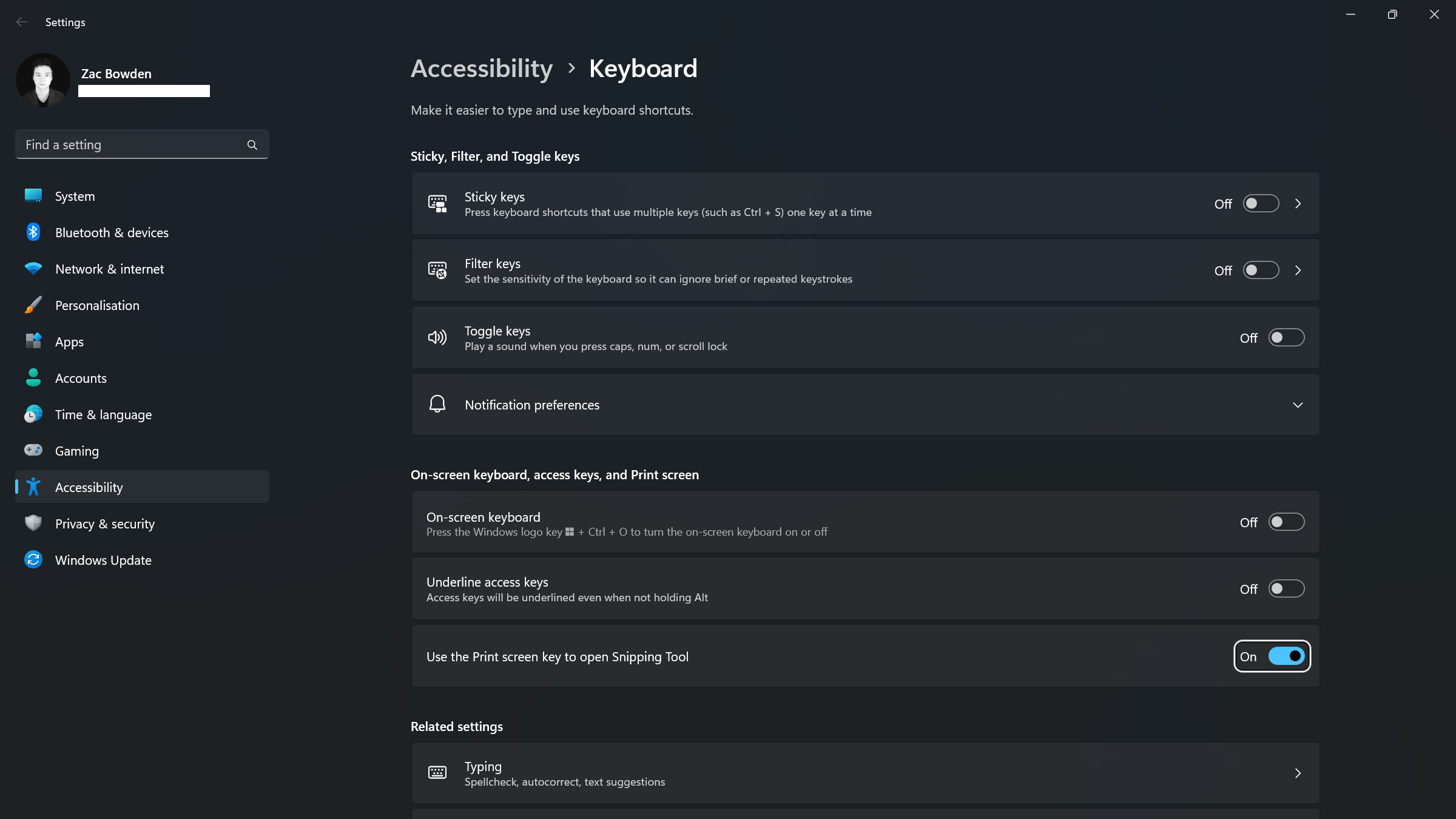
- Open Windows Settings
- Select the "Accessibility" category in the left-hand sidebar
- Select the "Keyboard" setting
- Scroll down until you find the "Use the Print screen key to open Snipping Tool" setting
- Toggle the setting on or off
Microsoft has slowly but surely been updating legacy experiences with modern equivalents on Windows 11, and the behavior of the Print Screen button is the latest to get an update. Snipping Tool on Windows 11 was recently updated to include a screen recording mode for the first time too, bringing it in-line with other operating systems.
Get the Windows Central Newsletter
All the latest news, reviews, and guides for Windows and Xbox diehards.

