Microsoft FINALLY issues a fix for this extremely annoying File Explorer bug after 'just' 15 months
Your File Explorer app on Windows 11 will no longer pop up on your screen at random intervals, following the release of its December cumulative update that patched the issue after 15 months of waiting.

What you need to know
- Microsoft recently issued a fix for an annoying Windows 11 bug that was affecting the File Explorer, causing it to pop up at the front of your screen at random intervals without launching it.
- The issue was first reported by users last year when the Windows 11 Moment 2 update dropped.
- Microsoft has finally fixed this issue after 15 months via December's cumulative update (KB5033375).
Have you ever been working on your PC and Windows 11's File Explorer randomly popped up in the foreground without you launching it? According to a spot by the folks over at Windows Latest, this is a bug that has impacted Windows 11 users for over fifteen months.
The issue was first flagged by several users when Microsoft shipped the Windows 11 Moment 2 update in October 2022. As you may recall, the update shipped with a ton of nifty features as well as quality-of-life improvements, including a modernized File Explorer design.
Microsoft has been aware of this rather odd bug affecting the File Explorer app on Windows 11 and has finally shipped a fix for it via December's cumulative update (KB5033375). As highlighted by the company in the changelog for this release:
"This update addresses an issue that affects File Explorer windows. When you do not expect them, they appear in the foreground."
While I haven't encountered this issue, per Windows Latest's testing and examination, the bug causes the File Explorer to pop up at the front of your screen at random intervals. In the worst-case scenario, it may occur every hour. What's more, it happens regardless of the software or app you're currently using and draws your focus from the activity you were engaged with.
15 months seems like a long time to wait for a fix
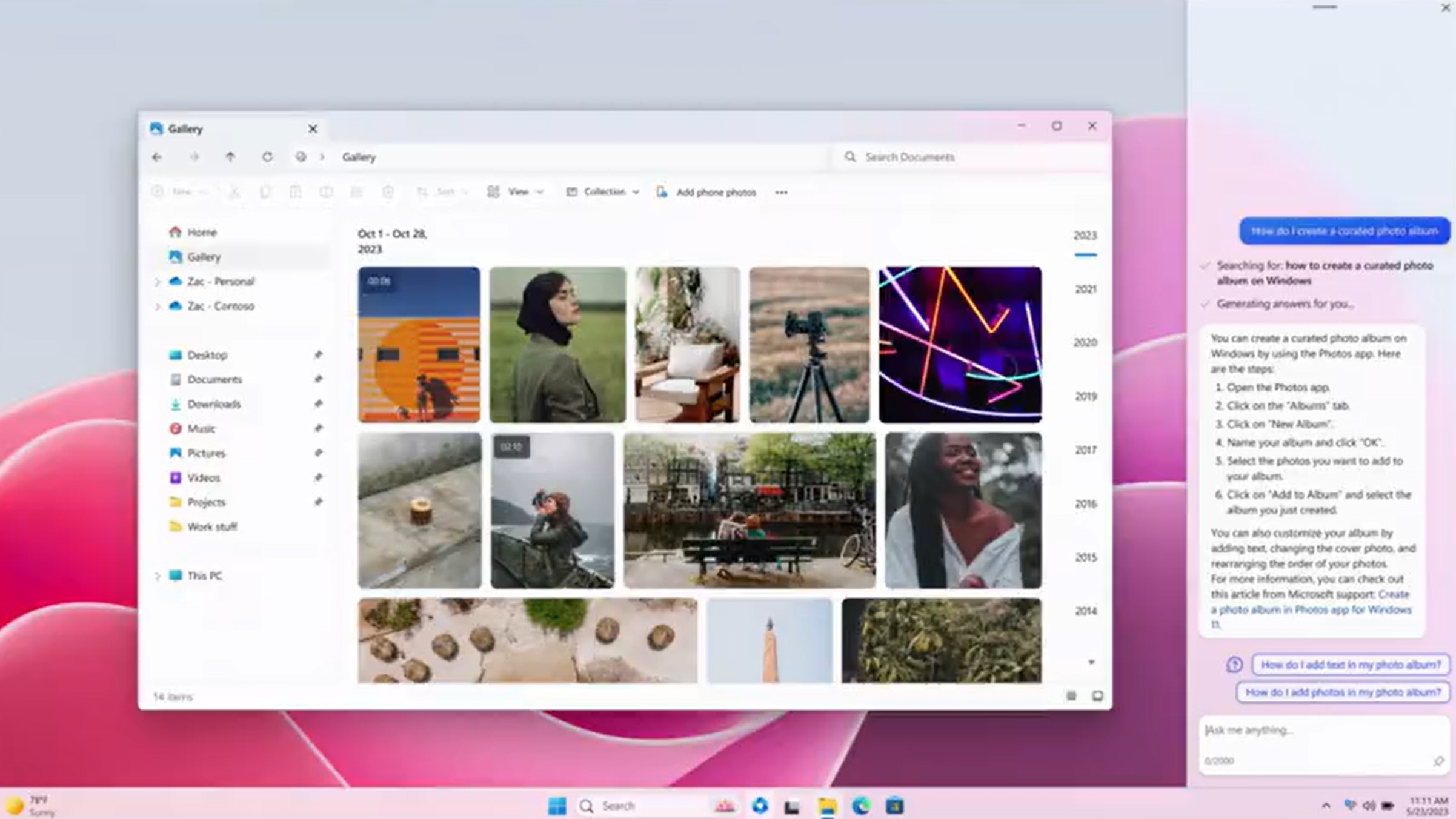
Microsoft taking a little over a year (which seems like an eternity) to patch this issue seems like a stretch. Not forgetting that this is an annoying bug and a great cause of irritation since it randomly interrupts your workflow.
RELATED: How to get started with the Files app on Windows 11 to replace File Explorer
All the latest news, reviews, and guides for Windows and Xbox diehards.
It also raised a lot of concern among several users, who misconstrued it as a potentially malicious and sophisticated attack by hackers. This in turn prompted them to run virus scans on their PCs, which was entirely unnecessary.
Did you encounter this issue before it was patched? Let us know in the comments.

Kevin Okemwa is a seasoned tech journalist based in Nairobi, Kenya with lots of experience covering the latest trends and developments in the industry at Windows Central. With a passion for innovation and a keen eye for detail, he has written for leading publications such as OnMSFT, MakeUseOf, and Windows Report, providing insightful analysis and breaking news on everything revolving around the Microsoft ecosystem. While AFK and not busy following the ever-emerging trends in tech, you can find him exploring the world or listening to music.
