Microsoft Edge could soon become more touch friendly
Microsoft Edge's touch mode spaces buttons, icons, and tabs further apart to make them easier to access on a tablet.
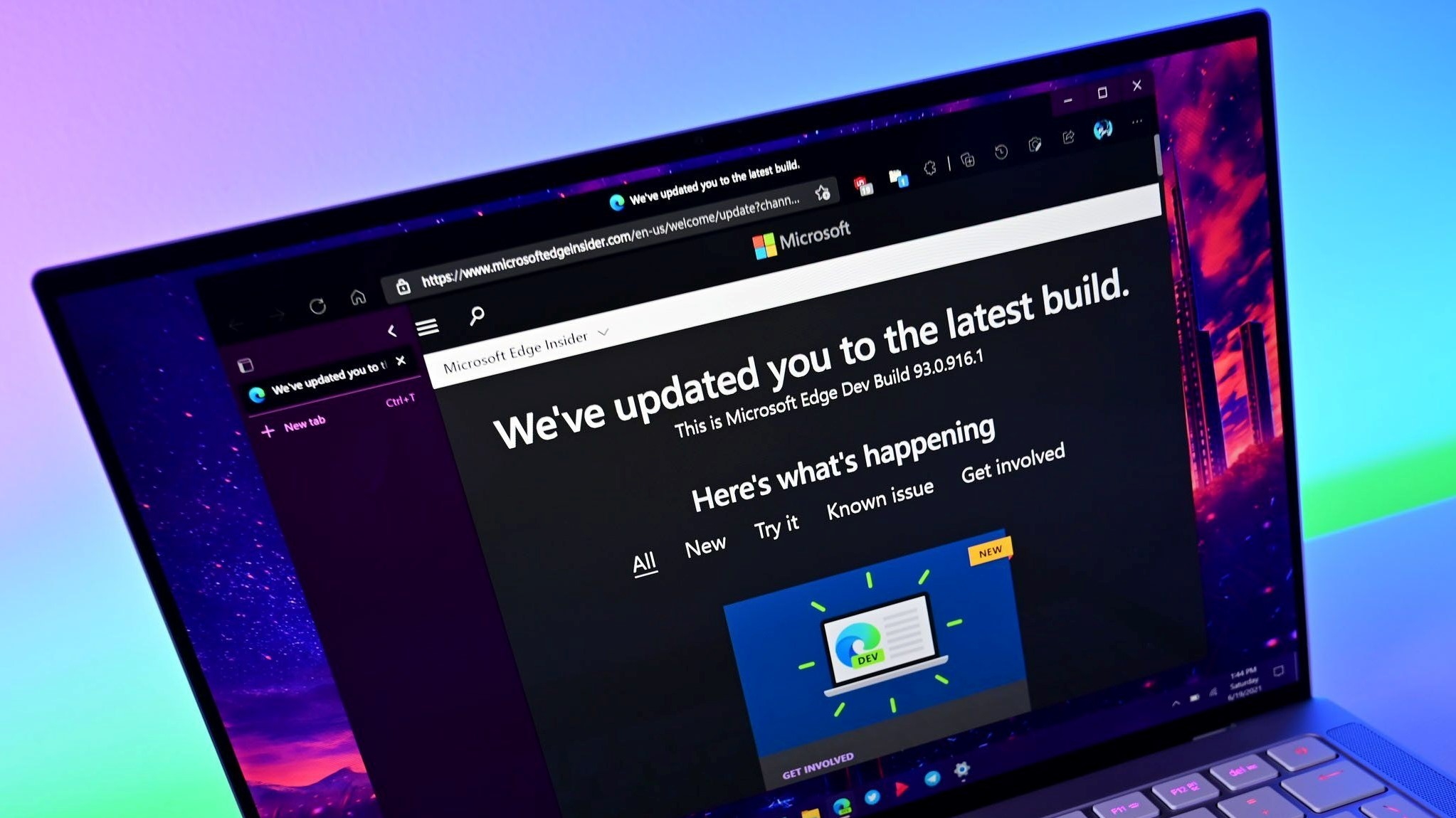
What you need to know
- Microsoft is working on a touch-optimized mode for its Edge browser.
- The mode rounds the corner of tabs and spaces icons further apart.
- The feature appears to be in testing in Edge Canary, though you may not see it at this time.
Microsoft Edge Canary has a new feature in testing that allows you to make the interface more touch friendly. The option, called touch mode, can be toggled on or off or set to switch automatically. When enabled, it rounds the corners of various UI elements of Edge and spaces buttons, icons, and tabs further apart. The feature seems to be in limited testing through Edge Canary, so you may not see it as an option, even if you're running the latest build.
Touch mode was first spotted by Reddit user Leo Varela, who shared screenshots and a video of the feature in action. As noted by Varela, Edge already had some elements that were optimized for touch, but touch mode takes things further.
Microsoft wants to improve the Windows operating experience on tablets. Windows 11 includes several features for tablets, such as an improved Snap Assist, a range of gestures, and a new touch keyboard. Having Edge work better on 2-in-1s and tablets would help achieve Microsoft's vision.
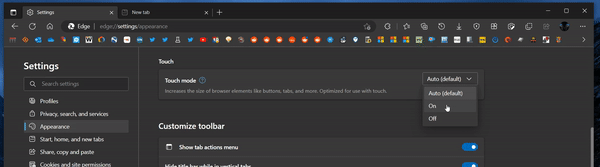
While Edge's touch mode will likely be used most by people with tablets or 2-in-1 PCs, it could also come in handy on devices like the Steam Deck.
Edge is available on a number of platforms, including Linux, which is the native OS of the Steam Deck. Microsoft's browser supports Xbox Cloud Gaming, giving gamers access to more titles on their Steam Deck or other devices through streaming. If Edge is better optimized for touch, it will be easier to navigate on gaming hardware that supports the browser.
Microsoft has several Insider versions of its Edge browser. Edge Canary is the most experimental of them, allowing you to test out new features and options at the expense of dealing with more bugs and instability.
All the latest news, reviews, and guides for Windows and Xbox diehards.

Sean Endicott is a tech journalist at Windows Central, specializing in Windows, Microsoft software, AI, and PCs. He's covered major launches, from Windows 10 and 11 to the rise of AI tools like ChatGPT. Sean's journey began with the Lumia 930, leading to strong ties with app developers. Outside writing, he coaches American football, utilizing Microsoft services to manage his team. He studied broadcast journalism at Nottingham Trent University and is active on X @SeanEndicott_ and Threads @sean_endicott_.

