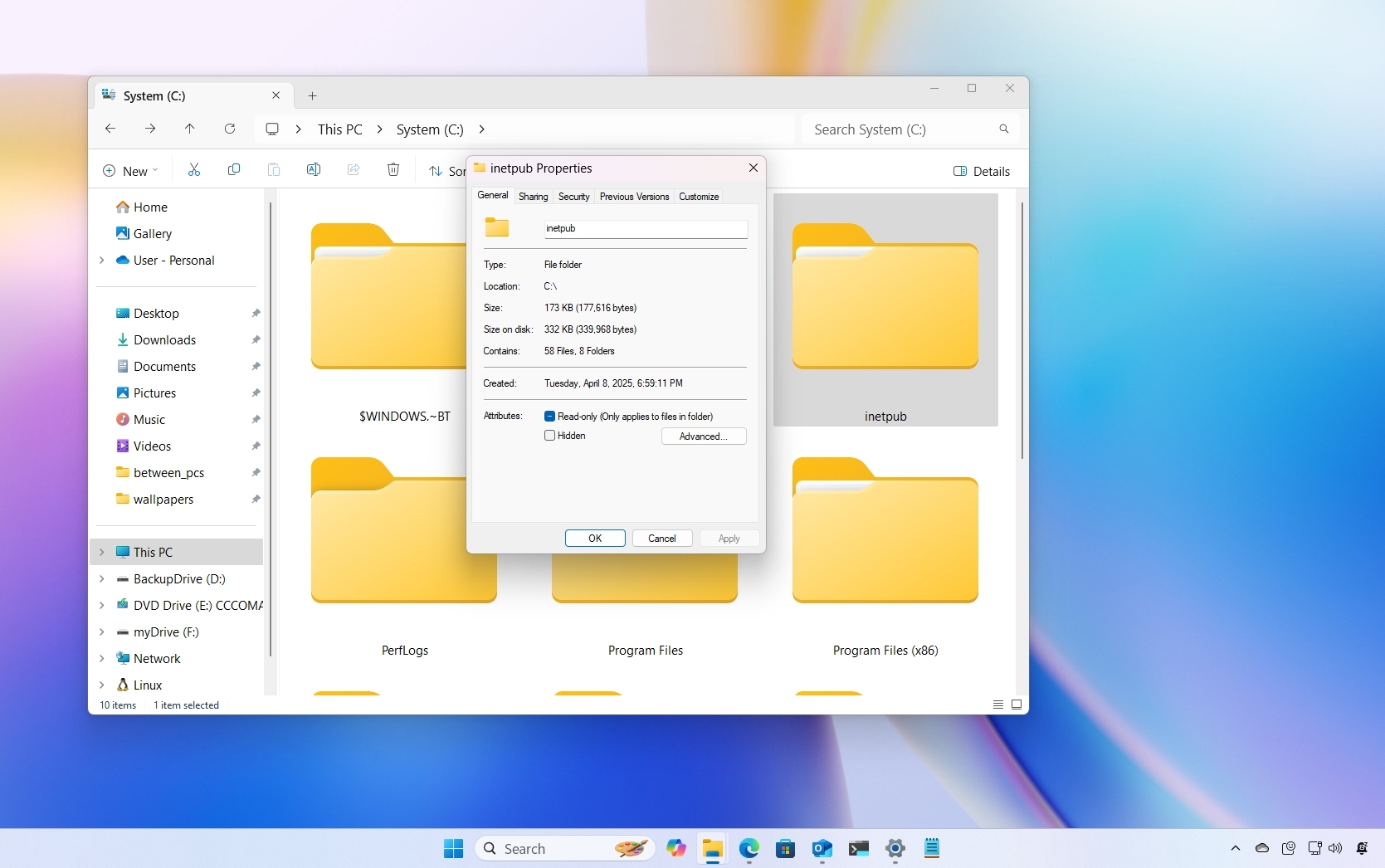Microsoft brings back new tablet-optimized Taskbar for Windows 11 in latest Dev Channel build
It's returned to Insiders for testing.

What you need to know
- Windows 11 build 25197 is rolling out to Insiders in the Dev Channel.
- It brings back the new tablet-optimized Taskbar that was introduced in preview earlier this year.
- It also restores the new System Tray, and has other notable improvements too.
Microsoft is back with a new Windows 11 preview build for Insiders in the Dev Channel, which restores two shell features that were in testing earlier this year but were pulled from public builds as Microsoft continued to work on them internally. These features are the new tablet-optimized Taskbar, and updated System Tray.
Nothing functionally has changed with either feature, meaning they still operate as they did when they were first put into preview many months ago. The new tablet-optimized Taskbar offers a minimized view when users aren't interacting with it, allowing them to swipe up on it to view its contents.
The updated System Tray currently lacks the ability to drag and drop icons to and from the System Tray flyout, but Microsoft says this is functionality that will be added in the future. New in today's build is an updated to the Settings app, which now features cute animated icons that play when you click on specific categories within the app.
Here's the changelog:
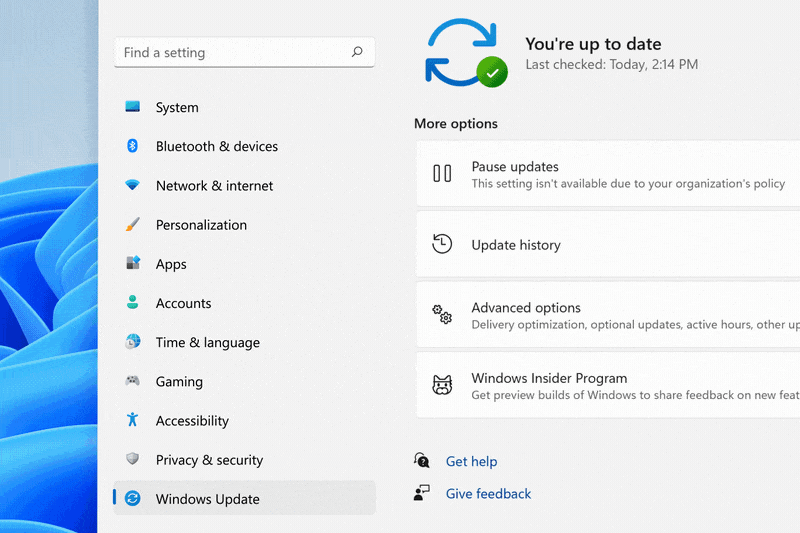
- We’re re-introducing the touch-optimized taskbar that’s designed to make you feel more confident and comfortable using your device as a tablet. Your taskbar will automatically transition to this optimized version when you disconnect or fold back the keyboard on your 2-in-1 device. This feature only works on devices that can be used as tablets. It does not work on laptops or desktop PCs.
- This update introduces updates to the System Tray that affect all device types — not just 2-in-1 devices. With this change, users will see a rounded focus and hover treatment on all icons in the lower right, due to the continued modernization of this experience.
- We are beginning to roll out animated icons and illustrations in the Settings app. With the animated icons in the navigation bar, we continue growing our motion design principles to transform these familiar interactions from something purely functional to something that is also delightful.
- We are making the small tweak that began rolling out with Build 25179 to improve the key repeat rate for the traditional touch keyboard layout, as well as the default touch keyboard layout, so it feels more responsive available to all Windows Insiders in the Dev Channel. Now it has the rate of 20 keys per second (for example, when holding down the delete key).
- The taskbar should no longer flash because of changes in the system tray in non-tablet-optimized scenarios.
- Fixed an issue that was causing parts of the taskbar or its icons like search to get stuck in the wrong theme’s colors when switching between light and dark themes.
- Date and time should no longer get stuck cutting off on the side of the screen from system tray changes.
- Fixed a crash that users were seeing when using Start’s recommended section.
- Fixed an issue leading to a small set of Insiders with “launch folder windows in a separate process” not being able to launch File Explorer in the last two flights due to an explorer.exe crash.
- Did some work to help improve the performance of deleting files via File Explorer (when emptying the recycle bin or using Shift + Delete) in the case where there are a large number of files being deleted at once.
- Fixed an issue causing ctfmon.exe crashes for some Insiders in recent flights when words were added to your spelling dictionary.
- Dragging the voice typing window to another monitor which has a different scaling than the originating monitor should work now instead of bouncing back.
- Fixed a sporadic crash in recent builds when using the input switcher.
- Fixed an issue which could lead to voice typing and other input features hanging on initialization.
- Fixed an issue with displaying certain Sinhala words, where they were unexpectedly overlapping.
- Updated the design of the lists displayed Apps > Startup Apps and Apps > Advanced App Settings > App Execution Alias pages to be more consistent with other Settings pages.
- Fixed an issue which could lead to Settings crashing when removing devices.
- Updated the Personal Dictionary section under Privacy & Security > Inking & Typing Personalization to now say “Custom word list”.
- Fixed an issue which was making the weather icon in the taskbar draw too high and with no text in recent flights.
- Clicking the title bar portion of a preview thumbnail in Task View should now actually switch to that app, instead of just closing Task View.
- Fixed a sporadic explorer.exe crash which could happen when using ALT + Tab or Task View.
- Fixed an issue impacting Task Manager reliability.
- If graphs have been hidden on the Performance page, the circles used to identify each of the different sections should be less blurry now.
- Fixed an issue which could lead to hangs in certain apps when attempting to print if an IPP printer took too long to respond to the print request.
- Fixed an issue where EnumPrinters wasn’t always returning the correct size for pcbNeeded, which could lead to hangs in certain programs.
- Fixed a typo in the dialog displayed when Smart App Control blocked an app.
- Fixed an issue where certain characters were missing in the boot environment when using the Chinese (Simplified) or Korean display languages, leading to square boxes in the text.
Get the Windows Central Newsletter
All the latest news, reviews, and guides for Windows and Xbox diehards.