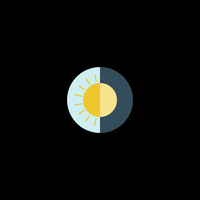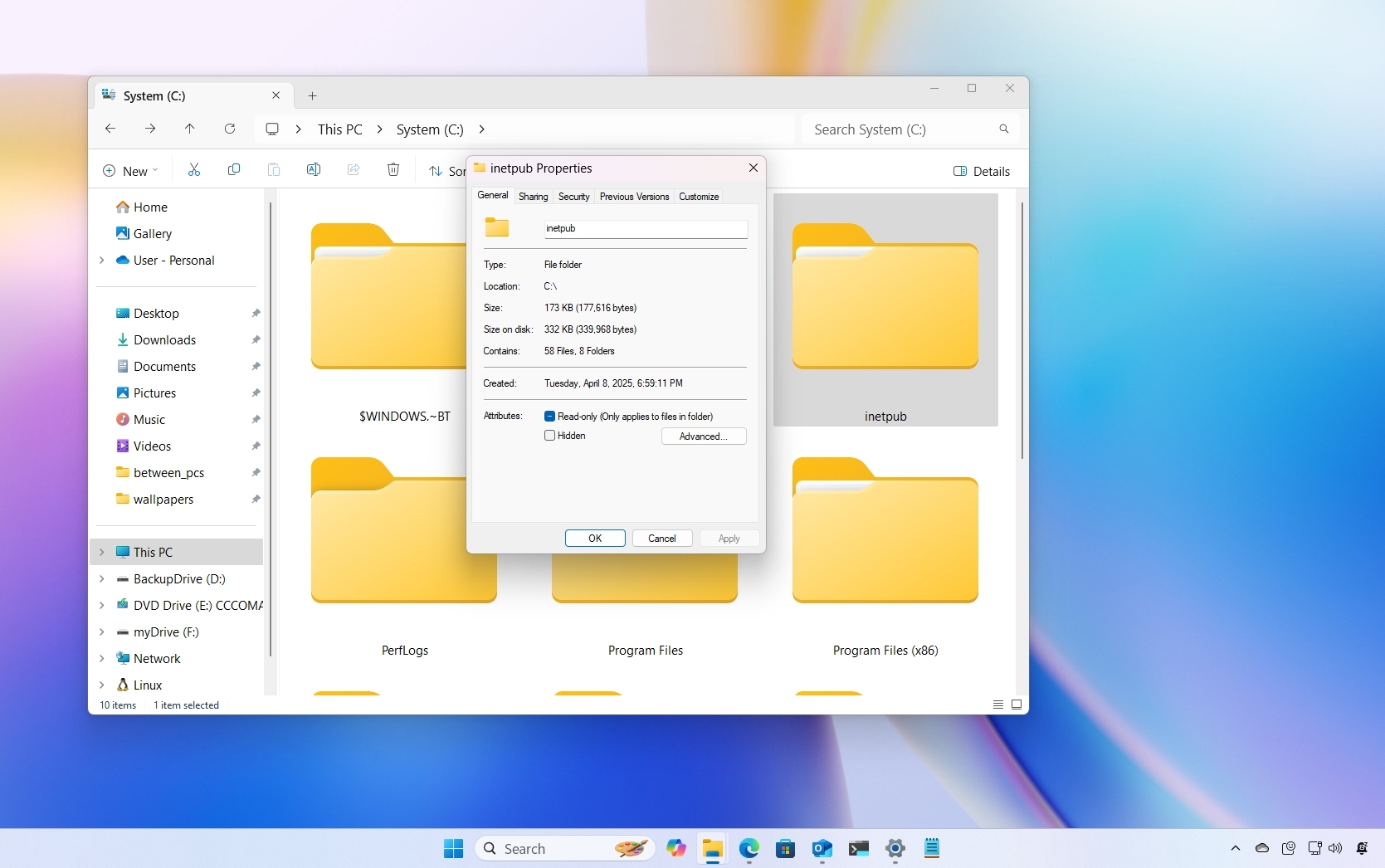macOS 13 Ventura wallpaper makes its way to Windows, thanks to WinDynamicDesktop
You can now dynamically switch between the light and dark Ventura Abstract wallpapers from macOS 13 on your PC.

What you need to know
- WinDynamicDesktop is a Windows app that allows you to swap your PC's background depending on the time of day.
- The functionality added by the app is similar to the Dynamic Desktop feature on macOS.
- The latest update to WinDynamicDesktop adds the Ventura Abstract theme from macOS 13.
Apple's macOS 13 Ventura brings a long list of new features to the operating system, including Stage Manager, Continuity Camera, and improvements to Spotlight. While those may enhance productivity and add new options to the OS, the part that makes Windows users envious is, of course, the Ventura wallpaper.
Systems running macOS have a Dynamic Wallpaper feature that changes the computer's background image depending on the time of day. An app called WinDynamicDesktop brings the same functionality to Windows, and it now includes the macOS 13 Ventura wallpaper.
An update to version 5.1.0 adds the Ventura Abstract theme to WinDynamicDesktop. That same update also adds a handful of other features, such as an option to hide the system tray icon for the app.
Here's the full changelog from GitHub:
WinDynamicDesktop 5.1 changelog
- Added Ventura Abstract theme (#451)
- Added dropdown in theme download dialog to select alternate mirrors that may be faster
- Added "Hide system tray icon" to menu which hides tray icon until the next time the app is manually launched (#464)
- Added Estonian translation (thanks ST)
- Fixed error when applying settings and there is no active theme (#457)
- Fixed theme not updating on displays that were connected when device is sleeping
- Fixed error when theme download is cancelled
- Fixed PowerShell scripts being invoked multiple times with the same arguments
- Fixed incorrect theme name shown in bold when there is no active theme

WinDynamicDesktop changes your wallpaper depending on the time of day. It calculates sunset and sunrise based on your location, ensuring that your PC's background swaps between light and dark mode at the right time. The latest update adds the Ventura Abstract theme from macOS 13, but you can also create your own custom themes.
This app changes your desktop wallpaper depending on the time of day. It uses your location to ensure that the swap happens at the correct time.
Get the Windows Central Newsletter
All the latest news, reviews, and guides for Windows and Xbox diehards.

Sean Endicott is a tech journalist at Windows Central, specializing in Windows, Microsoft software, AI, and PCs. He's covered major launches, from Windows 10 and 11 to the rise of AI tools like ChatGPT. Sean's journey began with the Lumia 740, leading to strong ties with app developers. Outside writing, he coaches American football, utilizing Microsoft services to manage his team. He studied broadcast journalism at Nottingham Trent University and is active on X @SeanEndicott_ and Threads @sean_endicott_.