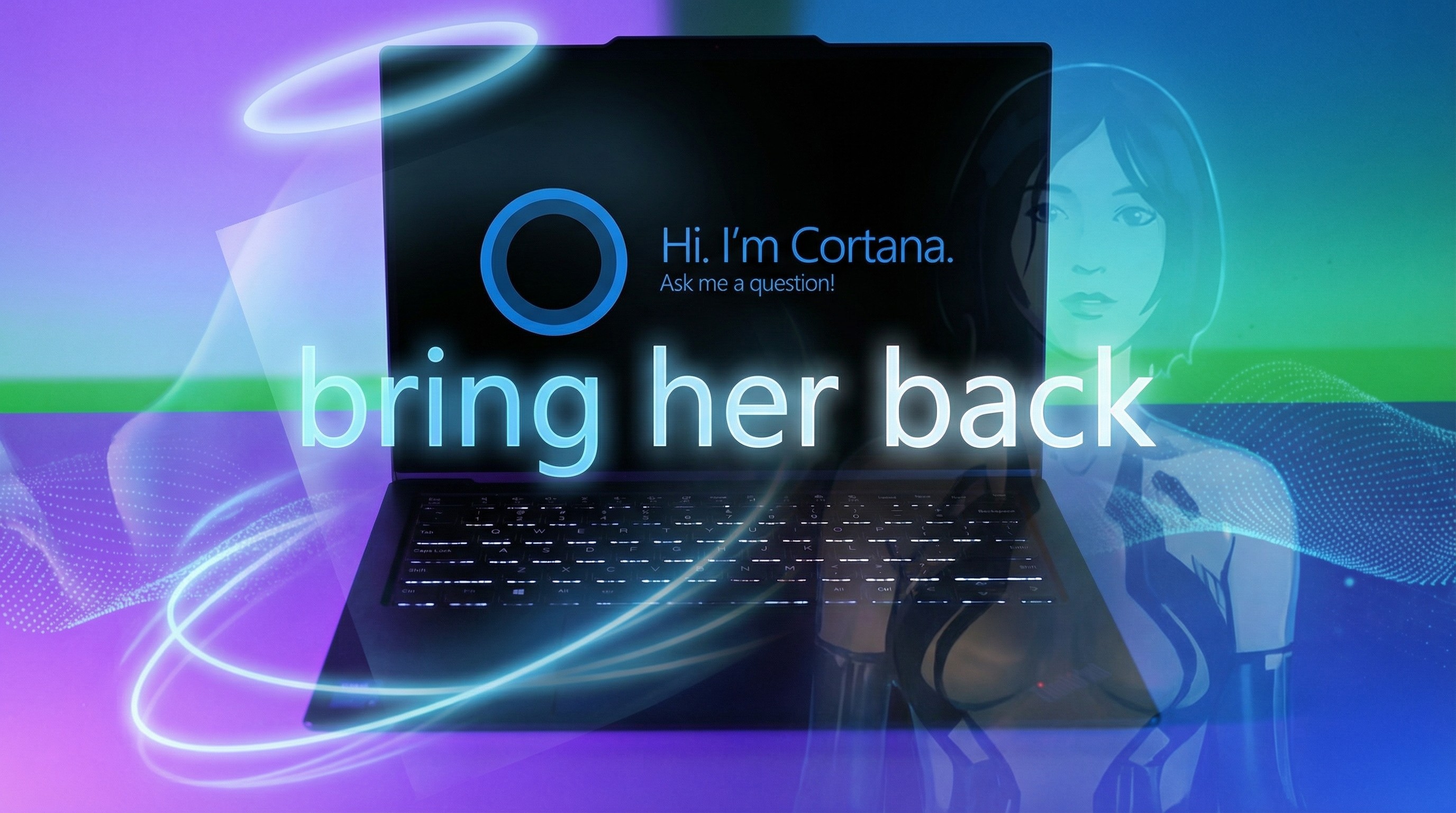Jumping from the Windows 11 Photos app to other Microsoft apps is about to get much simpler
Microsoft is testing new shortcuts and features within the Photos app on Windows 11.
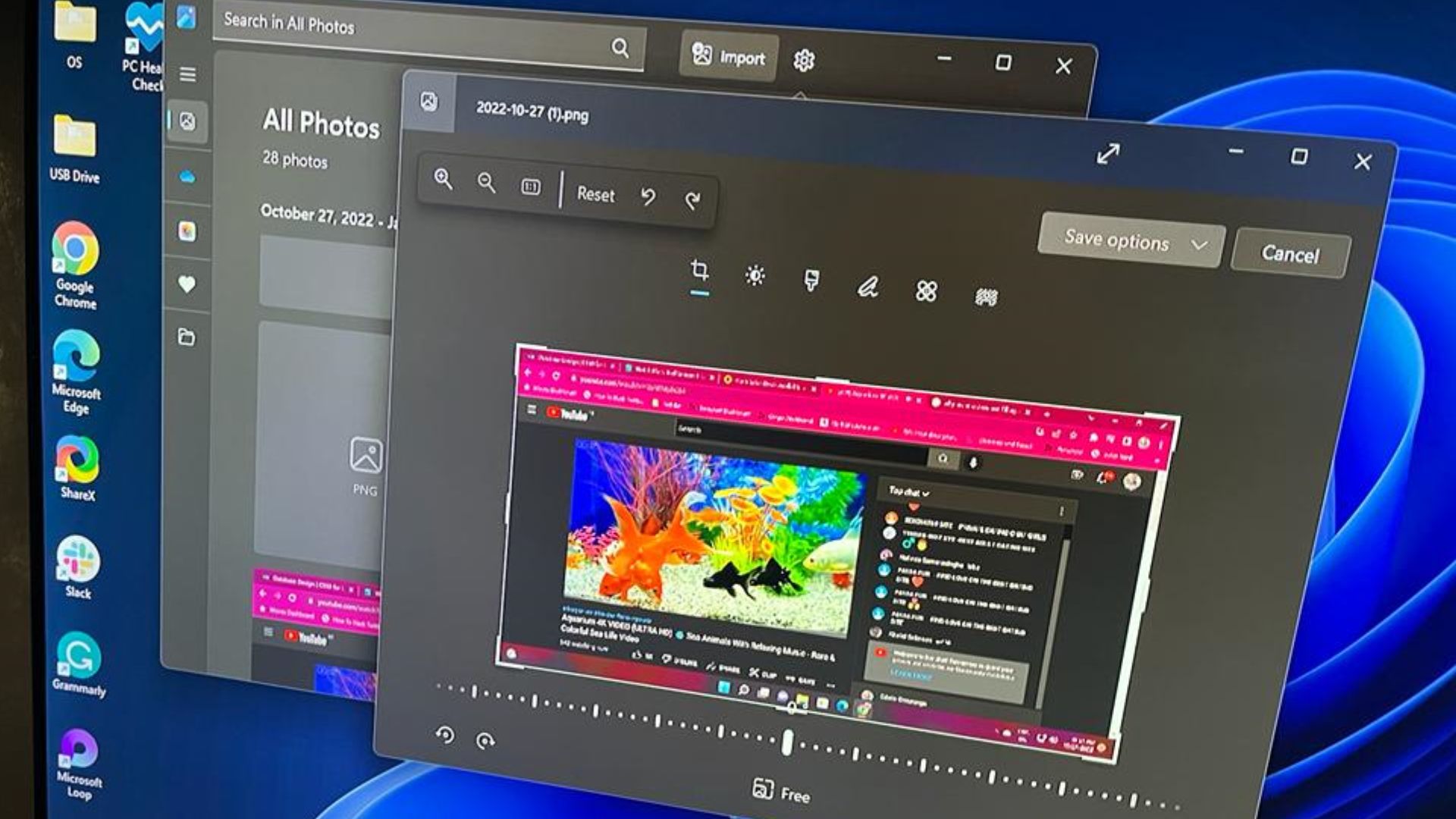
What you need to know
- Microsoft is working on several updates to the Windows 11 Photos app.
- A new wave of improvements focusing on the Viewer and Media Import features just started rolling out to Windows Insiders in the Dev and Canary Channels.
- Changes include making the Share shortcut easier to access, grouping together shortcuts for Microsoft apps, and a new dynamic zoom slider.
- Load times in Photos Viewer improve by 2.1 times with the update.
Several new features are in the works for the Windows 11 Photos app. Improvements to the Viewer and Media Import features of the app just started rolling out to Windows Insiders in the Dev and Canary Channels. The improvements make it easier to access actions such as "Start slideshow" and "Share." The Photos app now groups together shortcuts to Microsoft apps like Clipchamp and OneDrive as well.
Microsoft also started testing a Dynamic Zoom Slider within the Photos Viewer section of the app. At the moment, you can only zoom to preset levels. The new slider supports any level of zoom from 10% to 800%. Performance of Photos Viewer is 2.1 times faster when it comes to loading following the recent update.
Importing media has improved as well. The Photos app has a new feature that lets you control when photos and videos transfer from your device.
Here's what's new in the update, as outlined by Microsoft:
Viewer & Import Enhancements
- Easy Access to Key Photos Actions: Important actions such as “Start slideshow” and “Share” are now right on the main viewing screen instead of hidden inside the overflow menu.
- Dedicated section for Microsoft apps: We have grouped all the Microsoft apps shortcuts together so you can quickly and easily navigate to the full photo gallery from the viewer, open in Clipchamp or open in OneDrive.
- Dynamic Zoom Slider: Rather than being limited to only pre-set image sizes, we’ve introduced a slider that lets you view your images anywhere from 10% to 800% of their original size. Effortlessly achieve your desired image size with our easy-to-use draggable slider, enabling precise adjustments for a better photo viewing experience.
- Photo Metadata Information: The size and dimensions of your photos are now visibly displayed at the screen’s lower edge, fulfilling a feature many users have asked for.
- Device Import Options: We’ve introduced a new feature that lets you choose and manage when to begin transferring photos and videos from local devices at your convenience.
- Viewer Performance: This release also comes with our new multi-process performance lifts that improve viewer load time by 2.1 times.
To try the improved Photos experience your PC has to be on Windows 11 version 2024.11060.20004.0 or higher. Since the update is part of a gradual rollout, you may not receive it right away, even if you're on the latest Dev Channel or Canary Channel build of Windows 11.
All the latest news, reviews, and guides for Windows and Xbox diehards.

Sean Endicott is a news writer and apps editor for Windows Central with 11+ years of experience. A Nottingham Trent journalism graduate, Sean has covered the industry’s arc from the Lumia era to the launch of Windows 11 and generative AI. Having started at Thrifter, he uses his expertise in price tracking to help readers find genuine hardware value.
Beyond tech news, Sean is a UK sports media pioneer. In 2017, he became one of the first to stream via smartphone and is an expert in AP Capture systems. A tech-forward coach, he was named 2024 BAFA Youth Coach of the Year. He is focused on using technology—from AI to Clipchamp—to gain a practical edge.