Hidden Windows 11 File Explorer feature lets you drag tabs into new windows, but only if you're an Insider
A hidden feature in the latest Insider build of Windows 11 adds a much-requested feature to File Explorer.
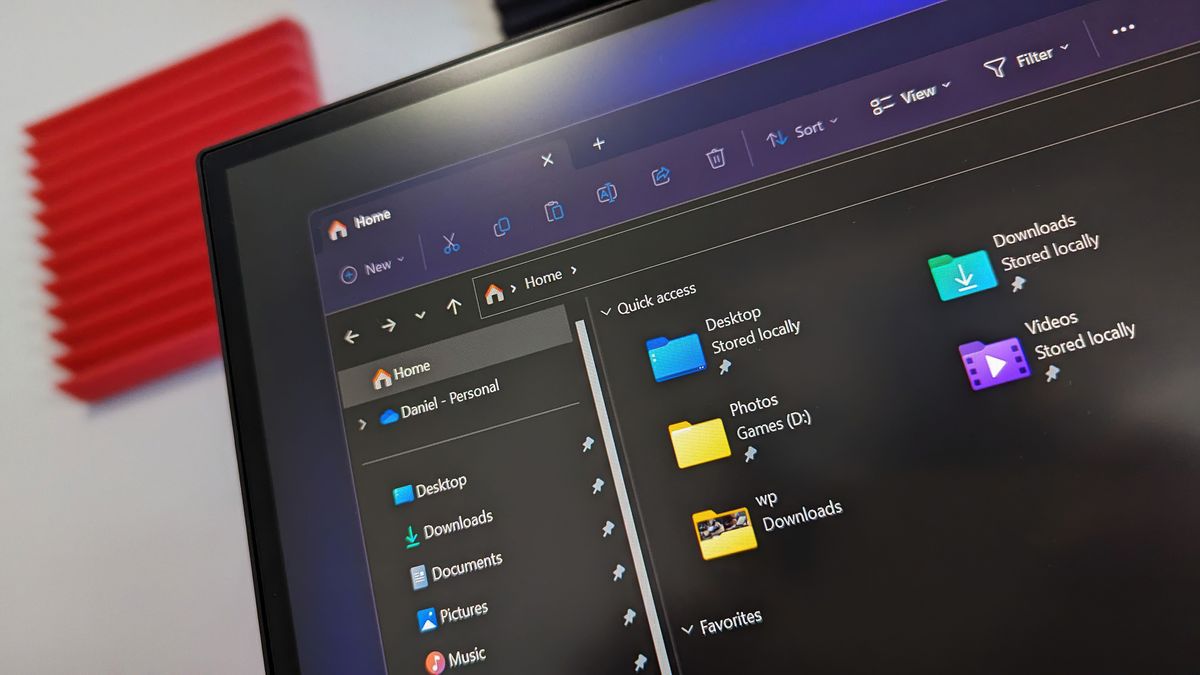
What you need to know
- Microsoft recently released Windows 11 Build 25290 to Insiders in the Dev Channel.
- The update adds widgets for Spotify and Phone Link, as well as several other changes.
- Build 25290 also includes a hidden feature that lets you drag out a tab from the File Explorer to open it in a new window.
Microsoft shipped Windows 11 Build 25290 to Insiders in the Dev Channel earlier this week. That build included Spotify and Phone Link widgets as well as some other changes. It also includes a new feature for File Explorer, though it's hidden. As spotted and shared by PhantomOcean3 on Twitter, the latest Insider build of Windows 11 lets you drag a tab from File Explorer to open it in a new window.
To try out the option, you have to enable the hidden feature. It's normal for Microsoft to have capabilities like this hidden within builds. The company doesn't note them in change logs since the features aren't stable or are still being refined. But if you know how to use Vivetool, you can try out the new File Explorer option.
Turns out you CAN actually drag tabs between File Explorer windows as well with this ID enabled! Bit buggy but works https://t.co/WifTdKgZxO pic.twitter.com/TFUwd52cEUFebruary 2, 2023
At first, it was believed that the hidden feature only supported dragging File Explorer tabs out to create new windows, but it's since been discovered that it also supports dragging tabs between File Explorer windows.
Windows Central take
People have requested tabs for File Explorer for years. Microsoft is finally delivering what people have asked for, and it's nice to see expected features and functionality in testing. Eventually, I hope that tabs within File Explorer work as well within Edge tabs.
You should be able to drag and drop tabs between windows, drag a tab out to create a new window, and jump between instances easily. I'd also like to see some other shortcuts. Middle clicking a tab in Edge closes that tab. Perhaps File Explorer could add that as well.
Get the Windows Central Newsletter
All the latest news, reviews, and guides for Windows and Xbox diehards.

Sean Endicott is a tech journalist at Windows Central, specializing in Windows, Microsoft software, AI, and PCs. He's covered major launches, from Windows 10 and 11 to the rise of AI tools like ChatGPT. Sean's journey began with the Lumia 740, leading to strong ties with app developers. Outside writing, he coaches American football, utilizing Microsoft services to manage his team. He studied broadcast journalism at Nottingham Trent University and is active on X @SeanEndicott_ and Threads @sean_endicott_.