Forget ads on the Start menu, Microsoft's latest update for Windows 11 won't let you use a VPN for private browsing
Microsoft's latest update for Windows 11 and Windows 10 will break your VPN connection.
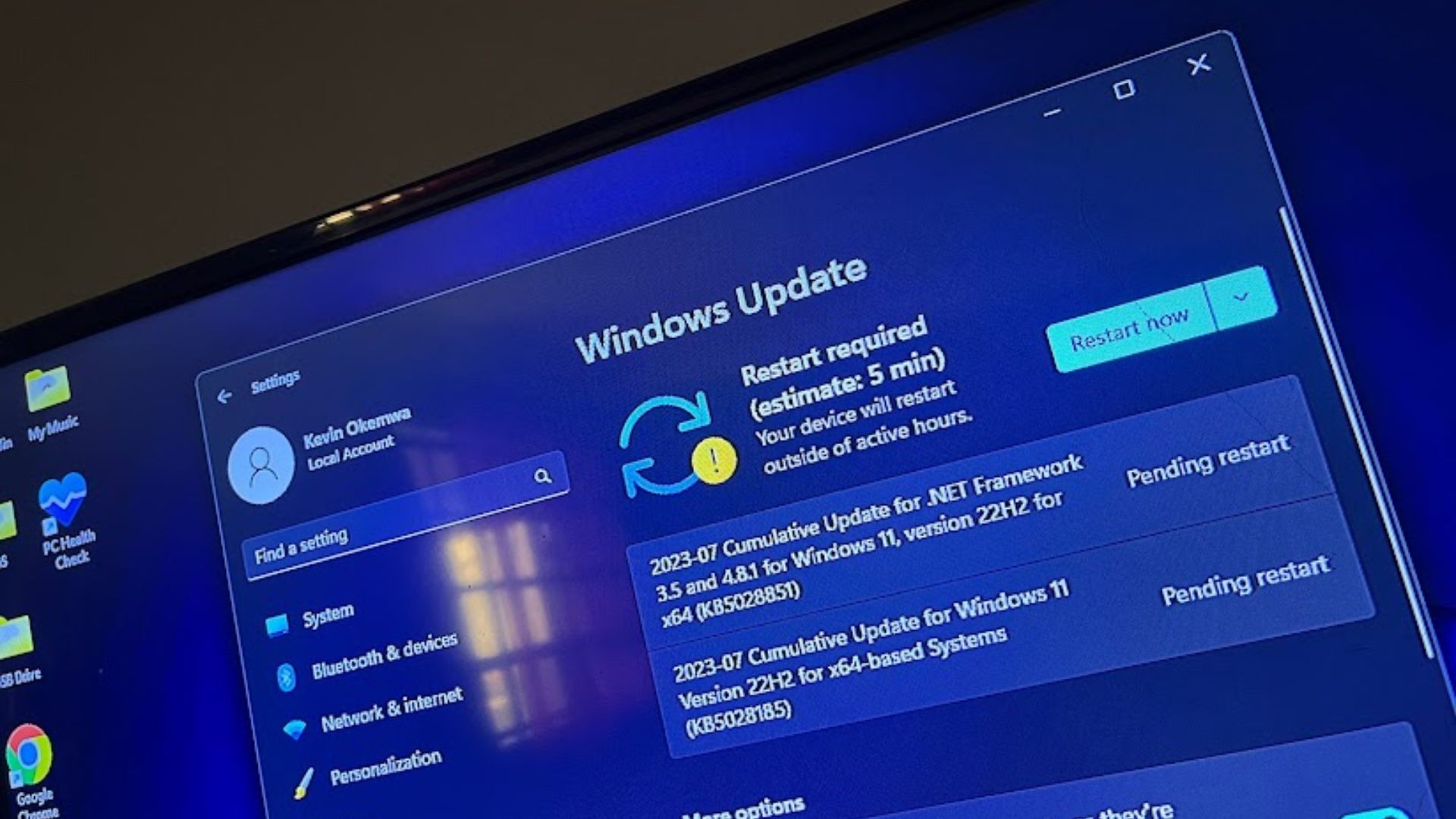
What you need to know
- April's 2024 update for Windows 11 and Windows 10 features a bug preventing users from using a VPN.
- Microsoft has acknowledged the issue and is working on a fix it intends to ship via a new update release soon.
- Affected users can uninstall the update as Microsoft works on a fix, but if you aren't affected, it's best to steer clear of installing new updates.
VPNs (Virtual Private Network) often provide users with a fireproof way to maintain privacy and security while scouring the internet, especially if connected to public Wi-Fi. But as it turns out, installing the latest Windows 11 or Windows 10 update on your device might prevent you from using a VPN.
As confirmed by Microsoft, the issue is prevalent in the April 2024 update, specifically, the KB5036893 build:
"Windows devices might face VPN connection failures after installing the April 2024 security update (KB5036893) or the April 2024 non-security preview update."
The VPN bug affects Windows 11, Windows 10, and servers, including Windows Server 2022, Windows Server 2019, Windows Server 2016, Windows Server 2012 R2, Windows Server 2012, Windows Server 2008 R2, and Windows Server 2008.
To this end, Microsoft has indicated that it is working on a fix for the issue and will provide an update via an upcoming release.
What can I do to avoid this issue?

If you've not yet encountered this issue, there's a high probability you haven't installed the update with the bug. A great way to avoid it would be to hit pause on installing new updates onto your device.
RELATED: Microsoft wants to bring ads to the Start menu on Windows 11
Get the Windows Central Newsletter
All the latest news, reviews, and guides for Windows and Xbox diehards.
However, if you've installed the new update, you can temporarily resolve the issue by uninstalling the buggy update. We have a dedicated guide on how to uninstall and reinstall updates on Windows 10 that should help you navigate the entire process.
We'll keep an eye on the issue and keep you posted with any new developments.

Kevin Okemwa is a seasoned tech journalist based in Nairobi, Kenya with lots of experience covering the latest trends and developments in the industry at Windows Central. With a passion for innovation and a keen eye for detail, he has written for leading publications such as OnMSFT, MakeUseOf, and Windows Report, providing insightful analysis and breaking news on everything revolving around the Microsoft ecosystem. While AFK and not busy following the ever-emerging trends in tech, you can find him exploring the world or listening to music.
-
ljwsrvv It is a little late on this article since this update was released and I installed it on April 10, 2024. It is also an uninstallable update either through command prompt, power shell or the windows update UI. People will just have to wait on Microsoft to fix this and hope they get it right. You guys need to be quicker with stuff like this since if I was able to install it on April 10, Microsoft had to release it on the 9th. You guys should be testing each update and let us know within a few hours if we need to worry otherwise it is too late for 90% of us.Reply
