The best native Windows on Arm apps
Your new Windows on Arm PC needs some apps! These are the top apps that are optimized for your device.


Windows on Arm | #FasterThanApple
All-new Snapdragon X Arm processors from Qualcomm beat Apple's M3 chip in performance benchmarks and rank dead even with the Apple M3 Pro. The landscape of portable PCs is about to change as Windows on Arm becomes faster than Apple.
Got yourself a new Windows on Arm PC? Now it's time to get to work with your favorite apps! Windows on Arm PCs can run most apps, but some apps will run better than others depending on whether they've been compiled natively for Arm.
This article aims to provide an up to date list of the most common Windows apps that have been compiled for Arm processors. If there's an Arm version of the app available, it will be listed here. We've helpfully categorized all the apps into different categories to make it easier to find the ones you're looking for.
Browsers

The web browser is possibly the most important app on your PC, and the good news is most of the popular browsers are natively compiled for Windows on Arm! Whether that be Google Chrome, Mozilla Firefox, Microsoft Edge, or even Brave and Vivaldi, these browsers should work with the best performance and efficiency on an Arm PC.
- Google Chrome - The browser is built to be fast and safe, and it is yours.
- Microsoft Edge - The AI-powered web browser built into Windows.
- Mozilla Firefox - The browser that protects what's important.
- Opera Browser - Light on memory, fast, and built-in Speed Dial, Widgets, Wand, Notes, BitTorrent, Display modes, and Quick Preferences.
- Brave Browser - Blocks ads and trackers that slow you down and invade your privacy.
- Vivaldi Browser - Get unrivaled customization options and built-in browser features for better performance, productivity, and privacy.
- Arc for Windows - Arc for Windows is a browser that lets you enjoy a calmer, more personal internet without clicks, clutter, or distractions.
Media apps
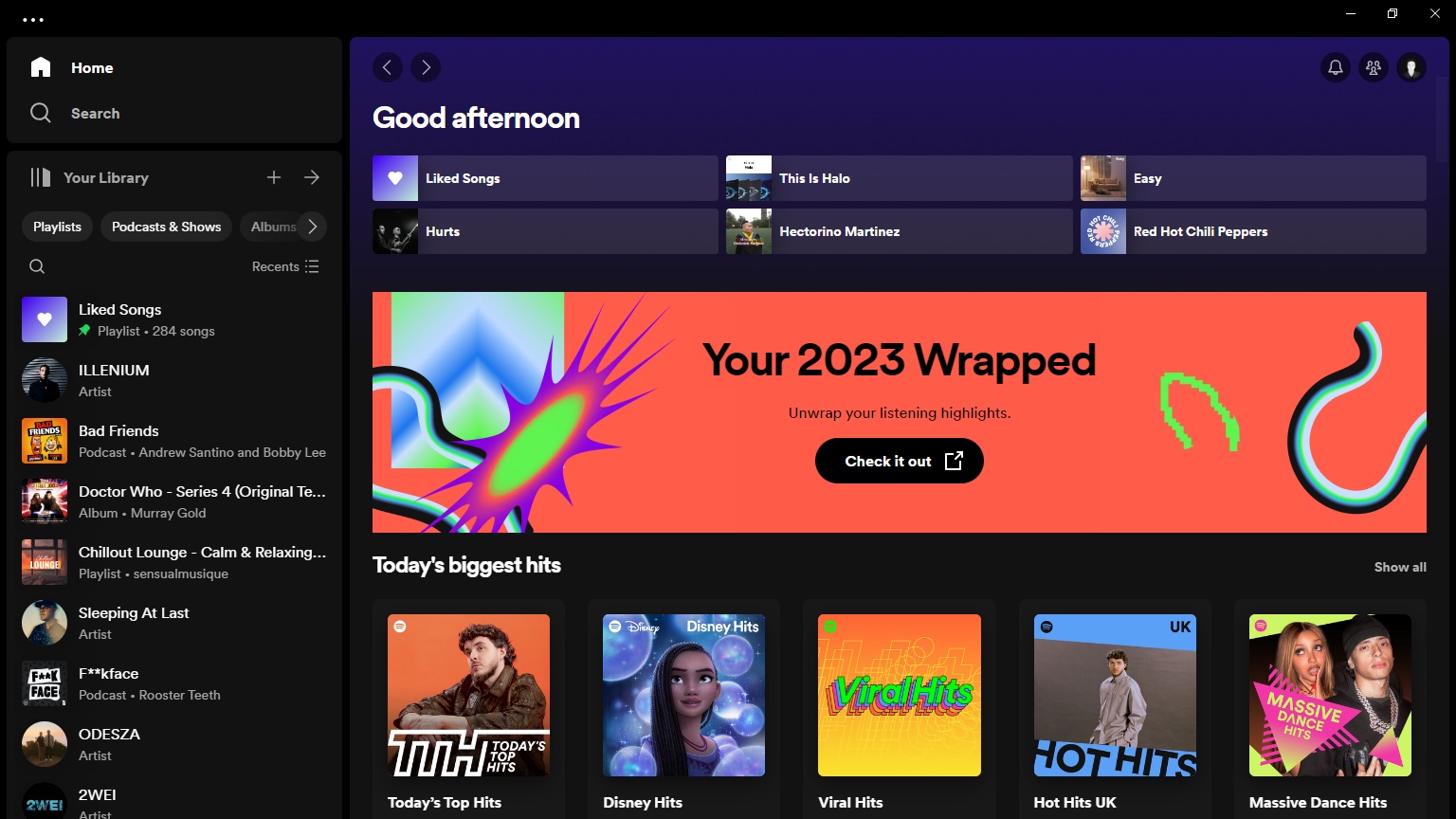
Sometimes, you just want to kick back and relax with a good movie, TV show, or album. Luckily, there are a number of natively compiled Windows on Arm apps for you to take advantage of, including Spotify, VLC Media Player, and the most popular streaming apps like Netflix and Disney+!
- Windows Media Player - Media Player is designed to make listening to and watching your multimedia content more enjoyable.
- Spotify - Love music and podcasts? Play your favorite songs, podcasts, and albums for free on Windows with Spotify.
- VLC Media Player - VLC media player is a free and open-source, portable, cross-platform media player software and streaming media server developed by the VideoLAN project.
- Kodi - Kodi® media center, formerly known as XBMC™ Media Center, is an award-winning free and open-source cross-platform software media player and entertainment hub for digital media for HTPCs (Home theater PCs).
- Netflix - Looking for the most talked about TV shows and movies from around the world? They’re all on Netflix.
- Prime Video - Watch movies and TV shows recommended for you, including The Boys, Coming 2 America, The Marvelous Mrs. Maisel, Tom Clancy’s Jack Ryan, and much more.
- Disney+ - The streaming home of your favorite stories. With thousands of hours of entertainment from Disney, Pixar, Marvel, Star Wars, and National Geographic, there's always something to explore.
- Paramount+ - A Mountain of Entertainment™: Stream hit movies, exclusive originals, live sports, everything you love from SHOWTIME (Paramount+ with SHOWTIME plan only), and favorites from CBS, Nickelodeon, Comedy Central, BET, MTV, VH1, and more.
Productivity

It's not a Windows PC if you're not planning to do at least some productivity work on it. Microsoft Office is ready for Windows on Arm, and that includes Word, PowerPoint, OneNote, and Outlook. There's also LibreOffice and Notepad++ if you prefer third-party solutions.
- Slack - Slack brings team communication and collaboration into one place so you can get more work done, whether you belong to a large enterprise or a small business. Check off your to-do list and move your projects forward by bringing the right people, conversations, tools, and information you need together.
- Microsoft Teams - Whether you’re connecting with a colleague at work or brainstorming with your local volunteer organization, Microsoft Teams helps bring people together to get things done. With chat, calls, meetings, file sharing, tasks, and calendars in one place, collaboration is easier than ever. You can do it all in Teams.
- Microsoft Office - The home to all your favorite productivity apps and content. Now, with new ways to help you find, create, share and save your content, all in one place.
- Microsoft OneNote - OneNote is your digital notebook for capturing and organizing everything across your devices. Jot down your ideas, keep track of classroom and meeting notes, clip from the web, or make a to-do list, as well as draw and sketch your ideas.
- Microsoft Outlook - The new Outlook for Windows is a best-in-class email experience that is free for anyone with Windows. Easily connect and coordinate your personal and work email accounts and calendars in one app.
- Microsoft Journal - Microsoft Journal is an app for Windows that invites people who love to journal to pick up their digital pen, express themselves quickly, and evolve their ideas.
- Microsoft To-Do - Got something on your mind? Get Microsoft To Do. Whether you want to increase your productivity, decrease your stress levels, or just free up some mental space, Microsoft To Do makes it easy to plan your day and manage your life.
- Microsoft Phone Link - You love your phone. So does your PC. Get instant access to everything you love on your phone, right from your PC.
- LibreOffice - Powerful privacy-respecting office suite, based on OpenOffice, compatible with Microsoft® Office. It has been in development since 2010 and is used by tens of millions of people around the world. It's backed by The Document Foundation, a non-profit organisation.
- Notepad++ - Described as a free (as in “free speech” and also as in “free beer”) source code editor and Notepad replacement that supports several languages. Running in the MS Windows environment, its use is governed by GNU General Public License.
Photo & Video apps

This list is still pretty short, but it's getting longer every day. Right now, Adobe supports Windows on Arm with Photoshop and Lightroom, and it's planning to bring more of its Creative Cloud suite to Windows on Arm in the future. We've also got Microsoft Clipchamp, which is a web app that works surprisingly well on Windows on Arm. GIMP and Paint.NET are also Arm native, along with Davinci Resolve and Blender!
- Adobe Photoshop - The industry-leading digital image editing and design application that offers the tools to create anything you can imagine.
- Adobe Lightroom - A powerful photo and video editor that empowers you to edit, organize, store, and share your photos and videos across desktop, mobile, and web.
- Microsoft Clipchamp - Create videos with a few clicks in Clipchamp, the easy video editor by Microsoft. This video maker is beginner-friendly with a drag-and-drop interface but has advanced video editing features to help you cut, crop and resize videos, record screen and webcam, edit green screen videos and even add AI voiceovers.
- GIMP - GNU Image Manipulation Program is a cross-platform image editor available for GNU/Linux, macOS, Windows, and more operating systems. It is free software, and you can change its source code and distribute your changes.
- Paint.NET - An image and photo editing software for PCs that run Windows. It features an intuitive and innovative user interface with support for layers, unlimited undo, special effects, and a wide variety of useful and powerful tools.
- Luminar Neo - A powerful photo editor that effortlessly levels up your editing capabilities with next-generation AI-powered tools. Work with RAW files, apply stunning photo effects, enhance your photos, use creative filters and much more.
- Davinci Resolve - The world’s only solution that combines editing, color correction, visual effects, motion graphics and audio post production all in one software tool!
- Blender - A FLOSS (GPLv2) 3D graphics program, used to create a wide range of things, such as animations, visual effects, 3D models, motion graphics and much more.
- ScreenToGif - Screen, webcam and sketch board recorder with an integrated editor.
Tools

Enhance your Windows on Arm device with these tools, which are designed to help you configure and customize your Windows install. We have PowerToys, which is a suite of tweaks from Microsoft that can enhance Windows 11, as well as third-party apps such as Start11, which outright replace the Windows 11 Start menu with a custom one that you can configure yourself.
Get the Windows Central Newsletter
All the latest news, reviews, and guides for Windows and Xbox diehards.
- Microsoft PowerToys - A set of utilities for power users to tune and streamline their Windows 10 and 11 experience for greater productivity.
- 7-Zip - A free and open-source file archiver, a utility used to place groups of files within compressed containers known as "archives".
- Rufus - Rufus is a utility that helps format and create bootable USB flash drives, such as USB keys/pen drives, memory sticks, etc.
- Start11 - A Start menu replacement that lets you bring multiple different styles to Windows 10 and 11.
- OneDrive - OneDrive lets you access and edit your files from all your devices anywhere.
- Google Drive - AI-powered cloud storage for seamless file sharing and enhanced collaboration from Google.
- Dropbox - Dropbox brings all your files together into one place so you can store, sync, and share across all your devices and access them anytime. As always, Dropbox keeps your files safe.
- Visual Studio Code - Visual Studio Code is a free, lightweight, and extensible code editor for building web, desktop, and mobile applications using any programming language and framework.
- Visual Studio - Visual Studio Community 2022 is a fully featured, extensible, free* integrated development environment for creating modern applications for Android, iOS, Windows, and Linux, as well as web applications, cloud services, and games. Code in C#, Visual Basic, F#, C++, and more. Leverage built-in tools for designing, editing, analyzing, debugging, testing, and deploying code to any platform.
Social apps
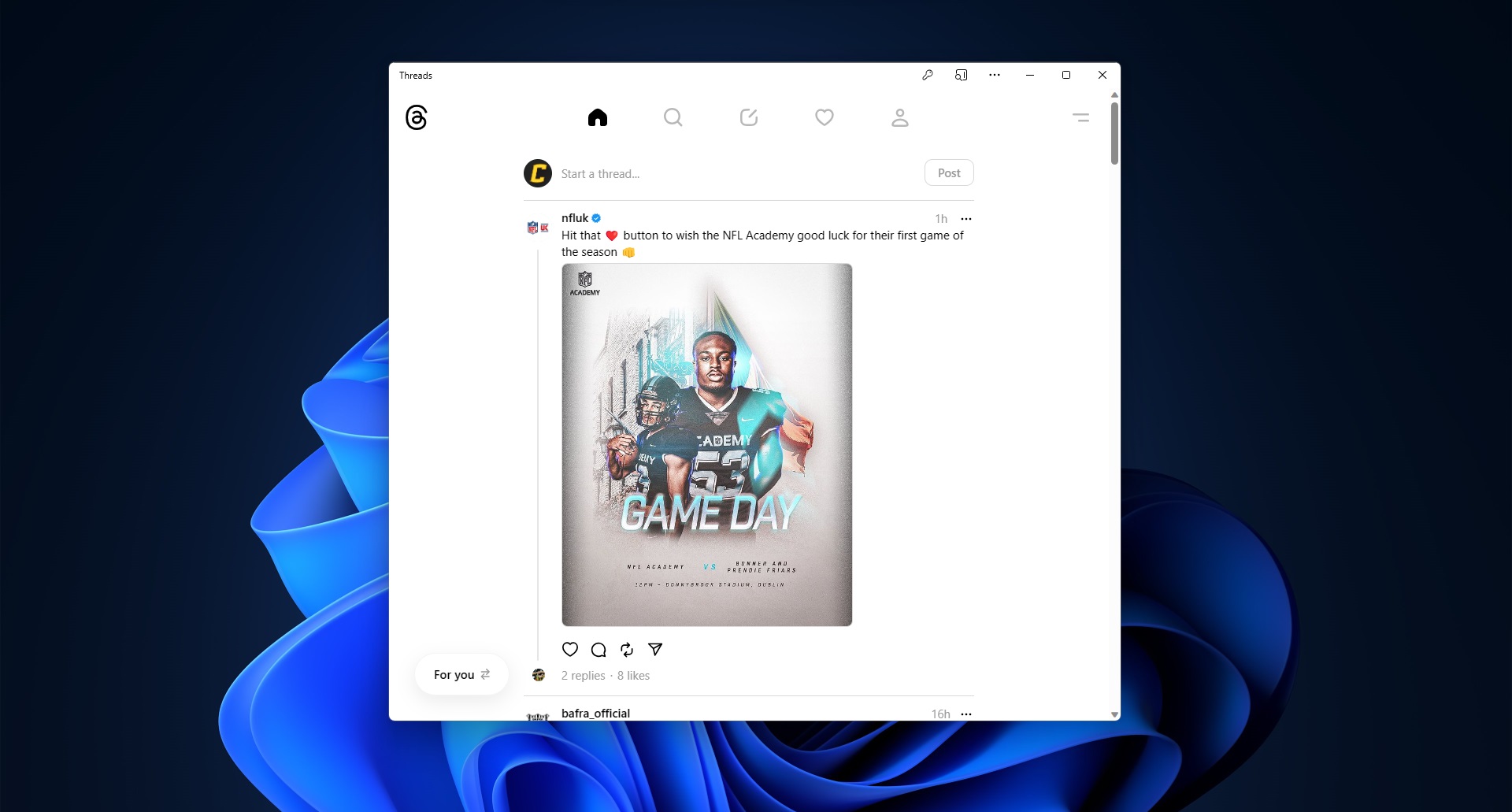
Social apps are the bane of our existence, but at least they're natively supported on Windows on Arm. All the most popular social apps are available on Windows, including X, Facebook, Instagram, Threads, and TikTok. While many of these apps are web apps, some of them are native Windows apps and look and feel great to use.
- WhatsApp - 100% free messaging app used by over 2B people in more than 180 countries. It’s simple, reliable, and private, so you can easily keep in touch with your friends and family.
- Telegram - A messaging app with a focus on speed and security, it’s super-fast, simple and free. You can use Telegram on all your devices at the same time — your messages sync seamlessly across any number of your phones, tablets or computers.
- X - From breaking news and entertainment to sports, politics, and everyday interests, when it happens in the world, it happens on Twitter first. See all sides of the story.
- Facebook - The Facebook app helps you connect with friends, family and communities of people who share your interests. Connecting with your friends and family, as well as discovering new ones, is easy with features such as Groups, Watch and Marketplace.
- Instagram - Connect with friends, share what you're up to, or see what's new from others all over the world. Explore our community, where you can feel free to be yourself and share everything from your daily moments to life's highlights.
- Threads - Threads is where communities come together to discuss everything from the topics you care about today to what'll be trending tomorrow. Whatever it is you're interested in, you can follow and connect directly with your favorite creators and others who love the same things.
- TikTok - TikTok is THE destination for mobile videos. On TikTok, short-form videos are exciting, spontaneous, and genuine. Whether you're a sports fanatic, a pet enthusiast, or just looking for a laugh, there's something for everyone on TikTok.
- Zoom - Start or join a secure meeting with flawless video and audio, instant screen sharing, and cross-platform instant messaging - for free!
- GroupMe - The free and simple way to stay in touch with friends and family, quickly and easily.
- Reddit - The place where people come together to have the most authentic and interesting conversations on the internet.
- Signal - A private messaging app that allows users to send and receive high-fidelity messages, participate in HD voice/video calls, and explore new features.
- Unigram - Third-party Telegram client for Windows 11.
Windows on Arm is getting better all the time, and as more and more app developers compile their apps for the ARM64 architecture, choosing one of the best Windows on Arm laptops means the experience is only going to become more performant and energy efficient. Here, we've listed all the apps that are already Arm native, but there are thousands of Windows apps out there that are yet to make the jump.
Luckily, this shouldn't matter, as Windows on Arm includes an emulation layer that allows for non-optimized apps to run on Arm PCs anyway. If you're using a new Snapdragon X-based laptop, these apps will feel no different from natively compiled apps, as the Snapdragon X chip is so powerful it can emulate unoptimized games and apps with little to no performance impact.

-
naddy69 “All-new Snapdragon X Elite Arm processors from Qualcomm beat Apple's M3 chip in performance benchmarks and rank dead even with the Apple M3 Pro. The landscape of portable PCs is about to change as Windows on Armbecomes faster than Apple.”Reply
WHY do you keep repeating this? It is an absurd claim.
The (high end) Snapdragon X Elite Arm is a 12 core CPU. The (low end) Apple M3 is 8 cores. This is like bragging that an Intel i7 is faster than an i3.
Well duh.
Yes, it is dead even with the Apple M3 Pro because both are 12 core CPUs.
Again, duh.
Not to mention that Apple offers the M3 Max with a 16 core CPU. Do you really think the 12 core Qualcomm CPU is faster? Dead even?
So, it is NOT “faster than Apple”. It is dead even at best. Behind at worst.
Stop lying. Please. Credibility much? You should be above this kind of Bee Ess.
PLUS, all of these are last year’s chips. By the time Arm PCs with the Snapdragon X Elite are common, the Apple M4 will be available. What will the comparisons be then? -
dharmababa Gotta add WhatsApp to this list IMO. The PWA version was okay but the newer native version is far superior (and I assume available in ARM via the Store).Reply -
Arun Topez Okay but I think it would be more helpful to see which major apps are NOT available on ARM.Reply -
bradavon Reply
WhatsApp isn't Native for ARM.dharmababa said:Gotta add WhatsApp to this list IMO. The PWA version was okay but the newer native version is far superior (and I assume available in ARM via the Store).
But doesn't need to be. The 64-Bit app runs great on my OG Surface Pro X. -
TechFreak1 Affinity software suite of Designer, Publisher and Photo have native ARM applications as well as Ipad, Windows and Mac versions. Unlike comparable Adobe packages you don't need to pay crazy fee or subscription. I got the apps on sale for 50% for all three and they are extremely versatile applications. Affinity Publisher also includes a Book creation tool which I will be using to put the book I'm writing together (a sci-fi novel).Reply -
dharmababa Reply
What makes you say that? Task Manager in Details view on my SL7 shows WhatsApp.exe running as Arm64 architecture.bradavon said:WhatsApp isn't Native for ARM. -
HeyCori I didn't realize Davinci Resolve had a native ARM app. I don't do much video editing now, but I'll keep that in mind.Reply

