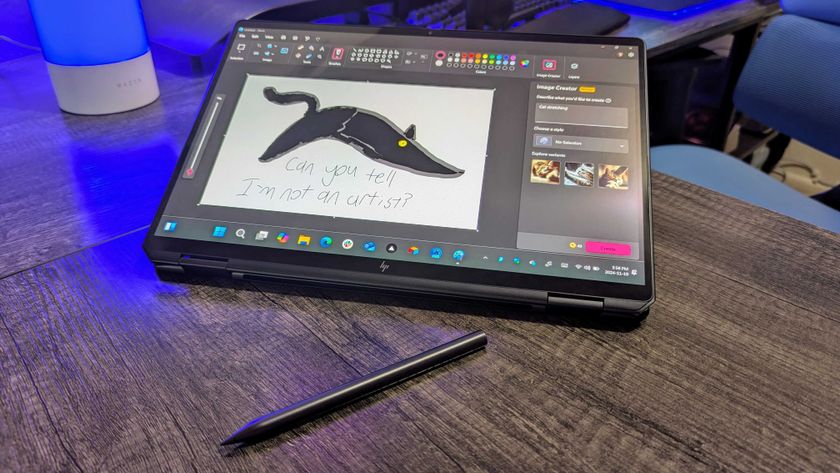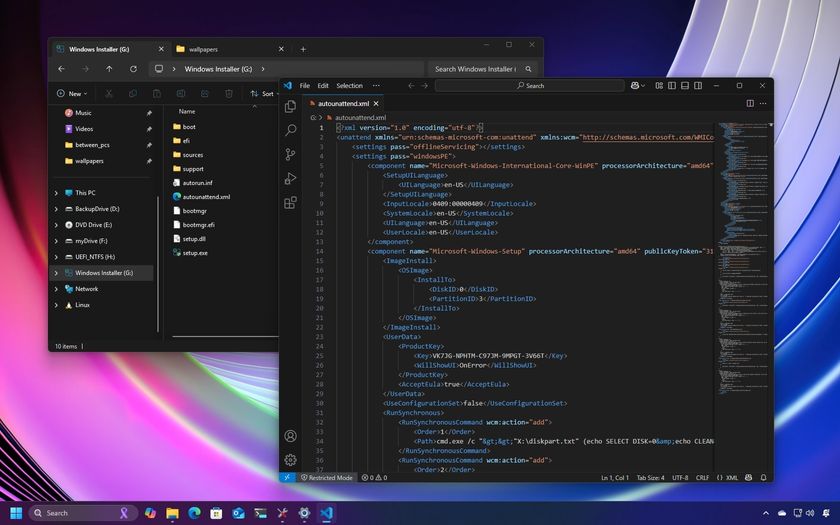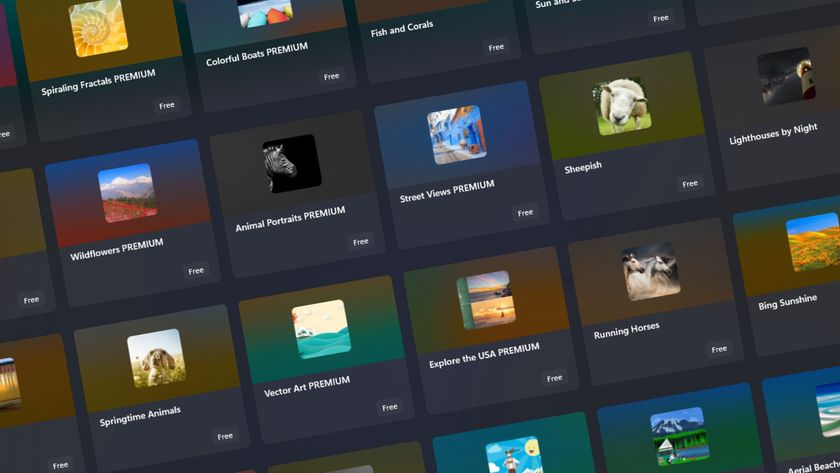Copilot+ PCs will finally feel like truly productive AI PCs once this new Microsoft 365 Copilot feature rolls out
Copilot+ PCs will soon be able to run AI models locally to perform certain tasks through Microsoft 365 Copilot.

What you need to know
- Microsoft 365 Copilot will soon be able to run AI models locally, reducing the requirement to use the web to perform AI tasks.
- The new capability was announced during Microsoft Ignite 2024.
- Microsoft also discussed the delay of Windows Recall and upcoming improvements to Windows Copilot Runtime during its conference.
Copilot+ PCs will soon get a boost through Microsoft 365 Copilot. During Ignite 2024, Microsoft announced that Microsoft Copilot 365 will be able to utilize NPUs within Copilot+ PCs to run AI models locally. That addition will reduce the reliance on the web when it comes to performing AI-powered tasks. The tech giant also discussed the delay of Windows Recall and highlighted new features on the way for developers who are looking to take advantage of AI-focused hardware.
Up to this point, Copilot+ PCs haven't had standout features that take advantage of an NPU. Windows Recall has been delayed several times, and I don't think features like background blurring webcams move the needle when it comes to purchasing habits. There are third-party applications that take advantage of NPUs, but Microsoft hasn't rolled out an impressive set of Windows 11 features that make a Copilot+ PC feel special. That could change with the new features announced at Ignite 2024.
Copilot+ PCs running AI locally

Microsoft 365 Copilot will soon be able to take better advantage of NPUs on Copilot+ PCs. The biggest addition will be the ability to run models locally, allowing people to use AI without having to use the web as often. AI writing assistance within Outlook and Word is one way that Microsoft 365 Copilot will use local AI power.
Microsoft used phrases like "we have only just begun unlocking new possibilities with Microsoft 365 Copilot on Copilot+ PCs" in its press material. Unsurprisingly, the tech giant took a more positive approach to discussing Copilot+ PCs and focused on the potential of the devices. But many experts, including our Senior Editor Zac Bowden argue that Microsoft's big 'Copilot+ PC' launch has been a total disaster.
Microsoft announced Copilot+ PCs back in May, creating some hype for new hardware. But with Windows Recall delayed, strange limits on what can be called a Copilot+ PC, and Apple introducing competition in the AI computer space, Copilot+ PCs haven't gained traction that was once expected.
I'd argue that the rollout of features like running AI models local with Microsoft 365 Copilot on Windows 11 will make the best Copilot+ PCs actually feel like Copilot+ PCs rather than computers with a shortcut to the web version of Copilot.
Windows Recall

Microsoft took some time during Ignite 2024 to address Windows Recall being delayed. The feature, which uses AI to take images of your screen to let you search through your history, led to widespread backlash over security concerns. Microsoft had to rip Recall out of Copilot+ PCs just before the devices launched, taking out what was once a flagship feature of Copilot+ PCs.
Get the Windows Central Newsletter
All the latest news, reviews, and guides for Windows and Xbox diehards.
I agree with Microsoft's decision to ensure Windows Recall is secure, but the announcement and rollout of the feature has been lackluster. But it is what it is, and the tech giant now has to focus on making sure Windows Recall meets security demands, and that's what Microsoft focused on during its Ignite conference.
Microsoft cited feedback received about Windows Recall and reiterated that the feature will be secure. Windows Recall will also be disabled by default and IT admins will have to enable the feature before any employee can opt to use Windows Recall. Microsoft will also improve the security of Windows Recall with additional data encryption and Windows Hello protection.
Interestingly, Microsoft's press material related to Windows Recall does not mention specific dates for testing or rollout. The company did, however, say that it looks forward to hearing feedback about the new Windows Recall experience.
Windows Copilot Runtime (WCR)
Developers will gain new tools for taking advantage of AI-focused hardware such as NPUs. Windows Copilot Runtime, which was announced at Build 2024, is designed to help developers make AI apps.
Microsoft outlined the new imaging APIs in Windows Copilot Runtime. These will be available in Windows APK SDK 1.7 Experimental 2, which will be released in January 2025:
- Image super resolution: API increases fidelity of the image as well as upscaling the resolution of the image. This API can be used to enhance clarity of blurry images.
- Image segmentation: API enables separating foreground and background of an image, as well as removing specific objects or regions within an image. Creativity apps like image editing or video editing can easily bring background removal capabilities in their apps using this API.
- Object erase: This API enables erasing unwanted objects from the image and blends the erased area with the rest of the background.
- Image description: API provides a text description of an image.
Adobe Premiere Pro, Affinity Photo, and several other third-party applications already use Windows Copilot Runtime. That list should grow as more APIs become available for developers.

Sean Endicott is a tech journalist at Windows Central, specializing in Windows, Microsoft software, AI, and PCs. He's covered major launches, from Windows 10 and 11 to the rise of AI tools like ChatGPT. Sean's journey began with the Lumia 740, leading to strong ties with app developers. Outside writing, he coaches American football, utilizing Microsoft services to manage his team. He studied broadcast journalism at Nottingham Trent University and is active on X @SeanEndicott_ and Threads @sean_endicott_.