Celebrate the Windows Insider Program's anniversary with these wallpapers from Microsoft
In celebration of 9 years of the Windows Insider program, Microsoft has released some new wallpapers.
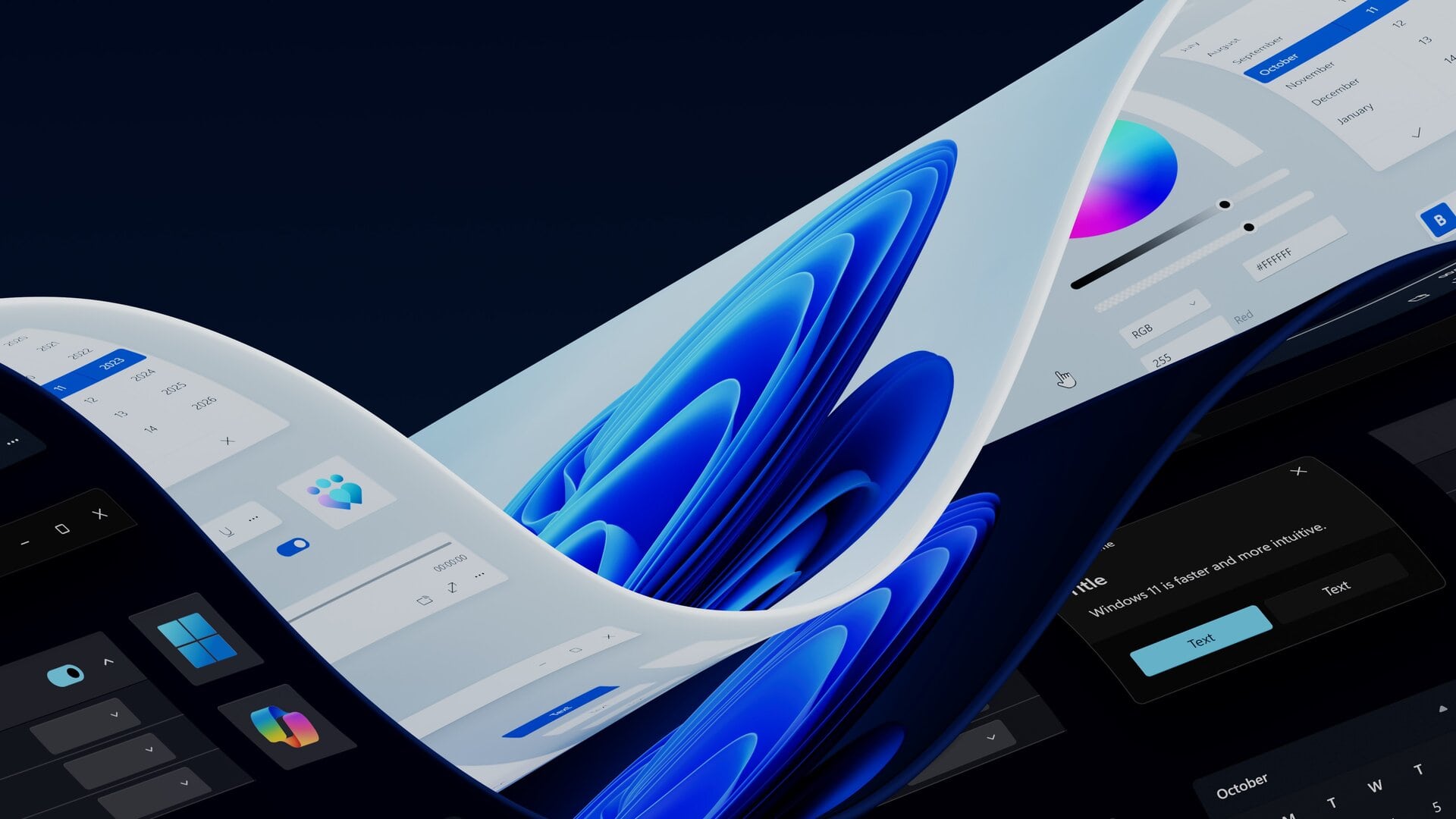
What you need to know
- Microsoft shared two new wallpapers to celebrate the 9th anniversary of the Windows Insider Program.
- There is a Dark theme version and Light theme version of the wallpaper.
- All Insiders will receive a 9-year anniversary badge in Feedback Hub as well.
Microsoft released two new official wallpapers to celebrate 9 years of the Windows Insider Program. You can grab the dark or light version from their blog post. The images are shown above and below, but you can snag their full-resolution version from Microsoft (direct link to light theme version, direct link to dark theme version)
The tech giant also announced several changes and updates being pushed out to insiders in this blog post such as updating the Copilot logo on the taskbar.
In a separate blog post that can be found here, Microsoft explains their thoughts behind these new wallpapers. This post also has links to download the wallpapers.
To mark this special occasion, we’ve crafted an exclusive anniversary wallpaper just for you. This wallpaper offers an inside view of our product-making and design versions with different aspirations. It symbolizes the journey that Windows Insiders are on with us, helping us build the product. It’s the invaluable contributions and feedback from you that have propelled our progress, showcasing the remarkable synergy between our team and the Insiders. Every line and detail in this image reflects the inspiring partnership that has turned concepts into a refined and exceptional reality.
Microsoft
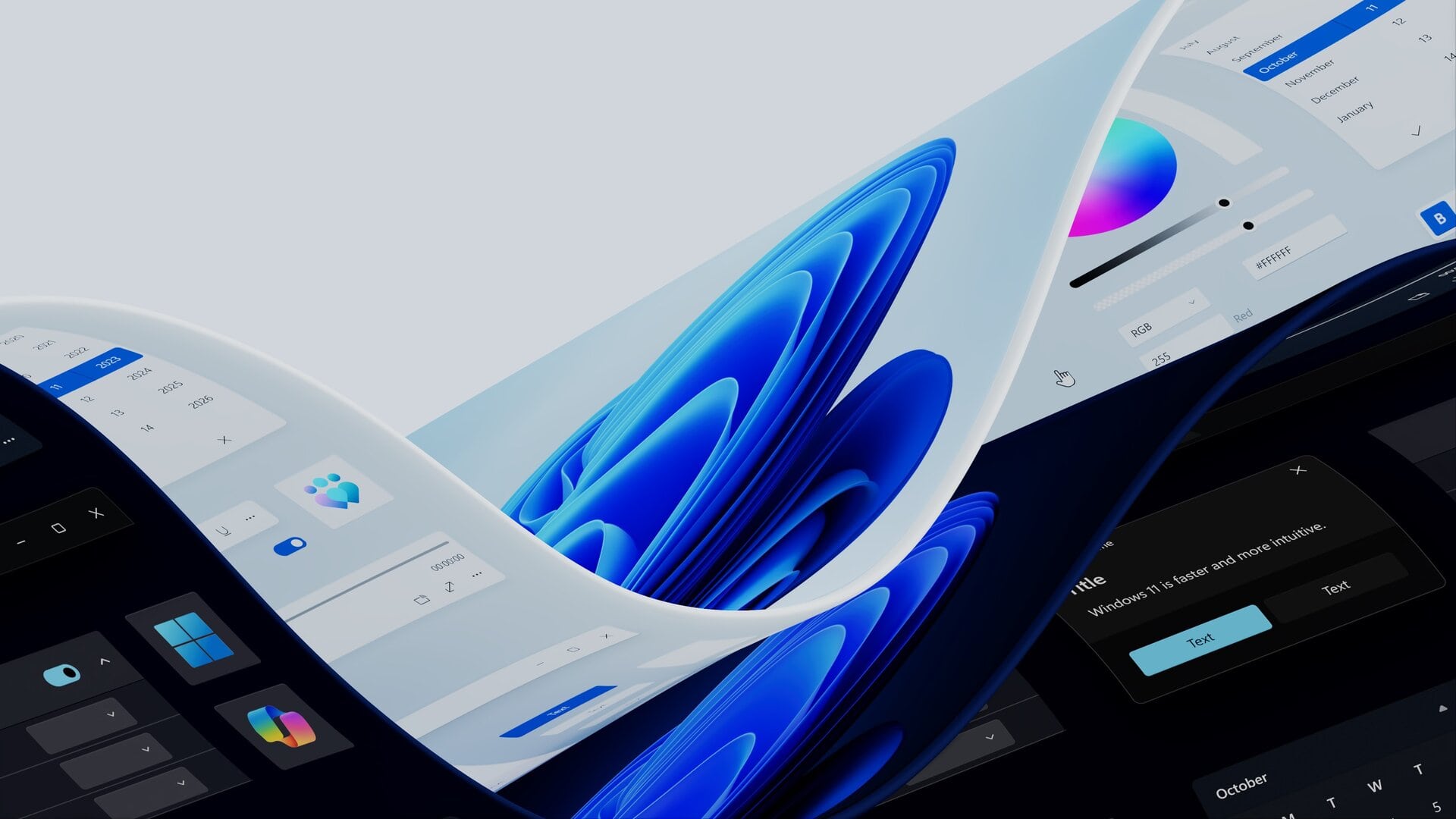
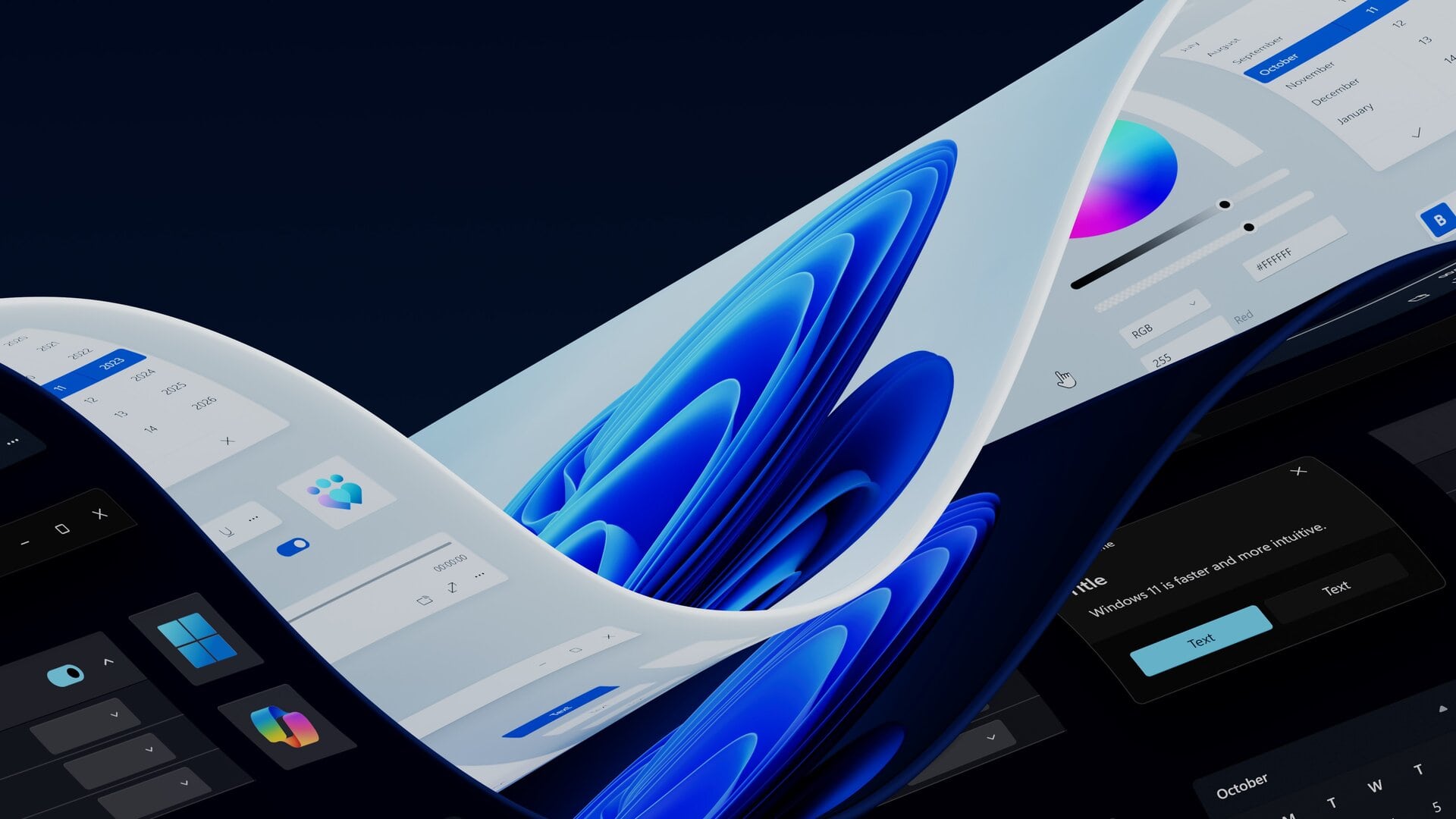

As an added bonus, all Insiders will receive the above 9-year anniversary badge in Feedback Hub. The Windows Insider program is a great way to include the most avid Windows consumers in the development process and take their feedback to improve the final product.
If you're interested in getting involved in the Insider program, you can check out our article on how to become a Windows Insider.
Are you a Windows Insider? If so, how long have you been enrolled in the program? Let us know in the comments below.
All the latest news, reviews, and guides for Windows and Xbox diehards.

Colton is a seasoned cybersecurity professional that wants to share his love of technology with the Windows Central audience. When he isn’t assisting in defending companies from the newest zero-days or sharing his thoughts through his articles, he loves to spend time with his family and play video games on PC and Xbox. Colton focuses on buying guides, PCs, and devices and is always happy to have a conversation about emerging tech and gaming news.
