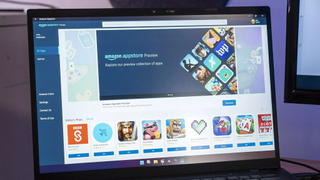Android gaming on Windows 11 is about to get more powerful
Vulkan API support should help systems get the most out of their GPU when running Android apps.
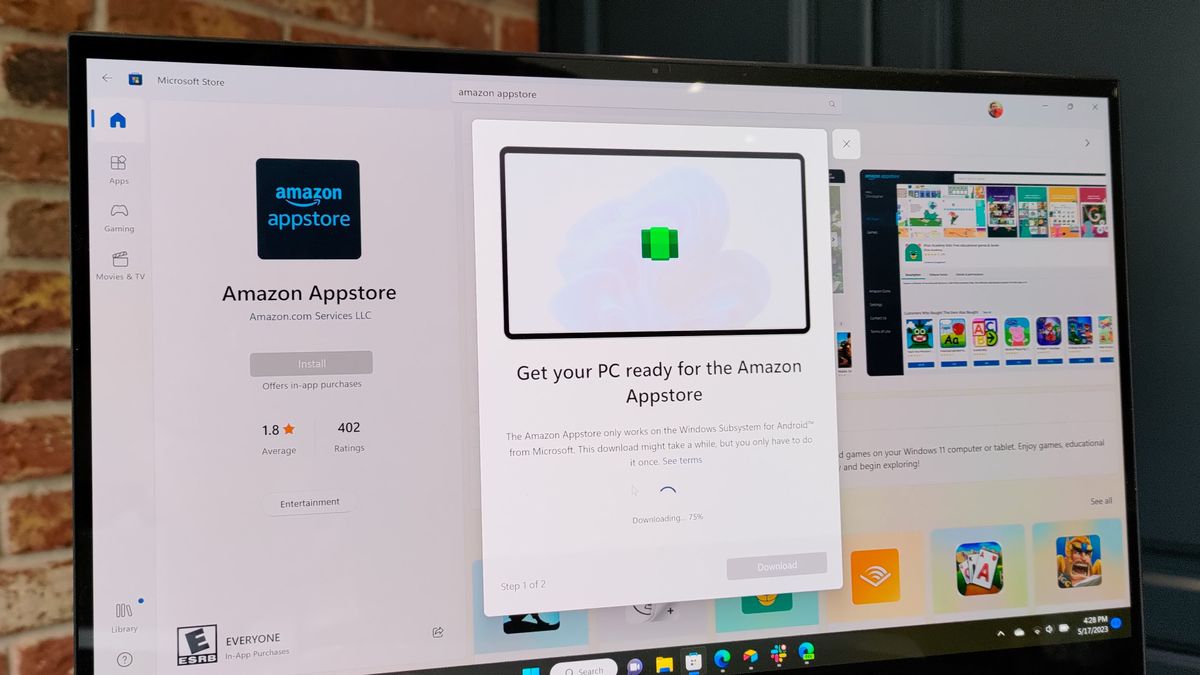
What you need to know
- Microsoft just released an update for Windows Subsystem for Android on Windows 11 in preview.
- The update adds preview support for Vulkan API, which is a cross-platform graphics API that works on Windows and Linux.
- The standard set of security updates and stability improvements also ship with the update.
Android apps on Windows 11 are about to get a graphics boost. A preview update for Windows Subsystem for Android on Windows 11 includes support for Vulkan API.
That cross-platform graphics API is an open standard that allows GPUs to access graphics and compute. Vulkan API already works on Windows and Linux, so it's a natural evolution to see it supported on Windows Subsystem for Android on Windows 11, which is based on Windows Subsystem for Linux.
"Vulkan supports close-to-metal control enabling faster performance and better image quality across Windows 7, Windows 8.1, Windows 10, and Linux. No other graphics API offers the same powerful combination of OS compatibility, rendering features, and hardware efficiency," reads AMD's page about Vulkan. Windows 11 also supports Vulkan.
The update also includes the security updates and stability improvements, plus a bump to Chromium WebView version 115.
Here are the release notes from GitHub for the latest version of WSA:
- Custom Microsoft.Windows.LAUNCH_URI intent to launch apps on Windows via protocol activation
- Platform stability improvements
- We’ve added the ability for apps to use the Vulkan API in preview, options are available in the settings app to try this out
- Graphics reliability improvements
- Updated latest Chromium WebView to version 115
- Android 13 security updates
Vulkan is an open standard that's also supported by NVIDIA. AMD, which donated some of the tech that helped make Vulkan, has a video on how the API improves gaming.
Get the Windows Central Newsletter
All the latest news, reviews, and guides for Windows and Xbox diehards.

Sean Endicott is a tech journalist at Windows Central, specializing in Windows, Microsoft software, AI, and PCs. He's covered major launches, from Windows 10 and 11 to the rise of AI tools like ChatGPT. Sean's journey began with the Lumia 740, leading to strong ties with app developers. Outside writing, he coaches American football, utilizing Microsoft services to manage his team. He studied broadcast journalism at Nottingham Trent University and is active on X @SeanEndicott_ and Threads @sean_endicott_.
-
Iamdumbguy I've had zero success in getting any of the games I want to play (none are in the crap Amazon Appstore) to work with the Android subsystem. Just another half-assed "feature".Reply -
Iamdumbguy Reply
I've tried APKs, but they never work. Most apps are good, its games that have to download additional data (which is a lot of them) that are the problem. Luckily, Google's own Windows app has Arknights.Hirox K said:Use PlayStore. It's easy to install one,just need a script