An emoji button may be coming to the Taskbar on Windows 11
A hidden option in the latest Windows 11 preview build suggests an emoji button will be landing on your Taskbar soon.
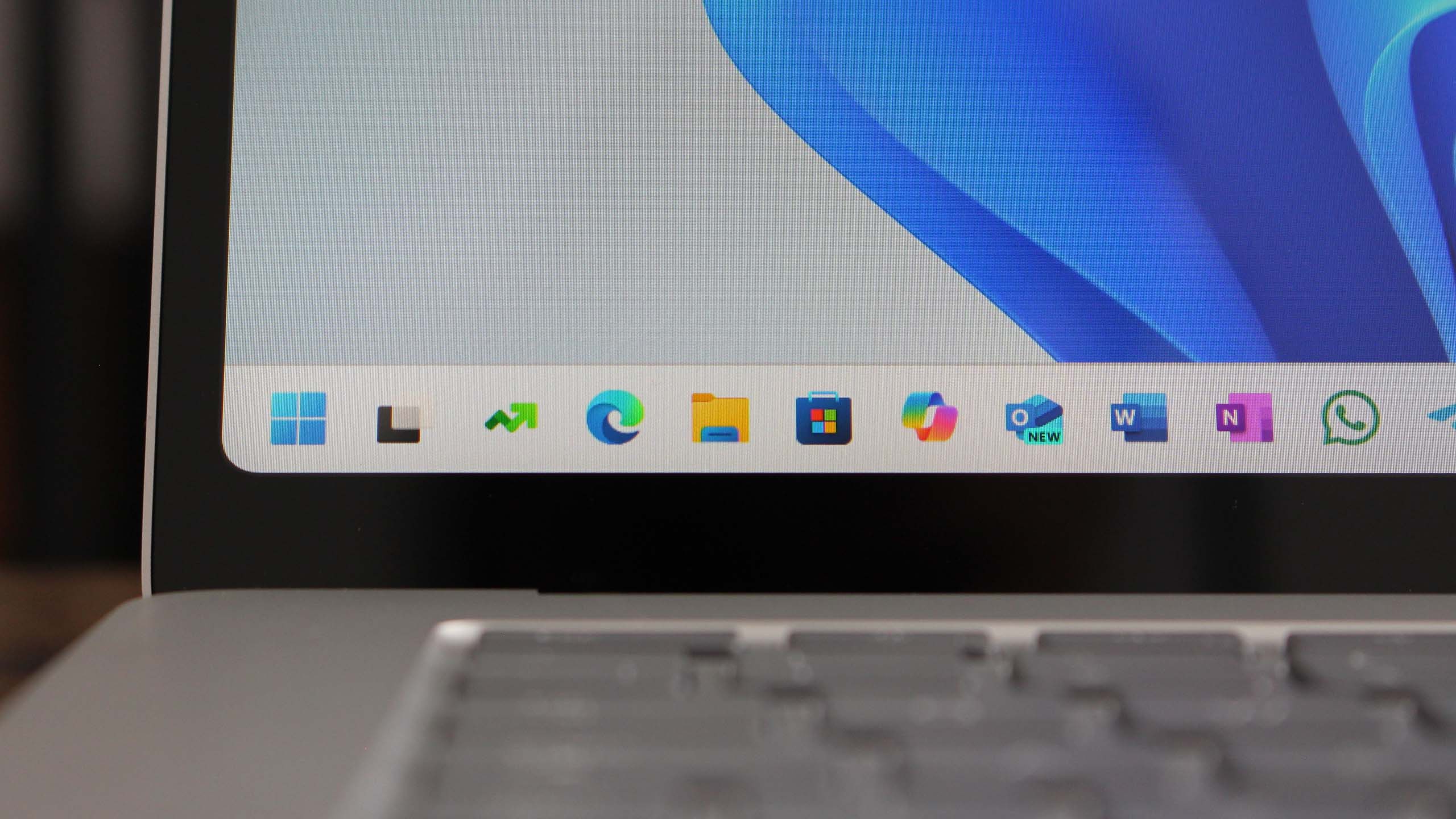
- It looks like Microsoft is adding an emoji button to the Taskbar.
- A hidden ID in the latest Windows 11 preview build reveals the option.
- The ID enables the setting to turn it on but doesn't currently work.
Microsoft may be looking to add another button to the Windows 11 Taskbar soon, if a new hidden feature ID is anything to go by. In the latest Windows 11 preview builds, @Phantomofearth on X spotted a new ID that enables an option in the Windows Settings app to add an emoji button to Windows 11's System Tray.
Right now, the option in Settings doesn't actually do anything, but its existence does confirm that Microsoft is as the very least considering adding an option to place an emoji button directly on the Taskbar. It's likey that the button will operate similarly to the Pen Menu button, which appears in the System Tray when you place a pen on the screen.

The emoji button will also appear in the System Tray, and will be configurable as to when it appears. You can set it to only appear when typing in a text field, or have it always on. The button will introduce more people to the Windows 11 emoji panel, which has been shipping as part of Windows since Windows 10, but isn't widely known as it's hidden behind a keyboard shortcut.
You can access the emoji panel today by pressing the Windows key and the period button. The panel gives you access to a wide library of emoji, kaomoji, gifs, symbols, and more. It's a super handy feature if you're frequently accessing emoji or symbols, but it's one of those interfaces that are hidden unless someone tells you about it.
With Microsoft adding a button for it to the Taskbar, it will introduce more people to its existence. The button will be placed in the System Tray, which exists on the right-side of the Taskbar. Of course, if you don't want an emoji button on the Taskbar you will still be able to turn it off.
Get the Windows Central Newsletter
All the latest news, reviews, and guides for Windows and Xbox diehards.

