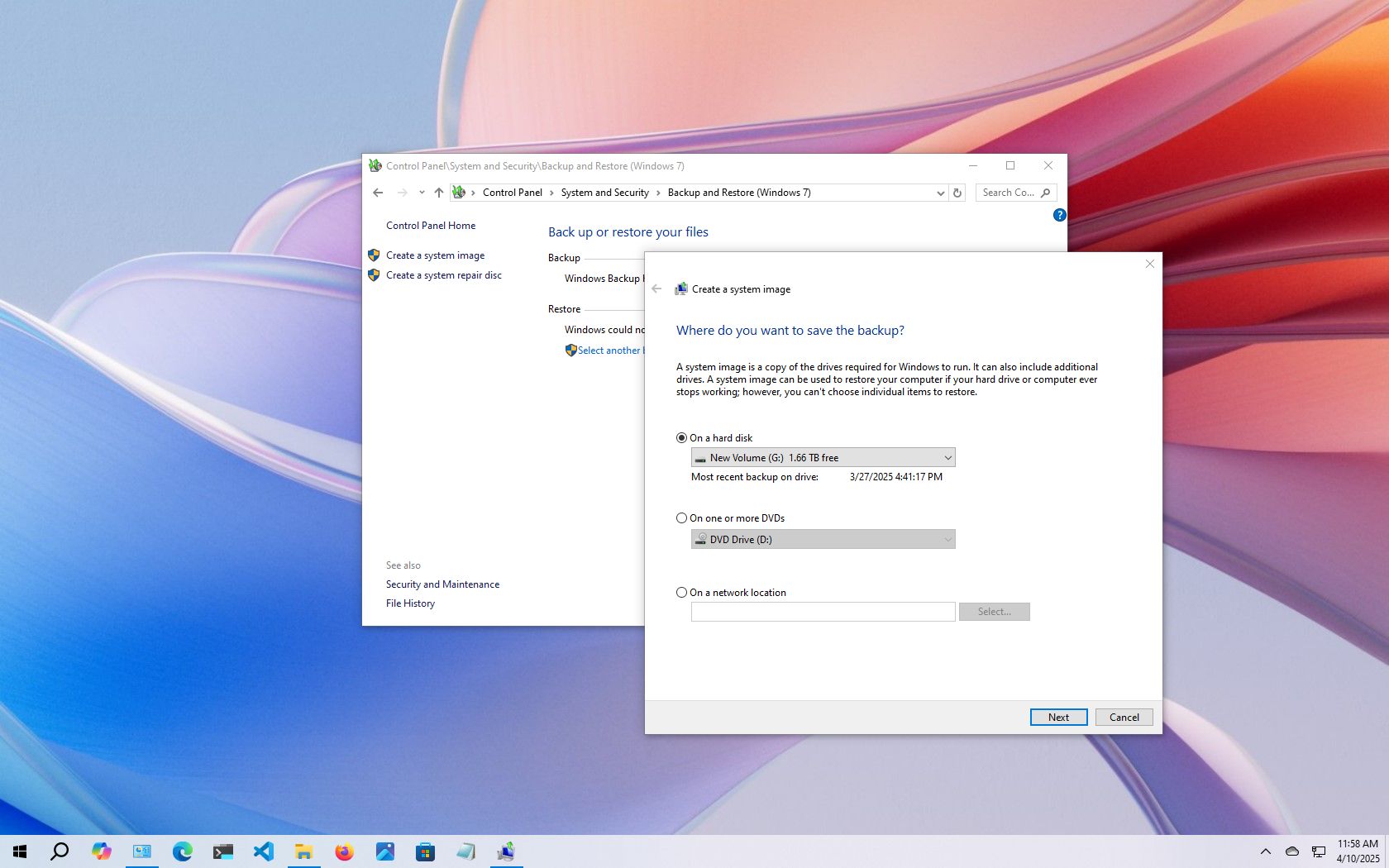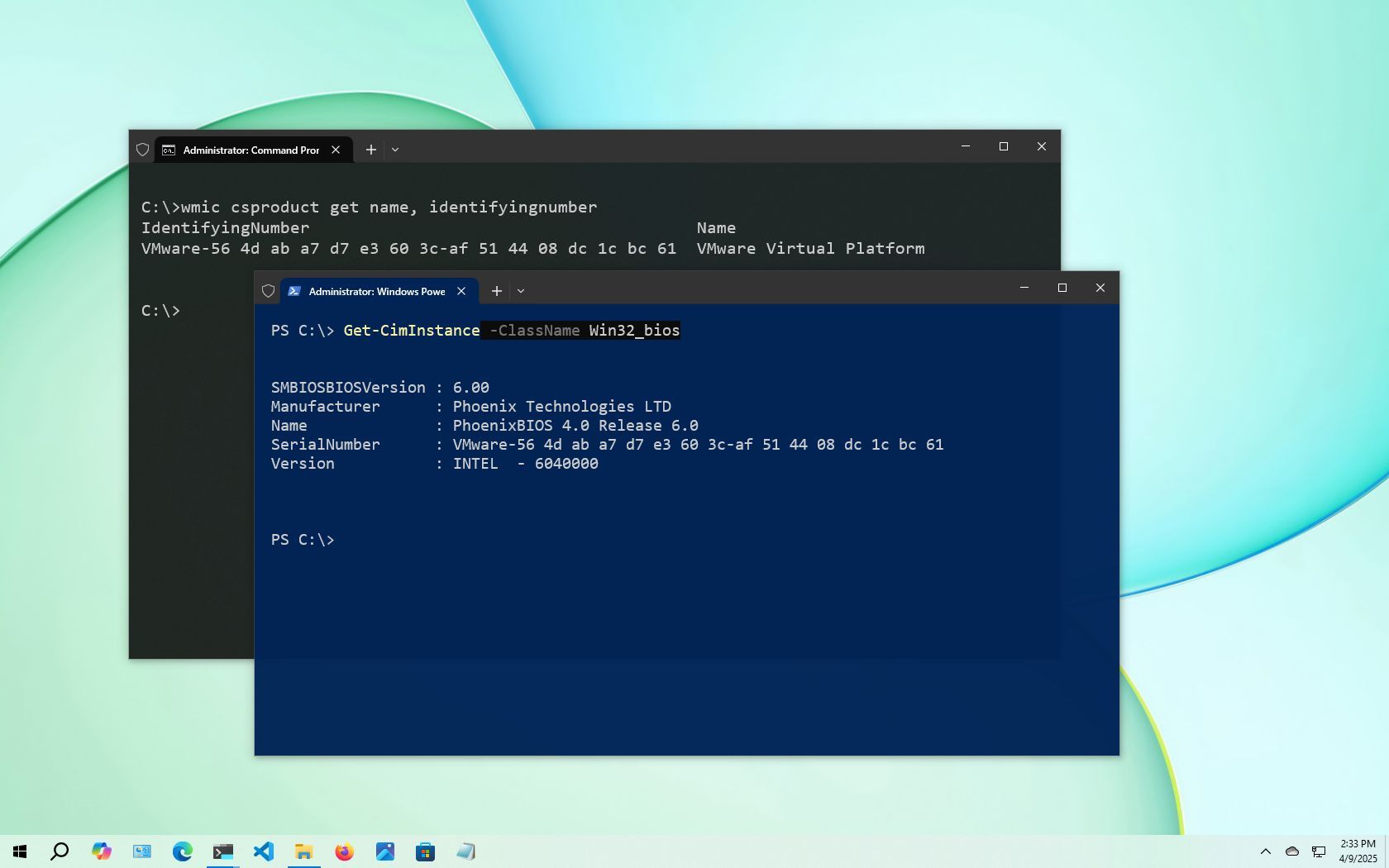Windows 10
Latest about Windows 10
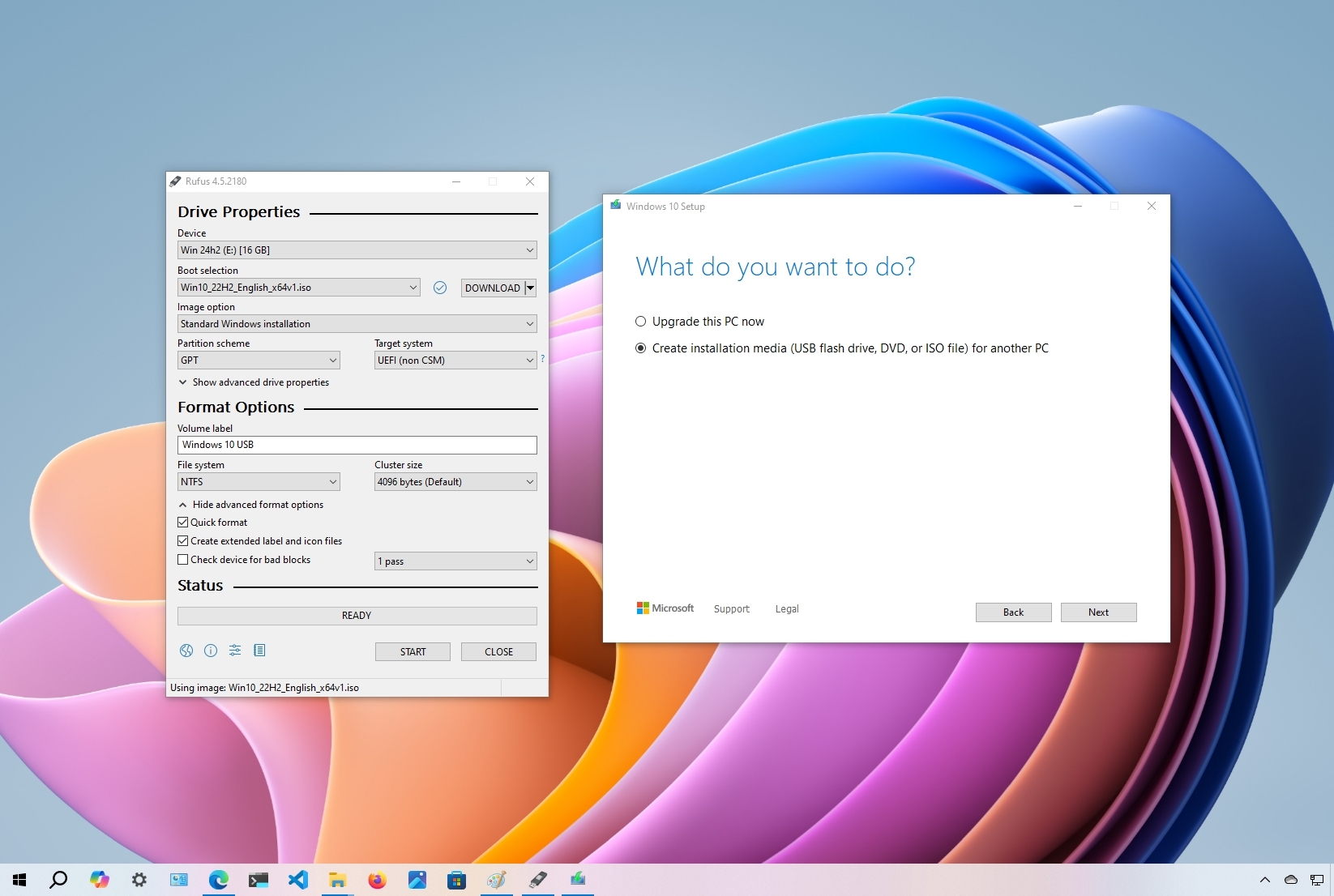
How to install Windows 10 from USB with UEFI support
By Mauro Huculak last updated
Bootable Install Windows 10 on a device with UEFI support by following our steps to create a USB bootable flash drive with UEFI support using the Media Creation Tool and Rufus.
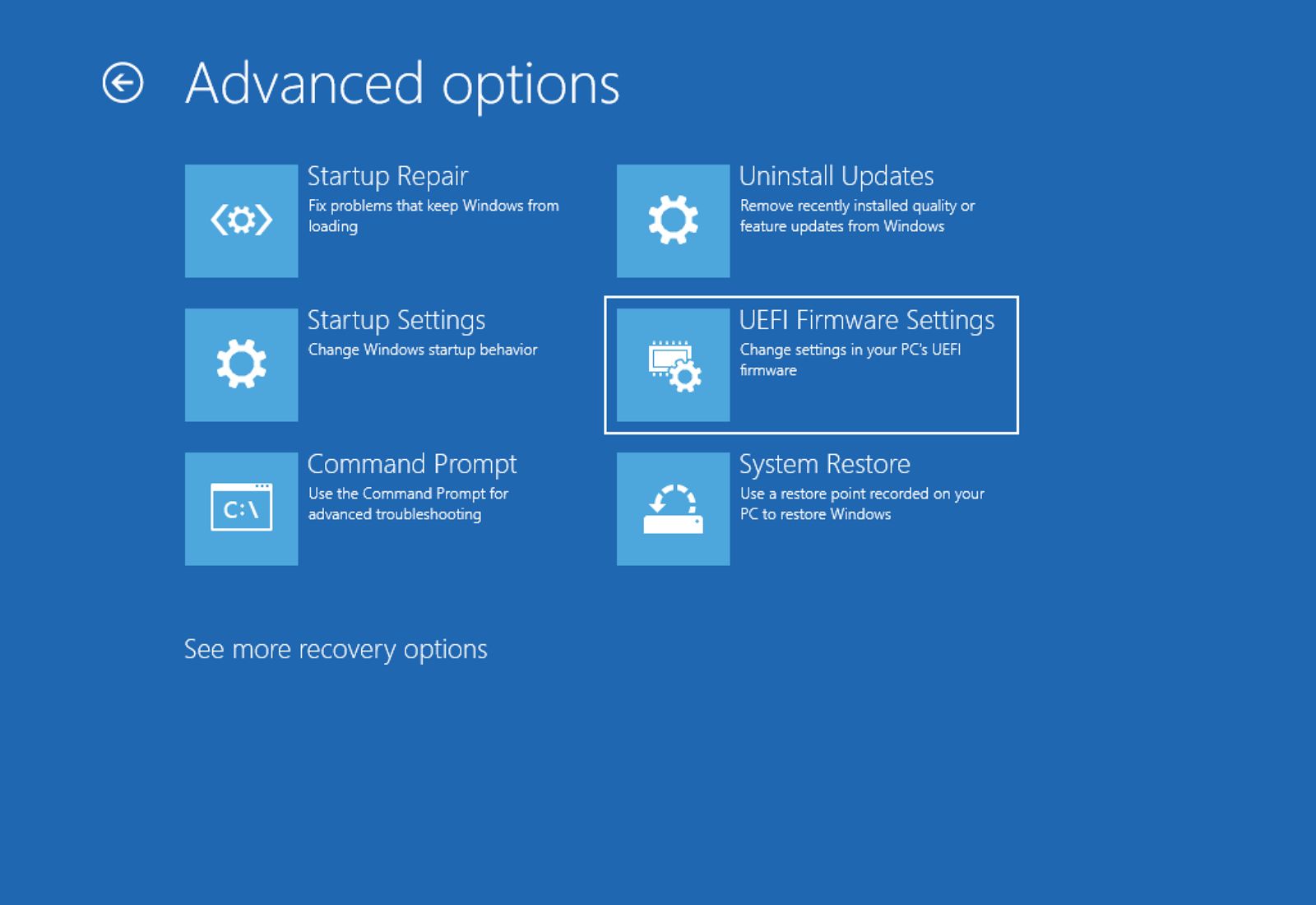
How to enter UEFI (BIOS) on Windows 10 PCs
By Mauro Huculak last updated
Firmware access If you need to change your computer's UEFI (BIOS) settings, this guide will show you two ways to do so on Windows 10.
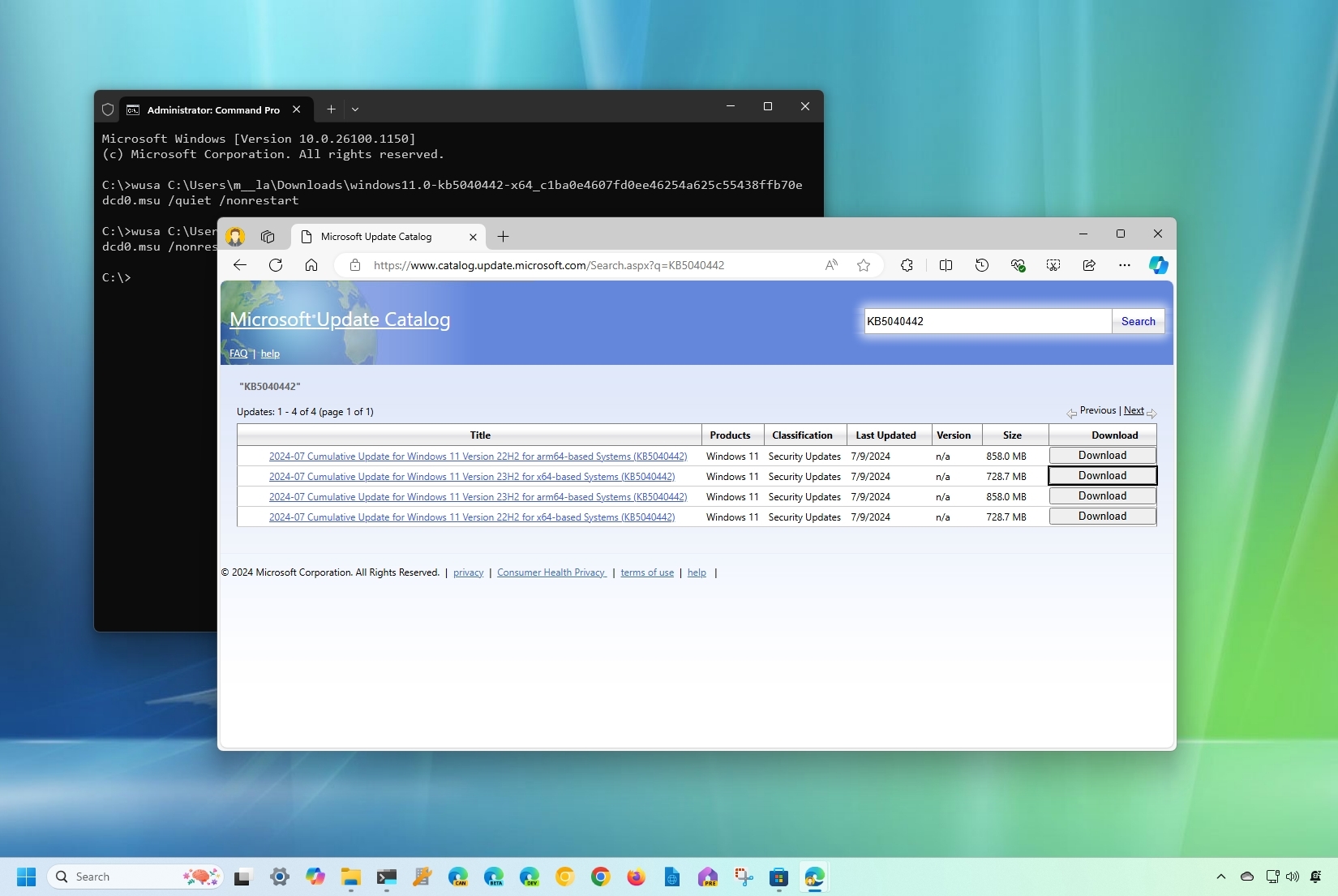
How to manually download and install cumulative updates on Windows 11 and 10
By Mauro Huculak last updated
Force it When a new Windows update doesn't appear, use this guide to download and install cumulative updates manually.
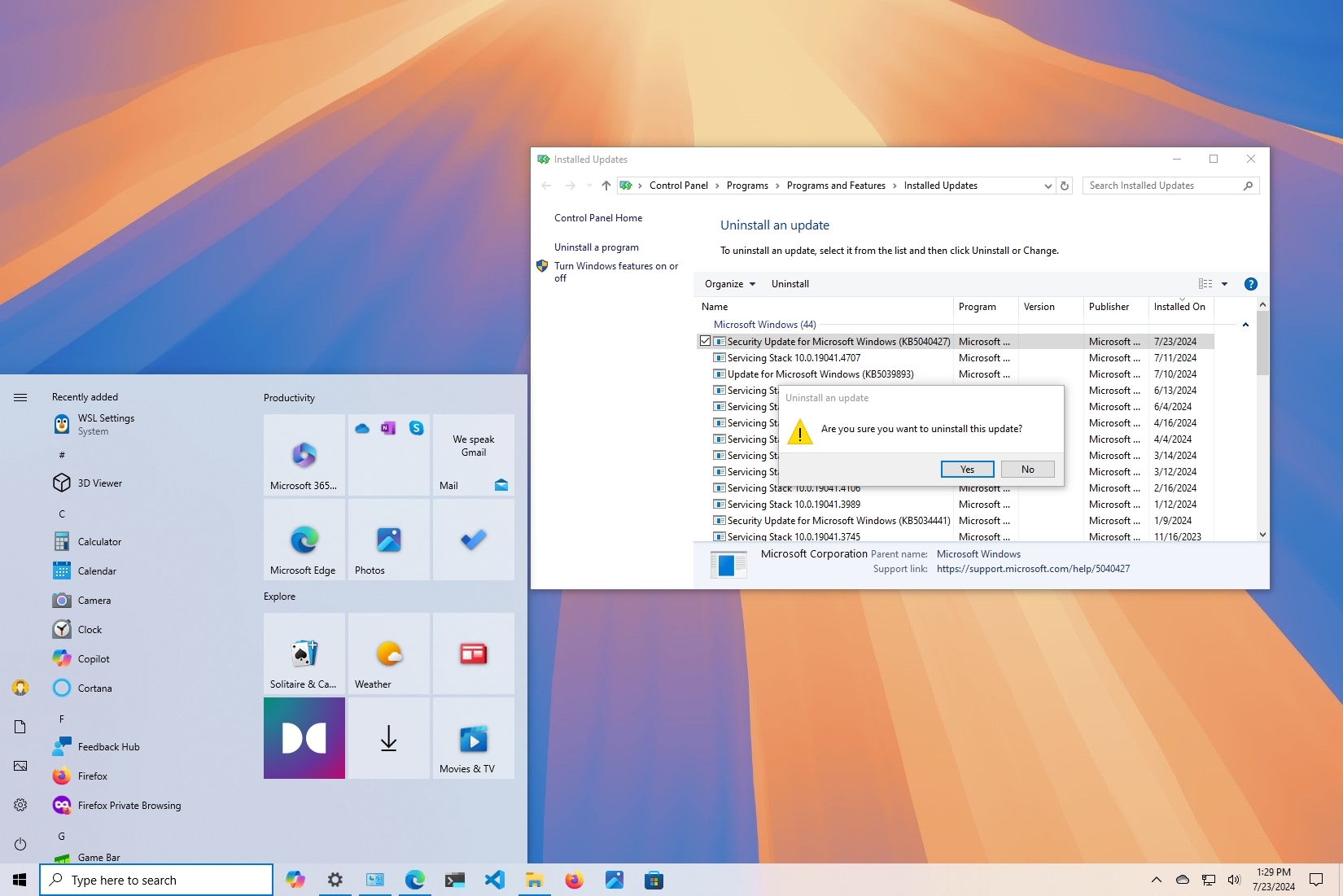
How to uninstall and reinstall updates on Windows 10
By Mauro Huculak last updated
Fix it On Windows 10, you can uninstall updates when they are causing issues. You can also reinstall or block them if the reinstallation doesn't work, and I will explain how in this guide.

"Plenty of market hype around AI PCs and a less sexy commercial refresh cycle" grew the global PC market by 3% in Q2 of 2024, but China continues to dwindle these efforts
By Kevin Okemwa published
ON THE UP AND UP According to a new report by the International Data Corporation (IDC), the market grew by 3% in the second quarter of 2024 — translating to 64.9 million units.
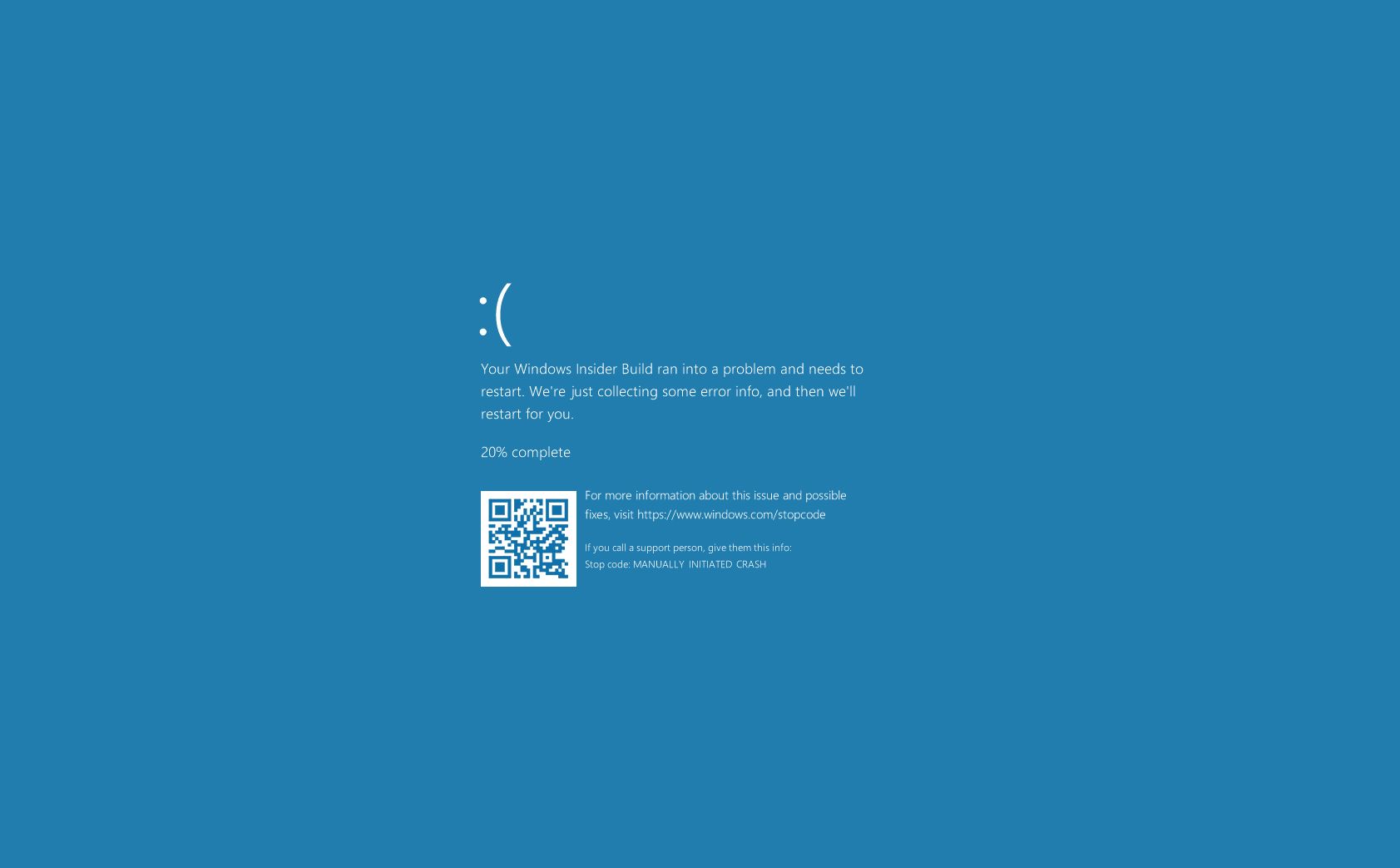
How to troubleshoot and fix Windows 10 blue screen errors
By Mauro Huculak last updated
This guide will show you several ways to troubleshoot and resolve the Blue Screen of Death (BSOD) error on a computer running the latest version of Windows 10.
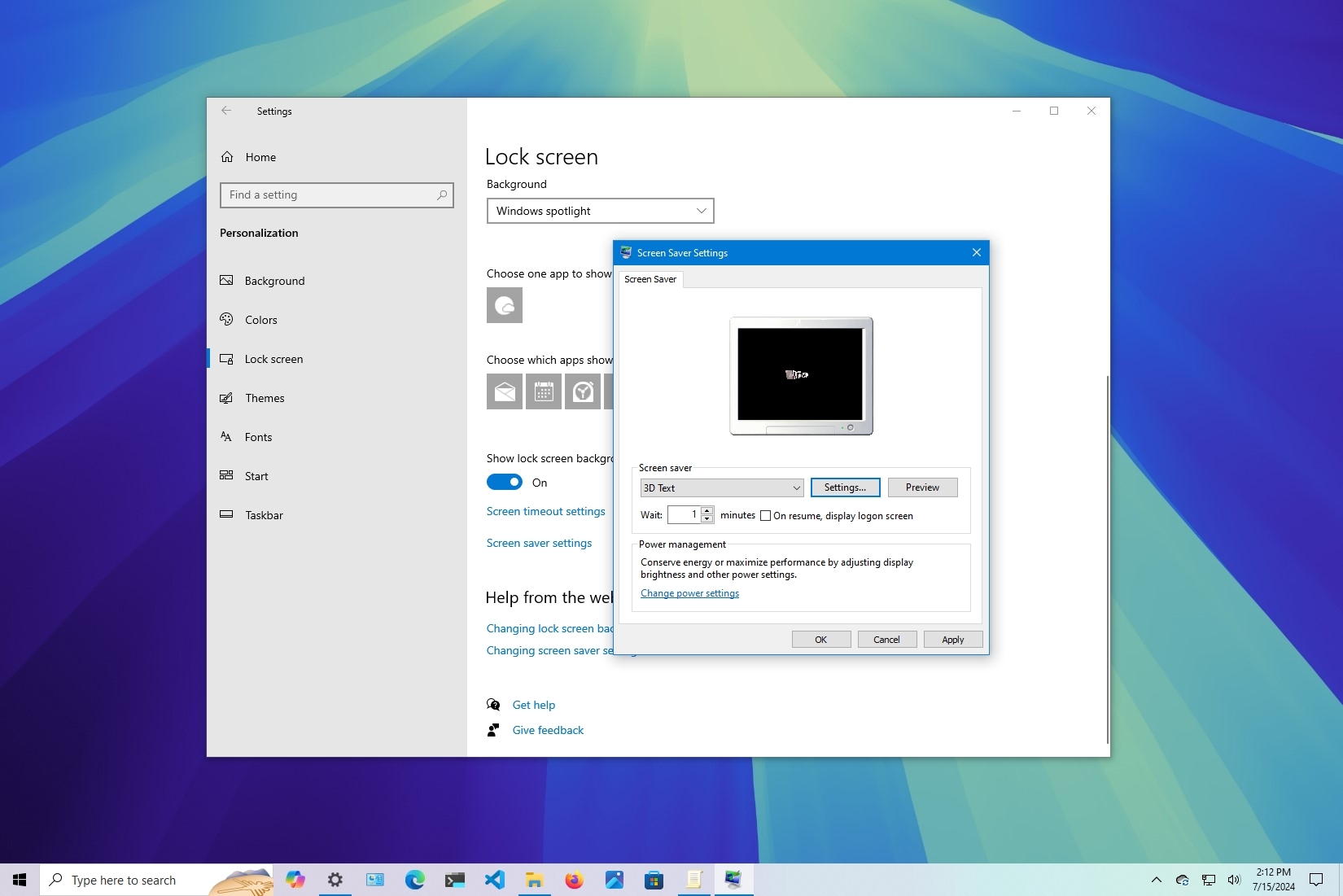
How to enable screen savers on Windows 10
By Mauro Huculak last updated
Legacy feature On Windows 10, you can still use the legacy screen savers to show 3D text, collection of photos, or choose of the available animations, and in this guide, I will show you how.

Windows 11 is within striking distance of Windows 10 for PC gaming dominance
By Sean Endicott published
Catching up Windows 11 should pass Windows 10 in market share among Steam users within a few months.

Windows 11 finally gets some love, but it feels more like a 'necessary evil' than a voluntary upgrade with Windows 10's death on the horizon
By Kevin Okemwa published
BIG W FOR 11 Statcounter's latest report suggests a slight upward trajectory for Windows 11 — with 29.7% of the market share. Windows 10 continues to dominate the category with 66.1%.

Microsoft finally lets Windows 10 users with multi-monitor configuration use Copilot after 7-month compatibility hold
By Kevin Okemwa published
PATCHED Microsoft issues fix for the bug affecting the Copilot experience in Windows 10 when using a multi-monitor configuration. The bug caused desktop icons to move sporadically and icon alignment issues.
Get the Windows Central Newsletter
All the latest news, reviews, and guides for Windows and Xbox diehards.