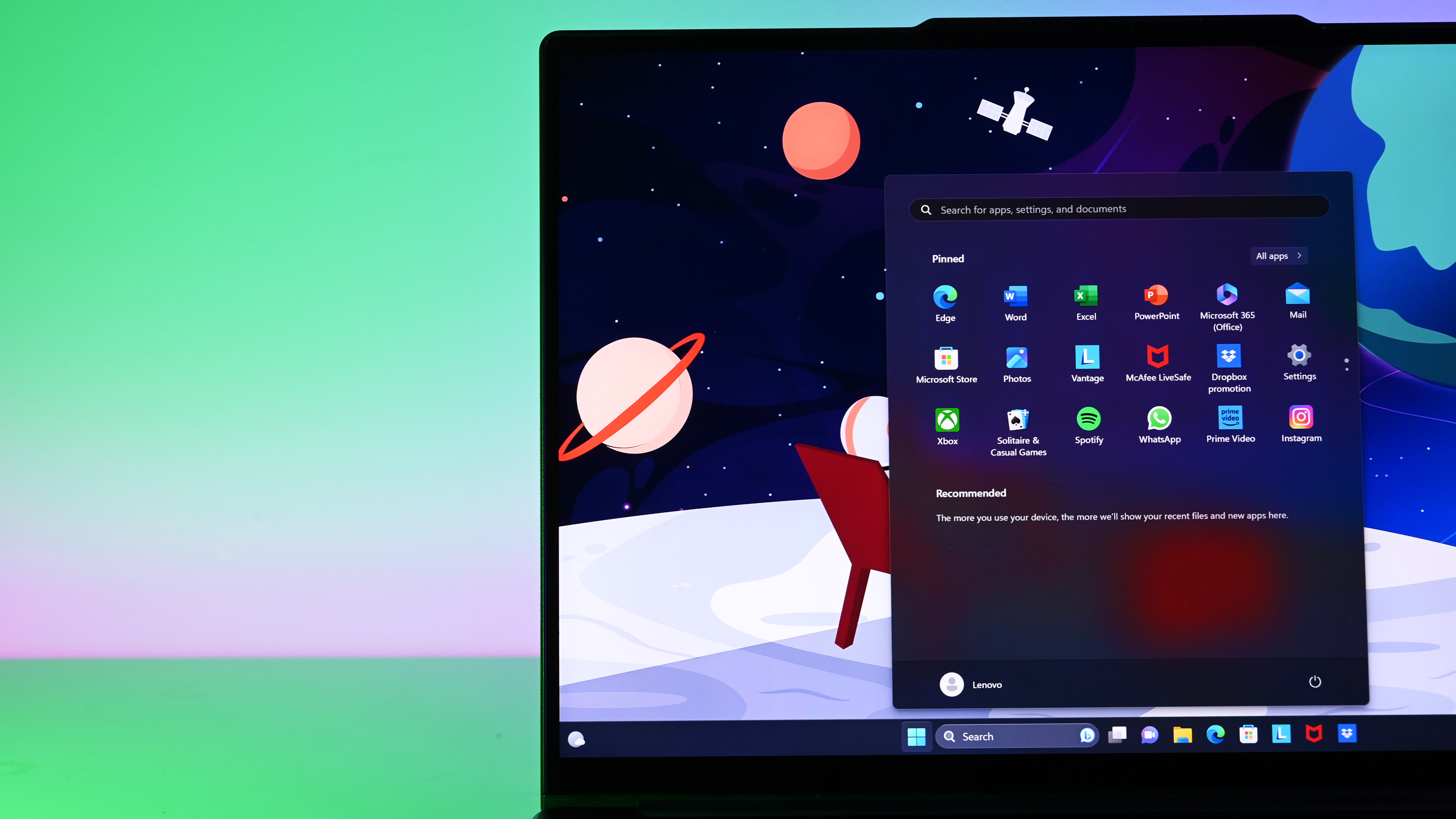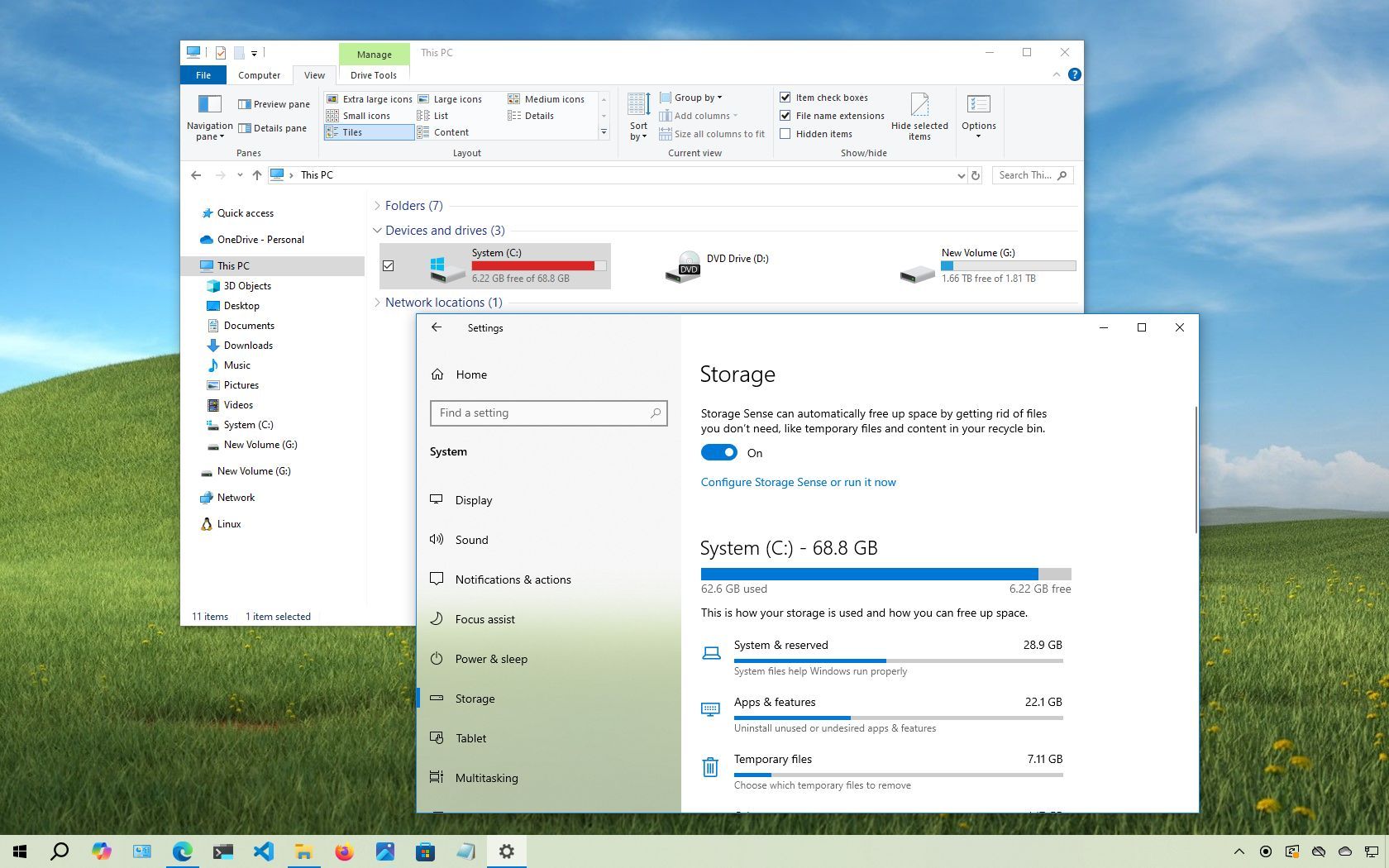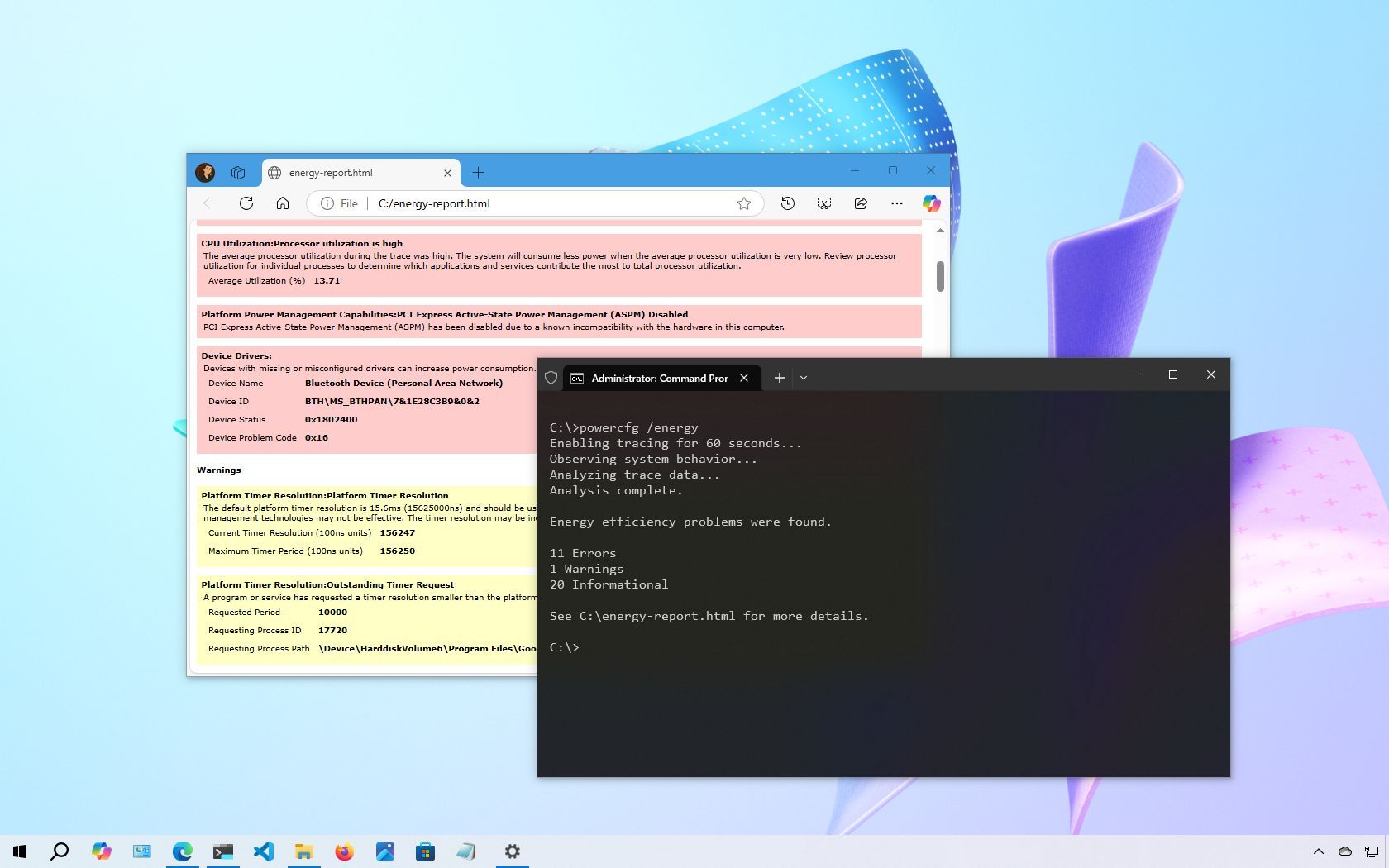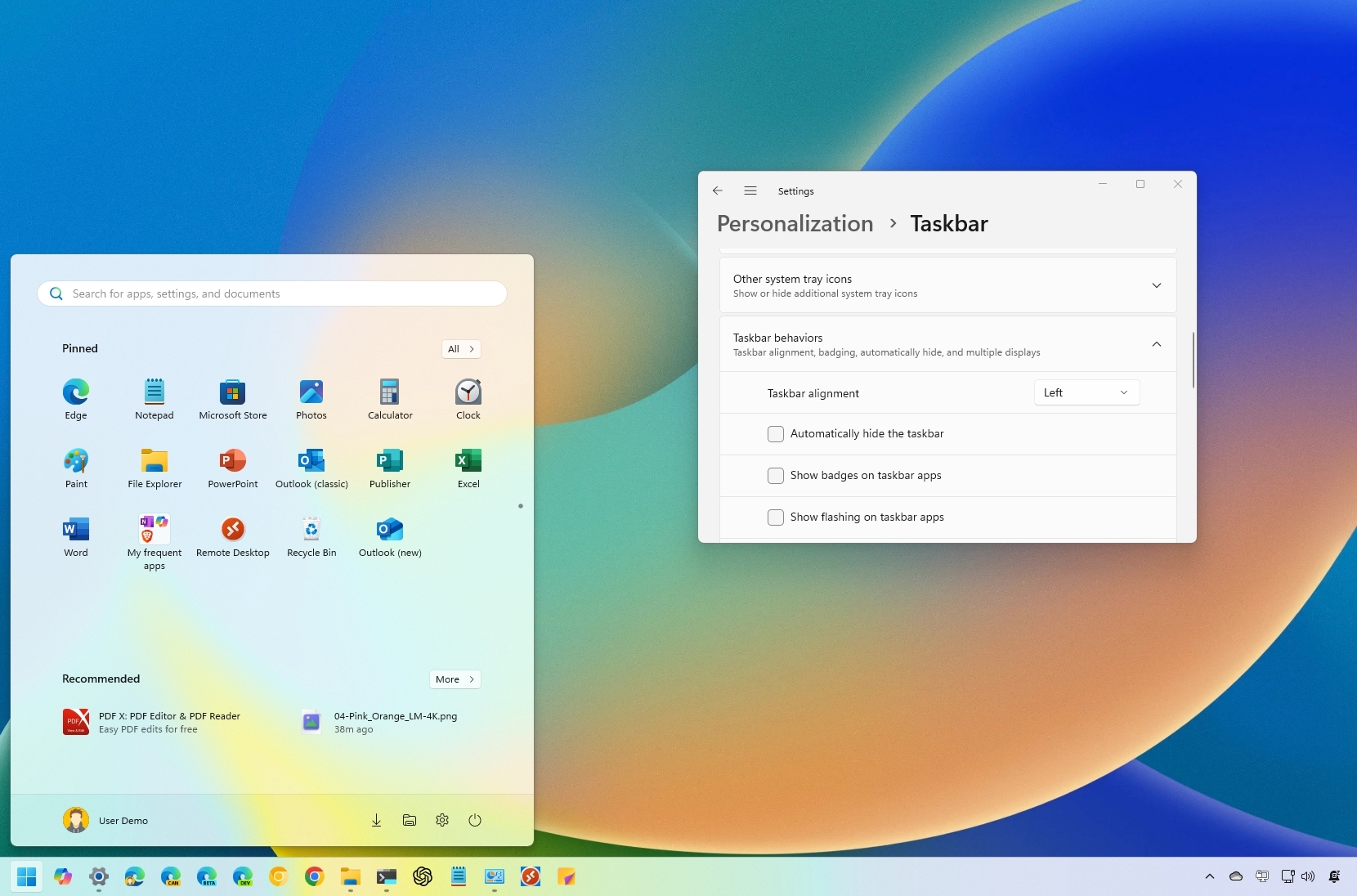Windows 10
Latest about Windows 10
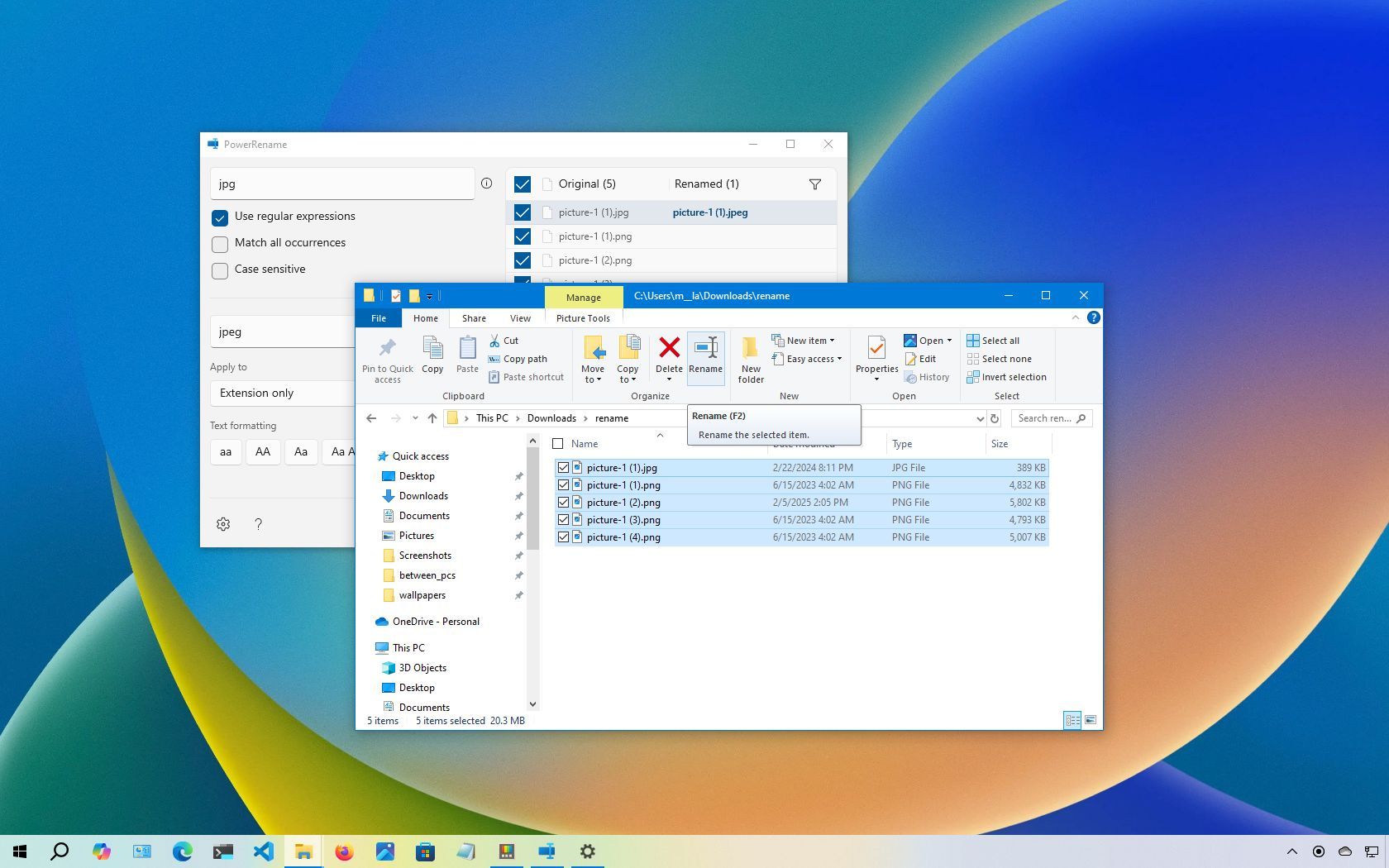
How to batch rename multiple files on Windows 10
By Mauro Huculak last updated
In this guide, I'll outline how to rename one or many files in bulk using File Explorer, PowerShell, Command Prompt, and PowerToys on Windows 10.

Windows 10 update forces controversial new Outlook App on users
By Sean Endicott published
Windows The new Outlook is being forced onto Windows 10 PCs through the latest security update.
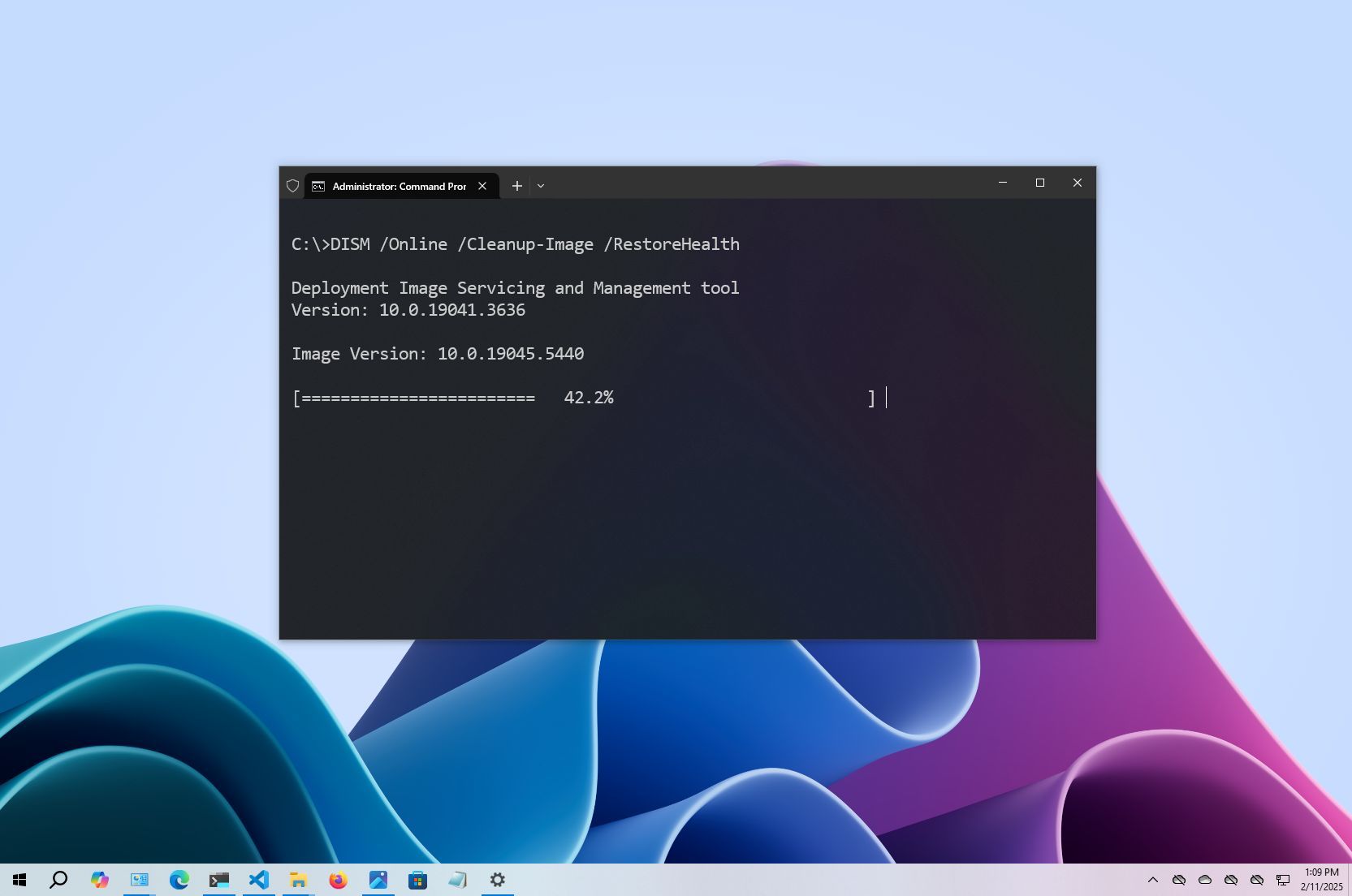
How to use DISM command tool to repair Windows 10 image
By Mauro Huculak last updated
Quick fix When there's a missing or corrupted file on Windows 10, you can fix the problem using the DISM and SFC command tools, and here's how.

Bill Gates: I might hide from the press if Microsoft traded Windows 11 for Windows 10.
By Kevin Okemwa published
Windows In a recent interview with Bill Gates, Mark Cuban compared The Mavericks trading Luka Doncic to Microsoft trading Windows 11 for Windows 10.
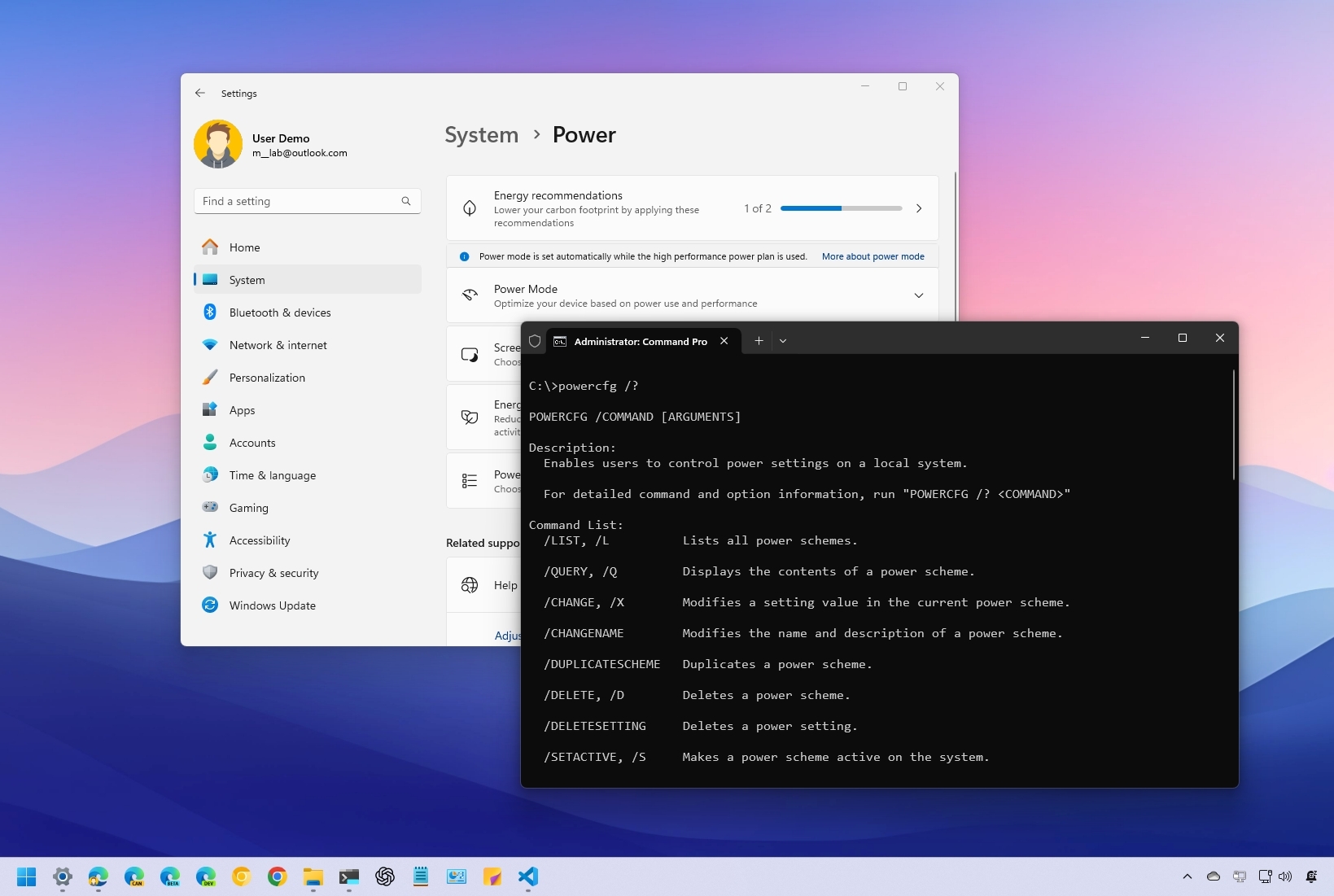
How to use powercfg to control power settings on Windows 10 and 11
By Mauro Huculak last updated
On Windows 11, you can use the PowerCFG tool to control the power settings from Command Prompt, and in thig guide, I'll show you how.
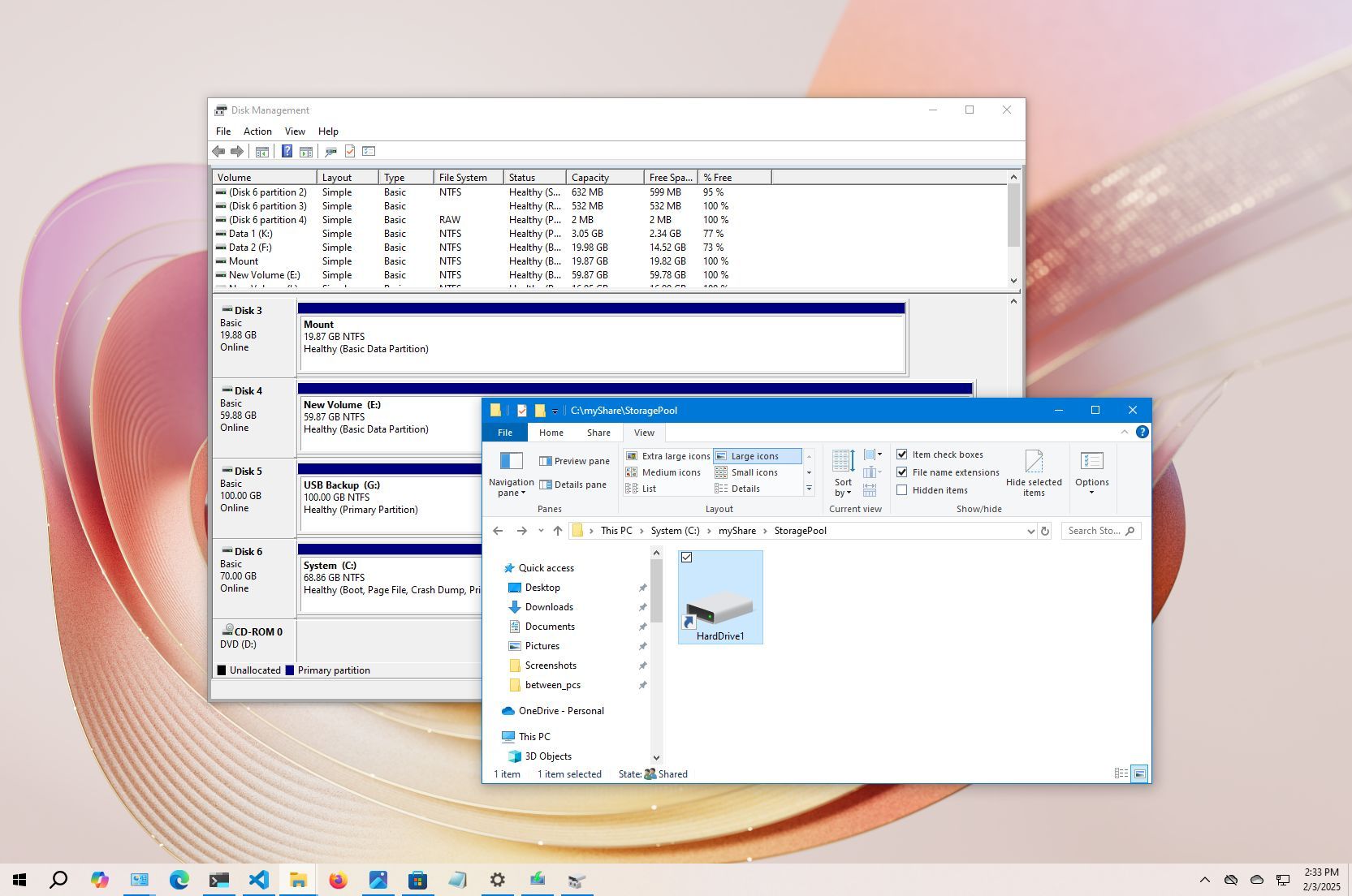
How to mount hard drive as folder on Windows 10
By Mauro Huculak last updated
On Windows 11, you can mount a hard drive as a folder instead of using a drive letter. In this guide, I'll explain why and how to complete this configuration.

Windows 11 hits a new market share milestone as Windows 10's death looms
By Jez Corden published
Windows Global market share data suggests that Windows 11 hit 36.65% overall OS version market share in January 2025, as Microsoft starts warning users of Windows 10's imminent "demise."
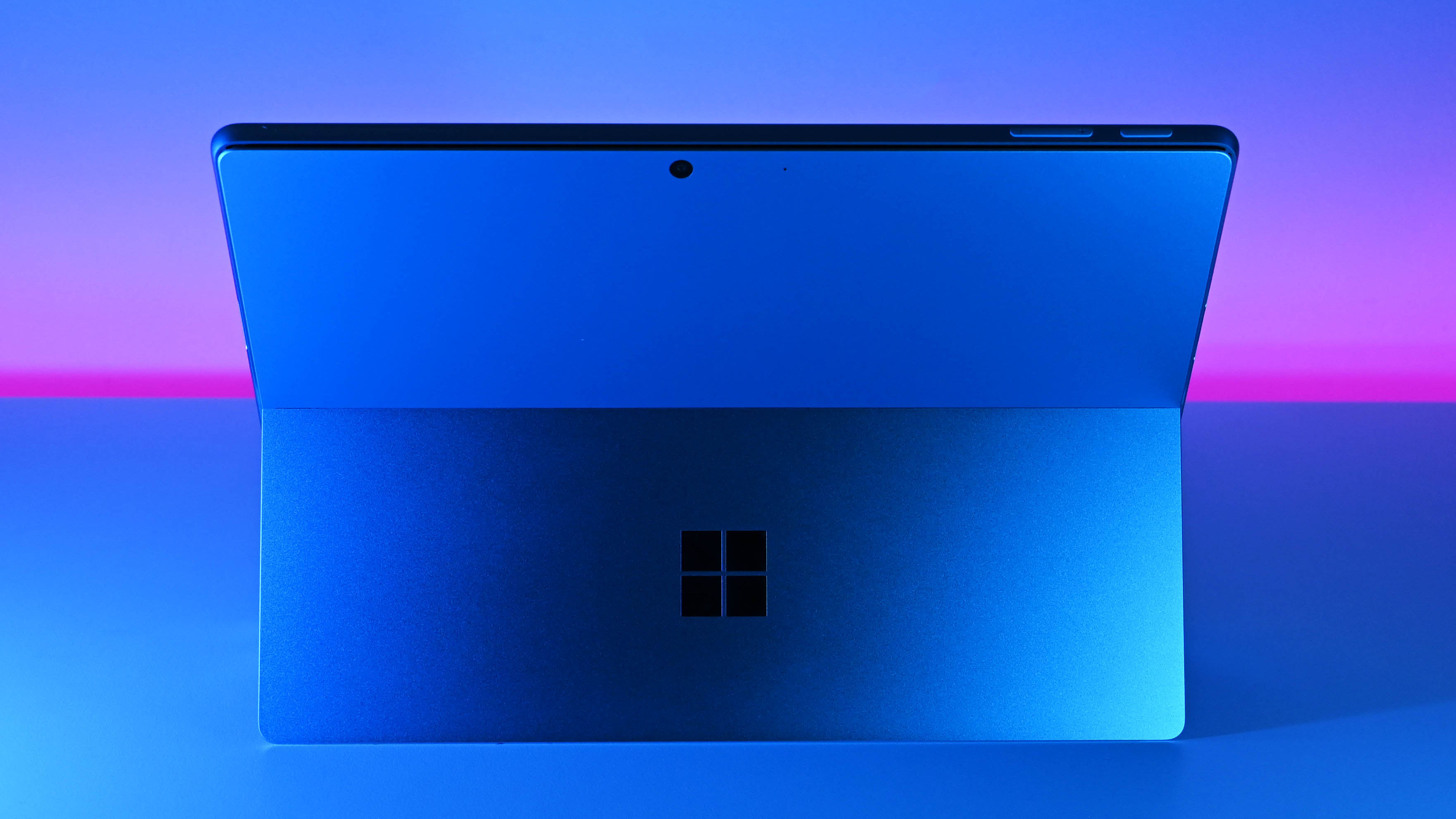
News Roundup: New Surface PCs, mystery Xbox controller and more
By Sean Endicott published
News New Surface devices are on the way and the mystery of an Xbox controller listing has been solved. We also saw OpenAI accused of cheating on benchmark tests recently.
Get the Windows Central Newsletter
All the latest news, reviews, and guides for Windows and Xbox diehards.