Which is easier to use: Bing Image Creator or Midjourney?
One offers more control while the other is simply easier to use in general.

With the creation of AI image creators, anyone can have their ideas turned into art within seconds. It almost feels like magic. However, some of these AI programs are far easier to use than others; partially due to how the programs work and partially due to whether or not free versions are available for people to experiment with.
Midjourney and Bing Image Creator are some of the best AI image generators out there right now. They both have their pros and cons, but one is clearly easier to get started with right from the get-go. Meanwhile, the other gives you more creative control.
Midjourney vs Bing Image Creator: Which is easier to use?
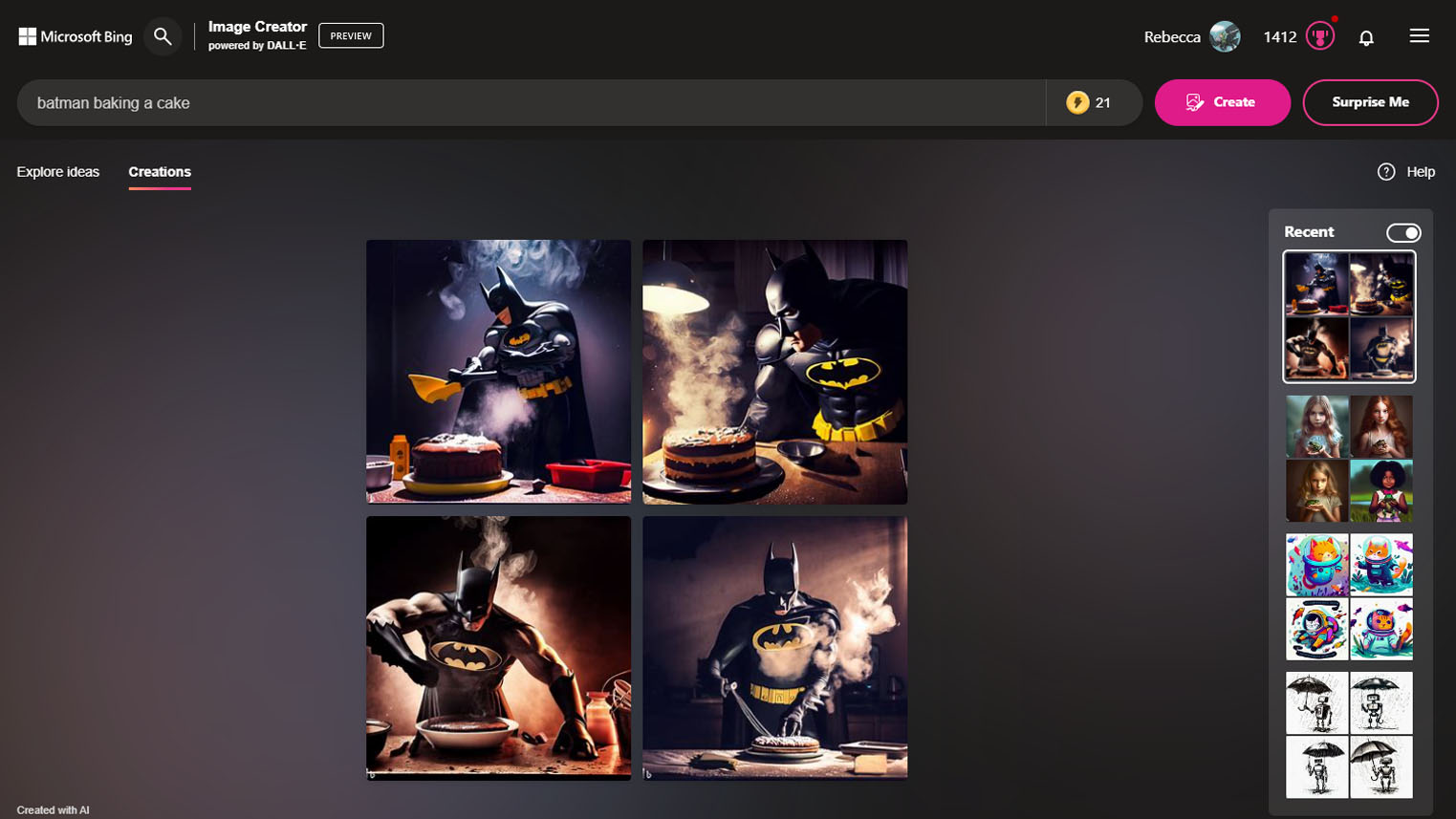
WINNER: Without a doubt, Bing Image Creator is far more approachable than Midjourney. It doesn't require using any apps and the art-generating interface is far more beginner-friendly.
Bing Image Creator is accessed from a web browser, so you don't need to download anything. Simply log in to a Microsoft account, type your text prompt into the command box, and click Generate to get four images based on your description.
The software even remembers previous art prompts that you gave it and displays these images in a box titled Recent on the right side of the page for you to revisit.
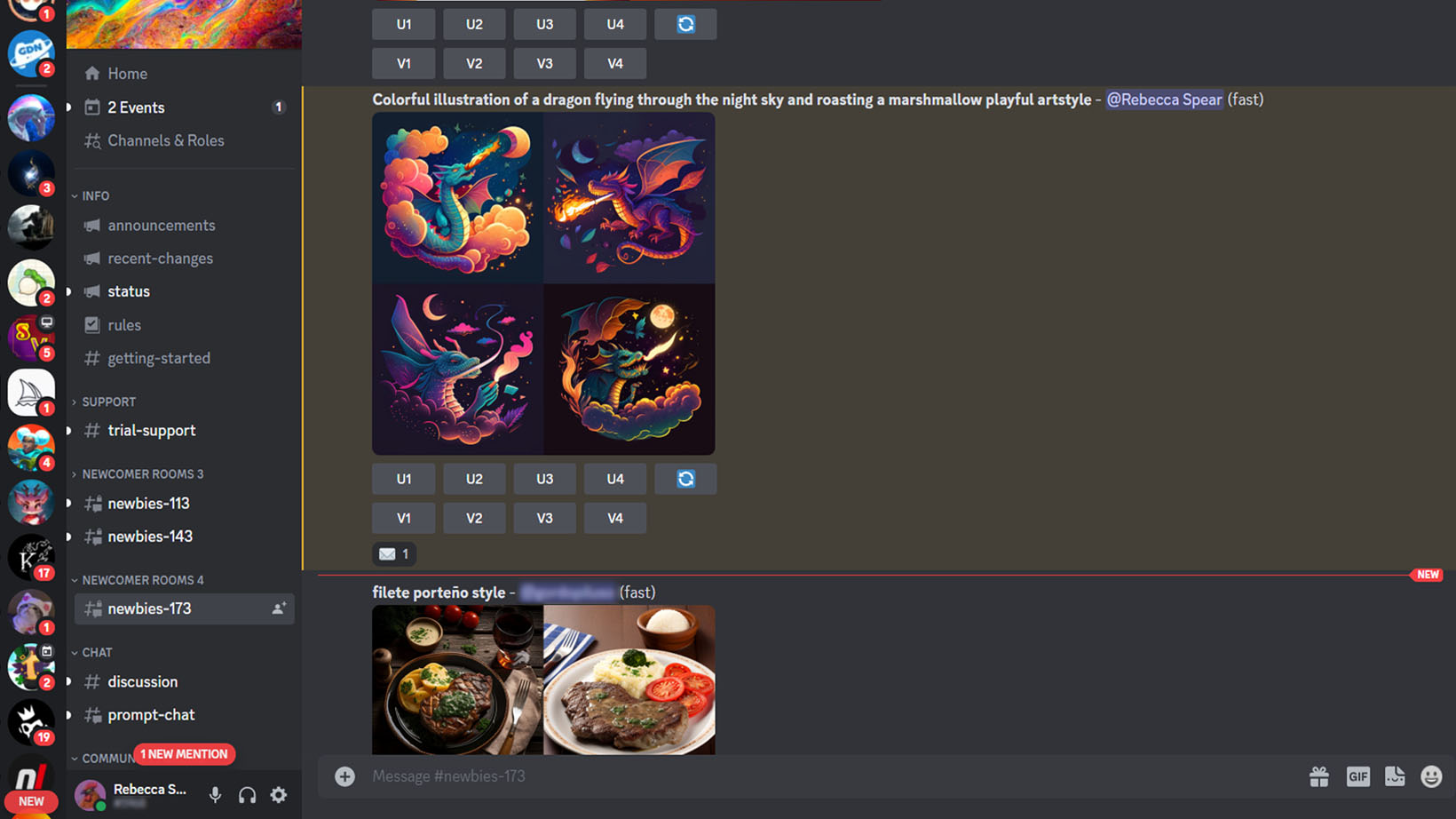
Midjourney, meanwhile, is hosted on a Discord server, so those who aren't as familiar with this social communication platform might find it confusing. You must have a Discord account and a Midjourney subscription to generate art on this platform.
What's more, Midjourney's Discord has a less beginner-friendly interface. You must enter the slash command "/imagine" (without quotes) into a command box within either a public channel chatroom or within a private DM before the ability to enter a text prompt is even available. However, after a prompt is submitted, users typically only have to wait a few seconds to a few minutes before getting four images based on their prompt. This process might be very confusing for some, but it is easy enough to get the hang of once you know what to do.
Midjourney vs Bing Image Creator: Image editing and control
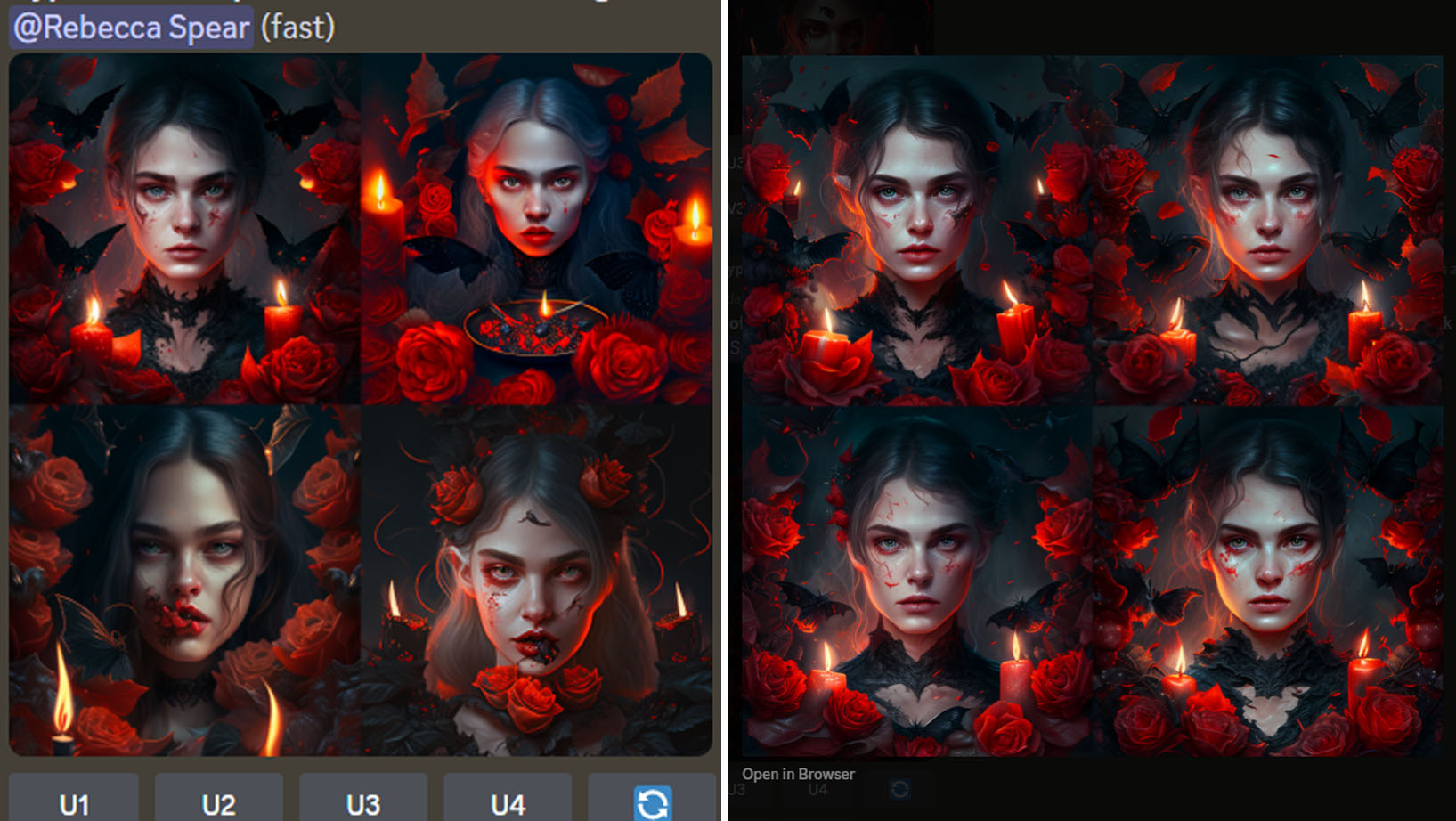
WINNER: Since Bing Image Creator doesn't offer any editing or variation options whatsoever, the default winner is Midjourney. While it doesn't necessarily have editing options, Midjourney does give users the ability to influence and alter generated images more than Bing Image Creator does.
It's also worth noting that Midjourney tends to do better with generating accurate anatomy than Bing Image Creator does. In that way, it requires less editing and variations to get what you're wanting.
Midjourney: There aren't any inpainting or outpainting options for adding, editing, or expanding details on a Midjourney AI image. However, Midjourney does make it easier than Bing Image Creator to request specific details or to get variants on an original prompt in the hopes of getting an image that's more in line with what is envisioned.
For instance, I asked Midjourney for "a portrait of a woman eating berries in a gothic art style while surrounded by bats and roses." The program had a really hard time making berries and instead made it look like the girl was eating roses or bats. Eww.
To try and get a less Ozzy Osbourne-esque image, I clicked Midjourney's V buttons (variation) that appear under the images to generate variations of the original images. The V and U buttons are numbered to correspond with the four images generated. Upper left is one, upper right is two, bottom left is three, and bottom right is four. Where V stands for variation, U stands for upscale and creates a larger, more detailed version of the image indicated when clicked. Alternately, clicking the Refresh button makes Midjourney generate four brand-new images based on the original prompt.
Midjourney does give users the ability to influence and alter generated images more than Bing Image Creator does.
Midjourney users can also set the exact aspect ratio, resolution, and abstraction level of generated images by including these particular instructions in their prompts. However, Bing Image Creator cannot take these same commands and will always produce a 1:1 image.
Additionally, users can upload images and tell Midjourney to use those images as a reference. For instance, I could upload a portrait of myself and then ask Midjourney to create images of a pirate that are inspired by my facial features. This opens up a lot more opportunities than Bing Image Creator which doesn't give users the ability to upload images.
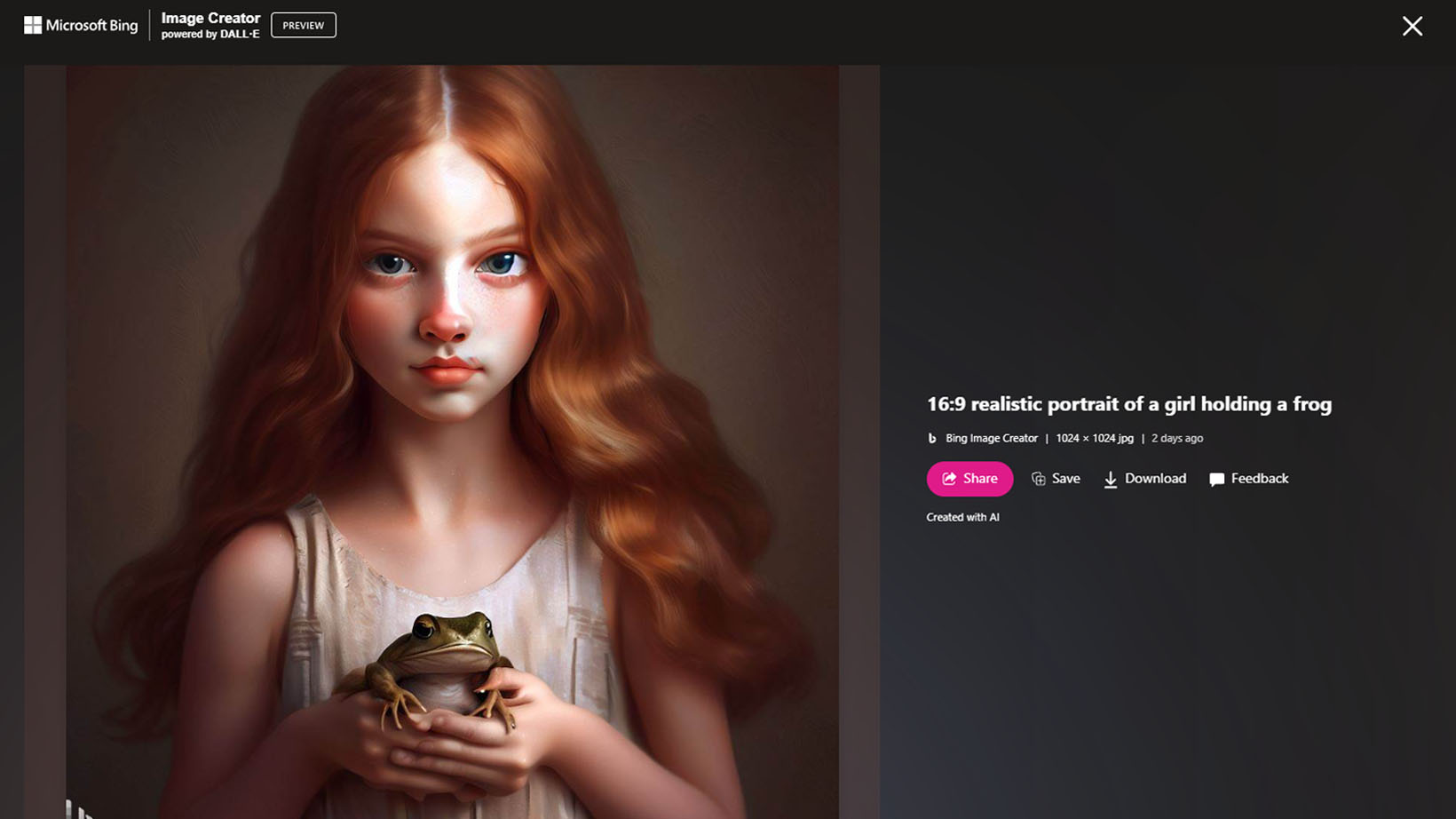
Bing Image Creator: Midjourney's customization abilities are severely limited, but at least there are some. The only thing Bing Image Creator users can do with a generated image is download it or share it. This can be frustrating when you have an image that is nearly perfect but could use some tweaks.
For instance, Bing Image Creator generated an image of a girl holding a frog, but her left eye and hands came out a little oddly shaped. It would be nice if there were tools to fix these things or at least a variation button to get slightly different pictures of the same image that might fix these issues. However, the only course of action is to generate a new image and potentially waste a boost credit in the process.
Midjourney vs Bing Image Creator: Free trials and subscriptions


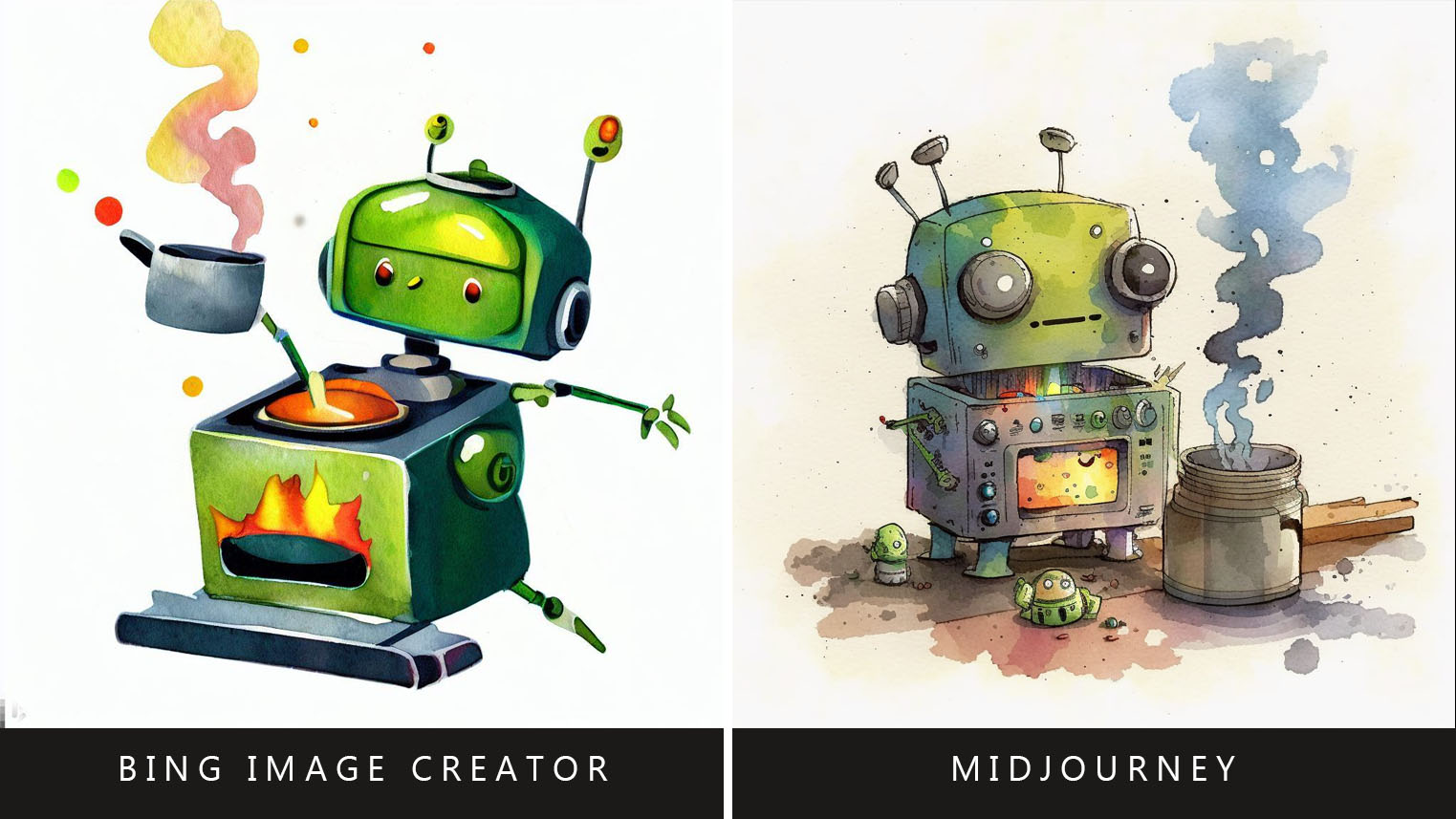
WINNER: Since Midjourney no longer offers a free trial, the clear winner between the two, in this case, is Bing Image Creator. Microsoft's system is specifically designed around people using it for free and it's easy to get boost credits without spending money.
Bing Image Creator: This is a completely free AI image generator. All you need to use it is a free Microsoft account and then you can get started with it. But, as with many AI image generators, Bing Image Creator utilizes a credit system. Instead of determining if you can use the program at all, these "boost" credits simply guarantee that your image will be generated quickly. Once you run out of boosts it can take several minutes for Bing Image Creator to generate an image for you, but it will still do so.
Users start with 25 boosts which replenish weekly. What's more, users can earn five additional boosts each time they spend 500 Microsoft Reward Points, which are acquired for free by engaging with Microsoft's ecosystem. For instance, you might earn Microsoft Reward Points by reading Microsoft articles, using Microsoft Edge, taking Microsoft quizzes, and more. So you can use Bing Image Creator indefinitely as long as you have some patience.
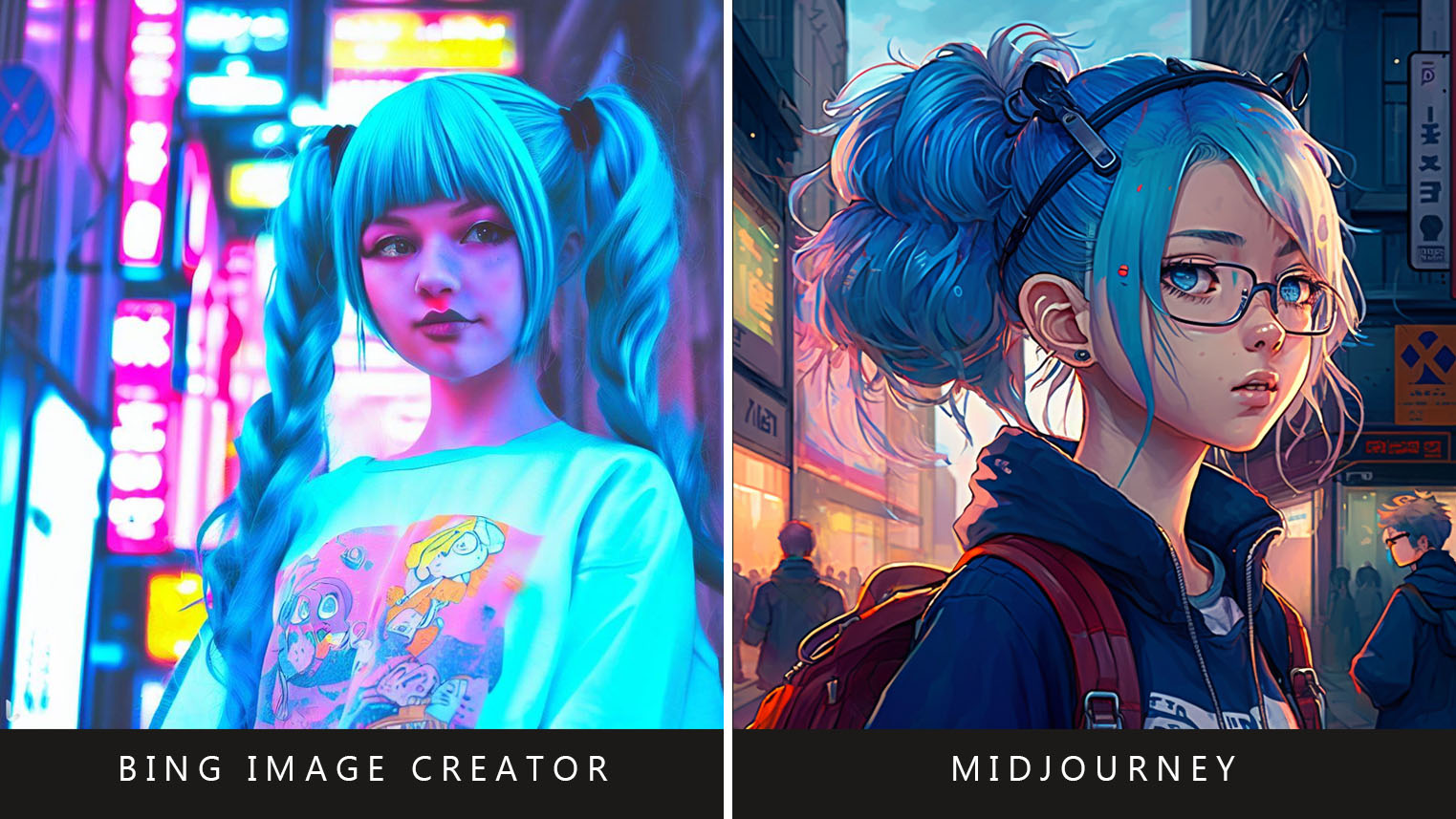


Midjourney: It used to be that Midjourney offered an impressive free trial, but that changed recently. Now, the only way to gain access to Midjourney is by paying for one of the three subscription plans.
There's the Basic Plan for $8 per month, Standard Plan for $24 per month, or Pro Plan for $48 per month. The prices are reduced a bit per month if you pay for the yearly subscription. Obviously, this costs more than the free Bing Image Creator, but it's a good price compared to some other AI image generators out there.
Should I use Bing Image Creator or Midjourney?

From a beginner's standpoint, Bing Image Creator is far easier to use. It does have some limitations as you cannot ask it to create variations on an image it previously generated. However, it is free and only requires a free Microsoft account to access it. What's more, it's accessed from a web browser and produces images quickly as long as you have boost credits, which replenish every week.
Midjourney, on the other hand, offers more control and can make alternate versions of an image it previously generated. This might help the program produce a better image variant if the original generation had any issues. However, Midjourney no longer offers a free trial and since it functions using slash commands within Discord, it might be confusing for some people.
Bing Image Creator | Use at Microsoft Bing
Create as many text-to-image art generations as you want without spending any money. The boost credit system enables images to be made faster if you desire, but isn't necessary to use the program.
Midjourney | See price plans at Midjourney
It's capable of generating detailed art in a variety of different art styles, which is one reason why it's become so popular. It's also very good at creating realistic imagery. There are three subscription plans to choose from.
Get the Windows Central Newsletter
All the latest news, reviews, and guides for Windows and Xbox diehards.

Self-professed gaming geek Rebecca Spear is one of Windows Central's editors and reviewers with a focus on gaming handhelds, mini PCs, PC gaming, and laptops. When she isn't checking out the latest games on Xbox Game Pass, PC, ROG Ally, or Steam Deck; she can be found digital drawing with a Wacom tablet. She's written thousands of articles with everything from editorials, reviews, previews, features, previews, and hardware reviews over the last few years. If you need information about anything gaming-related, her articles can help you out. She also loves testing game accessories and any new tech on the market. You can follow her @rrspear on X (formerly Twitter).


