WhatsApp for Windows lets you get cheeky by allowing you to share ephemeral photos and videos (but with a catch)
The send view-once feature is making its way back to WhatsApp for Windows.

What you need to know
- Over a year ago, Meta removed the send view-once feature from WhatsApp Web and WhatsApp Desktop versions over privacy concerns.
- The feature lets you share ephemeral photos and videos with other users, with the caveat of viewing them only once.
- Meta has seemingly started rolling out to feature to users again, though it's rolling out in waves, meaning not everyone will have access to it immediately.
- The feature is shipping across the latest versions of WhatsApp Web, WhatsApp for Windows, and WhatsApp for macOS.

• Xbox Game Pass and gift cards
• Unbeatable Xbox bundles
• Xbox SSDs and expansion cards
• Best Xbox controller deals
• 700hrs in this game is 3¢ an hour
• Refurb Surface Pro 9 is just $639
• Microsoft Audio Dock is 80% off
• Pick ROG Ally over the Switch
• LG OLED TVs from $550
• The cheapest Xbox exp card
• Amazing keyboard for $28
Exactly one year ago, WhatsApp Desktop lost a critical feature over privacy concerns. You might be conversant with Send view-once photos and videos feature, which is available on iOS and Android. If not, the feature is essentially designed to let users share ephemeral photos and videos with a recipient. Still, it had a catch — once you open the picture or video, you'll not be able to go back to your chat to view it again.
Removing the feature from WhatsApp's Web and Desktop versions seemed rushed and uncalled for (at least per the sentiments shared by aggrieved users). Luckily, Meta has seemingly had a change of heart as the feature has been rolling out to multiple users running the latest version of the on WhatsApp Web and WhatsApp Desktop, according to a spot by WAbetaInfo.
The feature is rolling out to users in waves across the latest versions of WhatsApp Web, WhatsApp for Windows, and WhatsApp for macOS. Therefore, there's a possibility that this feature might not be available for everyone immediately, though it's highly likely that it will ship to general availability in the next few weeks.
WhatsApp is arguably one of the best messaging platforms, as it sports many nifty features, including screen-sharing capabilities, audio and video calling support, and more. A few months ago, I highlighted a few features WhatsApp lacks to transform it into a dream messaging platform. This "new" addition is a breath of fresh air and brings it much closer to attaining this status.
WhatsApp is one of the most popular messaging apps on the planet. It supports chats, group chats, audio calls, and video calls. It works through the web, so you can communicate with people around the world without paying for international calling or texting.
HOW TO SEND VIEW ONCE PHOTOS AND VIDEOS ON WHATSAPP
I'd like to count myself as one of the chosen few with access to this neat feature. In case you're just familiarizing yourself with the feature, I show you how to use it in a few quick steps, as highlighted below:
- Launch WhatsApp for Windows on your PC, and open the chat of the recipient you want to send the photo or video to.
- Click on the icon that looks like a clip at the bottom of the window (next to the emoji icon).
- Select the image or video you want to send from your Gallery.
- The image will pop up in your chat, at which point you'll need to click on the half-dotted circle with the number 1 inside just above the send button.
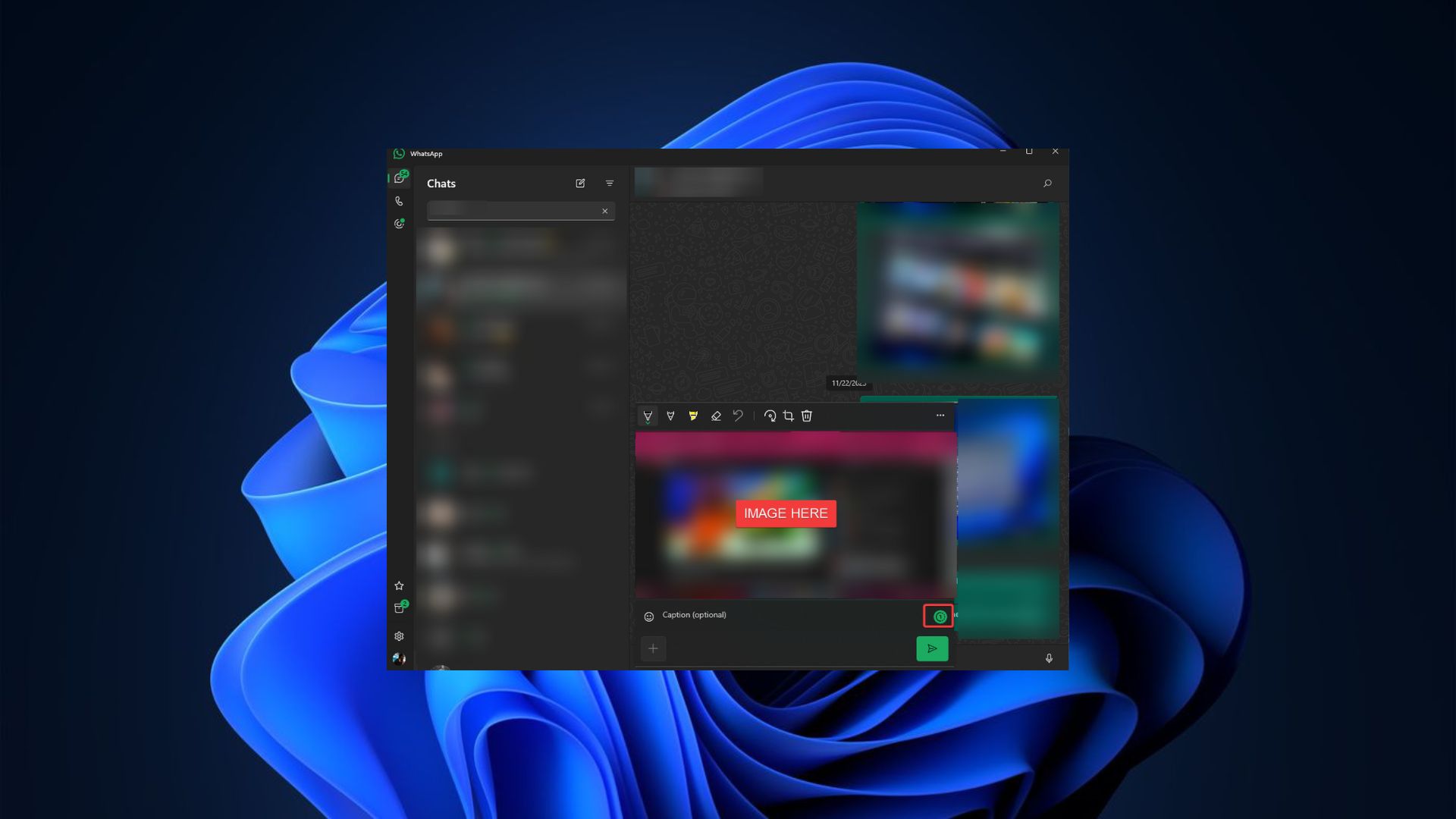
FREQUENTLY ASKED QUESTIONS
Can I send multiple photos or images using the send view-once feature on WhatsApp?
Per my analysis, you can only send one photo or video. A workaround would be to repeat the abovementioned process to send multiple photos or videos.
Can I rewatch a view-once video on WhatsApp?
It's possible to watch a video as often as you'd like, though you'll need to remain in that interface. If you happen to leave the window or click play prematurely and move to the next window, you won't be able to rewatch the video.
Get the Windows Central Newsletter
All the latest news, reviews, and guides for Windows and Xbox diehards.
Can I screen record or screenshot view-once photos or videos on WhatsApp?
No, it's not possible to screen record or screenshot files sent using the send view-once feature on WhatsApp. However, there might be third-party tools that can bypass this privacy setting.
Do you use WhatsApp for Windows? Share your experience with the send view-once feature in the comments.
WhatsApp Beta allows you to try out upcoming and experimental features for WhatsApp, such as multi-device syncing that lets you use WhatsApp even when your phone is off. The app's latest update adds screen sharing support.
MORE ON WHATSAPP

Kevin Okemwa is a seasoned tech journalist based in Nairobi, Kenya with lots of experience covering the latest trends and developments in the industry at Windows Central. With a passion for innovation and a keen eye for detail, he has written for leading publications such as OnMSFT, MakeUseOf, and Windows Report, providing insightful analysis and breaking news on everything revolving around the Microsoft ecosystem. While AFK and not busy following the ever-emerging trends in tech, you can find him exploring the world or listening to music.

